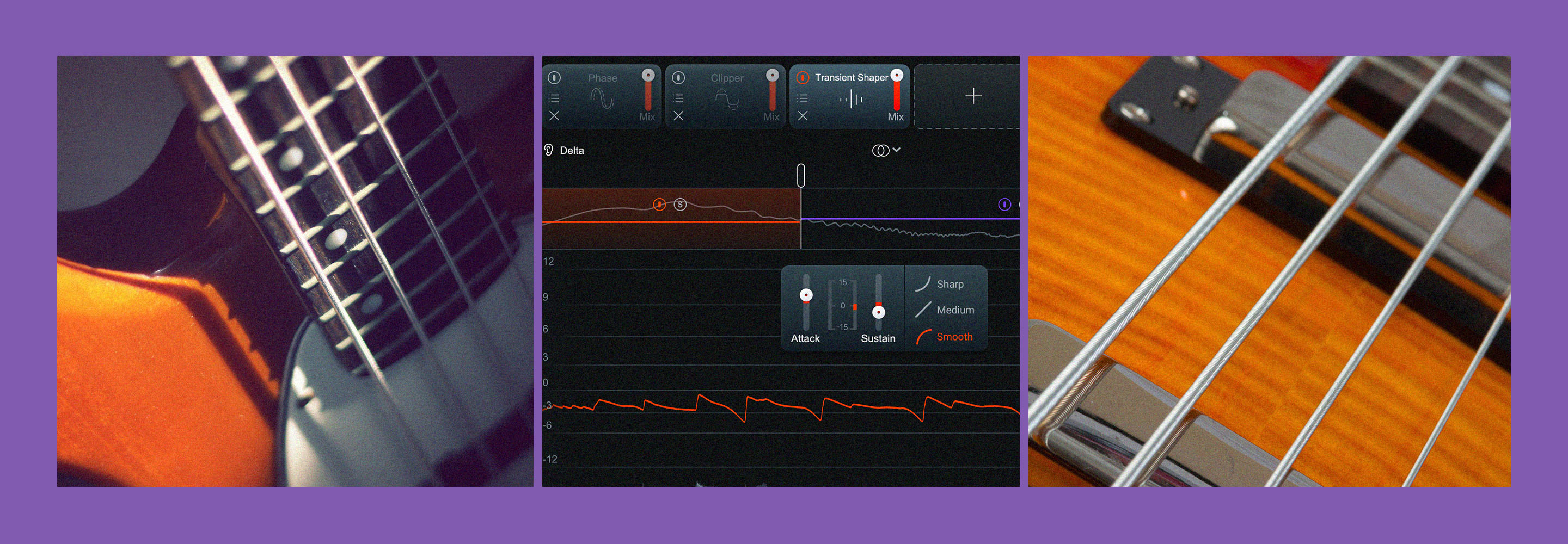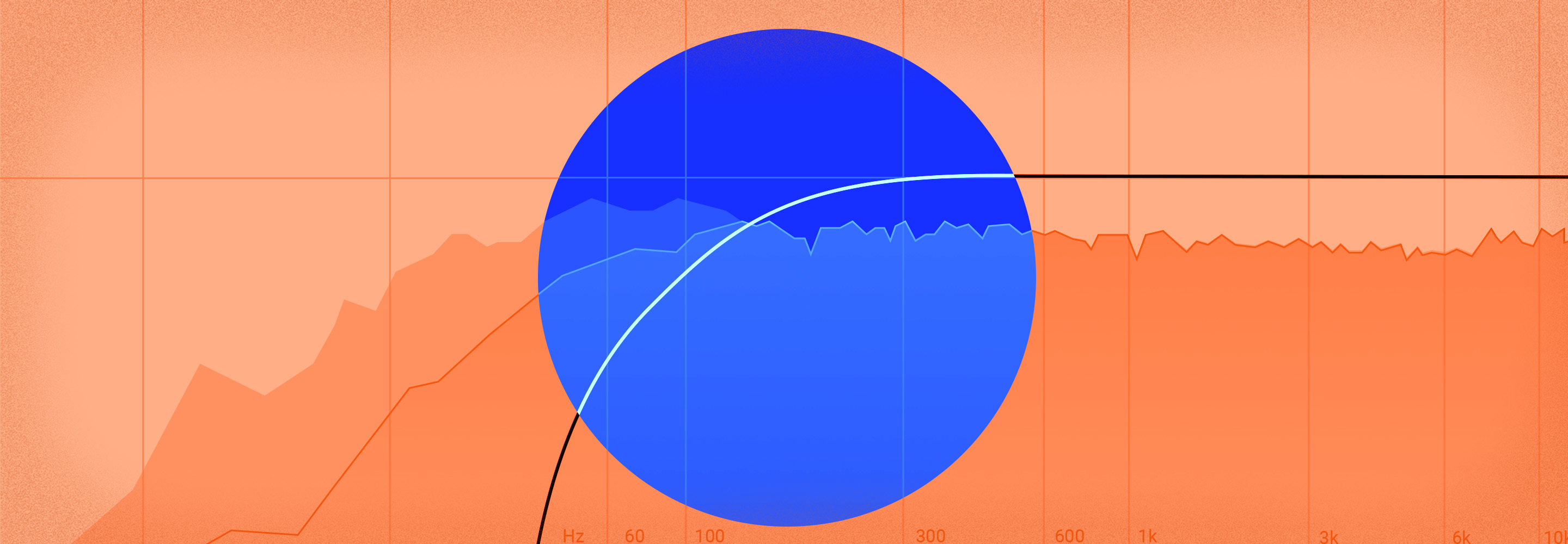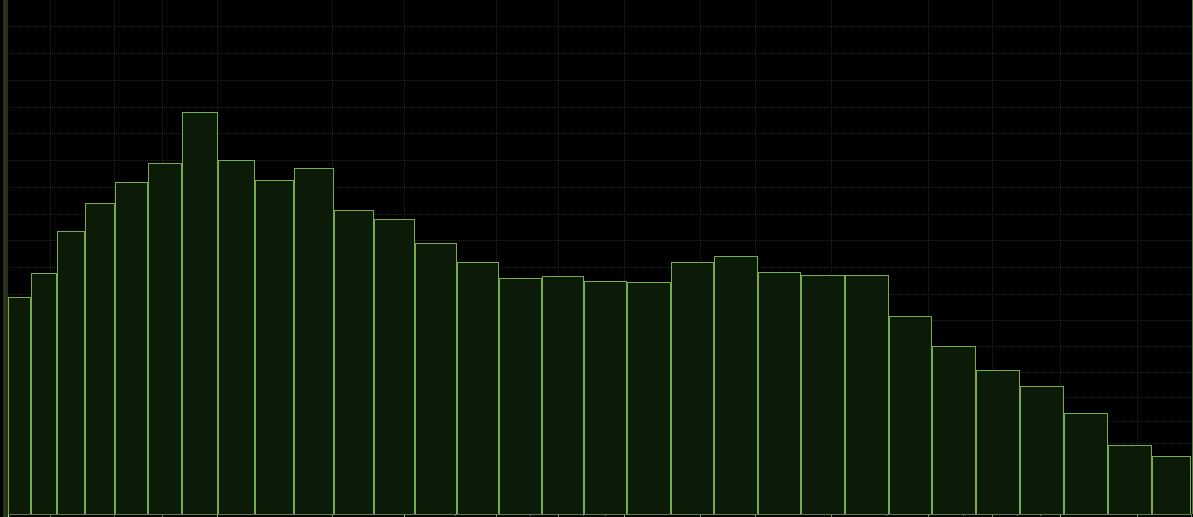
What Is Spectral Shaping?
At the heart of Neutrino, iZotope’s free mixing plug-in, is a new type of dynamics processing called spectral shaping. But how does it actually work?
This article references previous versions of Ozone. Learn about the latest Ozone and its powerful new features like Master Rebalance, Low End Focus, and improved Tonal Balance Control by clicking here.
What is spectral shaping?
Spectral shaping is a way of applying dynamics processing across the frequency spectrum that can help bring balance to the sound of instruments and voices in a way that traditional compressors and equalizers have not been able to in the past. In the same way that transient shaping applies focused dynamics processing to just the transient portion of a waveform in the time-domain, spectral shaping applies focused dynamics processing to just certain areas within the frequency spectrum.
It is a form of subtle, low-ratio compression that is employed individually across dozens of frequency bands as necessary, with unique time constants and automatic adjustment of thresholds based on the incoming audio signal.

How does spectral shaping work?
When compared to other frequency-dependent dynamics tools, like multiband compression, spectral shaping can offer far more resolution across the spectrum. By analyzing the signal across 32 Mel-spaced frequency bands, each band can be processed uniquely and without applying crossovers. You could imagine spectral shaping as a 32-band dynamic equalizer, with individual band shelf filters for every band, each automatically setting thresholds, time constants, and reduction amounts based on tuned models for each sound source. The result is a more transparent form of dynamic control that is constantly aware of the frequency content present in the incoming signal, and adjusting its processing accordingly.
To visualize an approximation of this, open the Dynamic Equalizer in Ozone, right click on the spectrum, and choose “Spectrum Options.” From this preferences menu, choose ⅓ Octave as the spectrum type. This will divide the spectrum analyzer into 30 bands, spaced logarithmically, whereas spectral shaping deploys processing across 32 bands spaced based on the Mel scale, which is based on human perception of pitch differentials. Now imagine an individual Dynamic EQ node for each of these bands. That’s a powerful dynamic EQ!
Check out how to use the Spectral Shaper tool in Ozone 8 Advanced, which we designed to help you more easily tame harsh frequencies in your mix. Learn more about the Spectral Shaper here!
How was Spectral Shaping developed?
The original research that contributed to spectral shaping centered around iZotope’s Maximizer algorithm, IRC IV, which was first released in Ozone 7 (and since improved in Ozone 8). The goal was to develop a more transparent form of limiting that was frequency dependent, without radically affecting the timbral character of the music when used judiciously.
When using a broadband limiter, the limiting is applied across the entire spectrum, even if the peaks in the signal were focused in just a particular frequency range. With spectral shaping, the limiting could detect frequency bands which are producing the most peaks, and then apply limiting only in those areas and only when peaks were present.
However, while considering this technology for limiting applications, the question arose about how this could be implemented with lower ratios and gentler attack/release characteristics for use in mixing contexts. The R&D team went back to work, optimizing the spectral shaping algorithm for use on many tracks at once, and updating its behavior to perform well on individual instruments and voices, not just in mastering applications.
Along with this research, the product and sound design teams collaborated with mix engineers and producers to figure out the best way to interact with this technology. This involved extensive wireframing, prototyping, usability testing, and iteration on both the interface design and its sonic characteristics. After final tuning and extensive testing in a variety of musical settings, the most practical implementation seemed to be the simplest: four modes and two knobs.