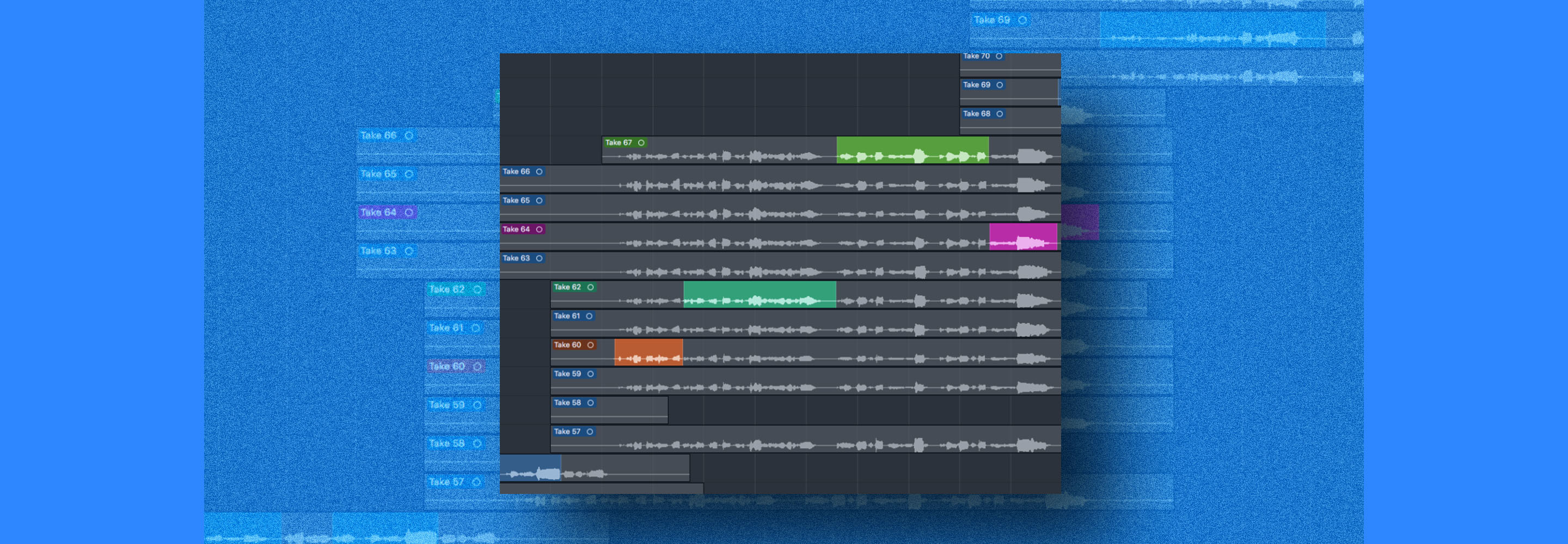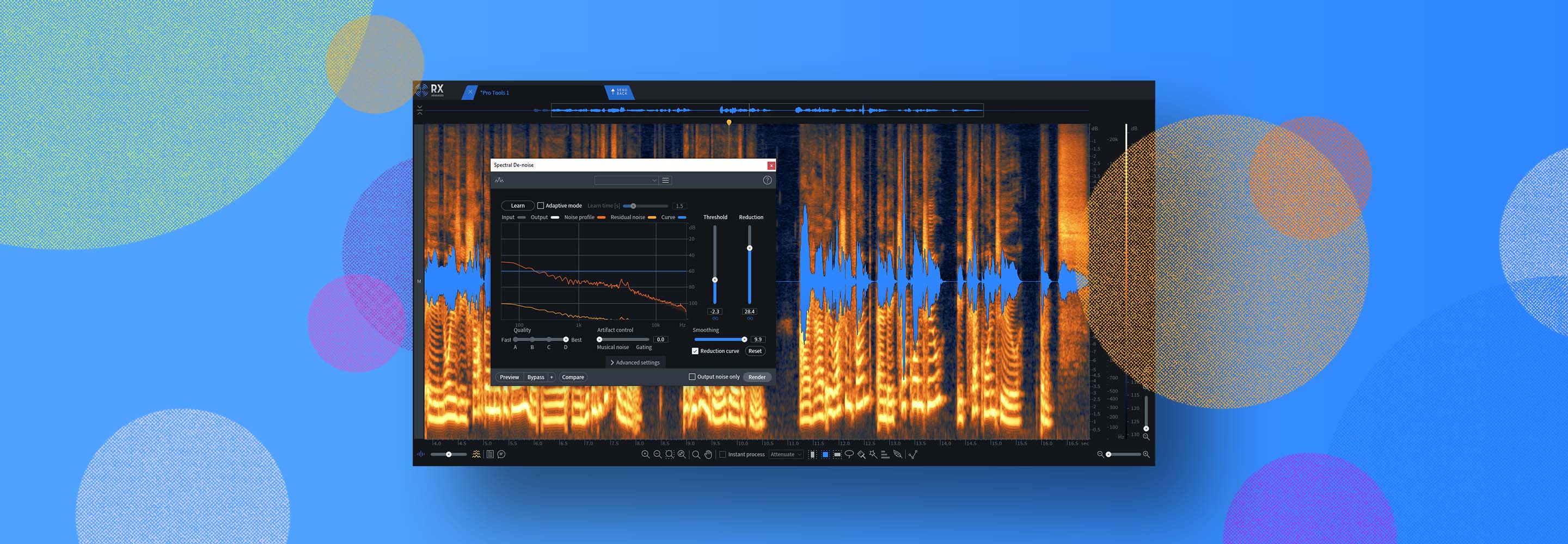Why upgrade to RX 11? Here’s what’s new
Discover what’s new in RX 11, the industry standard audio cleanup and background noise removal tool.
RX 11 is here with new, state-of-the-art machine learning technology. This latest generation of RX adds new editing tools and improvements to powerful modules to help you tackle everything from common recording problems to complex, confusing audio in both music and audio post production.
Take a look at all of the new and improved features included in RX 11 to speed up your editing workflow and enable you to captivate audiences by bringing out the best in recorded audio.
Already own a previous version of RX? Log into your iZotope account for special loyalty pricing.
Have an older version of RX?
If you’re using a previous version of RX like RX 8, RX 11’s new and improved features dramatically improve your audio editing workflow.
Ensure your music sounds great with Streaming Preview
With the new Streaming Preview module, you can preview any streaming platform codec and hear exactly what your music will sound like ahead of its release. Select from Spotify, Apple Music, Tidal, Amazon Music, and more.
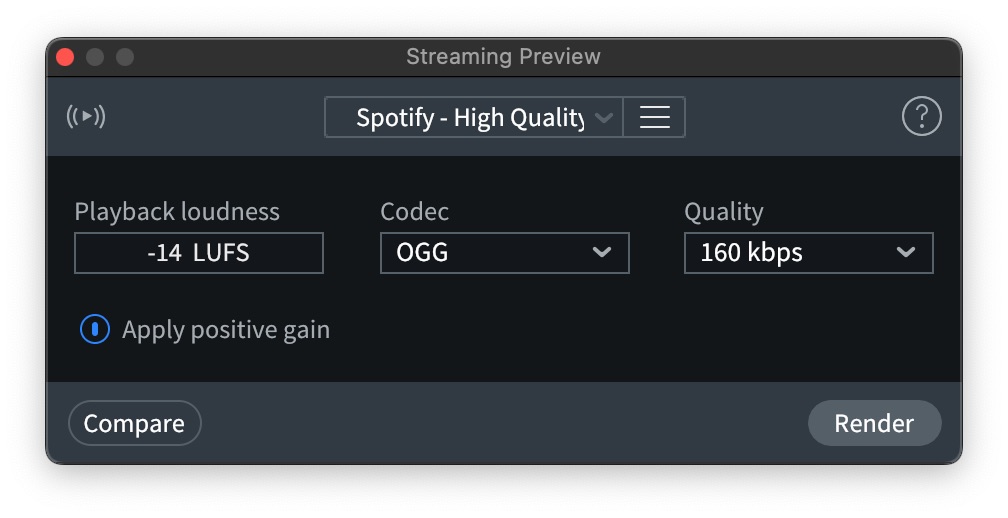
RX 11 Streaming Preview
Release with confidence with Loudness Optimize
Get the most out of your audio masters with Loudness Optimize, an unprecedented approach for controlling the LUFS algorithm to maximize perceived loudness. Analyze any opportunity for improvement with the smart Learn function and automatically adjust your tracks with Loudness Optimize. Just export your new master and you’re ready for release.
Learn more about how Streaming Preview and Loudness Optimize works in our guide on how to master music for streaming services.
Experience real-time Dialogue Isolate with Dialogue De-reverb and multiband processing
We’ve overhauled Dialogue Isolate, adding in Dialogue De-reverb and state-of-the art machine learning that enables lightning-fast processing. Now you can de-noise dialogue or vocals and control reverb in one easy-to-use interface. Also new and exciting for RX 11, you can bring Dialogue Isolate into your DAW as a real-time plugin, or you can continue to use it as a module in the standalone audio editor.
If you’re an upgrading RX Standard customer, you might be excited to know that Dialogue Isolate is now also available as part of RX 11 Standard for the first time.
And if you’re an upgrading RX Advanced customer, you’ll enjoy how the Advanced version includes a brand new highest-quality offline processing mode as well as multiband processing.

RX 11 Advanced Dialogue Isolate
Use the revamped Music Rebalance with new neural net and higher-quality stem separation
The revamped Music Rebalance module now features a new neural net that offers better stem separation with fewer artifacts using upgraded machine learning – making your audio editing job even easier. Experience the new UX that now includes solo and mute buttons as well as color-coding.

RX 11 Music Rebalance
Edit your audio with precision in new Mid/Side mode
You can now view and process your audio in Mid/Side mode to open up a whole host of different repair possibilities. This means you can deal with issues only present in the mid channel or just the sides individually, so you’re not processing a part of the audio that doesn’t need work.
Fix frankenbites and ADR with improved Dialogue Contour
Refine the character and emotional depth of a voice with enhanced precision using the improved Dialogue Contour module, ensuring that dialogue edits flow seamlessly. Take care of Frankenbites and ADR with ease, no matter how many takes you need to stitch together for a perfect delivery.
To learn more about the improved Dialogue Contour module, check out our guide on how to edit and record ADR in film.

RX 11 Dialogue Contour
Solve common audio problems quickly with the improved Repair Assistant
The new-and-improved Repair Assistant lets you clean up tracks faster and easier. Whether you’re polishing dialogue or sung vocals, the new machine learning tech can help you remove any problems in the recording. New controls also mean you have even more precision when editing your audio, from guitar and drums to vocals.

RX 11 Repair Assistant
Make spot fixes fast with RX Spectral Editor ARA
We’ve added new tools to Spectral Editor ARA, including Gain, De-Click, and De-hum, which makes it easy to remove noise and make quick repairs to tracks in your DAW without shuttling audio back and forth from RX.
ARA support is currently available for Apple Logic Pro in Rosetta mode, PreSonus Studio One, and Avid Pro Tools (pending Avid's 2024.06 update).
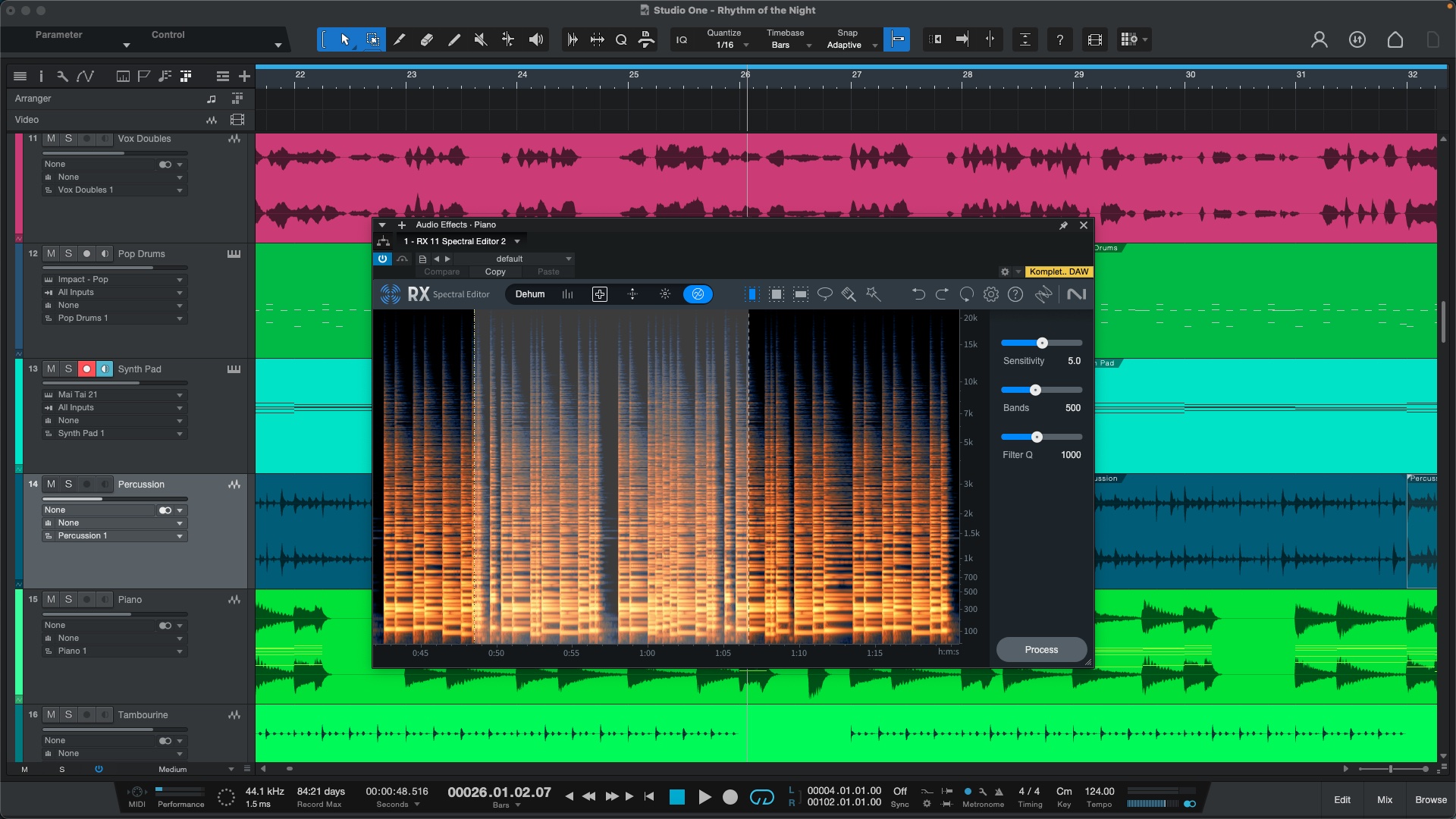
RX Spectral Editor ARA in Studio One
Lastly, other new features that have come to RX in recent years are still waiting for you in RX 11, including Spectral Recovery, Dynamic De-hum, Restore Selection, Selection Feathering, and Expandable History.
Start getting clean, clear, and compelling sound with iZotope RX 11
There’s never been a better time to upgrade your audio editing software. Whether you’re an audio post production professional, an audio engineer, a music producer, a podcaster, videographer, or a content creator, you can start using RX 11 today to bring out the best in your audio.