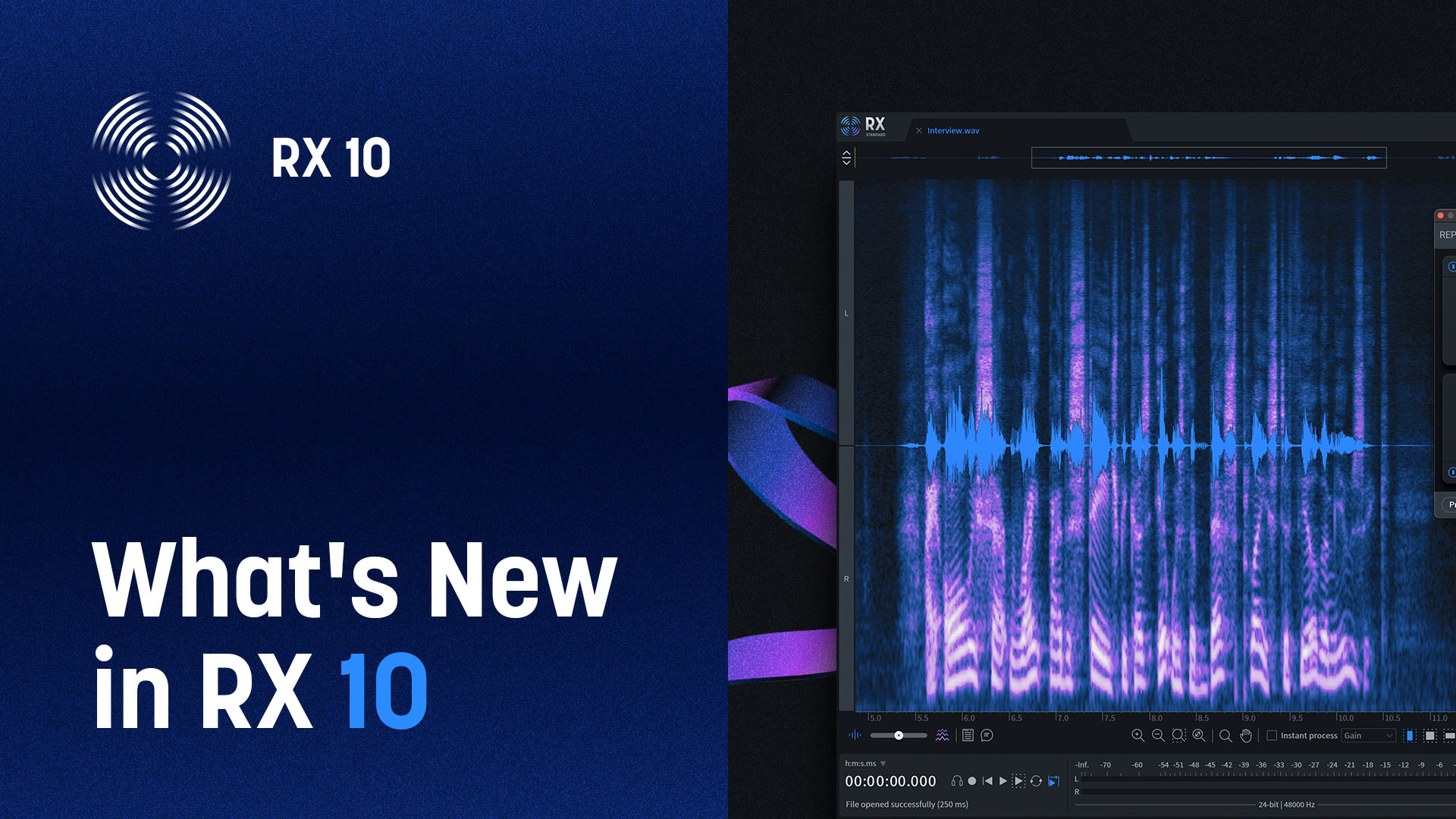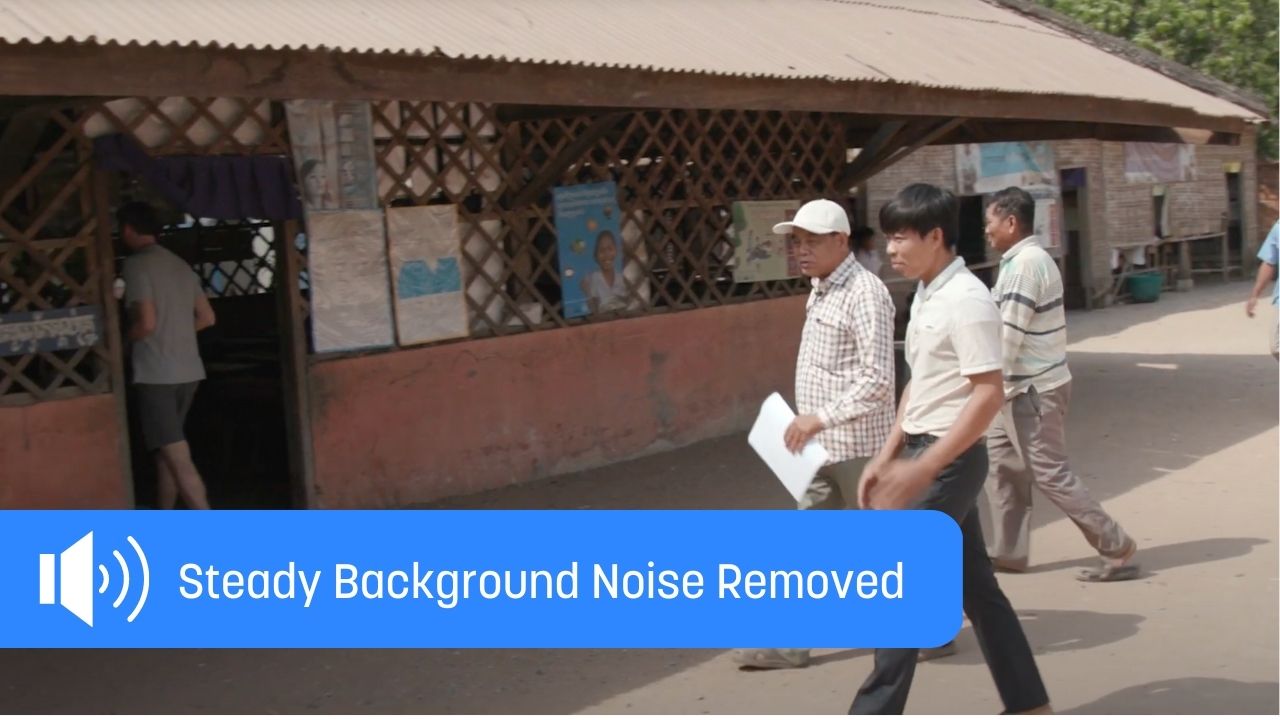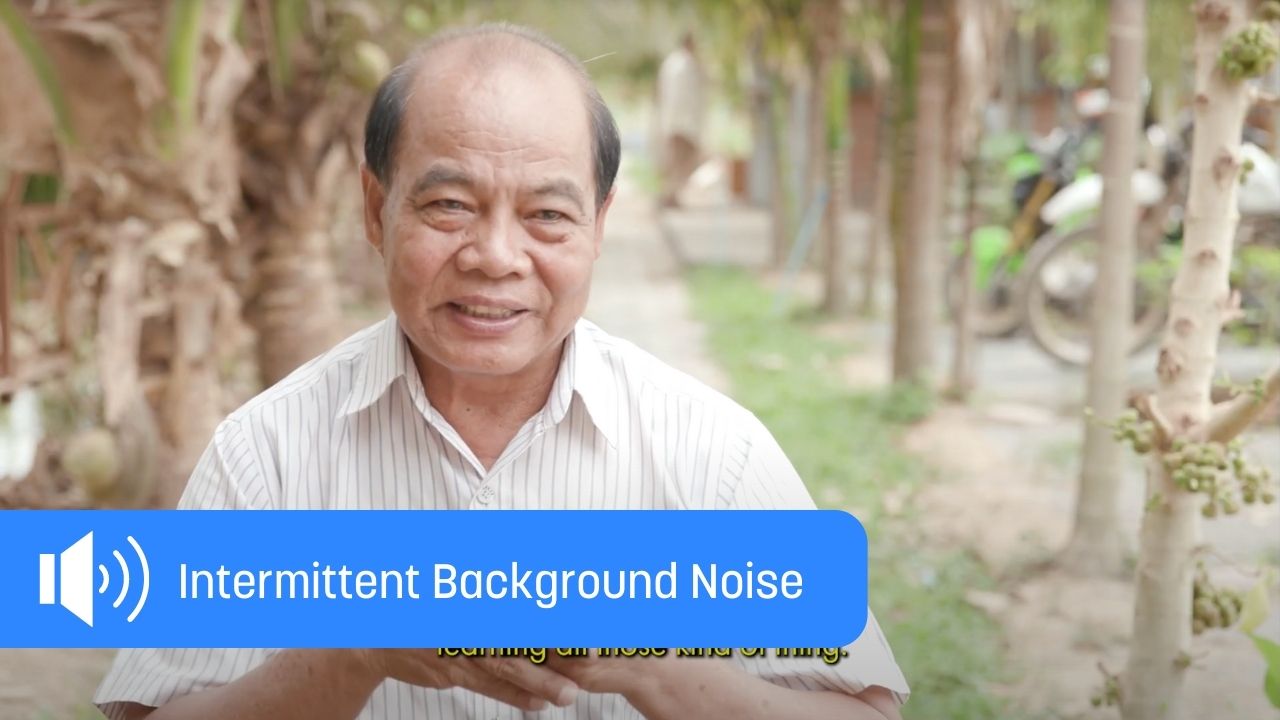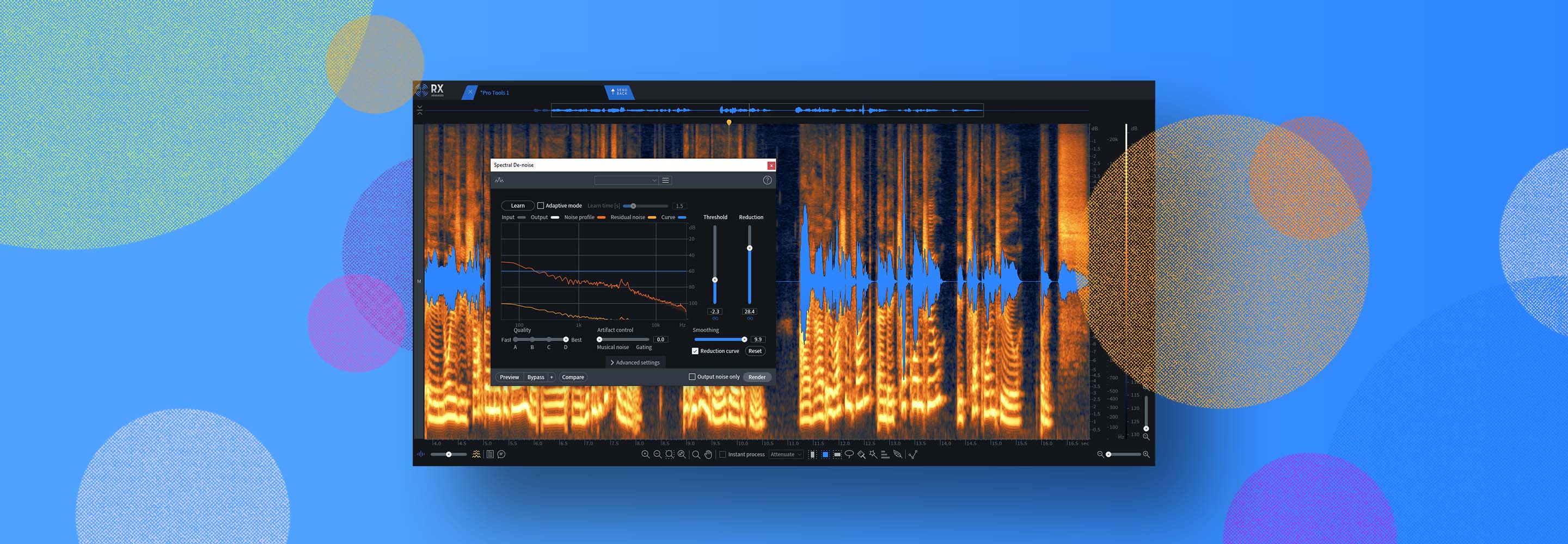How to Remove Background Noise from Video
Learn how to identify common audio problems and what tools professionals use to remove unwanted background noise from a video. With these tips and techniques, you can reduce distracting background noise in your video and get professional-sounding audio.
With more and more video content being created every day, it’s harder than ever to get your content noticed. Nothing turns viewers away faster than audio that has distracting background noise.
Taking care to remove background noise from your video will not only eliminate distractions but will make your content appear more professional overall.
In this article, I’ll share some of the tools and techniques I use to remove background noise from video. If you need a guide to the post-production process from beginning to end including adding sound effects and music, check out the audio post production workflow guide to get started.
Follow along with iZotope


RX 11 Advanced
Is there an app to remove background noise from a video?
There are lots of programs designed to remove background noise and some even claim to transparently remove background noise with the touch of a button. While a one-button noise removal app sounds promising, the results are never as good as using a combination of tools to tailor your approach to the specific noises you’re trying to remove.
How do I remove unwanted background noise from a video?
There are a number of ways to remove background noise from a video, including re-recording the audio content, using plug-ins and apps to remove the background noise, and editing your audio to reduce noise in a video.
iZotope RX comes with all sorts of different modules to target static noise, intermittent noise, remove excess reverb, and enhance dialog. We will dive into some of the modules I use most often in this tutorial.
Before you begin: Identify the type of background noise
First, you have to identify the type of background noises you want to remove. This will help guide you toward the appropriate tools to get the job done.
The most common audio problems that people want to remove are steady background noises like hum or hiss from an air conditioning unit or refrigerator, as well as intermittent background noisessuch as rustling clothing or a dog barking, artifacts such as pop and clicks, and room sound such as excessive reverb.
Sometimes you may have several of these problems to clean up so you may need a combination of tools to get the job done. Keep in mind that taking small steps toward repaired audio is more transparent than slapping an aggressive preset on your audio and calling it “good enough.”
How to remove steady background noise from video
RX Spectral De-noise is my go-to tool for removing constant or steady background noise from video clips. With Spectral De-noise, I start by finding a section of audio that contains only the background noise I wish to remove. We are basically going to sample the noise and tell the plug-in to remove anything that matches the sample.

RX Spectral De-noise
Here is what the audio sounds like before the background noise is removed.
Steps to remove steady background noise from video
- Open the audio in RX Audio Editor or open RX Spectral De-noise in your DAW
- Select a couple of seconds of audio that contains only the steady, or constant, background noise you want to remove
- Click Learn to sample the audio
- Select a bit of audio that contains both the audio you wish to remove and audio you wish to preserve. Make sure Learn is de-selected (otherwise you’ll be re-sampling the audio again rather than repairing it) and click Preview.
- Adjust the Threshold to make Spectral De-noise more or less sensitive in detecting noise. A higher threshold means the plug-in will be more sensitive.
- Adjust the Reduction to taste. Keep in mind a single pass with a higher amount of reduction is less transparent than doing multiple passes with a lower amount of reduction.
- When you’re happy with the results, render the audio.
Now listen to the video above with RX Spectral De-noise settings applied.
How to remove intermittent background noise from video
Background noises that are random often require a spot treatment approach, though Dialogue Isolate can work really well to remove background noise in scenes that have a lot of dialogue. I’ve found it works really well to clean up sounds such as an audible heartbeat in a lav mic, for example.
In this clip, an interview was filmed outside and we hear birds, wind, and even music from a passing car that should be cleaned up.
I've opted to use RX Dialogue Isolate to help take care of the issues we're hearing.

Steps to remove intermittent background noise from video
- Open the audio file in the RX Audio Editor then open Dialogue Isolate. Or within your DAW, open Dialogue Isolate as an Audiosuite plug-in.
- Click on the Preset Manager in Dialogue Isolate to audition presets that might work for your specific case. In this example, I’ve used “General Dialog Cleanup” as my starting point.
- Adjust the Sensitivity to your liking. I like to start by raising the Sensitivity to where you start to hear artifacts creep in, then lower it to find a happy medium.
- Raise the Ambience Preservation to taste to avoid introducing unnatural gating of the room tone..
- When you’re happy with the results, render the audio.
Listen to the intermittent noise removal with RX in the same video clip below.
Some noises will require a more detailed fix and for that I recommend using Spectral Repair which allows you to select only the noise, leaving ambient noise untouched, and either attenuate the offending noise or repair it using surrounding audio material.
For a step-by-step guide on removing background noise using Spectral Repair, check out How to Remove Background Noise from Dialogue Recordings.
Remove any type of background noise from your video
The first step in solving any problem is determining exactly what the problem is. Once you can identify the issues with your audio that you want cleaned up, it’s much easier to decide what tools are needed to fix it.
Now that you’re acquainted with some of the tools that are used to remove background noise from video, you’ll be putting out professional-sounding content in no time. For more tips on removing background noise from everything from music to podcasts, check out this guide to cleaning up audio.