
What's New in RX 8?
Discover unique ways to easily fix and manipulate your audio—from Guitar De-noise, to Spectral Recovery, Loudness Control, a retooled Music Rebalance, and more!
This article references a previous version of RX. Learn about


RX 10 Advanced
Refill your RX prescription with new groundbreaking features only found in


RX 11 Advanced
Check out what’s new in each RX edition below, or jump to the version that's relevant to you:
What’s New in RX 8 Elements

RX 8 Elements
RX 8 De-hum overhaul
Is that an AC unit you hear switching on in the back of your recording? Or maybe you’re frustrated that your drummer lives in an apartment where no matter what room they’re in, you can always hear their fridge humming along? Never fear! De-hum in RX 8 Elements is here.
The De-hum module in RX 10 Elements uses an improved detection and reduction algorithm to automatically identify the base frequency of your unwanted hum and precisely remove it and its harmonics, ensuring a clean overall sound.
For more complex hum and buzz removal, De-hum automatically recommends when to use De-noise instead, so you'll always have the best tool at hand for the job. Don’t forget to use Adaptive mode to remove hum that changes in frequency over time.
New 32-tab limit for Audio Tabs
Time is precious when editing audio in post. To help you tackle more work faster, RX 8 doubles the previous 16-tab limit, now allowing you to view and edit up to 32 files within RX Audio Editor. Cover more ground in less time with greater efficiency and in-app real estate.

32 Tab Support
Horizontal Scrolling
You asked, and we listened: horizontal scrolling is now built into the intuitive Spectrogram Display. Use the scroll gesture on your trackpad or mouse with your cursor to scroll through your audio across the X-axis or lightning-fast edits.
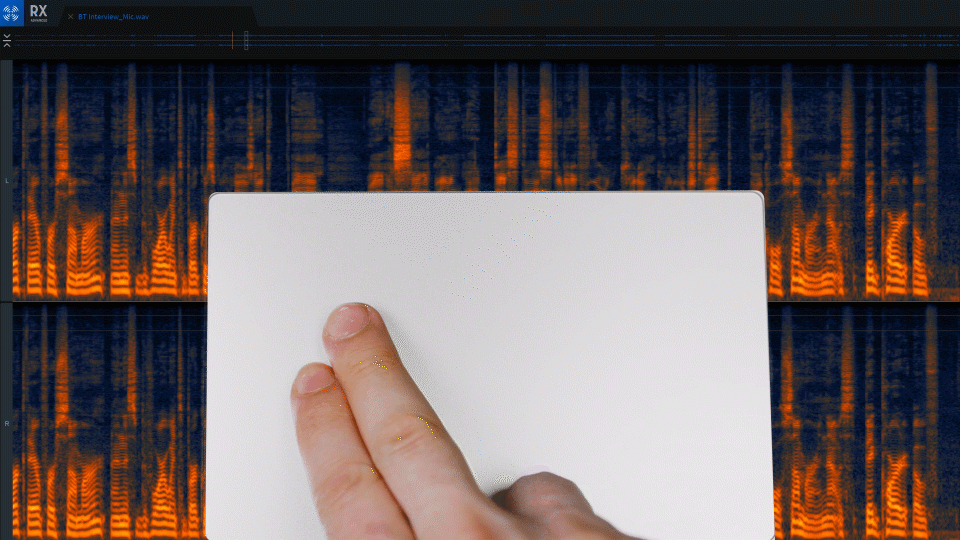
What’s New in RX 8 Standard

RX 8 Standard
In addition to the improved De-hum module from RX 8 Elements, RX 8 Standard gives you access to the new Guitar De-noise, Loudness Control, and updated Music Rebalance modules. Below, discover how to use them in your next project.
RX 8 Guitar De-noise
New to RX 8 Standard, Guitar De-noise lets you refine your guitar recordings for maximum clarity in no time. Manage sounds unintentionally emphasized by the effects of compression or limiting, like electrical amp noise and interference, distracting fret or string squeaks, and harsh pick attacks. With intuitive sliders for sensitivity and gain reduction, polishing guitar performances for intelligibility and authenticity has never been easier.
RX 8 Loudness Control
Prepare your recordings for final delivery with the detailed level readings and loudness-management power of the all-new Loudness Control module. Load preset loudness standard targets to ensure your audio conforms to broadcast requirements, and monitor your levels using the built-in numeric and histogram readouts for integrated, short-term, and momentary loudness. Plus, resize the module to fit your display perfectly and suit your unique workflow.
Batch Processor
Process several audio files in one pass with the newly overhauled Batch Processor. View pertinent metadata in your audio files prior to processing, then apply a full series of processors with Module Chain, now accessible from within the Batch Processor interface. At the end of it all, export your files in multiple file formats and bit-depths for optimal efficiency and organization—perfect for refining hundreds of samples for custom-made sample libraries.
Music Rebalance 2.0
Music Rebalance intelligently identifies vocals, bass, percussion, and other instruments in a mix for independent gain adjustment—and it’s now stronger than ever. With improved source separation algorithms and the ability to generate stems from a stereo recording, you can easily re-animate a mix, make room for scene dialogue in post, remove or isolate vocals for a remix, or even create and export new stems for further processing and mixing. Also available as an AudioSuite plug-in for Pro Tools.
What’s New in RX 8 Advanced

RX 8 Advanced
In addition to all the goodies in RX 8 Elements and Standard––from the retooled De-hum module, to the new Guitar De-noise, Loudness Control, and updated Music Rebalance modules—you get even more in RX 8 Advanced.
Exclusive and new to the Advanced edition are the Spectral Recovery and Wow & Flutter modules. Below, discover how to use them in your next project.
RX 8 Spectral Recovery module
With the increasing necessity of remote meetings, podcast interviews, and video calls, real-time audio streaming is becoming more and more prevalent. Unfortunately, audio transfer protocols over the internet compress the audio and remove high-end frequencies that aid in clarity and intelligibility. Spectral Recovery restores frequencies above 4 kHz, turning grainy dialogue audio into clear, articulate recordings.
RX 8 Wow & Flutter module
Physical audio recordings—such as tape and vinyl—inevitably fall prey to the elements as time goes by. This often results in pitch fluctuations in those physical recordings. Wow & Flutter is designed to correct this symptom regardless of the intensity of the modulating pitch. Use Wow to fix longer, sustained pitch drift, and Flutter to correct pitch variances that occur at faster rates. Wow & Flutter is the key to performing pitch-perfect music restoration in record time
Check out the latest version of RX
NEW: Discover the latest updates in RX 9 that can help you instantly remove hum, extract clean dialogue, and seamlessly match the ambience with the newest audio repair tools.

