
How to Fix Guitar Audio Issues: Amp Noise, Fret Squeaks, and String Plucks
Guitar audio can be full of amp noise, fret squeaks, and string plucks. Learn how to remove these sounds from guitar audio with tools in RX.
Anywhere in the world, acoustic or electric, guitar is a hugely prolific and well-loved instrument. But like anything worth loving, it’ll make you want to pull your hair out sometimes—and if you’re anything like me, that applies to practicing, recording, producing, and mixing guitar.
Thankfully, iZotope RX audio repair suite has got our backs. In this article, I’ll show you some tricks I use as a guitarist myself to rescue acoustic and electric guitar recordings with distracting artifacts like fret squeaks, string slaps, amp noise, and other things I could do without in my life.
With three audio examples, we’ll examine multiple contexts of guitar recordings, and appropriate methods for optimizing each one. For demonstration purposes, we’ll use:
- Acoustic: a solo acoustic guitar performance with room noise and fret squeaks
- Electric: an electric guitar duet with unique timbres and artifacts
- Heavy: a heavy metal riff with aggressive amp hiss and balance issues
To be clear, we’re not trying to completely suck the life out of these guitar recordings. We’re just trying to refine them to sound cleaner without losing that human element.
This article references a previous version of RX. Learn about 

RX 10 Advanced
Fixing common issues in a solo acoustic guitar performance
Room sounds in at-home recording
With recording at home becoming not only more convenient, but more necessary, it’s good to know that tools exist to help isolate a guitar performance in a common, everyday-noise-plagued environment—tools like


RX 11 Advanced
Let’s listen to a snippet from a musical idea I’ve been working on recently.
The music itself is simple from a mixing perspective, though you can hear a fair amount of room noise courtesy of my reverberant hardwood floors and bare walls. With regard to the actual performance, there are a few pronounced squeaks from my hand sliding down the neck of the guitar that I’ll want to address.
RX 8 Repair Assistant for general artifacts
To start, I’ll open Repair Assistant to sweep the take for any clicks, clipping, hum, and general noise caused by my sub-optimal recording circumstances. I’ll choose the Music option so RX emphasizes clarity in melodic and rhythmic sounds, and let Repair Assistant begin the analysis.

Material type selection screen in RX 8 Repair Assistant
As RX listens to my audio file, Repair Assistant tells me the issues it detects along the way:
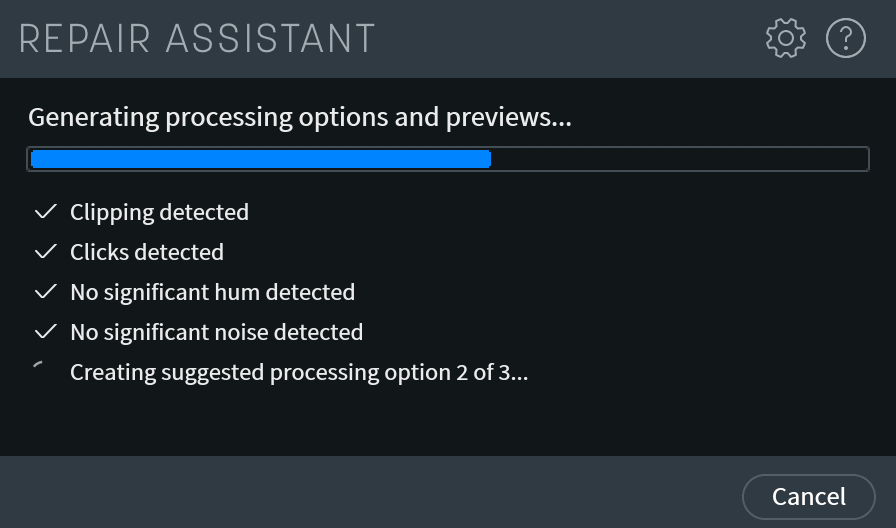
Repair Assistant detecting clipping and clicks in my acoustic guitar track
As you can see, RX has identified some significant clicks and clipping in my acoustic guitar file. In response, Repair Assistant presents me with three processing options tailored to this specific guitar take. After auditioning each option, I decide that I prefer option C: a modest dose of De-click and De-clip. I can then use the intensity slider to affect how dramatically my recording is processed, and as this recording needs some work—intensity up.
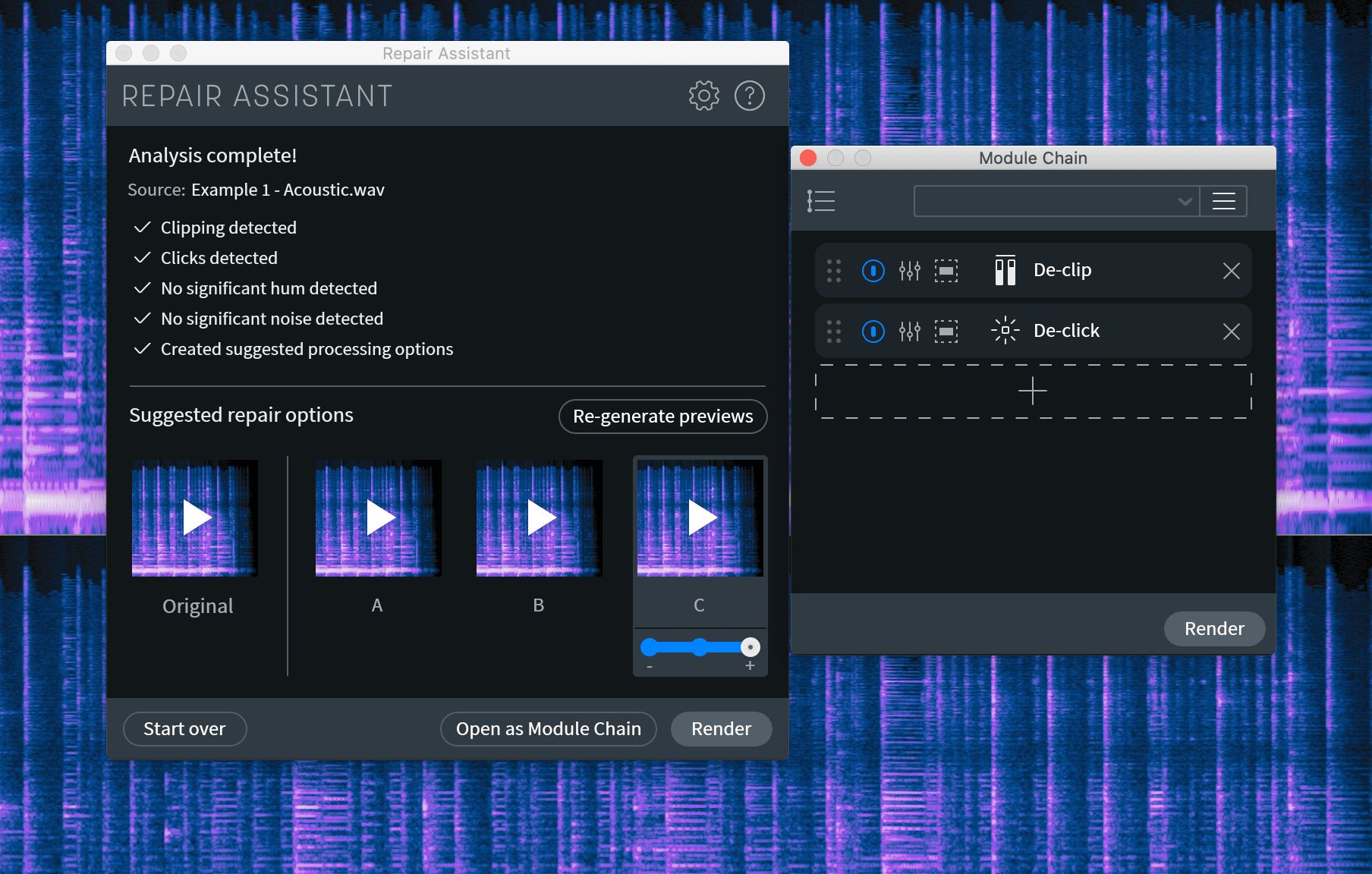
Repair Assistant processing suggestion containing De-click and De-clip
Spectrogram and Gain for boomy low end
After rendering the combined effect of the De-click and De-clip modules to the recording, I want to try and balance the profile of this take by bringing down some low-end frequencies represented as the bold, bright line towards the bottom of each channel’s Spectrogram display.
I’m pretty visual when it comes to audio editing in RX, so I like to select the specific frequency ranges and use the Gain module to adjust the selection level, manually and as desired. In this case, I’ll use the horizontal selector to isolate the booming frequency range across the entire file and bring it down by 2 dB. This gives the rest of the performance some space to breathe in the ultimate mix (which isn’t done yet—I said I’ve been working on it!)

RX 8 Gain module
Voice De-noise for room noise
This next trick is one of my favorites: Voice De-noise on guitar!
As an audio nerd, I’m fascinated by the research and technology that goes into creating a focused, heat-seeking-missile tool like Voice De-noise. Then again, as an audio nerd, I also love discovering new and creative uses for the tools I have!
As the name implies, Voice De-noise is designed to optimize frequencies produced by the human voice in dialogue and vocal recordings. To that end, it was trained with specific machine learning tech to identify and emphasize these prominent frequencies in its processing.
A lot of the guitar’s natural range shares spectral real-estate with that of the human voice, which makes Voice De-noise an apt choice for clarifying guitar recordings!
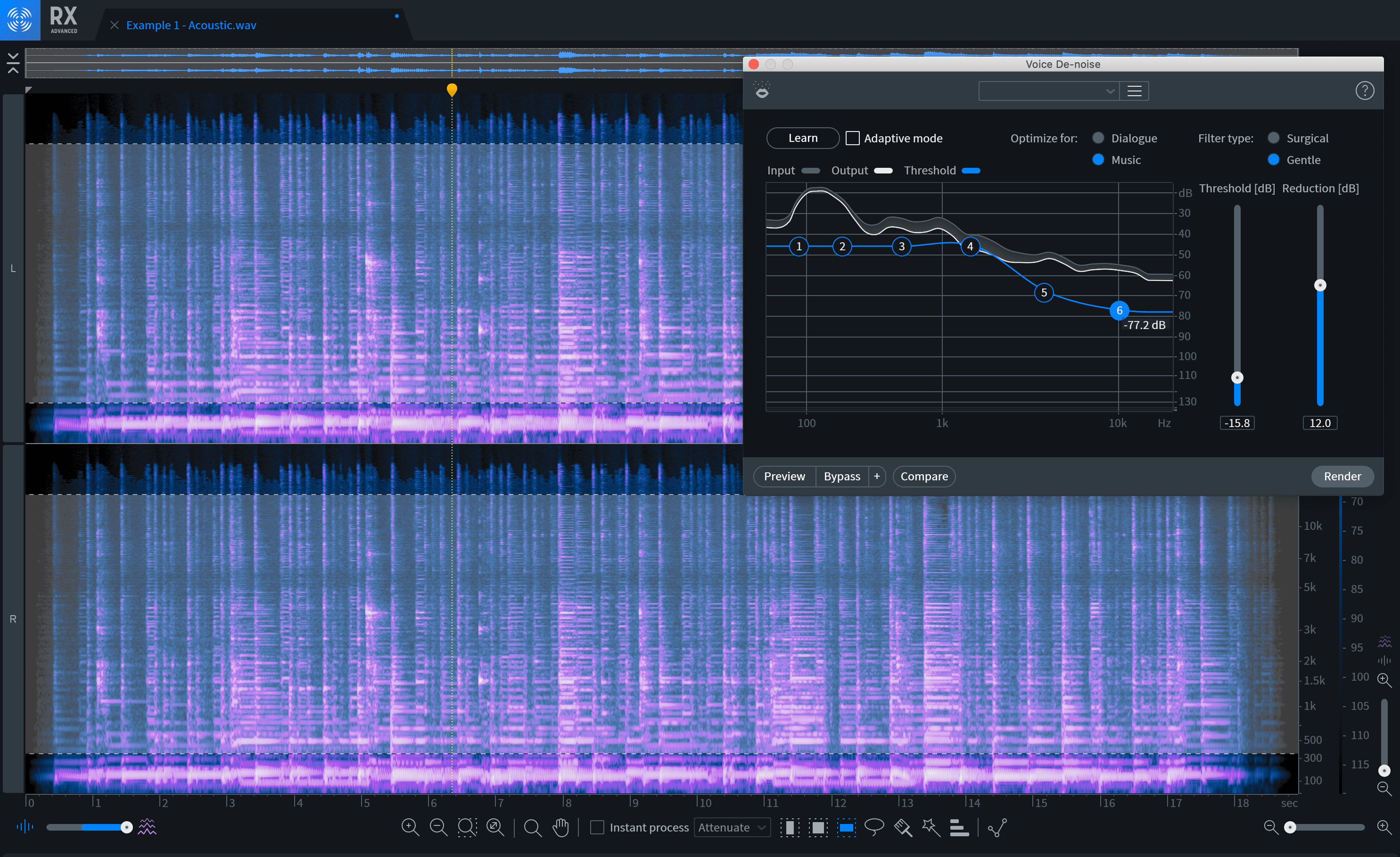
Voice De-noise learned the profile of my recording’s room noise, giving me some initial settings for adding clarity to my take.
The screenshot above shows the selection I made in the Spectrogram display with the horizontal selector, and the noise-reduction profile Voice De-noise provided after analyzing the file using its Learn function. My intent is to reduce room noise without compromising any of the frequencies that the recording needs to remain crisp, full, and intelligible.
I grabbed a wide portion of midrange for Voice De-noise to analyze. This helps address ambient frequencies that clash with the body of the guitar, but leaves high-end frequencies alone for a bright attack, and low-end frequencies alone for rich, “vocal” fullness. Selection made, I clicked “Learn” in the Voice De-noise interface and adjusted the EQ curve the module produced to preserve the crisp highs, while still managing the mids and containing the thumping lows.
Guitar De-noise for fret squeaks
As I mentioned earlier, there are a few stand-out fret squeaks in this take that I want to attenuate a bit, while still maintaining their presence enough for the recording to convey that a human being produced the sound.
For that, it’s time to break out one of RX 8’s new toys: Guitar De-noise.
Guitar De-noise offers tools for addressing common-if-unintentional noises caused by physical contact with the guitar. This is great for me because three of my biggest headaches happen to be amp noise, fret shrieks, and pick scrapes—and Guitar De-noise has parameters to tackle each one.
Here’s a screenshot of the first, most prominent fret squeak I hear in the recording, just after five seconds in.
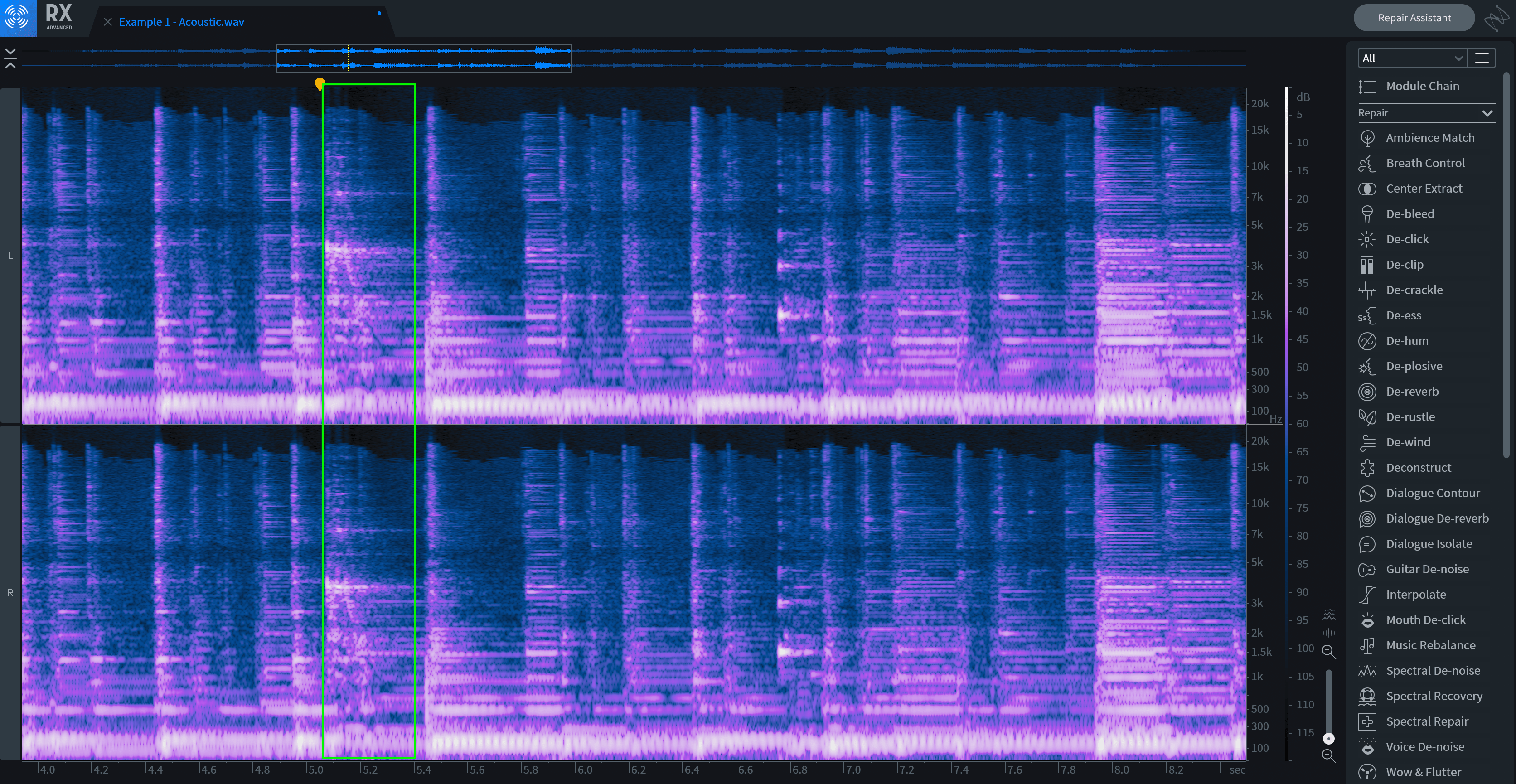
Zoomed-in view of a prominent fret squeak
My selection includes mostly upper-midrange content because I don't want to reduce the weight of the guitar’s lower frequencies. Once I’ve identified the squeak, Guitar De-noise makes quick work of it, allowing me to select any squeaks I hear down the line and simply use the same process to get them out of my face—and yours.

Guitar De-noise settings for reducing a loud fret squeak
I’ve done a decent amount of work on this file at this point, so let’s hear what the end result sounds like.
Not quite where I want it yet, but I’ve addressed the specific symptoms that jumped out at me to my liking. From here, I have more pliant material to sculpt with tools like Neutron for advanced EQ, tonal, and dynamic control. After messing around with this sketch for a bit, I’ve wound up with a take that’s at least fit in a mix for a presentable demo:
Solving competing frequencies in lead and rhythm guitars
Moving right along, let’s examine a different musical context for guitar, and the treatment these recordings require to achieve the desired effect. For this section, I composed and recorded a short electric guitar duet with a jazz-fusion-y feel. Take a listen to the original here:
As you can hear, this piece is made up of a clean, percussive rhythm guitar, and a noisy, higher-gain lead. Both takes have the character I want for each guitar part, but they also have some wrinkles I’ll want to iron out for mixing. I’ll work on each of these tracks individually, starting with the rhythm guitar.
Refining rhythm guitar
The rhythm guitar in this piece is a bouncy, funk-inspired riff played on a clean, compressed guitar. Influenced by standards of the genre, there are some deliberate performance elements I want to preserve: bright slaps and picking-hand chatter over the pickups, staccato “stabs” of the upper chord voicings, and pronounced, transient pick attacks.
That said, there are a few elements I definitely want to hem a bit for this performance. The first is a handful of intermittent clicks throughout the performance; it shouldn’t be too hard to take care of this with De-click. I’ll select the Multi-band Algorithm to target random clicks, and set the Frequency Skew roughly 50% between neutral and exclusively high frequencies. I’ll keep the Sensitivity low so the module doesn’t mistake my intentional right-hand percussion for errant clicks, and let it do its thing.
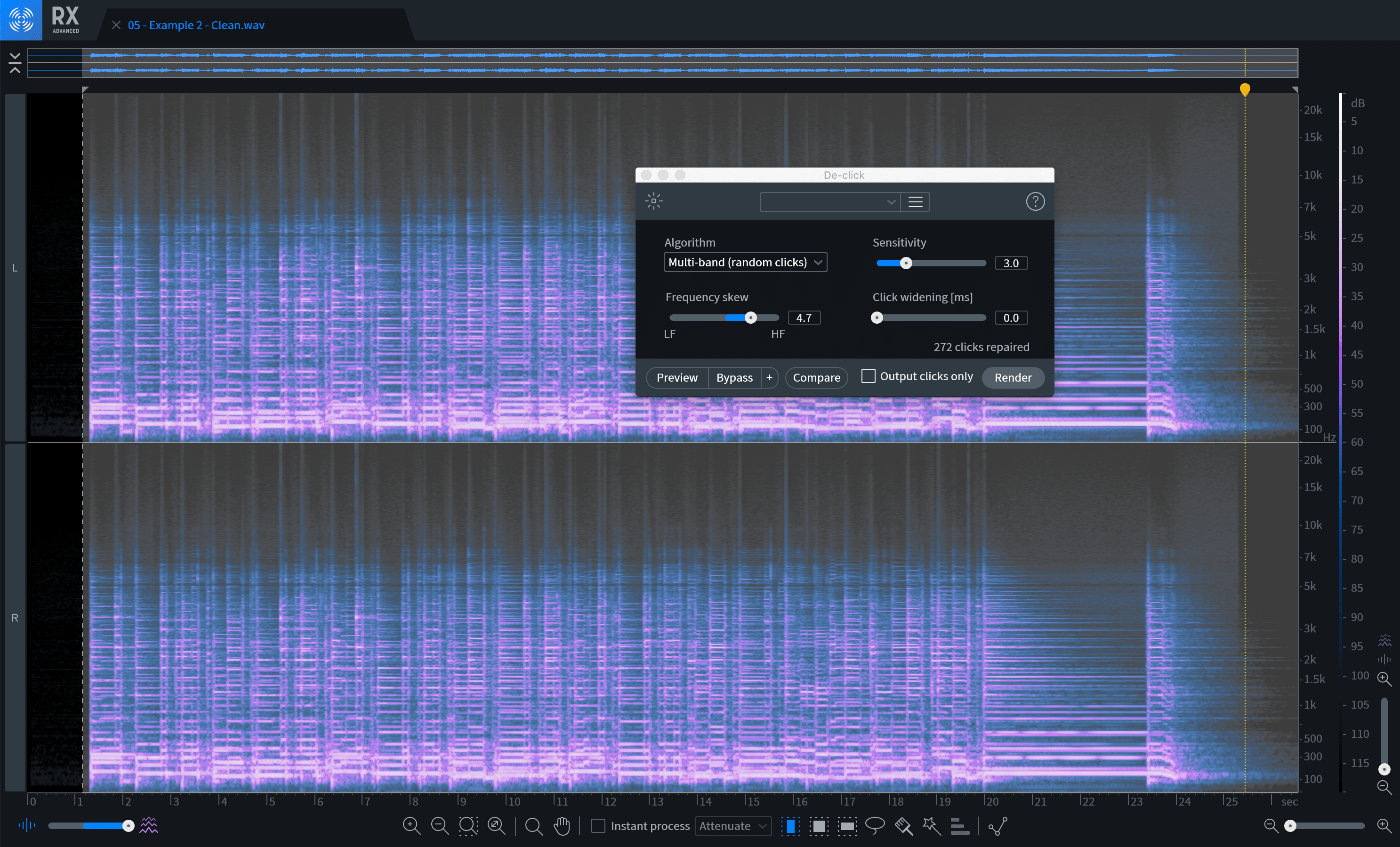
Mild De-click settings for clean guitar
Next, I want to treat the low-end frequencies with the same technique I used on my acoustic guitar recording: making a horizontal selection and attenuating with the Gain module. I’ll use the same 2 dB reduction to create a more balanced take, like so:
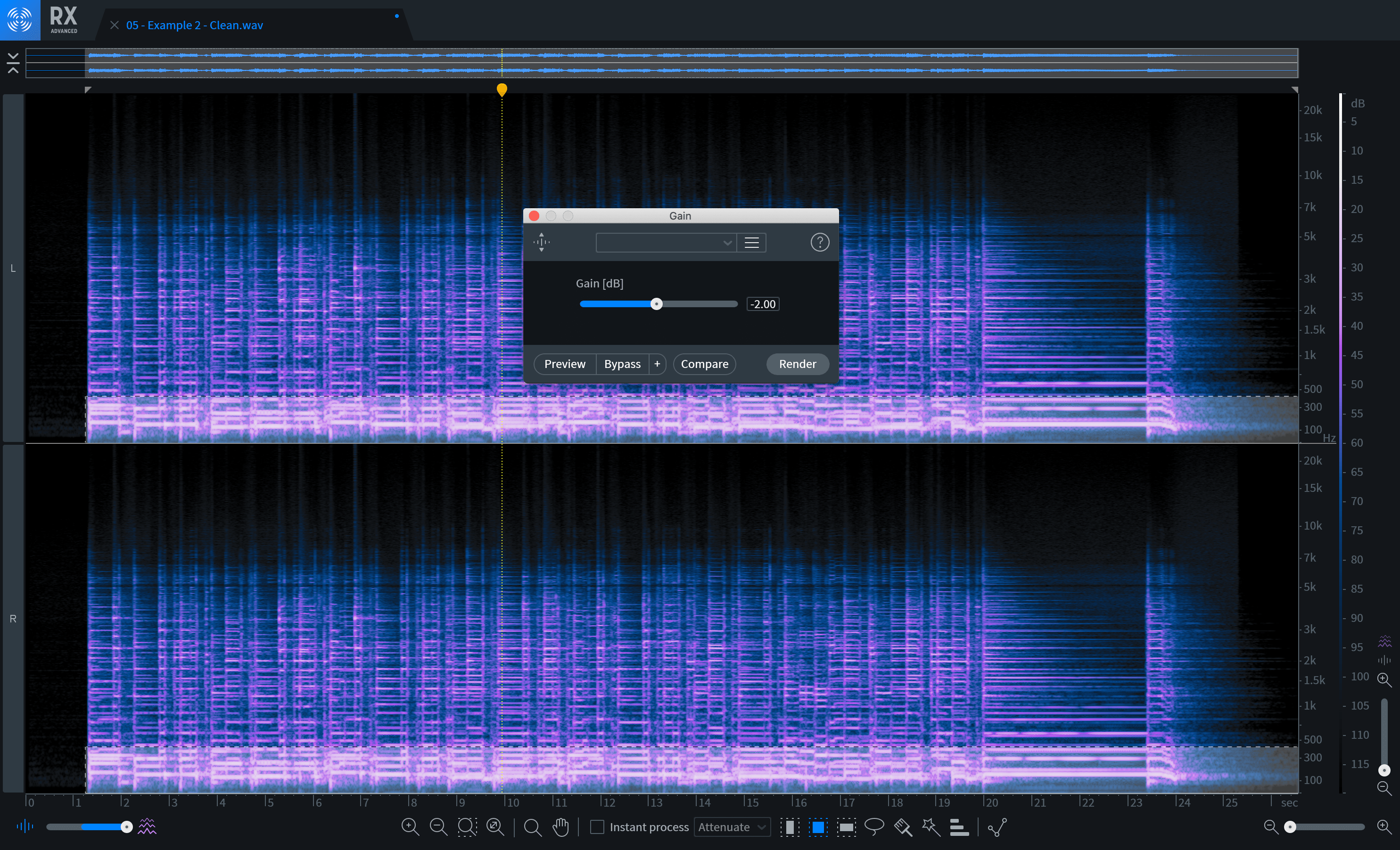
Gain module for low-end frequency selections
The last thing I want to do to this take is to take some emphasis out of a few fret squeaks that caught my attention. Again, I don’t want to remove them completely, but I don’t want these artifacts to steal the thunder from the desired rhythmic, right-hand chatter I mentioned earlier.
Here’s an example of one of the squeaks in this recording. Notice that I used the square selection tool to exclude all frequencies except for the ones causing the issue—roughly in the 4 kHz area for this squeak. Moderate sensitivity and generous reduction values in the Squeak section of Guitar De-noise should help reduce squeaks like this one throughout the recording.

Squeak tool in Guitar De-noise
With these edits made, let’s see how the clean guitar sounds before moving onto the lead guitar:
Tightening up overdriven lead guitar
Now that I’ve tamped down the squeaks, bass thumps, and clicks in the rhythm guitar track, the lead guitar has some pretty glaring issues:
To my ears, the most offensive issue in this take is the amp hiss. For this lead, I was going for a highly-saturated, Carlos-Santana-inspired guitar tone. An unfortunate byproduct of my processing choices is the persistent, breathy noise floor that becomes painfully audible between notes. I want this to sound like I’m playing Carlos Santana’s rig, not like his rig is hyperventilating.
Once again, I turn to Guitar De-noise, this time using its Amp tool’s Learn function. This allows the module to analyze a noisy section of my recording and identify frequencies to be attenuated throughout the duration of the file. So I’ll select the amp hum at the beginning of this take, click Learn, and then render Guitar De-noise’s effect.

Amp tool in Guitar De-noise
That definitely helped, but there are still some midrange frequencies that “exhale” a bit more than I’d like for this solo. Ever a fan of go-to editing tools, I’ll bust out Voice De-noise again to analyze the noise profile more thoroughly, and bring down noise only in the areas that reduce clarity—once again leaving the frequencies that provide that clarity alone.

Learned noise profile in Voice De-noise
Alright, it’s starting to come together, but I’m also noticing an abundance of pick chatter, which is dramatically boosted by the compressed, overdriven guitar signal. Unlike the rhythm guitar, this is not intentional “seasoning” for the performance, so I’ll use Guitar De-noise to attenuate the pick attacks and clean up the overall performance. It’s a subtle effect, but one that will make mixing easier down the line.

Reducing pick attacks with Guitar De-noise
You’ll notice in the screenshot above that I’ve made my selection in the lower frequencies of the Spectrogram, and that the Pick settings in Guitar De-noise are boosted all the way up. This is because the pick friction is more disruptive in the low end, and the signal is so compressed that these severe-looking settings are actually necessary in this case. Finally, it’s time for some gentle EQing to finalize a full, balanced timbre for the lead.
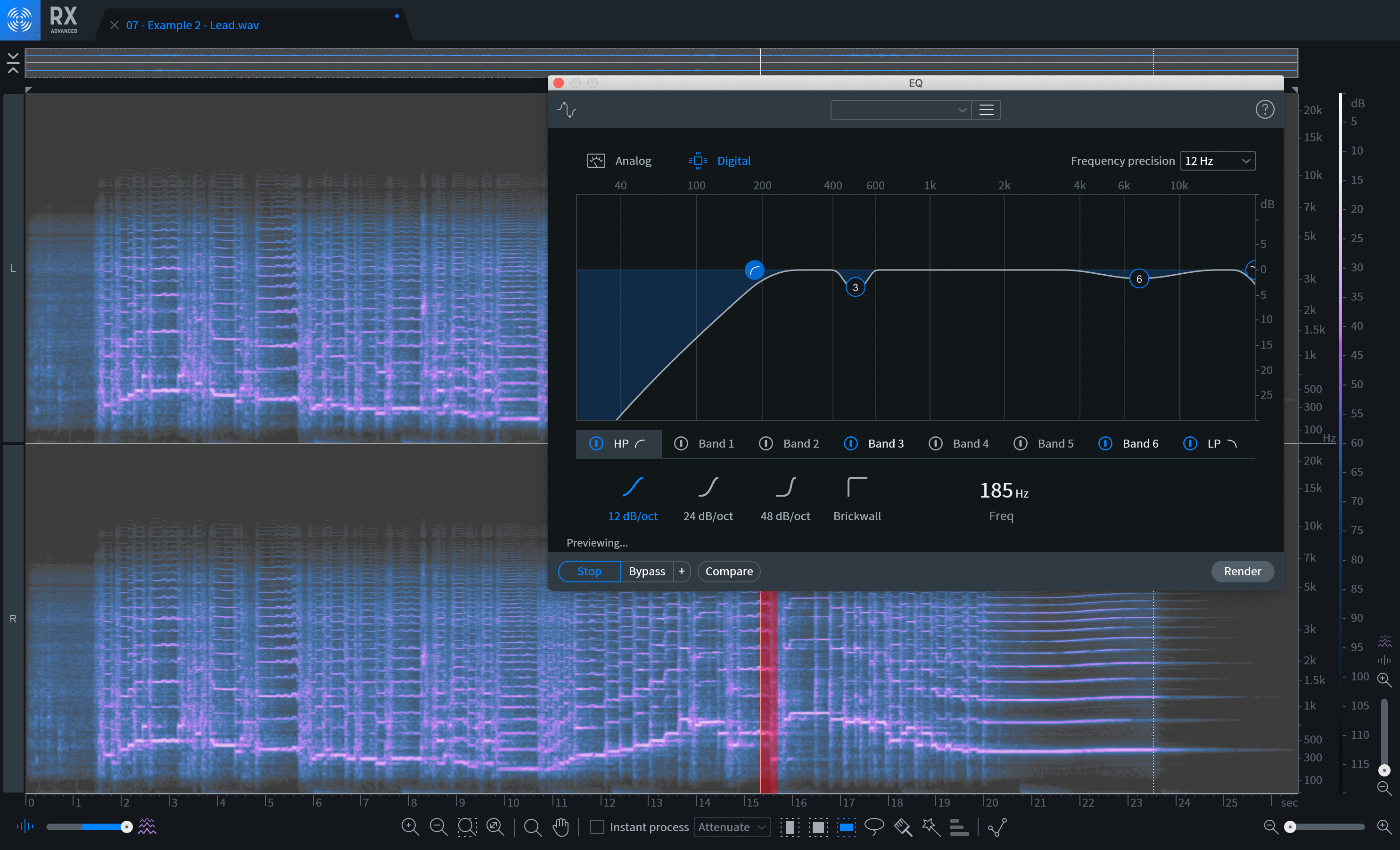
EQ in RX 8
Let’s listen to this guitar solo after all the processing is done.
And finally, here’s the duet after doing a bit of mixing with the RX’d audio files:
Wrangling resonance in unruly metal guitar
Now that we’ve gotten all the soft, wimpy stuff out of the way, it’s time at last for the metal! To start, listen to the initial, raw recording:
My thirst for heavy distortion finally quenched, let’s see how we can tame this beast. First of all, there’s amp hiss—a lot of amp hiss. Modern metal commonly involves short and sudden, band-wide stops for rhythmic effect. This effect is ruined if the amp continues wheezing through these intended moments of punctuation. Once again, Guitar De-noise is on the case. For the extreme distortion settings I used in my amp-sim software—shoutout to Neural DSP and Omega Ampworks!—I’ll dial in equally dramatic amp noise settings.
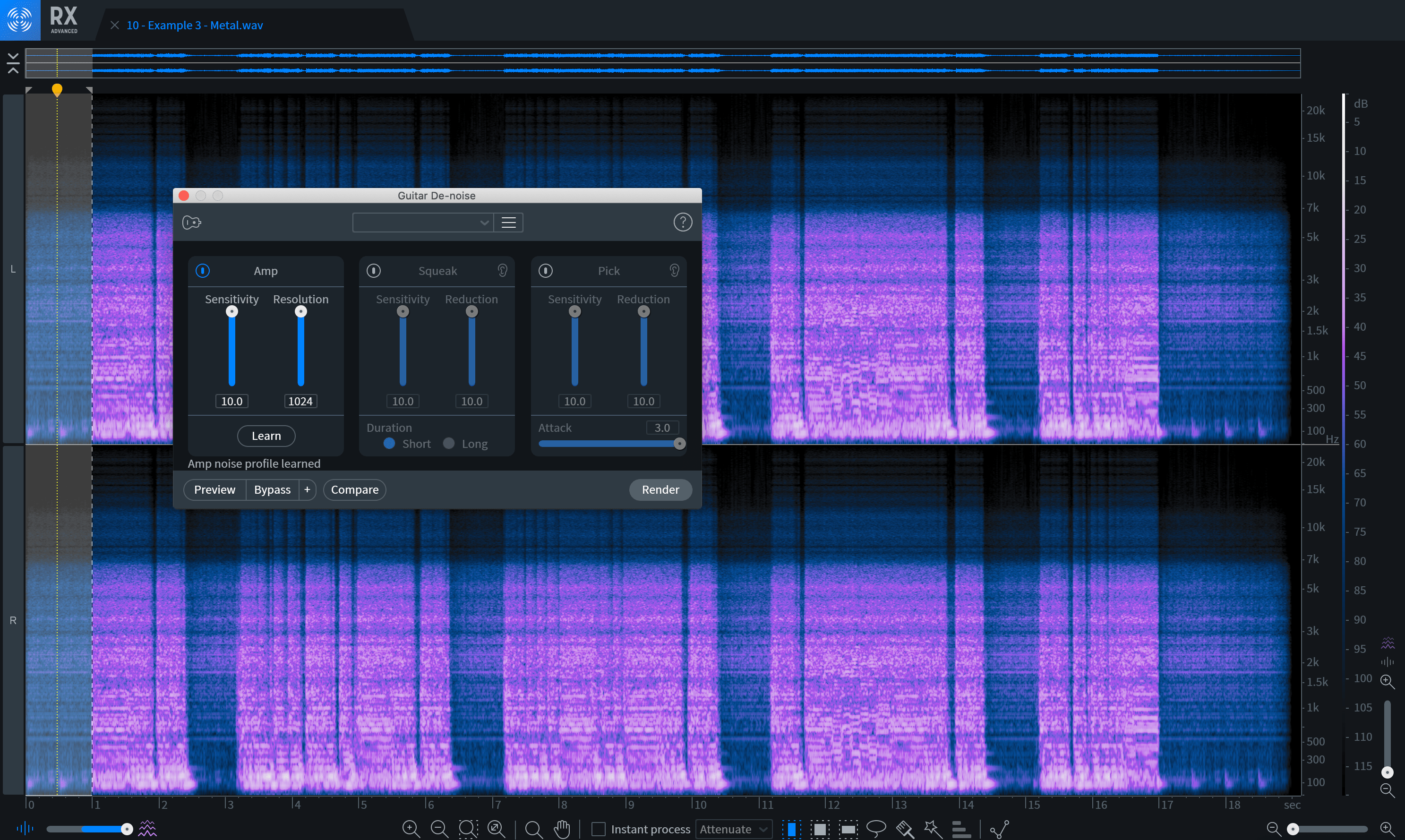
Learned amp profile in Guitar De-noise
Next, I’ll break out another tool that’s brand-new to


RX 11 Advanced
Once again, I’m bending the rules here. Spectral Recovery was developed with the intention of restoring frequencies above 4 kHz that are removed when audio is compressed for streaming—i.e. video calls and remote meetings—to introduce greater clarity in the words being spoken. I’m using it here to apply the same effect to my guitar recording, producing more dramatic pick attacks and overall grit.
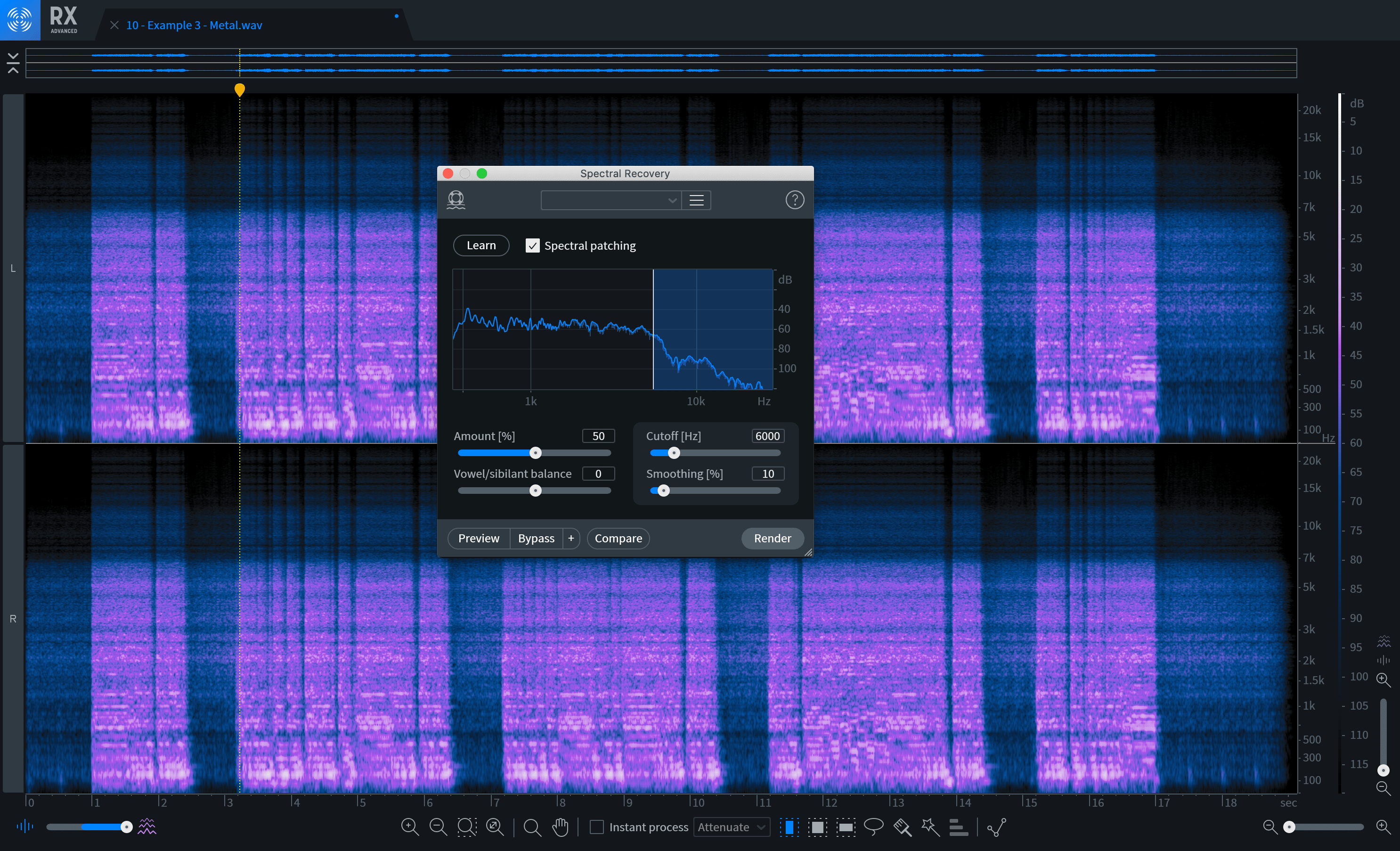
Spectral Recovery in RX 8
Moving onto the pervasive noise in this take, I’ll want to address general frequency interference as well as perform a sweep specifically for clipping. For metal, organic-sounding distortion is good—digital distortion, not so much.
The Learn function of Spectral De-noise is every bit as powerful as the one in Voice De-noise, so it should be able to navigate the aggressive guitar frequencies and remove the unwanted material.
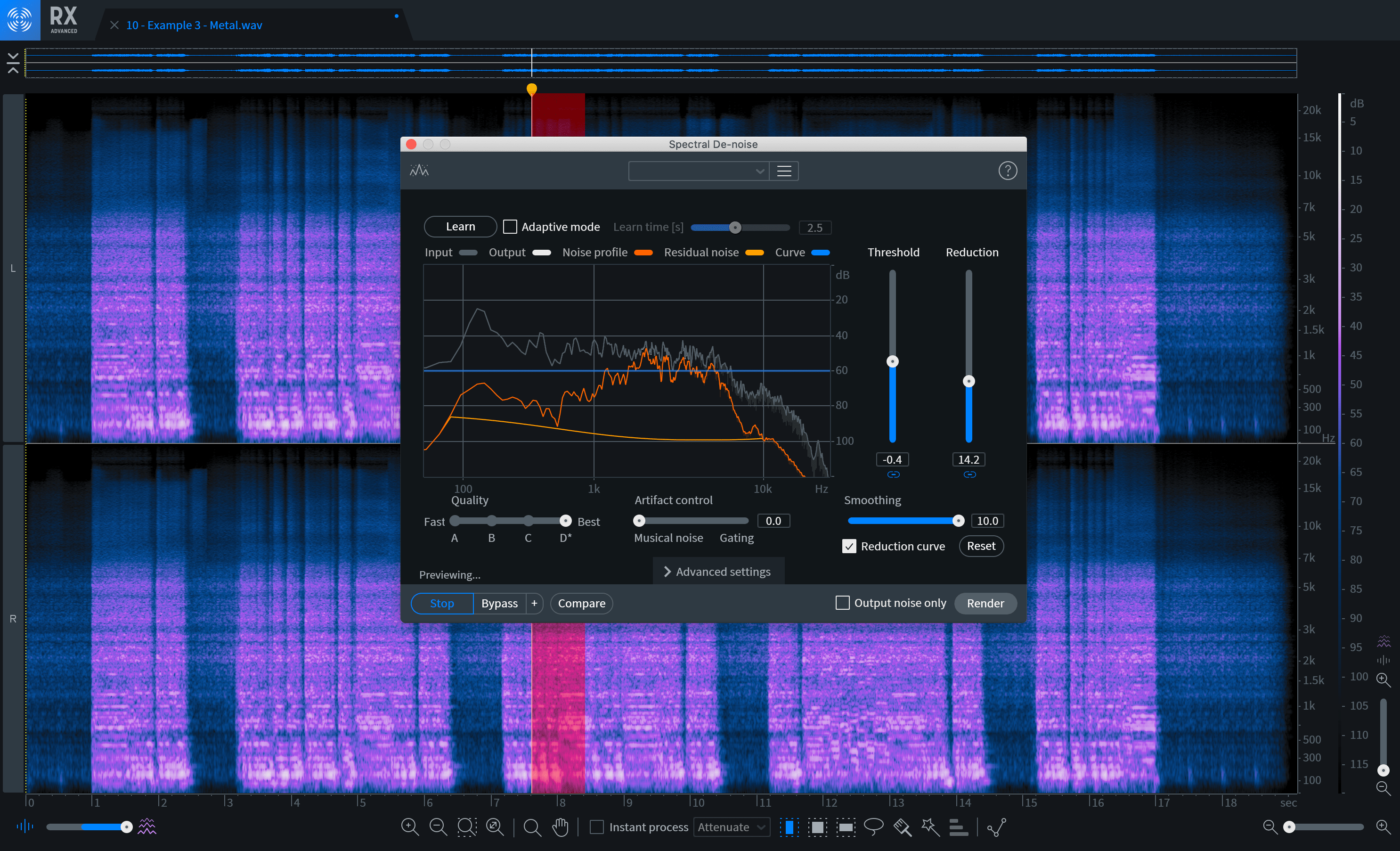
Spectral De-noise in RX 8
For the finishing touch, I’ll let De-clip suggest gain-reduction settings, hit Render, and then listen to the final product. Unsurprisingly, it has suggested some intense settings to corral this performance.

De-clip in RX 8
Just as I’d hoped, the amp noise between the chugs is gone, the overall tone is less noisy, and the high-end frequencies have added some bite and crispness to the guitar’s timbre. Nice!
The takeaways
As you can see, there are plenty of ways to fix common guitar recording issues, all included in RX 8. The new Guitar De-Noise module provides a direct solution to many of these problems, but we can always turn to other modules to help. I’m a big fan of breaking rules in the world of audio—as long as it still results in listenable music. Don’t be afraid to test modules for purposes other than their intended use cases; you never know when you might discover a new secret weapon!

