
Learn BreakTweaker in 10 Minutes
Learn how to make forward-thinking beats and more in a matter of minutes with BreakTweaker. Follow along with audio examples.
BreakTweaker combines sequencing, sound design, and effects processing into a single plug-in designed for dancefloor drum production. If your music relies on rhythm at its core, this “future beat machine” is for you.
There are three parts to BreakTweaker: the Sequencer, the Generator, and the MicroEdit Engine. In this article, we’ll provide a brief overview of each, and show you to use them to make forward-thinking, hybrid rhythms.
Important notice: Breaktweaker is no longer available for purchase from iZotope. We are continually developing new products, services, and solutions to enable and innovate on journeys in audio production. We occasionally need to retire older products in order to focus our resources and development efforts on building new, innovative products and features. Support for this product will remain in effect for 12 months from your date of purchase up through October 27, 2023.
The Sequencer
BreakTweaker comes with 2 GB of royalty-free drum content designed for electronic music. To get started, load a preset from one of the genre-specific banks. Each bank provides six sounds—both beat- and synth-based—stacked vertically to the left. Audition them separately by pressing the play button next to each track, or hit “Preview” to hear them arranged in a sequence.

The BreakTweaker sequencer
Each BreakTweaker preset comes with 12 sequences, or “Patterns.” Select a pattern from the bottom right of the plug-in. The blocks on the sequencer indicate the location of each sound within the sequence. Click and/or drag the blocks for different outcomes:
- Single click to add a block to the sequence.
- Double click to remove.
- Click and drag the blocks to move their position.
- Click and drag their right edge to adjust length.
- Click and drag their right edge to adjust volume.
- Add, remove and adjust the sounds until you find a groove that moves you.
Each sound has its own sequence line and playback speed. If you want the kick drum to play twice as fast as the snare, select this from the Speed option on the left of the track. You can break all rhythmic rules by extending or shortening sequence line length too, from one to 32 steps.
In this example, the kick and newly added bass both loop at 32 steps, while everything else loops at 16 steps. This provides the flexibility to vary to bass and kick patterns without having to copy the drums over.
Notice the bouncing quality of the bass. This is created by adjusting the volume of each step, and varying step lengths.
The Generator
Generators contain the sounds used in BreakTweaker. Each Generator has three “Lanes” that can hold either a sample or dual-oscillator synth. Create hybrid sounds by layering all three lanes together. You can use the content available in BreakTweaker’s libraries, or import your own samples and field recordings.
A sound’s Generators can be accessed by clicking the wave icon next to its name. Craft the perfect drum sound by toggling additional Generators, and processing them with distortion, filters, envelopes and LFOs.
A few quick tricks:
- Change Generator pitch using Coarse.
- Play samples backward by selecting ‘Reverse’ from their Playback Mode.
- Dirty up your sounds with Generator distortion.
- Pan each Generator differently for unique spatization.
- Copy and paste knob data between lanes to easily replicate processing settings you like.
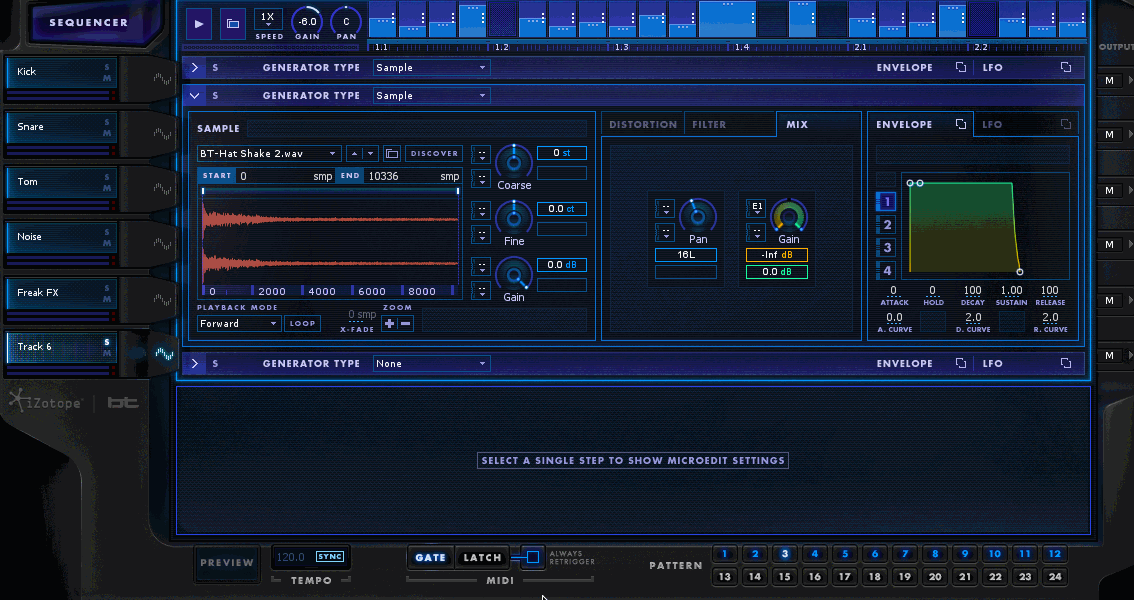
I added a sample Generator to the bass sound to thicken it up with high end energy, and a synth Generator to the tom for atmosphere. I also went back to the Sequencer to change up a few patterns.
Within three main steps we already have a beat, bassline, and basic synths.
MicroEdit Engine
Each features a MicroEdit Engine that allows you to subdivide a single sequencer step into potentially thousands of slices. Single click a step to activate the MicroEdit Engine, which occupies the bottom part of the plug-in. This section provides a lot of editing options, so if it’s your first time using BreakTweaker I suggest clicking Randomize until you find some settings you like—at the same time, this will give you a good idea of what you can do in the MicroEdit Engine, and an understanding of how each module works together. You can also play around with the settings manually and hit Preview to test out your configurations.
Four MicroEdit modes: These determine how a step is divided. You can subdivide by host tempo, static speed value (in Hz), or set a note value for the divisions. You can choose the number of divisions manually too.
Slope: This contains three parameters—Shape, Tension, and Rotate—that define how microedits are placed within a step.
Gate: This uses volume control to carve out a space between each MicroEdit note, selectively removing the extra bits of audio you don't want
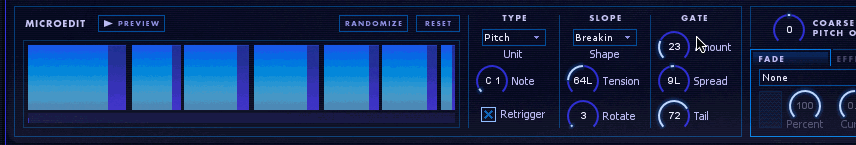
I chose a few randomized micredits for the hi-hats and muted the atmospheric synth.
My favorite thing to do in the MicroEdit Engine is to set pitch offsets for individual steps. This means I can create melodic patterns within BreakTweaker itself. Go step by step and simply increase or decrease the Coarse Pitch Offset on steps where you want to change the pitch. I wrote melodies for the synth and bass.
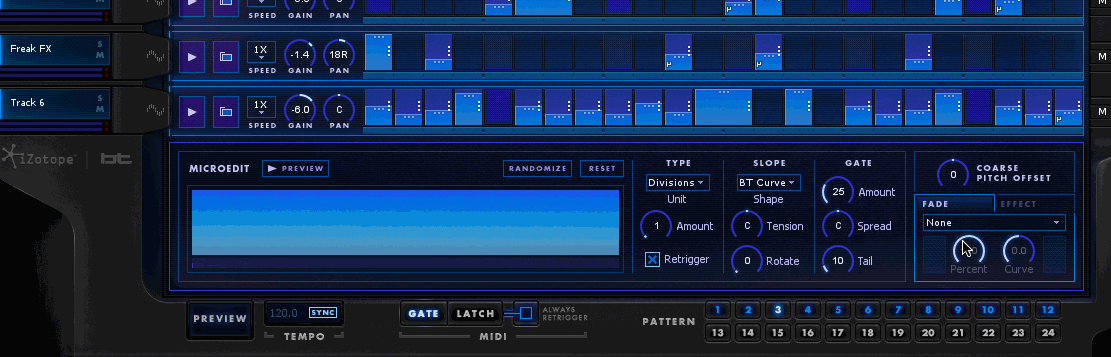
How to record BreakTweaker to audio
Choose between two audio output options located on the the far right of BreakTweaker. By default, all tracks are routed to the master output (M), which will produce a single audio stem. For more editing and arrangement options, you can route each track to a seperate channel in your DAW and get multiple audio stems. Refer to the final section of the BreakTweaker manual for DAW-specific instructions on how to do this.
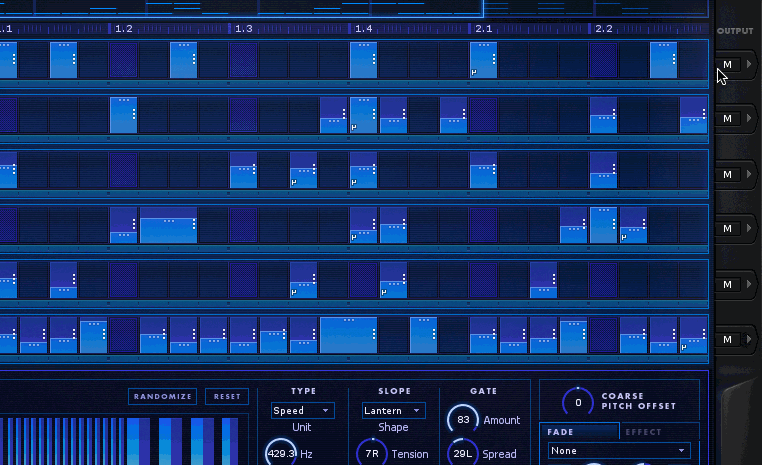
Further explorations
BreakTweaker can be used a drum machine, synth and bass module, sound generator, and effects plug-in. It provides an opportunity for beat-oriented producers to explore synth programming more in depth.
For more on beatmaking and composing with BreakTweaker, check out our tutorials on getting started with BreakTweaker.


