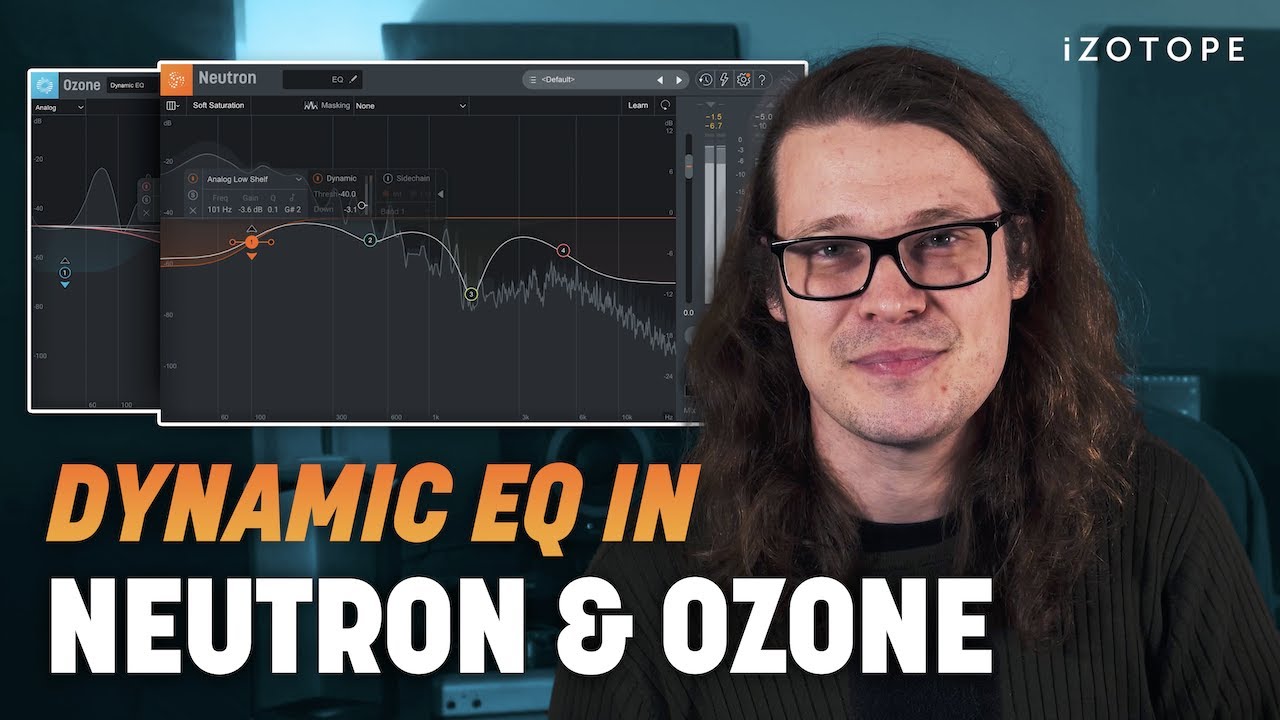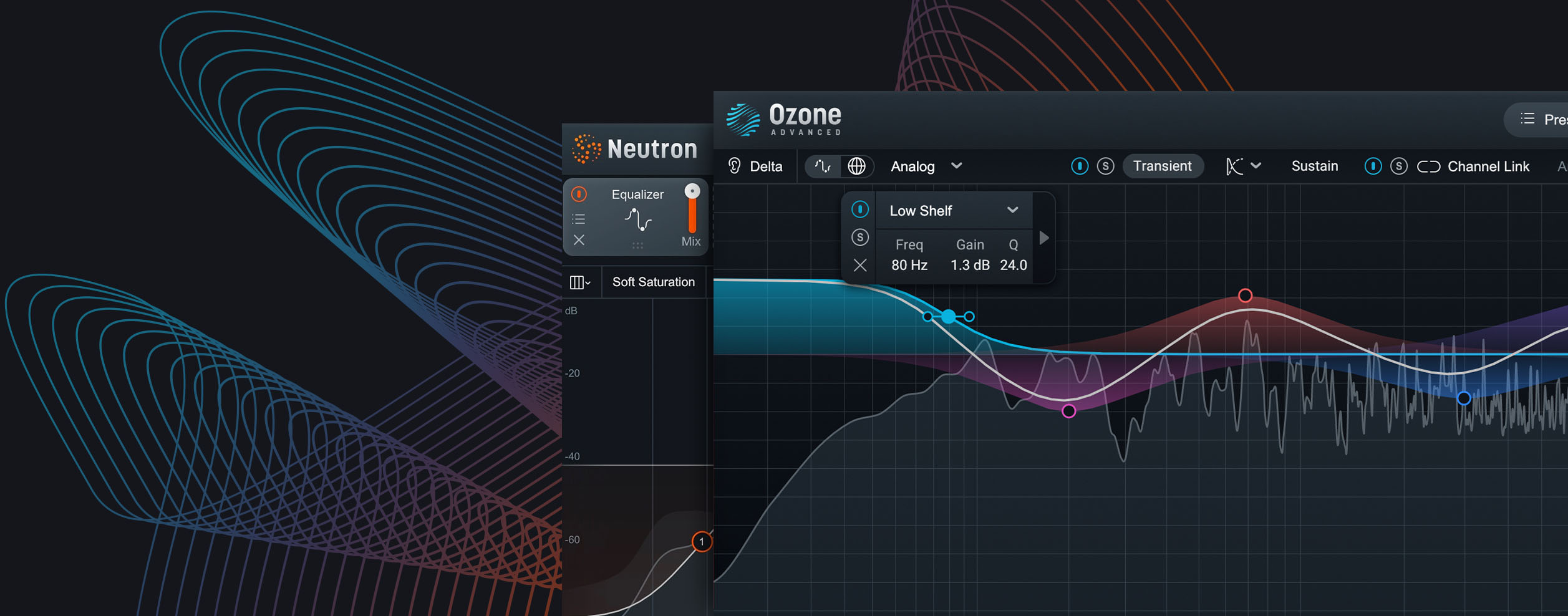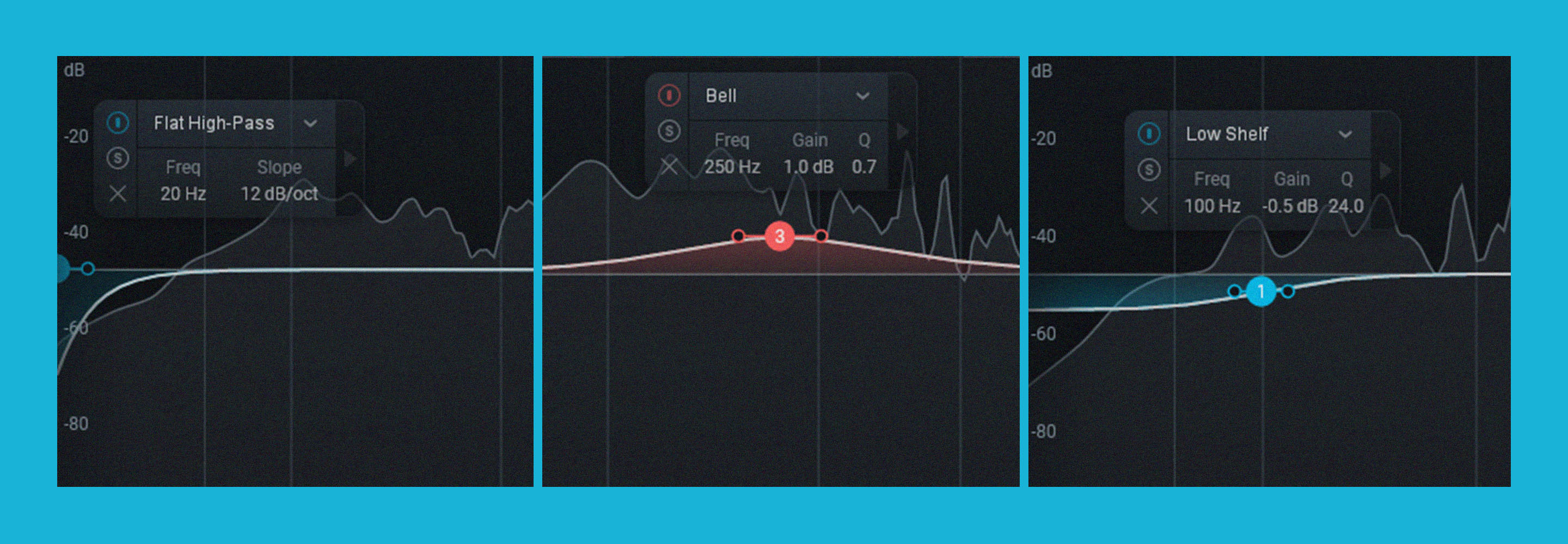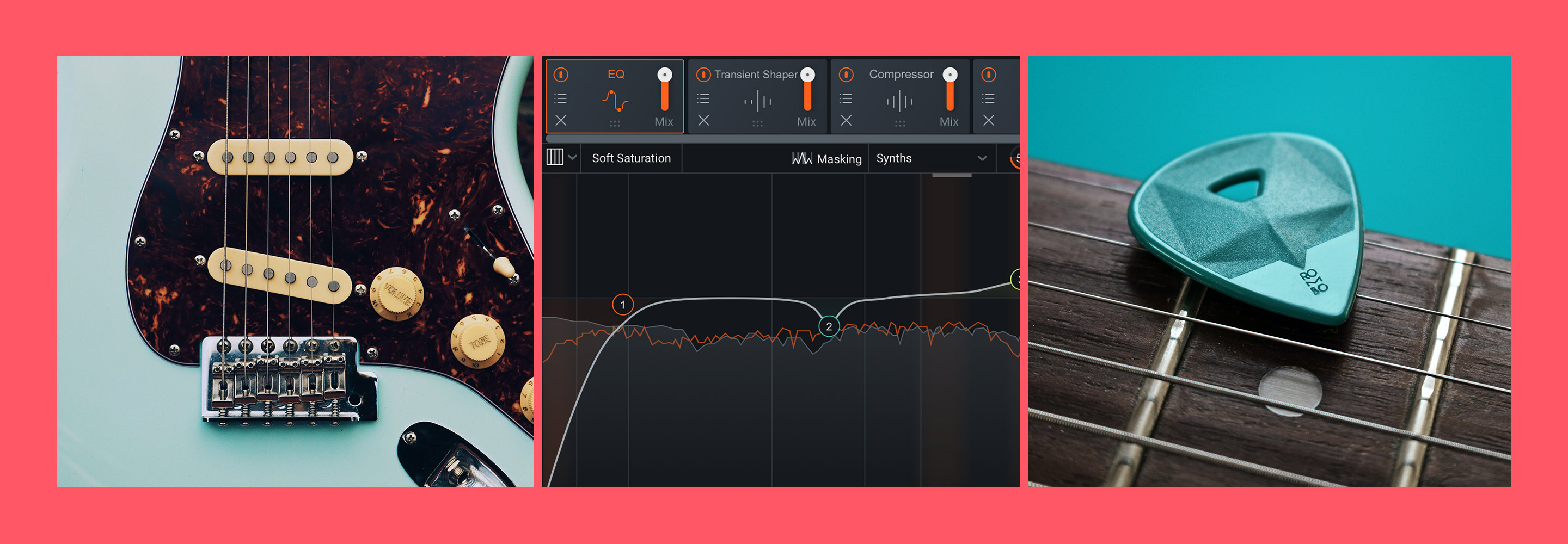How to EQ Drums
This guide will show you the essential steps for how to EQ drums, outlining the key frequencies for each sound in your drum kit, both electronic drums and acoustic kits.
Sometimes it seems like drums just appear in a mix and we don’t know how to handle them. There are some really simple steps that you can use to equalize (EQ) your drums to make them cut through the mix without overpowering it, and they apply to all kinds of kits.
Whether you’re trying to EQ 808 drums, or if you want to EQ sampled or acoustic drums, this article will take you through how to EQ each drum sound.
Follow along with iZotope


Neutron
Make your drums work together
Drums are often the backbone of many tracks, and they encompass a wide range of the frequency spectrum. The kick drum starts around 40 Hz, and as we work through the kit we get all the way to 16 kHz with cymbals.

iZotope Carnegie Chart
When the drums are mixed properly, the track has motion, rhythm and structure. The most essential part of mixing drums is getting the EQ right for each of the important parts of a kit. When done correctly, each part of a drum kit fits together with the others and forms a tight foundation to the track. We’re going to look at helpful ways to think of how to EQ drums so you can improve your mixes, whichever drum kit you’re mixing.
In these next EQ tips, we'll be using an 808 as well as the DrumLab kit from Native Instruments.
1. How to EQ a kick drum
Kick drums are the bedrock of most drum kits. Whether it’s an electronic kit for a dance music track or hip hop track, an acoustic kit for rock, or any mix of the above, the kick drum provides the propulsion for the rest of the drum beat.
Since the kick is the lowest register in the drums, and sometimes the lowest sound in the whole track, we need to make sure the bottom frequencies are properly adjusted. Some people make the mistake of letting the kick’s low end go uncontrolled. On the contrary, a well-controlled low end has focus.
Start by using a high-pass filter (also known as a low-cut) on your kick. This can be anywhere from 25–60 Hz depending on your kick’s fundamental frequency. You want to eliminate any subharmonics that will bleed out and sap the energy from the rest of your drum mix. If you don’t know the fundamental frequency of your kick, sweep the high-pass until you hear it change the low end of your kick, then back off from that point.
The fundamental frequency of your kick could need some boosting, or potentially it needs some cutting. This will depend on your kick and on the needs of the track you’re mixing it into.
Next you’ll want to clean up any unwanted frequencies in the low-mid area between 250–500 Hz. You can see that with this 808 kick, we needed a slight bit of surgical cutting in that area.

EQ settings for an 808 kick
Here’s how it sounds before and after our surgery. You’ll notice that the 808 has more snap and body without being boxy.
808 Kick
You may find that your kick has more bottom end and less definition and snap in the top end. In this case you’ll want to boost the midrange around 1–3 kHz to emphasize that, and to balance out excessive low end.

EQ settings for Drumlab kick
Here’s how a DrumLab kick sounds before and after EQ. Like the 808, you’ll notice that the kick has a bit of punch in the right places, even though we’ve reduced its fundamental frequencies.
DrumLab Kick
2. How to EQ a snare
If kick drums are the bedrock of drum kits, then the snare is the anchor. A snare drum usually counts the secondary pattern of a beat, building the rest of the foundation of a beat. A snare drum might bring some syncopation or some backbeat accents to a rhythm section, and is usually brighter and a bit further up in the EQ spectrum.
Here again, we’re going to want to high-pass the snare to avoid any loss of energy, and to make sure it’s complementing the kick without stealing its thunder. A snare can start its high-pass anywhere from 80–200 Hz, depending on the fundamental frequency again. In the snare, we’re trying to fill in space not occupied by the kick, and focused more on snappiness.
You can see that we boosted this area in the 808 kit.

EQ settings for an 808 snare
Now that we've EQ'd the snare, you'll hear its snappiness in action.
808 Snare
The low-mids (250–500 Hz)will also be a place to check for boxiness, or mud, and the midrange of the snare (500–1500 Hz) can have a ringing resonance. Cut with very narrow bands (high “Q”) when you hear these sounds. You’ll see that in this Neutron EQ on our Drumlab kit.

EQ settings on DrumLab snare
The snare is also where we’ll begin to pay more attention to the low-pass filter. Since there is more high-frequency information in a snare, we want to make sure we’re cutting out sounds that are too high to hear, but can still drain energy from our mix.
Here’s how the DrumLab snare sounds after some EQ treatment with Neutron.
DrumLab Snare
3. How to EQ toms and percussion
Toms and percussion further flesh out a kit as ways to enhance groove and flavor in a beat. These sounds occupy a broader range of sounds on the spectrum, and will need more specific attention. As with all the drums, we’re going to make sure the low end is cleaned up, and no rumble escapes or messes with our kick and snare.
Since the toms have more varied resonances, we’ll worry less about boosting the fundamental frequency, and focus on reducing mud, and enhancing snap.
You can see in our electronic kit, we’ve notched out some mud in the low end, but boosted the midrange to get some snap. You might also see that we’re rolling off the high end a bit more, to make space for the hi-hats.

EQ settings for 808 toms
Here's what the 808 toms sound like after our EQ pass.
808 Toms
In our DrumLab kit, the acoustic toms that have been sampled have a lot more resonant frequencies that need attention, so we cut a few more notches. We cut the low end broadly to give more space to the midrange, and we didn’t need to roll off as much in the high end.

EQ settings for DrumLab toms
You can hear that this tom is going to help keep the beat propulsive and moving. We've also cut out areas of space for the other drums to shine through.
DrumLab Toms
4. How to EQ hi-hats
The hi-hats in any kit will keep the rhythm in motion, and add variation and groove to the beat. In mixing, hi-hats are also often one of the few instruments that occupy the high end of a mix. They will cut through a mix clearly, but can cause some real pain in the ears if they’re not managed properly.
Hi-hats are a great place to use dynamic EQ. The resonant frequencies from metal discs in acoustic kits, or from the noise filters of electronic drum machines can often be very fatiguing on the ear. Since hi-hats play so much more often in each bar of music, we need to make sure the high frequencies don’t hurt our ears when they play so much. We can tame those frequencies with dynamic EQ, without sacrificing a natural sound.
As with all the other drums, we want to use the high-pass to cut anything below the point where we hear a change in the sound of our instrument. In hi-hats, you’ll start to hear things change above 300–500 Hz, so that’s a good place to cut. This will also make room for all the other instruments which will hit less often in the mix.
In our electronic kit, we found a big peak around 7 kHz from the open hi hat, with some additional resonances around 5–6 kHz. Since the open hat only plays so often, we can tame that with the dynamic EQ in Neutron, and not worry that we’re sacrificing clarity in the closed hats.

EQ settings on an 808 hi-hat
The 808 hats without EQ adjustments are very bright, so we also made sure to control the very top end of the EQ spectrum here.
808 Hi-Hats
In our DrumLab kit, the open hat resonance is not as pronounced, and it lands closer to 6 kHz. The dynamic EQ definitely helps here, but it’s not doing as much heavy lifting as in the electronic kit.

EQ settings for DrumLab hi-hats
These hats also are not as bright, so we have a chance to boost around 12 kHz to add some air and sparkle.
DrumLab Hi-Hats
5. How to EQ cymbals and rides
Finally we have the accents on a drum kit, the big, splashy sounds that often hit only for emphasis at key moments in a mix. These are bright and flashy, with long tails that trail off in a mix. They are important, but they can quickly upstage more essential sounds like a vocal or a lead melody. For that reason they need to be tamed carefully.
These can take a very similar treatment to the hi-hats. All the same steps apply, high-pass and shaping where needed. We’re also going to use the dynamic EQ here again.
Our electronic kit had even more whirring and ringing resonances, so we used two instances of the dynamic EQ in Neutron.

Here's what the EQ'd 808 cymbals sound like with tamed resonances.
808 Cymbals
The DrumLab kit was a bit less splashy and resonant, so it needed less EQ. But where the 808 cymbal needed control on the top end, the DrumLab kit needed attention in the lower filters.

The EQ settings allow the cymbals to come to fit nicely among the drum kits they are mixed with.
DrumLab Cymbals
Start EQing your drums
A number of key steps are very similar when EQing each drum sound. The basic principles of EQ are crucial to getting good drum sounds, and making them work together with each other and with the rest of your mix.
It’s also important to remember a few other key aspects of mixing, like dynamics, and setting good levels. These will ensure that your hard work on EQing isn’t defeated by a cymbal crashing too far upfront, or a kick drum buried under a snare. An additional word to the wise, that these EQ tips don’t address the necessary steps of recording properly if you are capturing a live kit with mics, where issues like placement and phase position are essential.
And if you haven't already, try experimenting with these EQ tips in iZotope Neutron with a free demo!