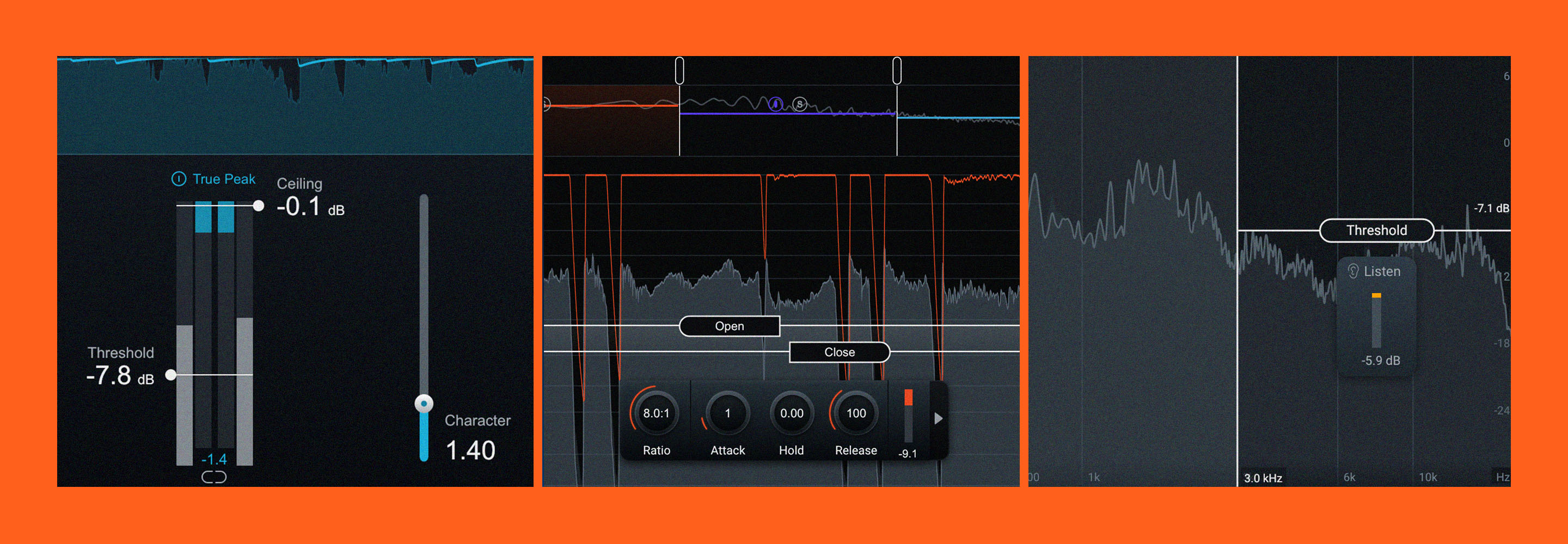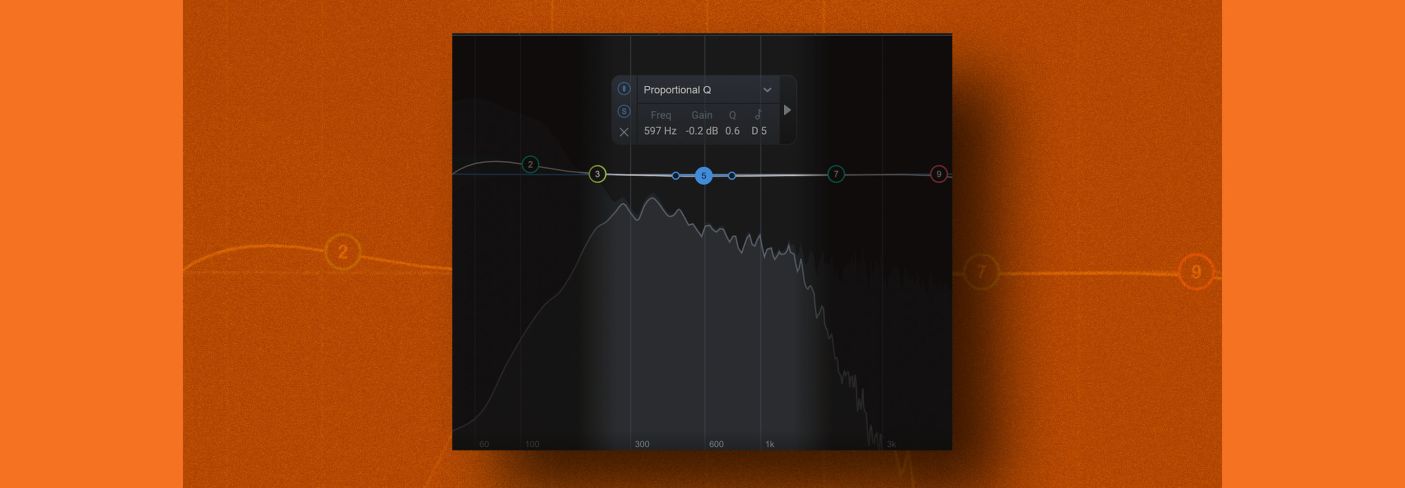
Equalizer Cheat Sheet: the Guide for Sculpting Your Sound
Struggling with how to EQ specific instruments? Explore our EQ cheat sheet to quickly find out how you can make space for the instruments in your mix and get a clean, defined sound.
Are you struggling to achieve the perfect EQ balance in your mixes? Do you find yourself unsure about which frequencies to elevate or tamp down for different instruments? If so, you're not alone.
Equalization—commonly called EQ—is a powerful tool in audio production, one that allows you to shape the tonal balance of individual tracks and create a cohesive mix. In this article, we will provide you with a handy EQ cheat sheet that serves as a starting point for each instrument, offering basic suggestions to help you get on the right track. Whether you're a beginner or looking to refine your EQ skills, this guide will provide you with valuable insights and techniques to enhance your mixes.
Follow along with this tutorial using


Neutron 5
What is EQ?
Equalization is an essential principle, tool, and process in audio production. We use equalizers (also called EQs), to manipulate the frequency balance of sounds.
An EQ lets you boost or cut specific frequencies to shape the tonal characteristics of individual tracks, submixes, or even the entire mix. By adjusting an EQ’s parameters, you can control the brightness, warmth, clarity, depth, and overall tone of any audio source, bringing out desired characteristics and ensuring each instrument occupies its rightful place in the mix.
EQ works by dividing the audible frequency spectrum into different bands, typically comprising the sub, low-end, midrange, and high-end frequencies.

An EQ band's range highlighted in Neutron
Each band can be adjusted independently to alter the level of frequencies within that range. Boosting a specific band will emphasize that part of the sound, making it more prominent and impactful. Cutting frequencies does the opposite, and can reduce unwanted issues.
With EQ suitably explained, we can almost move on to our main event: the equalizer cheat sheet. But first we need to get something out of the way.
A disclaimer about the cheat sheet
When it comes to making EQ decisions, there is no panacea, no one-size-fits-all solution. The EQ moves you make depend on the individual elements within your mix, the genre of music, and your desired sonic outcome.
Treat this cheat sheet as training wheels, using it to teach yourself to ride the bicycle of sound.
Commonalities among instruments
Having said that, instruments do have generalized sweet spots and problem areas.
Many kicks will sound like a beach ball if you don’t handle that 300–500 Hz region, and many snares will have a sustained ring that may not serve the song in their midrange.
The same generalities also apply to mixes as a whole: cutting out excessive low-end can help tighten up the mix and reduce muddiness. Trimming frequencies in the treble register can curtail harshness or sibilance issues.
So how do you go from someone who needs a cheat sheet to someone who doesn’t?
Practice, of course. But that’s not all—you also need good reference sounds, and tools that help you achieve your goals.
Plug-ins like


Neutron 5


Ozone 11 Advanced
Other tools, such as ADPTR Audio’s Metric A/B and iZotope’s


Audiolens
By leveraging such resources, you'll gain valuable insights and knowledge, enhancing your ability to make informed EQ moves, and achieving a good tonal balance in your mix.
The EQ cheat sheet
Okay, now onto the EQ cheat sheet. Before I provide instrument-by-instrument examples, you really need to understand that these are only guidelines. There are already a glut of garbage-information cheat-sheets out there on the internet. we don’t want tips from this article to add to the din.
The other thing I need to tell you comes from years of experience: When it comes to EQ, less is always more. The less you can do to achieve a proper EQ balance, the more natural everything is going to sound when it’s all tied together.
This cheat sheet should be used when you’re presented with a sound and you have absolutely no idea where to begin. It should teach you where the problematic and virtuous areas are in a given instrument—and more importantly, how to hear them in the context of the mix. Use it only as a starting point for your own decisions.
Here’s another useful tip: if you find yourself working with the same musicians across a selection of songs, come up with a cheat sheet for that particular musician. Like I said, one singer will sound drastically different to another; there’s no shame in having a starting place as a preset for a specific individual—it helps you get to the creative stuff faster.
1. Kick drum (acoustic)
Low-end punch: 60–80 Hz
Added knock: 100–200 Hz
Boxiness: 200–500 Hz
Attack and click: 1–5 kHz
To bring out the low-end punch and definition of a kick drum, start by boosting the frequencies in the range of 60–80 Hz. This will enhance the fundamental low-frequency impact. For added weight and warmth, a gentle boost around 100–200 Hz can be applied. To tighten up the sound and reduce boxiness, a cut around 200–500 Hz can be useful. If you want more attack and click, a boost around 1–5 kHz can bring out the beater sound. Experiment with these ranges to achieve the desired balance between power, clarity, and attack in your kick drum.

Kick drum EQ in Neutron
2. Snare drum
Below 80 Hz: rumble that might not be needed
Body: 150–250 Hz
Boxiness: 300–500 Hz
Ring: A narrow frequency somewhere between 400 and 700 Hz
That weak papery sound: 900 Hz–1.5 kHz
Attack and cut: 2–3.5 kHz
Snares and air: 8 kHz and above
To shape the sound of a snare drum, start by boosting the fundamental around 150–250 Hz. This can add weight and thickness to the sound, though it can also conflict with the vocal. For a brighter and more cutting snare, a boost in the range of 2–3.5 kHz can enhance the snap and attack. Sometimes snares have a weak, papery sound—like hitting a cardboard box with a paint brush.that’s usually in the 900 Hz–1.5 kHz range, and you can cut that if you don’t want it, or emphasize it if you do. Remember you might find ringing in the midrange, between 400 and 600 Hz. Additionally, a high-pass filter can be applied to remove unwanted low-frequency rumble.

Snare drum EQ in Neutron
3. Hi-hats
Potential harshness: 3–7 kHz
Often we leave hi-hats alone. Why? Because excessive filtering of a hat can have a drastic impact on your snare. Sometimes the area between 3–7 kHz can become a harsh problem, and should be tamped down with minimal harm to the snare sound. But a big high-pass filter to clean up the lows can wreak havoc on a carefully constructed phase response among multi-miked pieces of the drum kit. So, be gentle: oftentimes pan, fader, polarity, and compression (sidechained to another instrument) will get you farther with a hi-hat than EQ.

Hi-hat EQ in Neutron
4. Toms
Fundamental bottom-end: 60 Hz–120 Hz, roughly
Muddiness: 250–600 Hz, roughly
Attack and presence: 800 Hz–1.5 kHz
Toms can benefit from similar EQ techniques as the kick and snare drums, although the specific frequencies may vary depending on the size and tuning of the toms. To enhance the body and depth of the toms, boost the lower frequencies around 60–120 Hz. Be careful not to boost too much, or else you’ll cause these low frequencies to ring out for longer than they would otherwise—and you don’t want a tom sticking around longer than it has to For added attack and presence, a boost in the range of 800 Hz–1.5 kHz can bring out that stick sound. To avoid any muddiness, consider cutting frequencies around 250 Hz, give or take. Experiment with these ranges to achieve a balanced and impactful tom sound.

Toms EQ in Neutron
5. Cymbals and overhead mics
Conflicting low end: possible below 150 Hz
Harshness: around 4 kHz
Air: 8–12 kHz
Overhead mics don’t just capture cymbals, but the overall sound of the drum kit. They provide a sense of space and give the kit its stereo image. To preserve the natural tonal balance of the drums, minimal EQ adjustments are recommended for overheads. However, if there are any frequency build-ups or resonances, gentle cuts in problematic areas can help. Often 4 kHz can be a slight problem, and a little nip there can do you some good. Additionally, if more cymbal definition is desired, a subtle boost around 8–12 kHz can enhance the shimmer and presence.
Some engineers also like to high-pass the low end from the overheads to let the kick handle that area more. In general, use EQ on overheads sparingly to maintain the integrity of the overall drum sound.

Room mics EQ settings in Neutron
6. Room mics
Rumble: 40 Hz
Body: 40–120 Hz
Warmth: 120–400 Hz
Boxiness: 400–500 Hz
Presence or harshness: 1–4 kHz
Aggression: 4–8 kHz
Air: 8–12 kHz
Room mics capture the ambience and depth of the drum kit, and often sound quite different depending on the mics used, the room, and the recording engineer.
You can, if you want, get creative with room mics: If the room sound lacks warmth, a boost around 400 Hz can add depth and body. On the wrong kit though, this could be the exact wrong choice. Use EQ on room mics boldly—but sparingly—to shape the overall drum sound and create the desired sense of space.

Room mics EQ settings in Neutron
Drums, a summation:
You’ll note I provided no audio examples above, just screenshots. That’s because it’s senseless to play bits of the kit in solo. It tells absolutely no story whatsoever.
Instead, I will play you a drum kit completely unprocessed, and you can contrast that to a kit which has all of the EQ moves you’ve seen above applied:
Drums Before & After EQ
For an even more comprehensive dive on EQing drums, check out our drum EQ guide.
7. Bass
Low end: 40–120 Hz
Body: 120–250 Hz
Mud: 300–500 Hz
Presence: 800 Hz–1 kHz
Here’s the truth about the bass guitar: most of them are recorded with pretty much everything they need in the low-end department. If you have to start by boosting, you’re probably in trouble.
Where basses tend to need a hand is in the articulation and definition department. Here, a gentle boost in the range of 800 Hz to 1 kHz can bring out the attack and string noise. To avoid any muddiness, a cut around 200 to 400 Hz can help clean up the sound. Additionally, be mindful of any clashing frequencies with other instruments, especially the kick drum.

Bass EQ settings in Neutron
Here's what bass can sound like before and after EQ.
Bass Before & After EQ
8. Acoustic guitar
Possibly unnecessary: below 70 Hz
Body or mud: 200–400 Hz
Presence or harshness: 1.5–2.5 kHz
Air: 8–12 kHz
When equalizing an acoustic guitar, the goal is to enhance its natural resonance and clarity while addressing any frequency imbalances. You can often begin with a high-pass filter to remove unwanted low-frequency rumble or handling noise, if it exists. Boosting the mid-range frequencies around 1.5 kHz can help an acoustic guitar cut through without getting too harsh. To bring out the sparkle and detail in the higher frequencies, a gentle boost in the range of 8 to 12 kHz can enhance string definition. Sometimes, a cut in the lower register is in order, anywhere between 150–300 Hz.
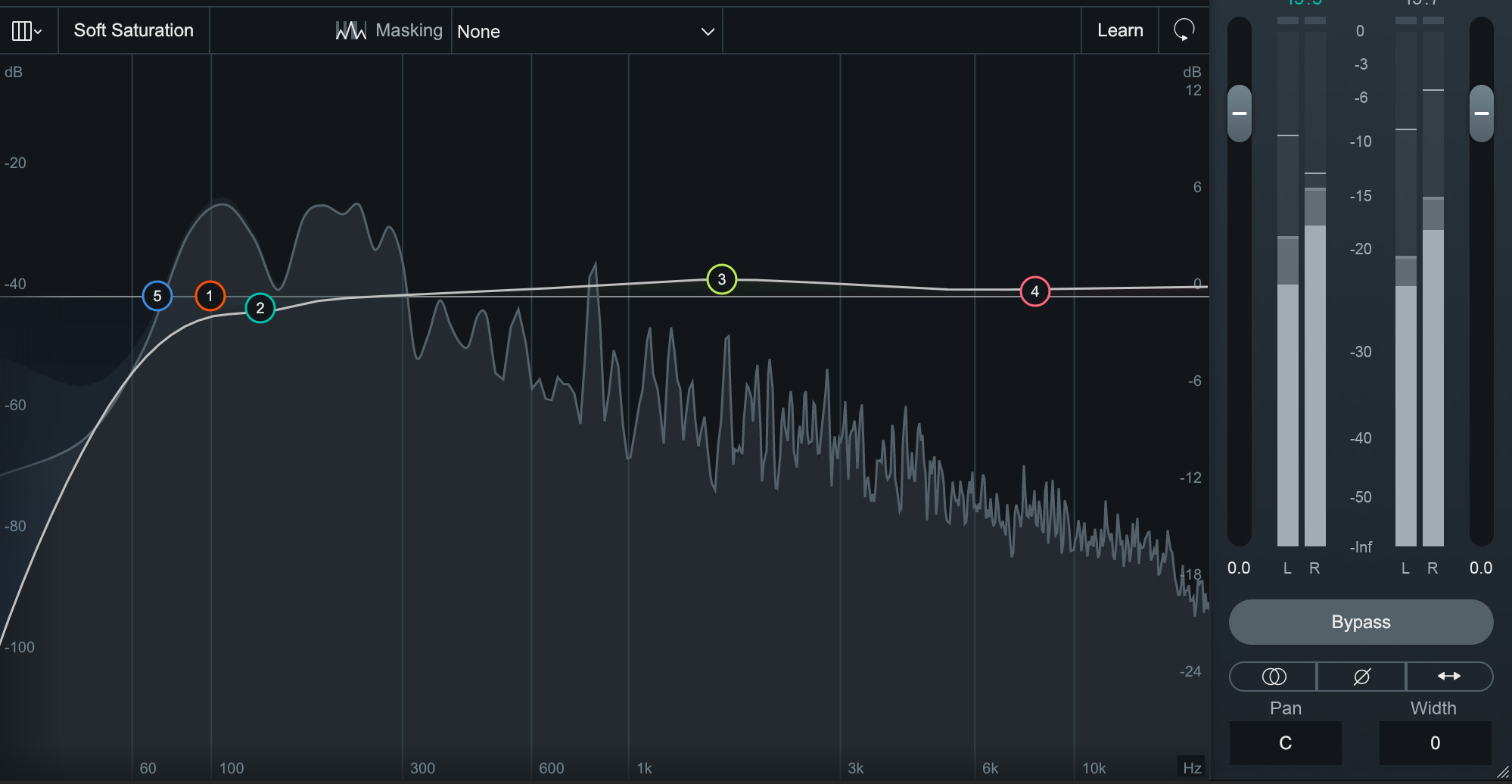
Acoustic guitar EQ settings in Neutron
Here's what an acoustic guitar can sound like before and after some of these EQ moves.
Acoustic Guitar Before & After EQ
Be cautious with excessive EQ adjustments that might alter the natural character of the acoustic guitar. Aim for a balanced and natural sound that complements the mix. Note in the example that I’ve EQ’d both acoustic guitars together as a buss—this is an example of how less is more.
9. Electric guitar
Possible unnecessary: below 100 Hz
Body: 150 Hz–300 Hz
Possible tubbiness: 200–300 Hz
The meat of the sound: 300 Hz–1.5 kHz
Aggression or harshness: 2–5 kHz
A frequency that often needs cutting: somewhere between 3 and 6 kHz
Electric guitars can sometimes get a bit harsh around 3 to 6 kHz, or a bit tubby in between 200–300 Hz. They can also conflict with basses or drums in the low low end, so a high-pass filter might be in order.
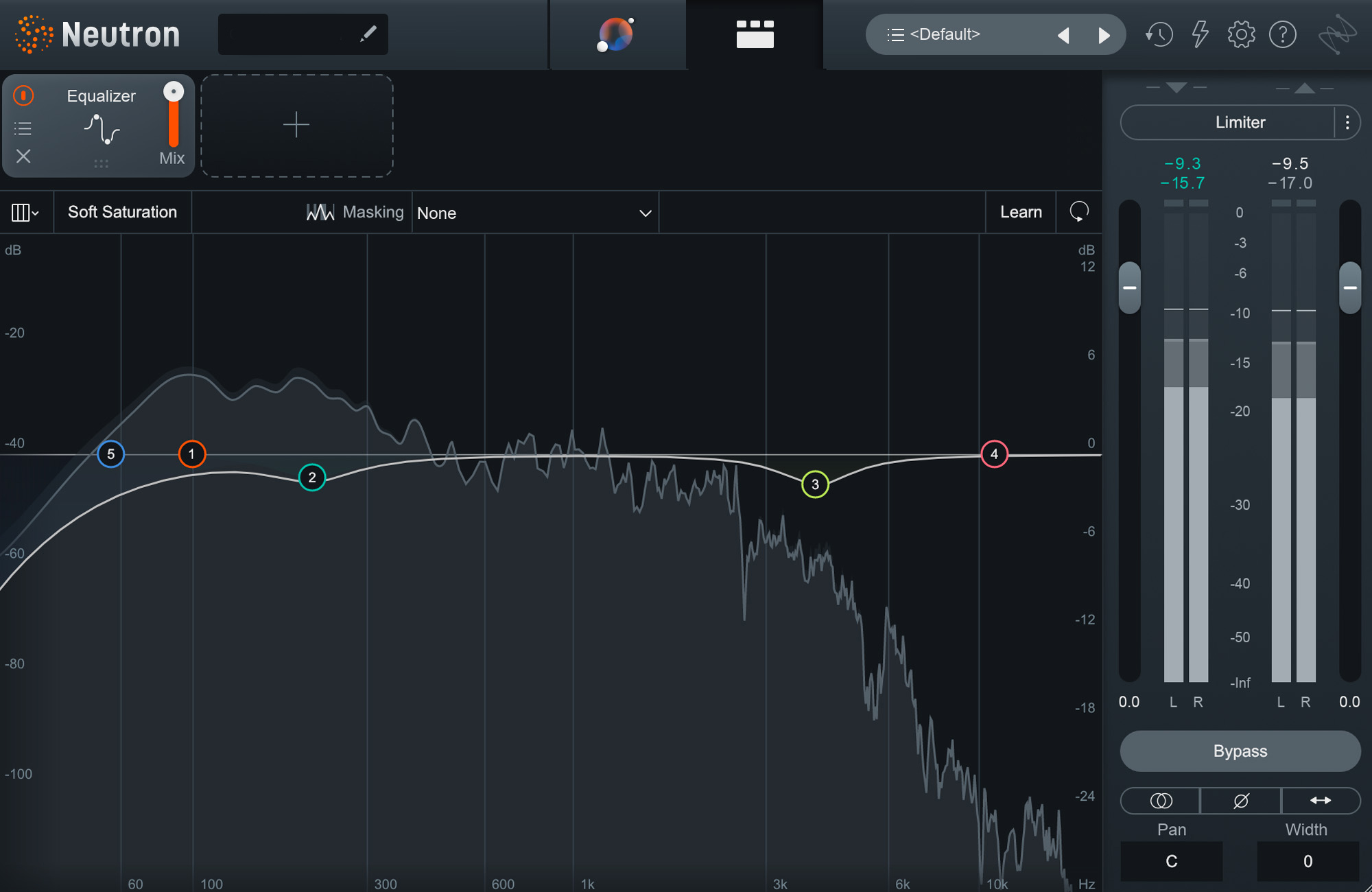
Electric guitar EQ in Neutron
Other than that, there’s no real standard EQ setting for the guitar, because it can sound so different depending on how it’s processed and amplified before the instrument even gets recorded. The djent rhythms of Meshuggah and the churchlike tones of Jeff Buckley’s Hallelujah don’t occupy the same universe, and yet they come from the same instrument.
Here's an audio example of guitar before an after some EQ moves, including a high pass filter and shelving:
Guitar Before & After High Pass, Shelving
The best advice I ever got for EQing guitars is this: give them broad strokes, like the tone-stacks of an amplifier. For this ethos, the Lindell 80 channel strip from Plugin Alliance is particularly suited to the task of EQing electric guitars. It doesn’t hurt that the plug-in has an innate coloration to it which really suits the instrument.

Lindell 80 channel strip for electric guitar EQ
You can learn more about how to EQ guitars in our guide.
10. Piano
The subs of the piano: 20–60 Hz
Low end body: 60–200 Hz
Possible mud: 200–500 Hz
Possible harshness: 2–4 kHz
When dealing with the piano, there are several common frequency issues that may arise. You may come across a buildup of mud in the lower midrange frequencies, which can result in a lack of clarity and definition in the piano's sound. This can be addressed by applying a gentle, broad cut somewhere between 200–500 Hz to reduce the excessive warmth, and to create more space in the mix. On the other hand, the higher frequencies of the piano, particularly in the 2–4 kHz range, can sometimes feel a bit harsh or piercing. Here you would use a subtle dip in this area to help tame any harshness, ensuring a smoother and more pleasing tone in the process.

Piano EQ settings in Neutron
11. Vocals
Possibly unnecessary low end: below 100–250 Hz, depending on singer
That annoying nasal quality: between 500 Hz and 1.2 kHz
Possible harshness: 5–8 kHz
Air and sparkle: 10 kHz and above
When working with vocals, it's important to address common frequency issues to ensure clarity and balance. One common problem area is the low-end frequencies, typically below 100 Hz, which can cause muddiness and interfere with the overall intelligibility of the vocals. By applying a gentle high-pass filter to roll off these unwanted low frequencies, you can fight clashes and make room for other instruments.
Vocals can sometimes feel nasal or pinched between 500 and 1.2 kHz, depending on the singer; so that can be a cause for dipping. Additionally, vocals can sometimes exhibit harshness in the high frequencies, particularly around 5–8 kHz. If sibilance or harshness isn’t an issue, a gentle shelf in the air frequencies (10 kHz and above) can really open things up.

Vocal EQ in Neutron
Vocals Before & After EQ
Unprocessed vocal vs. vocal with EQ and de-essing
More than any other instrument, vocals cannot be reduced or described by a cheatsheet. Specific EQ adjustments will depend entirely on the vocalist's innate sound, the genre of music, and the overall mix context. I hesitate to give you a cheat sheet for vocals, because they are so wildly different from singer to singer.
12. Orchestral instruments
Equalizing orchestral instruments requires a delicate touch to preserve their natural timbre while ensuring clarity and balance in the mix. Each instrument within the orchestra will have its own unique EQ considerations, and can absolutely be ruined by excessive EQ.
The most common orchestral instruments you’ll come across in popular music are strings and brass, usually in overall sections. So I’ll give a few guidelines on those sections.
String section:
Possible low end to be cut: below 100 Hz
Possible muddiness: 200–500 Hz
Possible presence or harshness: 1–4 kHz
Air and sparkle: 10 kHz or above
Brass section:
Possible low end to be cut: below 150 Hz
Possible honkiness or boxiness: 500–800 Hz
Attack or harshness: 1–5 kHz
Annoying aggression or air, depending on the situation: 5 kHz and up
For individual instruments, do your best to leave them alone. If something is amiss, just handle areas that are in direct conflict with the sound you want to achieve.
For instance, if you’ve got a whole orchestral arrangement that needs to sound lush and smooth, but an oboe is covering up the saxophone, use a tool like Neutron’s Masking Meter to figure out where the conflict is.
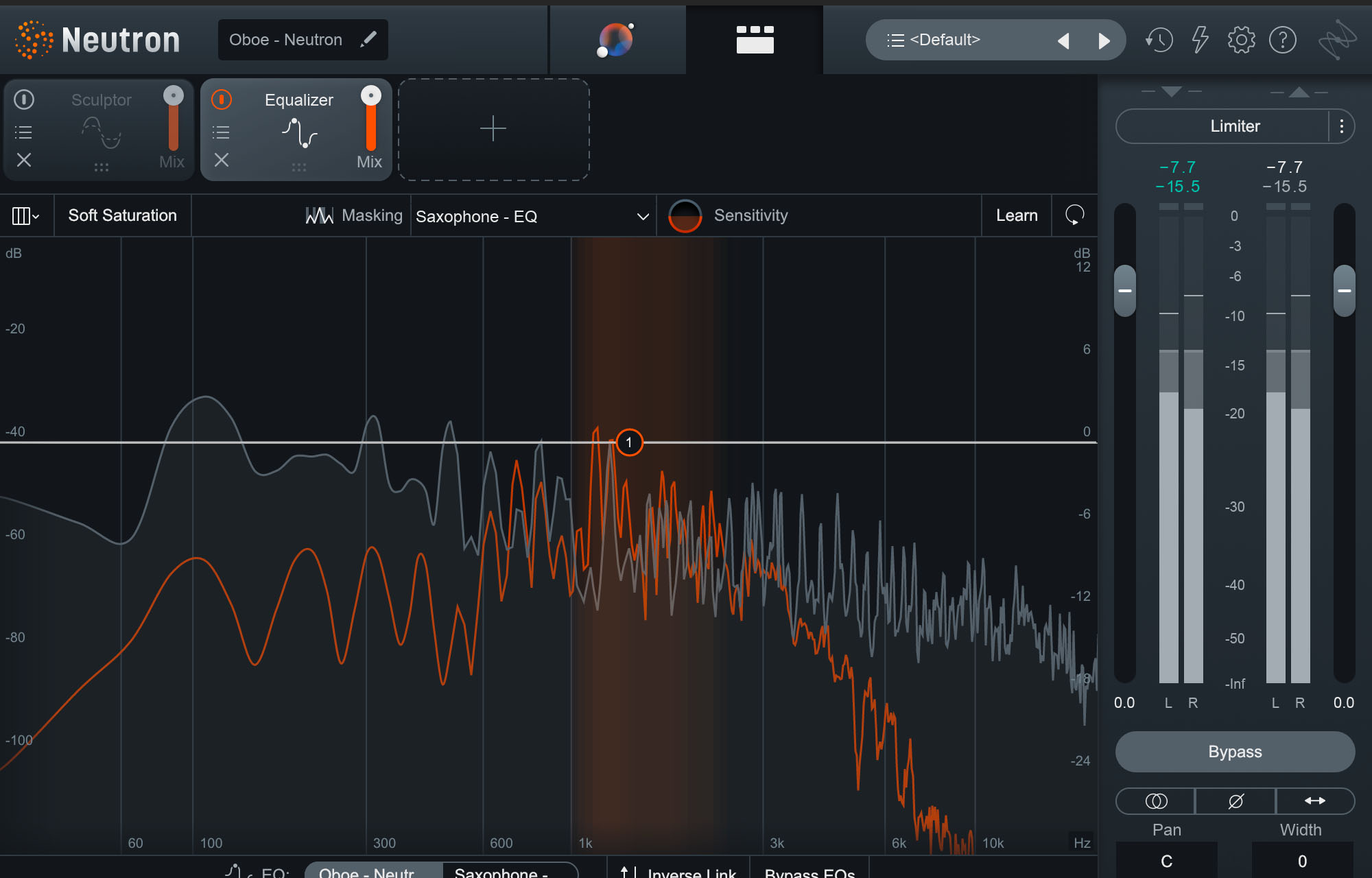
Using the Masking Meter in an orchestral arrangement to figure out problem spots
13. Effect returns
Possible mud: below 500 Hz
Possible harshness: 800 Hz–3 kHz
Possible piercing aggression: 7 kHz and above
Equalizing effects returns, such as reverbs or delays, helps blend the effect within the mix. Since effects are often used to create ambiance or add color, the EQ adjustments will depend on the desired sonic result.
For reverbs and delays, consider using high-pass filters on subs and lows to remove unwanted low end build up. Gentle and broad cuts to the low midrange or high-mids might be warranted as well, depending on whether you want to tamp down mud or harshness. Boosting certain frequencies in the effect return can emphasize specific aspects of the effect, such as the decay or the tails.
Get started EQing with this cheat sheet
This article provides a lot of information, so hopefully it’ll help get you started with practicing EQ in your mixes using tools like Neutron. You may notice that this article trended toward the acoustic side of instruments, so if you want to see another article on synthetic elements like various synths, 808s, and more, do let the good people at Native Instruments know.
But always remember that these are simply guidelines. At the end of the day, you need to train your ears to move away from cheat sheets.