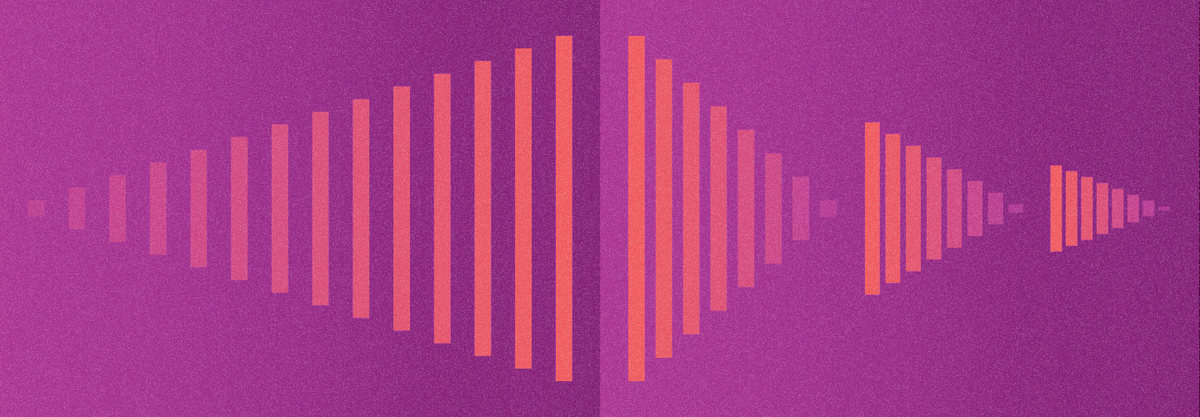What is an impulse response? How to use convolution reverb on drums, synths, bass, and more
Discover what an impulse response is and how it is used in convolution reverb to bring a sense of depth, realism, and experimentation to audio.
Impulse response: It’s not a concept relating to self-control – not in the world of audio, anyway. An impulse response is a tool that is often used in sound design, production, and audio mixing.
Maybe you’ve heard of the term, but you have absolutely no idea what it is. If that’s the case, this article is for you: we’re going to define what an impulse response is and show you how to use these fantastic tools in your mixes with convolution reverb in the newly reimagined Trash distortion plugin.
Follow along with Trash, a powerful distortion plugin with endless sonic possibilities.
What is an impulse response?
An impulse response (IR) is an audio file that contains the actual, recorded atmosphere of an environment, room, or piece(s) of gear.
Here’s how it works:
An engineer goes to a specific location. Let’s say the Cathedral of Notre Dame in Paris for this specific example. The engineer sets up speakers where the choir usually sings and places microphones where the churchgoers usually sit. Armed with an array of specialized signal tones, the engineer blasts these clicks and sine-sweeps through the speakers and records them on the microphones.
The process leaves you with an impulse response – an audio file you can load into Software like iZotope Trash, Native Instruments Guitar Rig 7 Pro, or any other convolution reverb.
You can find forums dedicated to trading impulse responses online. Websites can sell them for lots of money as well: impulse responses are the quickest way to conjure the sound of any location on earth.
But it doesn’t stop at mere locations: people create impulse responses of complex audio chains. Amplifiers are the most common example of this. Native Instruments Guitar Rig 7 Pro, for example, comes with a ton of impulse responses that capture the sound of classic amplifier cabinets.
People have also modeled classic digital reverbs with impulse responses, and some companies use impulse responses to model mixing hardware too.
Of course, to use an impulse response, you need the right software or “player” to make it work. This transitions us nicely to the next section.
What is convolution reverb?
The technique of using an impulse response to generate the sound of a real space – or, a real piece of gear – is called a “convolution reverb.” The term has transferred over to any software that employs the technique. So, software reverbs that use convolution technology are called “convolution reverbs.”
Convolution reverb is a fantastic way to generate a realistic ambiance, which is why plug-ins such as Trash and Guitar Rig Pro 7 have convolution engines built in.
However, there are other ways to generate reverbs in the digital domain.
What is the difference between algorithmic reverb and convolution reverb?
In addition to convolution reverb, you might have heard of “algorithmic reverbs.” What differentiates the two?
A convolution reverb uses a literal audio sample – the impulse response – to generate the reverberation.
An algorithmic reverb uses no audio samples. It generates ambience purely from code, manipulating delay lines, all-pass filters, and more to create reverberation.
One isn’t better than the other. They’re just different. iZotope’s Trash offers you convolving options, with impulse responses that feel tactile. Exponential Audio Stratus, on the other hand, is algorithmic in nature. It has more of a pristine sound.
Of course, algorithmic reverbs can get dirty, and convolution reverbs can sound clean. But in general, there tends to be a realism identifiable in convolution reverbs, and a dreaminess or otherworldly quality endemic in algorithmic varieties.
The Convolve module in Trash
Like a phoenix rising from the ashes, iZotope’s flagship distortion plugin has come back to life: Trash is back and ready to rock the 2020s.
Housed within Trash is a convolution engine that allows you to choose and blend among impulse responses.

The convolve module is on the right side of the Trash plugin
As you can see, the Convolve module lets you select among a variety of impulse responses, neatly separated into their own categories.

Categories of impulse responses in Trash
Like other iZotope plugins, Trash offers an X/Y pad in the Convolve module. This means you can select four different impulse responses and blend among them.
The available impulse responses cover a wide range of sounds, from devices like speakers and radios to various spaces and objects. The Randomize button loads random impulse responses which can lead to inspiring results.
You can adjust the Mix and Width of the convolution effect, and create an even wider stereo image using the Stereoize control. In addition to its built-in library, Trash also lets you import custom impulse responses so you can emulate anything you like.
Going forward, we’re going to be using Trash to show off convolution reverb – but many of these tricks can be accomplished using your favorite impulse-response loader, including the one that comes with your DAW.
How to use convolution reverb
In this section, we’ll cover how to use convolution reverbs on a variety of instruments.
1. Drums
Impulse responses can help your drums in a variety of ways. Perhaps the most traditional use for impulse responses is in the creation of a fake “room mic” sound, particularly when dealing with acoustic drums recorded in suboptimal conditions.
Let’s start with these drums:
There are eight mics in total going through an antiquated Digidesign interface, and played in a low-ceilinged basement. It’s not the best sound in the world, but it’s not the worst either. Just a little close and dry.
So, we’ll send the overheads, a little snare, and a bit of kick to an aux track. We’ll run that aux through Trash, blending four impulse responses together in the Convolve module, manipulating their stereo width and slamming them with a little tape saturation for character.

iZotope Trash on drums
Take a listen to the aux track, and then the aux track combined with the original drums.
Aux vs. aux blended with original drums
We now have a more open, wide sounding picture. Yet it doesn’t sound overly fake or reverberant.
Snares in both acoustic and electronic genres can also benefit from convolution reverb. To illustrate, let’s use Trash as a drum reverb on the snare, which sounds like this in solo.
We’ll take this snare and send it to the following settings.

Snare drum settings in Trash
Here's what the snare sounds like solo'd in Trash, followed by the reverb blended with the snare.
Snare drum vs. snare with aux
The snare has a little more beef to it – a little more life. It’s subtle, but it works.
Finally, let’s hear the whole kit again, with all our trash treatment.
Go back and compare this example with our initial drum sound, and you’ll find we’ve got a bigger, more expansive kit out of this home-recorded drum kit.
2. Bass
Often, an electric bass is recorded with just a DI – a direct injection. Heres an example of what I mean:
It’s left to us mixing engineers and producers to get an amp tone out of the bass.
To give the bass more of an amplified feeling, we might run it through the impulse response of a noted bass amp – or, blend the original DI sound with a modeled amp tone.
Take this bass track, for instance.
This is very clean – too clean, most likely. Impulse responses can give us a more realistic sound.
Departing from iZotope Trash for a moment, I often use two other Native Instruments plugins when turning a DI bass into something more realistic:
That’s my go-to bass DI operation. However, when it comes to impulse responses, you can do things with Trash that supersede conventional amp-cab emulators.
For instance, I can use multiband processing in Trash to give different frequency bands different impulse responses.
3. Synth
Synthesizers are a broad category. But here’s something nearly universal about them: many synths pair well with a certain kind of digital reverb unit – one that Trash has a good impulse response for.
Let’s take a synth arpeggio and add the following settings:

Synth with Trash settings
Synth with convolution reverb
Even though the synth was already wet, the impulse responses added via Trash gives the synth more of an expansive, classy sound, one more appropriate for that section of the song as a whole.
Feel free to expand this trick to other synth elements, particularly leads and pads.
4. Guitar
DI'd guitars are increasingly normal as more people record at home – and as the tech to simulate decent amp/cab configurations is constantly improving.
Observe what we can do with Trash in the following video to get a realistic tone with the guitar.
5. Vocals
Yes, you could use an impulse response as a mere vocal reverb. But impulse responses let us create sonic tapestries far stranger than the conventional reverb.
For instance, Trash comes with impulse responses based recorded through sheets of metal, the bottom of fishbowls, and other eccentric timbres.
Below we have a vocal that sounds pleasant enough for a lead vocal – but let’s say it’s not a lead vocal. Let’s suppose this vocal occurs in the bridge. We need something different to give us a bit of ear candy.
Here, putting an impulse response of something unconventional onto the vocal itself can work wonders – and this is easily accomplished in Trash.

Convolve module on vocals in Trash
Pictured above are factory default settings applied to the vocal. These are the results.
Vocals with Convolve module
And of course, you can load your own impulse responses into the module – however weird they might be.
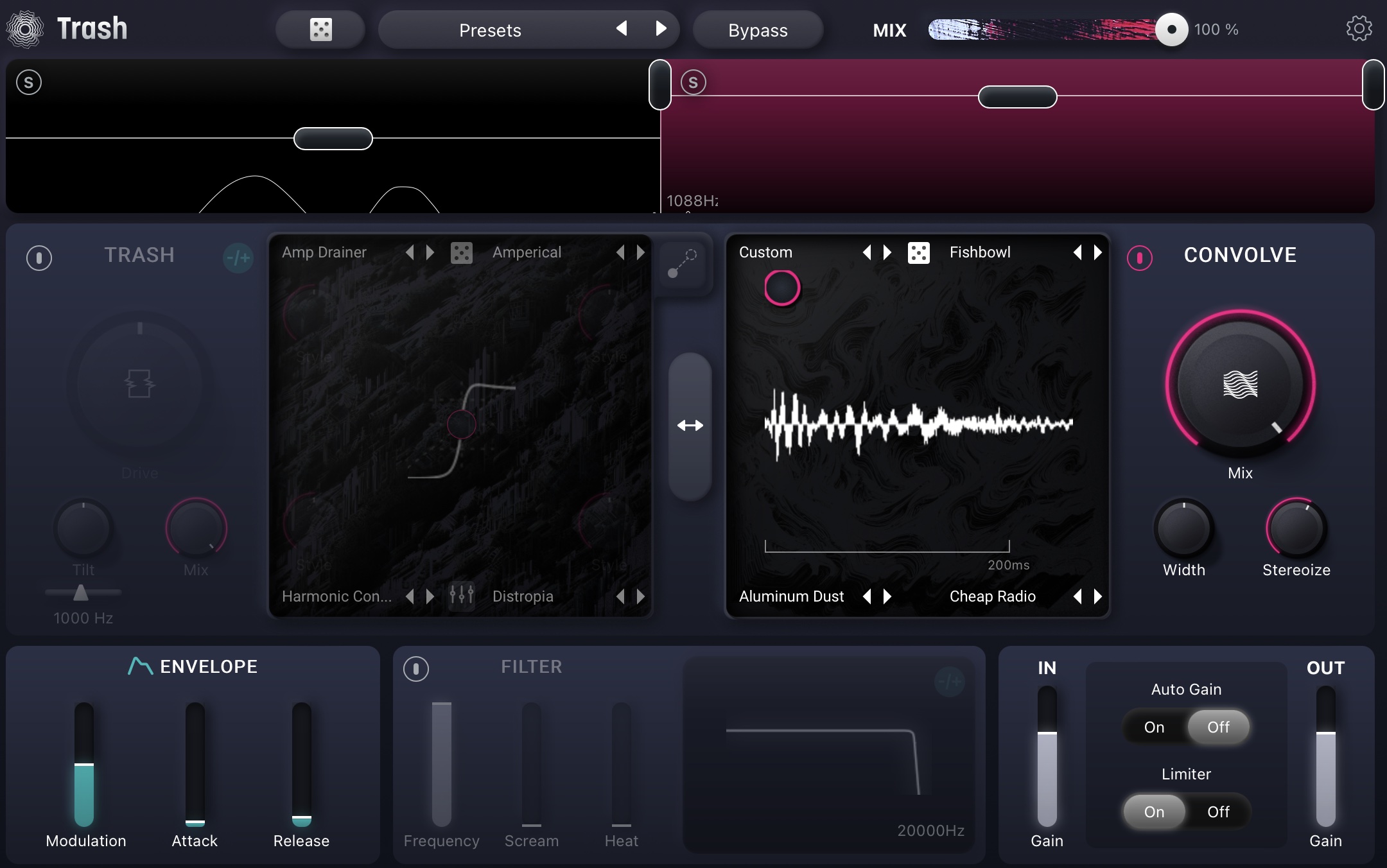
Custom impulse response in Trash on vocals
This impulse response is taken from a random, resonating drum hit in my sample collection – a slice of some record I cut up twenty years ago. I’m using Trash in multiband, and the sound I’m getting is definitely unconventional:
Start using convolution reverb for realism and experimentation
Now you should have a working grasp on what a convolution reverb is, what an impulse response happens to be, and how to use them to your advantage.
Try Trash today to feel the magic of blending/manipulating four different impulse response at a time – and if you want to learn more about how to use either reverb or Trash, check out our guides on reverb as well as how to use Trash.