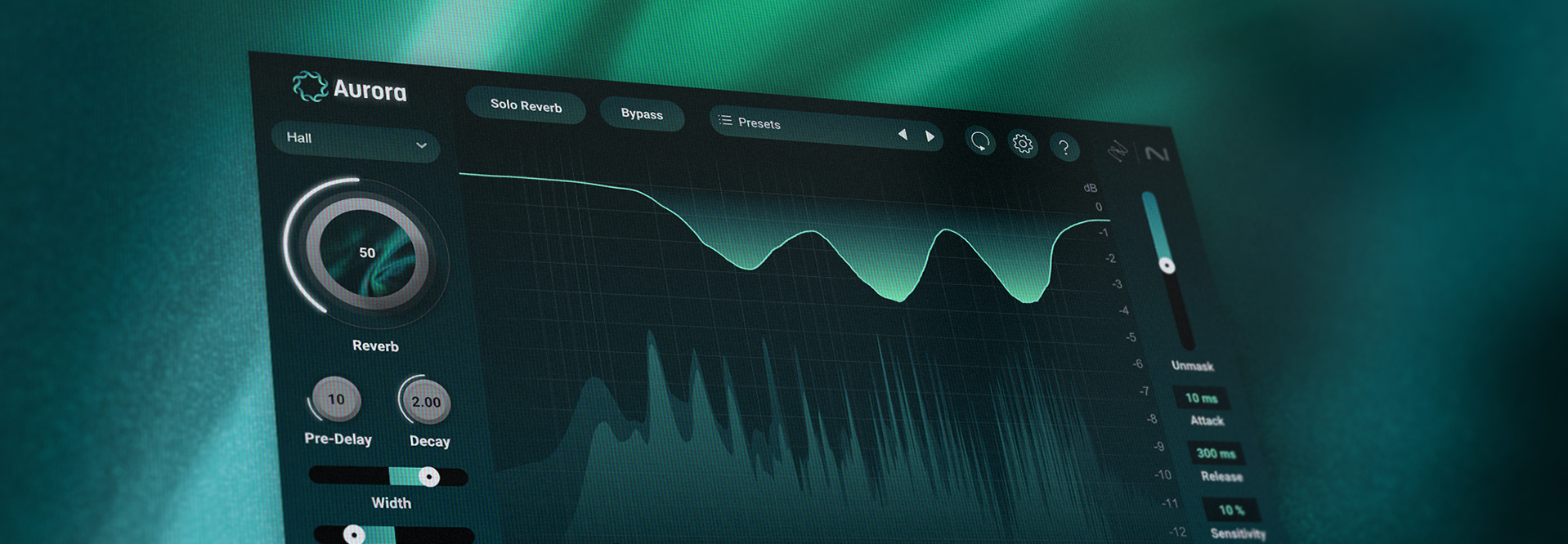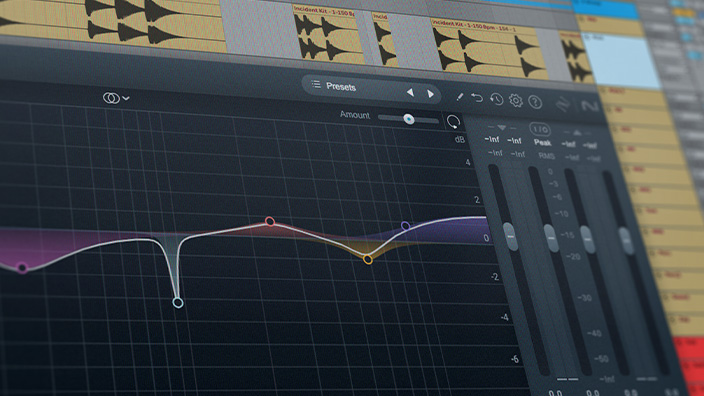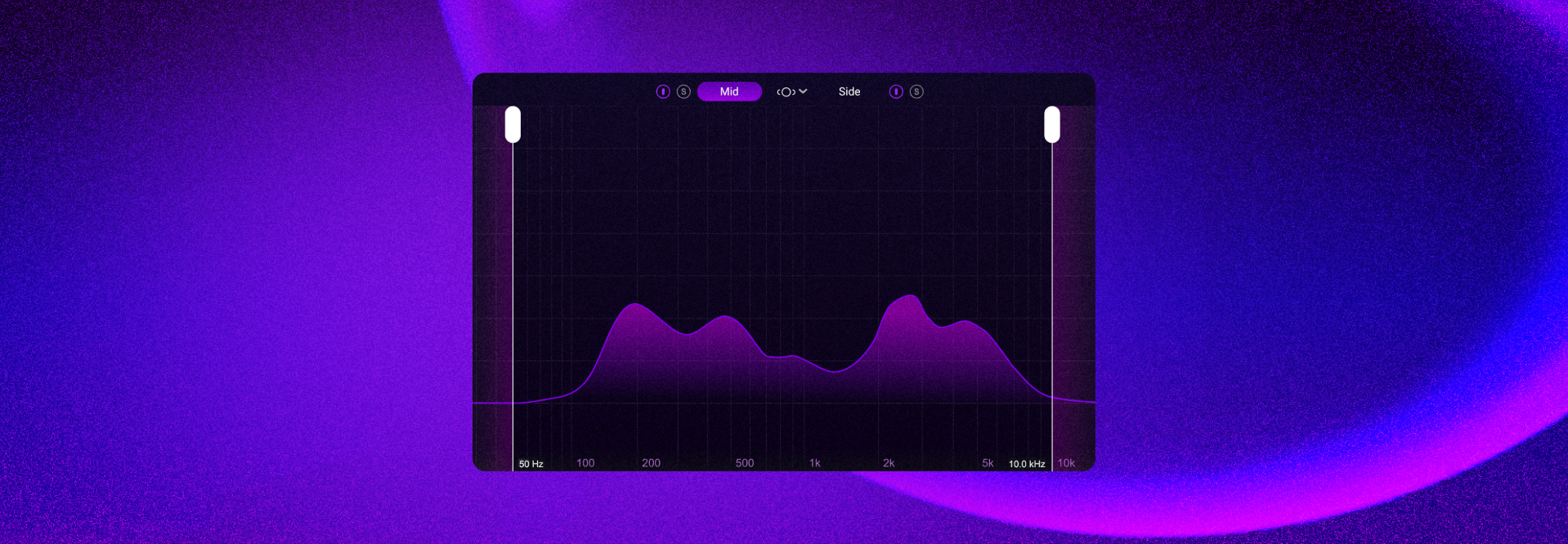Analog vs. digital mastering: what to know
If you’re curious about analog mastering vs. digital mastering, this one’s for you. Discover the pros and cons of each, and when – or if – analog tools are better suited for the job.
At some point in your audio production journey it’s only natural to wonder, “In the battle of analog vs. digital mastering, which wins, and why?”
I know I probably asked a similar question at some point. Here’s the thing though: It’s really, truly not about the tools, but rather the operator. I love a good analogy, so here’s one for you. Give me and Michelangelo the same chisel, hammer, and block of marble, and only one of us is going to carve the statue of David – hint: it won’t be me.
That said, it’s still more than fair to ask, and think, about the pros and cons of both analog mastering, digital mastering, and hybrid approaches, so let’s do just that. Below, we’ll take a brief look at the history of analog and digital processors in mastering, and also examine the benefits and drawbacks of both approaches.
You can follow along with some of the digital mastering tips in this tutorial using Ozone 11.
How are analog and digital mastering different?
For the uninitiated, let’s start simple – feel free to jump ahead a paragraph or two if you’re ready to dig deeper. Analog mastering uses hardware processors such as equalizers and compressors that need to be fed from the output of a digital-to-analog converter – or DAC – or in some cases another analog source such as 2-track reel-to-reel tape. In either case, the signal they work on is a continuous analog voltage similar to the line level signal you might connect to your speakers, or speaker amplifier.
Digital mastering, on the other hand, can use either hardware or software processors, but in both cases they operate on a discrete digital signal akin to what exists within your digital audio workstation. In many cases, the tools and techniques used during digital mastering are very similar to those used in analog mastering, although it is true that there are some tools we can create in digital that simply cannot exist in analog – more on that later.
A brief history of analog and digital
For roughly the first 30 years that mastering existed as a unique discipline, analog processing was the only option. Mastering engineers used the aforementioned tools – primarily analog equalizers, compressors, and limiters – to optimize the music as it was transferred from tape to vinyl record. Then, in the late 1970s and early 1980s things began to change.
Sony introduced the PCM-1610 and 1630, two digital audio “processors” that could convert audio between analog and digital, and record the digital version to a U-matic video tape, similar to a VHS – anyone remember those? This enabled mastering engineers to format the audio in a way that could be used for CD replication and mass production. Initially, though, they still largely used analog tools to process the masters before transferring them to a digital format.
Keep in mind, while we may take digital audio for granted now, in the early 1980s it was seen as the next big leap forward in audio fidelity. As such, there was a push to make more and more of the audio production chain digital and so, by the mid-1980s, companies like Weiss Engineering began to introduce hardware-based digital signal processors that could perform equalization and compression, similar to their analog counterparts, albeit entirely in the digital domain .
It may be hard to believe now when so many people are interested in analog mastering, but there was a time when a mastering engineer who could keep everything digital was a rare and sought-after thing. By the mid 1990s, audio plugins were becoming more common and user friendly, and in 2001 the first version of Ozone was released. Believe it or not, this is what it looked like back then!

Around this time something interesting was happening: on the one hand, digital brickwall limiter and maximizer plug-ins were allowing CD releases to be made louder than ever before, and on the other, many people were realizing that a lot of plugins just didn’t sound as good as their analog counterparts. Still, there were things you could do in digital, such as linear phase EQ or FFT-based spectral editing, that were – and always will be – impossible in analog.
So, many began to adopt a hybrid approach in which they would use the best of both worlds. As the years marched on, plugins got better and better. Techniques for oversampling and antialiasing improved, as did our understanding of what made certain aspects of analog so desirable and our ability to model and code them. And now, here we are, in the enviable position of being able to choose from seemingly endless options to fit nearly any processing need or budget.
So, when should we pick analog over digital, or vice versa?
What are the pros and cons of analog mastering?
First, analog can sound really nice, but that’s not to say that all analog gear is suitable for mastering. Here are a few criteria to keep in mind when considering analog mastering equipment:
- Is the noise floor sufficiently low?
- What sort of operating level and headroom does it have?
- How precise is the stereo matching and tolerance?
- Can settings be easily and precisely recalled via switched or detented controls?
All this, and more, can be critical to consider when mastering with analog equipment. Additionally, before you can even start using analog gear, you really need to have a very high-quality digital-to-analog and analog-to-digital conversion system.
Another aspect of analog that has both positives and negatives is the workflow. I absolutely love that I can just take my eyes off a screen, twist some knobs, and listen without getting too caught up in the numbers or visuals. I also think there’s a real benefit to having to actually sit and listen all the way through a song, in real-time, not making any changes while you record it back into your DAW once you’re done. All too often we loop the same section over and over again, losing the forest for the trees.
On the flipside though, settings need to be accurately and thoroughly documented in case later recall is needed, and the songs do have to be printed back into the DAW in real-time, both of which take time.
Lastly, analog gear does need periodic maintenance, another thing that takes time and money. That said, quality hardware is still likely to be working years from now without having to worry about operating systems or other software-related bugaboos.

A few of my favorite analog friends at Flotown Mastering
Pros
- Can sound lovely
- No screens, letting you truly listen
- Encourages listening to the whole song in real-time
- Free from aliasing, truncation, and other digital distortions
- Can work for decades when properly maintained
Cons
- Requires precise design and controls, increasing cost
- Requires very high-quality D/A and A/D conversion
- Settings documentation and recall can be time consuming
- Subject to harmonic distortion and noise
- Requires regular maintenance
A few common questions about analog mastering
There are a few common, recurring questions I hear from folks who are interested in, but perhaps a bit new to, the idea of analog mastering. Let’s see if we can knock those out, rapid fire style.
What is analog gear in mixing and mastering?
The term “analog gear” refers to hardware signal processing equipment that operates on a continuous voltage signal – as opposed to a discrete, sampled one. Very often this is a balanced, line level signal, similar to what would be connected to a speaker amplifier, or powered speaker.
How is analog mastering done?
A mastering engineer using analog gear will typically route the digital mix out of their audio workstation via a very high quality digital to analog converter – or DAC – and then into their analog chain. From there a transfer or mastering console is used to insert only the analog gear needed in the order desired, adjust things like gain and width, and then route the processed signal back into an analog to digital converter – ADC – for recording back into the DAW.
Is analog mastering better than digital?
These days, no, not inherently. In fact, for a really great mix, the extra round of conversion from digital to analog and back can sometimes do more harm than good. In fact, I can think of at least a few A-list mastering engineers who have made the jump to always working entirely ITB.
Is analog mastering louder?
Again, not inherently. In fact, just a few weeks ago I did a demo for my students at Berklee where I took a very dynamic bass music mix and got it up over -5 LUFS Integrated using Ozone 11 exclusively. It’s definitely one of the louder masters I’ve ever done, and I love and use my analog gear heavily.
What are the pros and cons of digital mastering?
While it might not have the same visual appeal as analog hardware with its knobs and lights and meters and 4-to-5-figure price tags, digital mastering honestly has a lot going for it.
First, if signal integrity – a phrase borrowed from Jonathan Wyner – is important to you, you will come by it much more easily with digital than you will with analog. What do I mean by that? Simply, say you want to add a 0.5 dB boost at 100 Hz. With good digital tools you will get exactly and only that whereas with analog you will also get the fingerprint of the DA and AD converters and their filters, and likely at least a little harmonic distortion and noise to boot.
Second, recall becomes nearly a non-issue – at least on short to medium timescales. On a day-to-day basis this makes it much easier and faster to jump between different projects and make revisions. That said, on longer timescales, operating systems, DAWs, and plugin versions or formats can become obsolete or unsupported.
However, for all its precision and workflow enhancements, it’s easy to get caught up in the visuals and numbers present in most plug-ins, and even digital hardware processors. It’s not that visuals, analyzers, or numeric input are bad, but in the end we don’t listen with our eyes, and the fans who listen to our music don’t even know what we were looking at.
Pros
- Capable of both precision and color
- Visualization can help guide processing decisions
- Perfect and instant recall without the need for documentation
- Can speed up export
- Much more affordable than equivalent analog processors
Cons
- Can cause aliasing and truncation distortion if not carefully coded
- Visuals can distract from careful listening, or be a false proxy for quality
- Can become obsolete or unsupported on longer timescales
- Extensive options can lead to decision fatigue or encourage over-processing
Digital-only capabilities
Lastly, as I’ve mentioned a few times, there are things you can do in digital that simply aren’t possible in analog. For example, linear and mixed-phase EQ – as shown below in Ozone 11 – or a great many of the spectral editing capabilities in RX simply could not be implemented in analog. Other times, some of the features and options we see in plugins may technically be possible in analog, but not without making things cost – or size – prohibitive.

Digital-only capabilities of Ozone 11
A few other examples of things we can only do with digital are exemplified by the Ozone 11 modules shown above – Clarity, Low End Focus, Spectral Shaper, and Master Rebalance. Should we shy away from, or look down on these tools simply because they’re not analog? I think not!
Conclusion: Start mastering with the tools you have
So, should you worry that you won’t be able to create a professional quality master without analog tools? Absolutely not! Should you pick one mastering engineer over another simply because they have analog tools? Not necessarily!
Often, the best tools are the ones that you already have and achieving mastery over them is time much better spent than searching out new processors that you perceive as better, or that have some shiny new interface that looks more like its analog counterpart. Mastering the basics, like EQ, compression, and limiting, will start building the skills and experience necessary to successfully master a song – or album – and the best way to do that is to start with the tools you have!
So start practicing today, and if you do need your first great set of tools, Ozone 11 provides the ultimate swiss army knife. Good luck, and happy mastering!