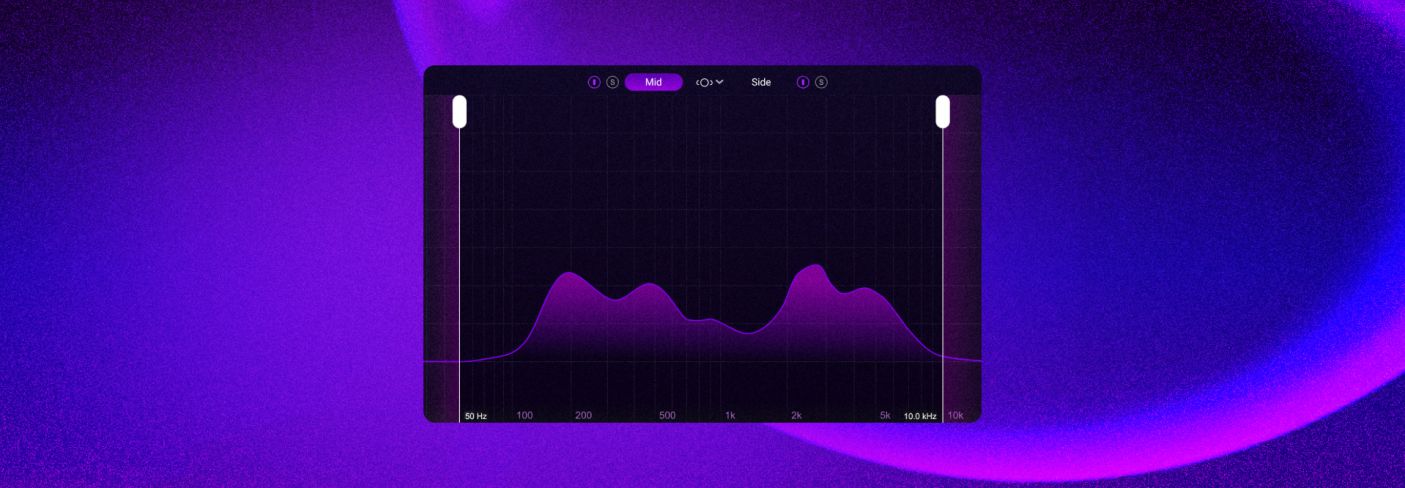
Flux saturation processing: How to add polish and help instruments cut through the mix
Learn about iZotope Plasma, a simple and effective adaptive tube saturation plugin that applies tube saturation to just the right frequencies.
iZotope Plasma is an intelligent saturation plugin that makes it easy to supercharge your sound, whether you’re mixing or mastering music.
With the way it dynamically reacts to your audio and applies saturation, Plasma doesn’t work like other saturation plug-ins you might be familiar with. So in this article, let’s break down how it stands out – and how you can use it to turn up the heat in your sessions.
How does conventional saturation work in a plugin?
First, you have to understand how saturation works in the analog world (a phenomenon we’ve covered before).
To give you the TLDR: every analog processor has a kind of limit—a level beyond which you will drive the unit into clipping distortion. Done subtly, this distortion is warm and pleasant, introducing overtones that make the signal feel more full and round, though not overtly distorted. We call this phenomenon “saturation.”
Digital saturators attempt to model analog saturation in code, using algorithms to mimic hardware’s response to different input levels. Maybe the plug-in developer analyzes impulse responses taken from the inspiring piece of gear to measure its harmonic profiles. Maybe the developer uses these impulse responses in the code. Maybe they use something like SPICE modeling to analyze the characteristics of every component within the circuit.
However the coding is handled, the result is expected to behave like the original hardware, responding predictably to the input signal’s amplitude and frequency content. Predictably here means “as the real circuit might behave in the real world.”
How does flux saturation work in Plasma?
Plasma works with a type of processing called “Flux Saturation.” Flux Saturation, as depicted here in the GUI, sits at the heart of this plug-in.
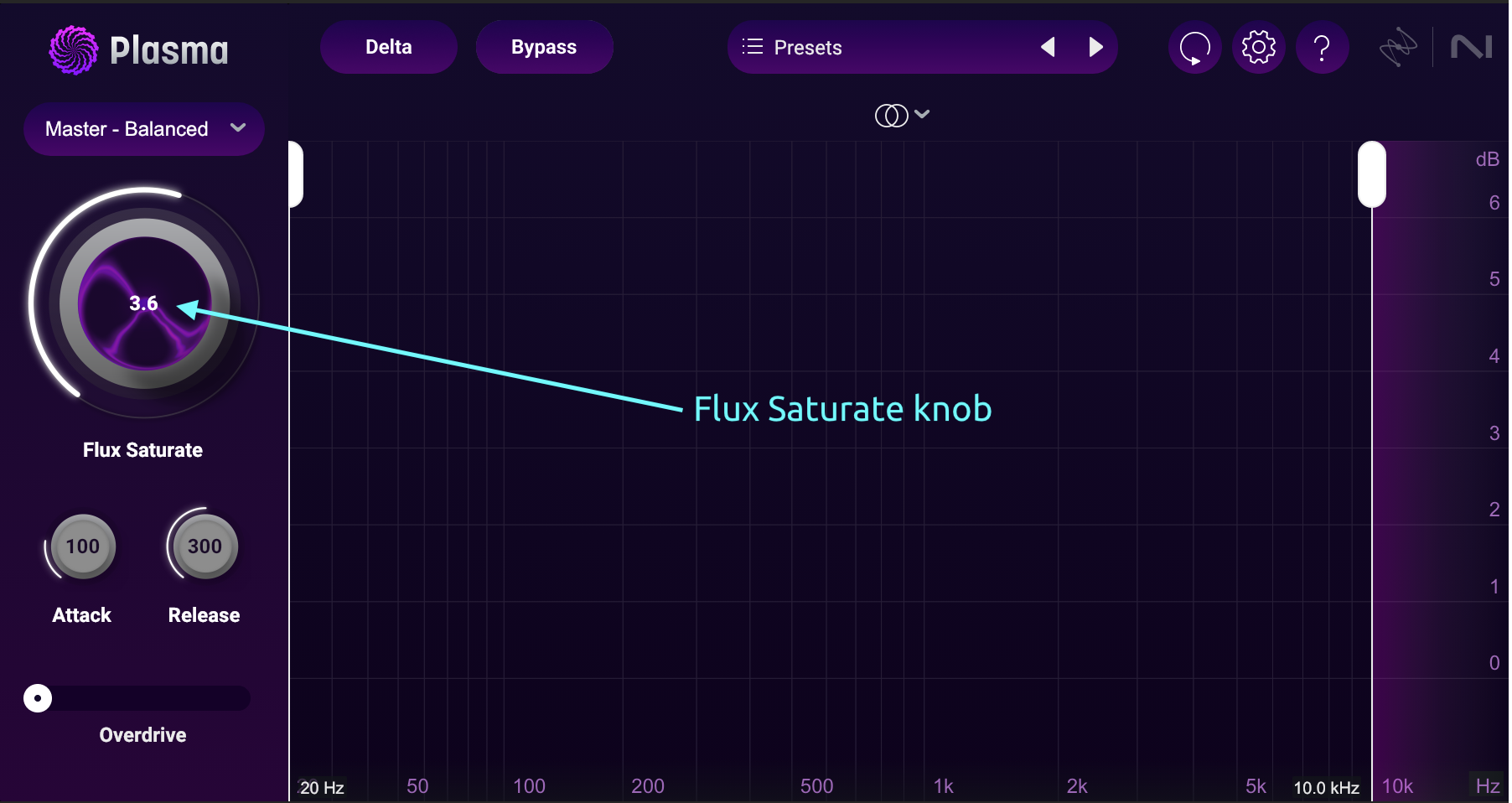
Flux saturation differs from conventional saturation in a couple of key ways.
First, the plug-in offers attack and release controls, so you can time how the distortion reacts to the signal. The time constants are like a compressor’s characteristic speed parameters.
Second, flux saturation is a spectral process, working similar to (but not quite the same as) a multiband effect.
Using the same tech that helps tame resonance in Ozone’s Stabilizer, Clarity, and Spectral Shaper modules, this plugin targets specific parts of the frequency spectrum. It only applies saturation to those areas when needed.
You might think the result of all this spectral processing happening in dynamic intervals would be heavy-handed. Spoiler alert: it isn’t. This thing was designed, first and foremost, to be subtle. By way of example, here’s a full acoustic mix with no Plasma on it:
And here it is with Plasma:
These two examples are level-matched within .1 LUFS-I. Listen in headphones, because it’s intentionally subtle: some of you may notice the sense of space and separation that didn’t quite exist before. Others might be scratching their heads. If you’re in the latter camp, observe what’s going on in this video:
The selective way in which Flux Saturation hits the signal gives us a performance that doesn’t behave like your conventional tube-saturators, which tend to sound more overt, less subtle, and more driven.
Indeed, Flux Saturation provides a facet of tube saturation that many other plug-ins don’t capture. Most saturators after a tube’s “rounding” qualities as you drive the processor into the point of break up. That can be fun, though often too colorful for mastering purposes.
Plasma, with its spectral approach and dynamic applications, is more interested in blooming the soundstage before the point of break up. It’s going after the holographic dimensionality associated with more subtle, mastering-grade tube processors.
Controls in Plasma
Two main controls are on hand to introduce this particular saturation effect. The first is Flux Saturation, which we’ve described above, and the second is an Overdrive.
Flux knob
One thing to know about the Flux Saturation knob: it’s scaled to give you lots of room within the realms of the subtle. Between 0 and 6 on the knob is meant for less overt uses, as you can see in this video, in which I gradually drive the knob:
Settings 6 through 10, on the other hand, are less subtle, making them more useful for creative purposes:
Overdrive
The Overdrive slider applies more gain going into Flux Saturation. It’s gain-compensated to some degree, but it’s aiming to give you more of a conventional distortion effect.
I like to think of the Flux knob as my “holographic effect” and the Overdrive slider as my “attitude controller.” Honestly, I’m not using Overdrive that much in a stereo bus context. It’s more handy on the instrument level.
Target profiles
Like other iZotope plugins, Plasma lets you tune the response of the spectral processing to various targets. Scooped master, warm drums, and other indicators are things you’ll find—and this will change how the processing responds in the frequency domain.
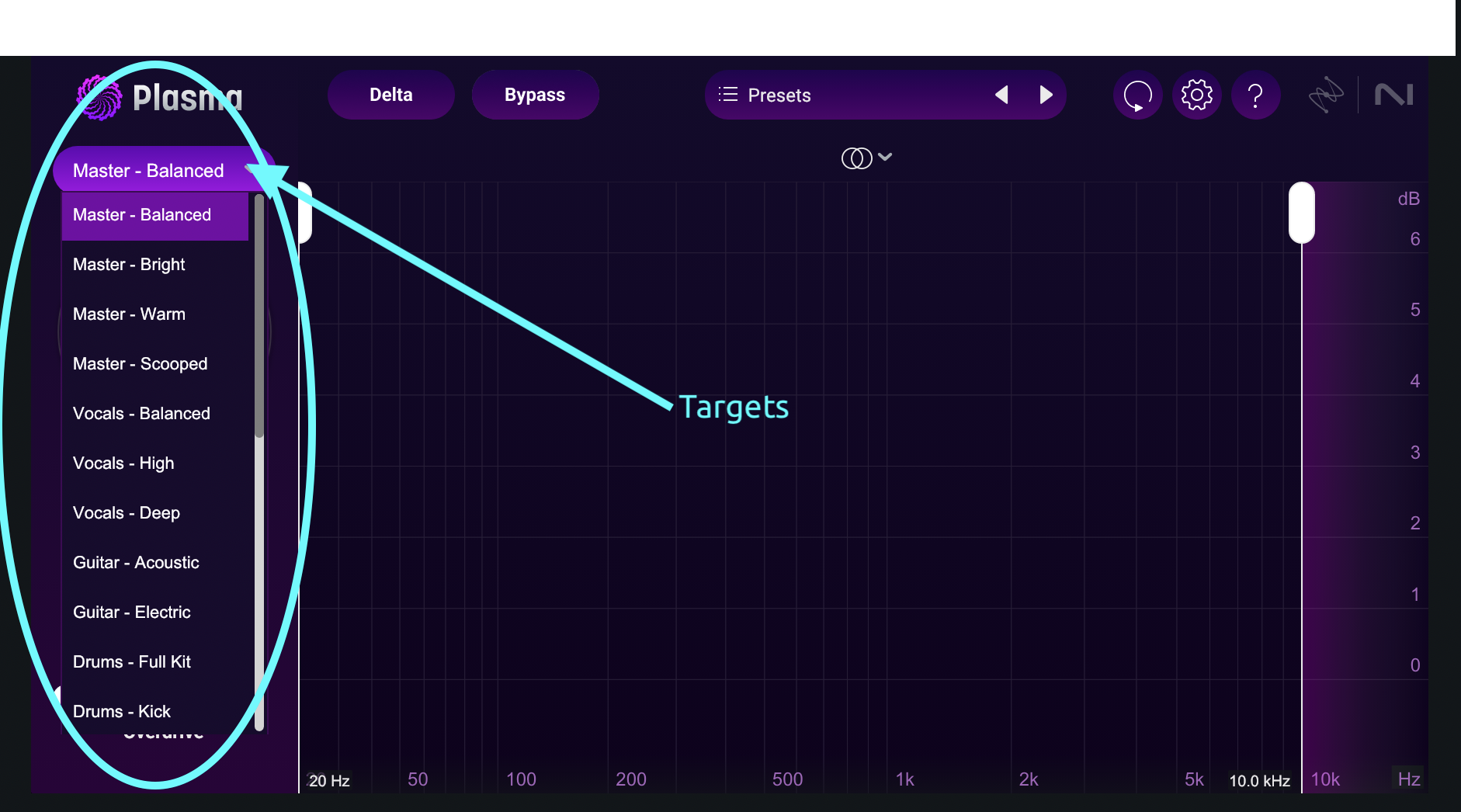
Attack and release
Think of these knobs just like the attack and release controls on any compressor. Attack and release dictate how quickly the frequency-targeted saturation will occur, and how quickly it will stop. In the context of a master, shorter times tend to grab the drums, whereas longer times can have a lot of fun with the vocals.
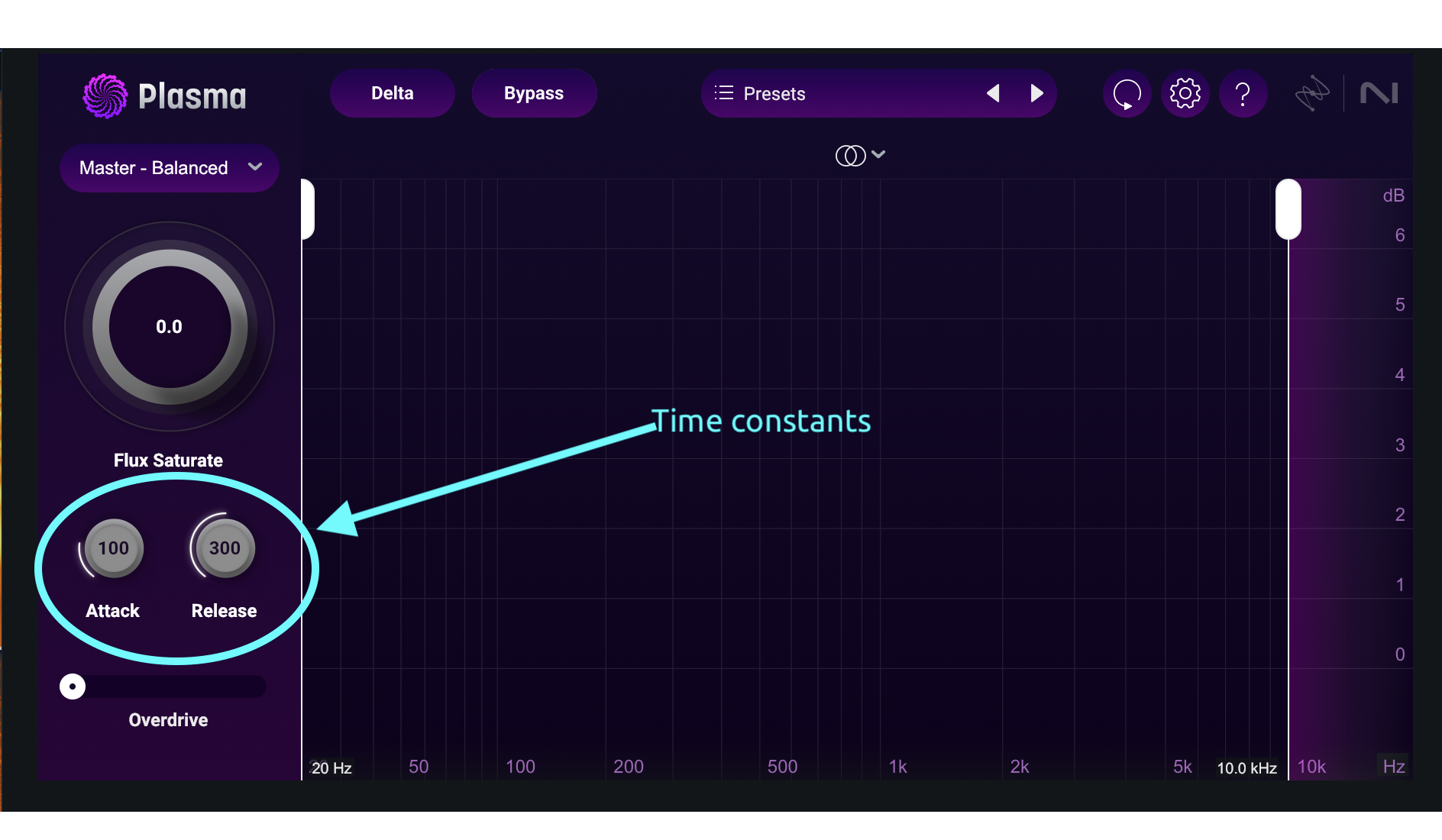
Curtains
Like Sculptor, Low End Focus, and other iZotope modules, Plasma has draggable cutoff points in the lows and highs—what we commonly refer to as “curtains.”

These curtains tell the processor to work only within their boundaries. Anything outside of the curtains doesn’t get saturated.
Delta
Like the rest of iZotope’s recent offerings, Plasma features a delta button that allows you to “solo” or “spotlight” the processing, so you can hear exactly what you’re doing. This Delta is useful for tuning attack and release times, and can also come in hand for abusing the processor in creative ways.
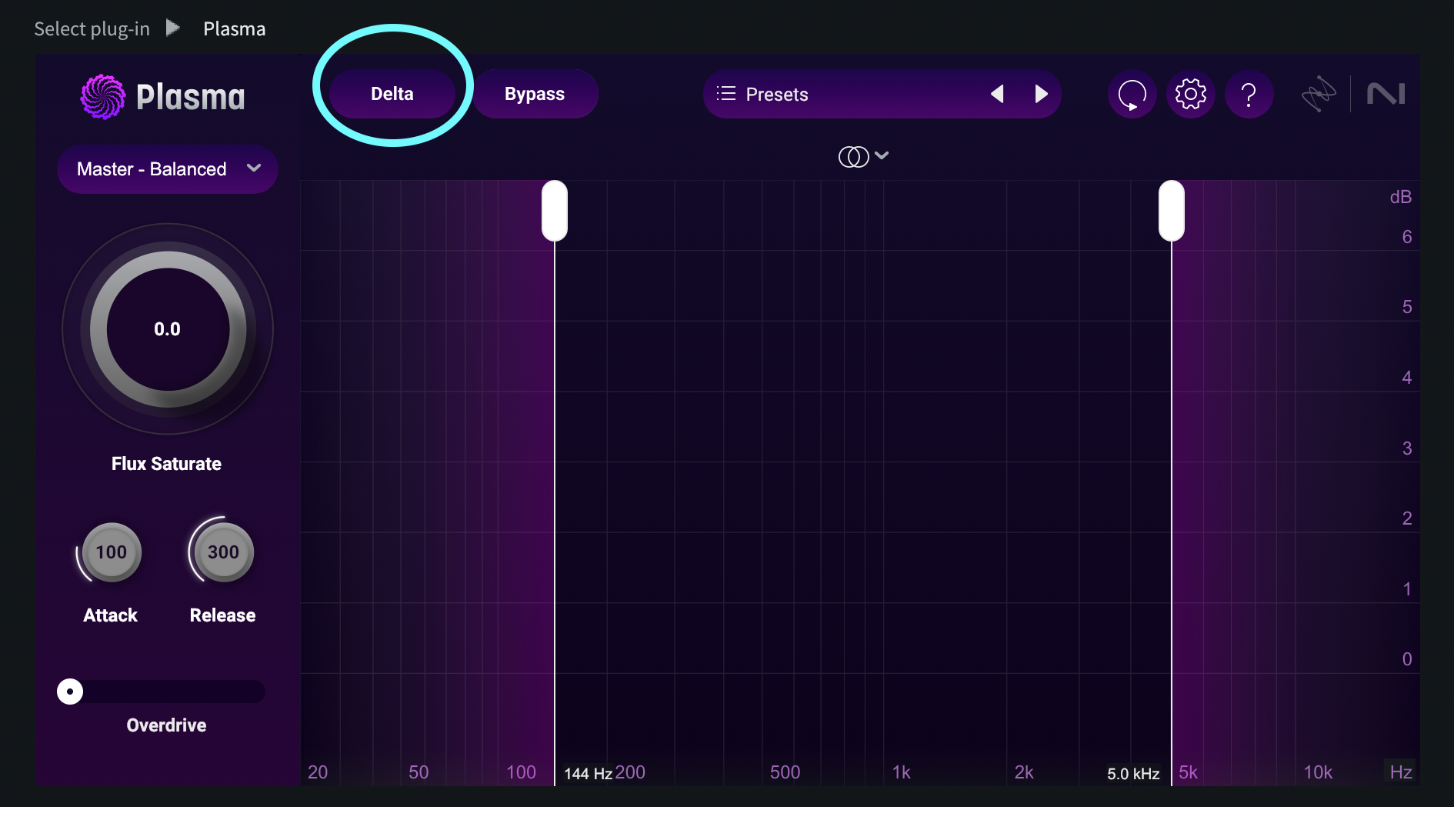
Channel modes
Like many modules in Ozone, Plasma offers stereo, mid-side, transient-sustain channel modes. You can choose to process the stereo signal, work the mids differently to the sides, or affect the transient and sustain portions of the material independently.
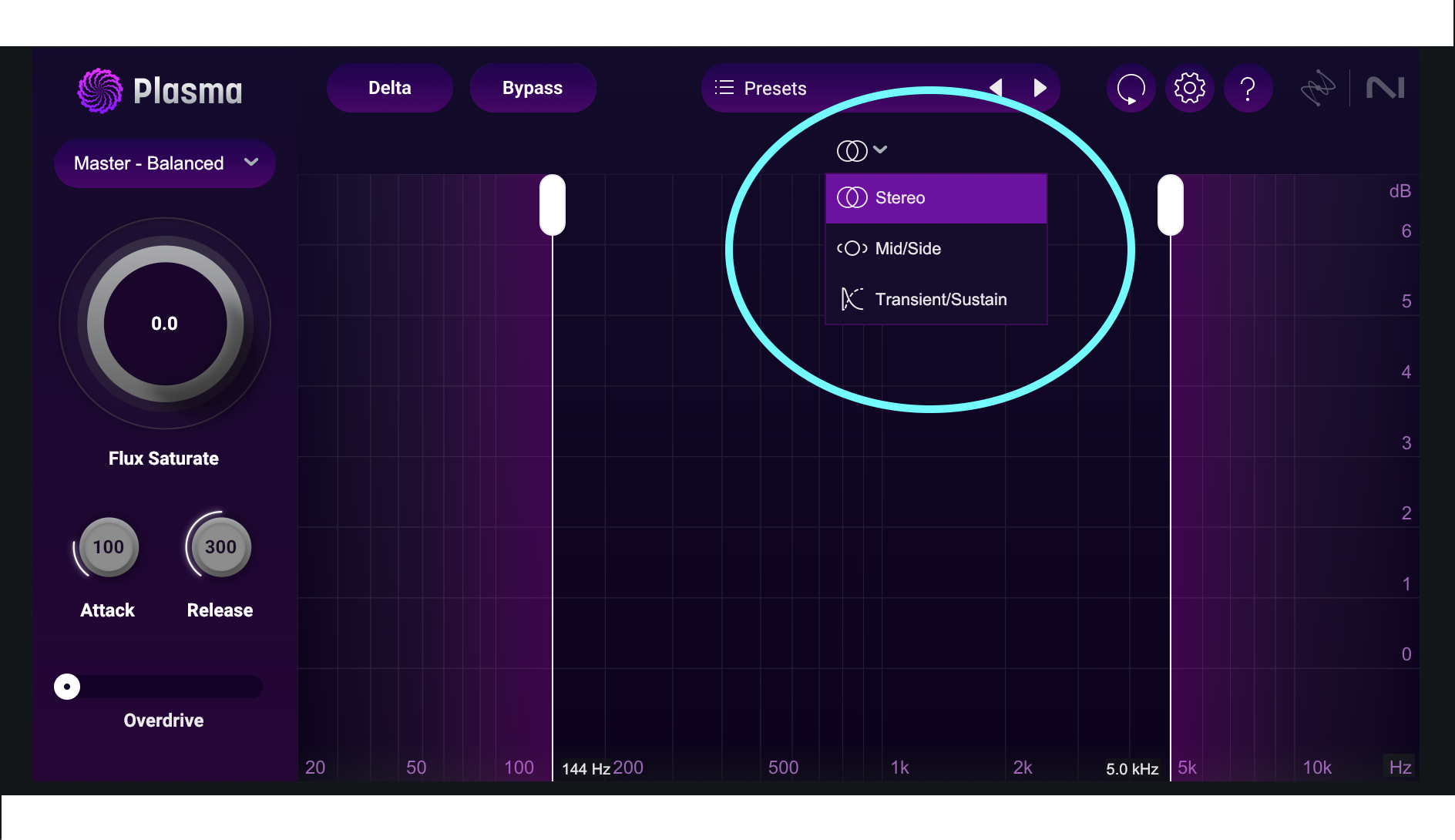
Mastering uses for plasma
Let’s cover some conventional uses for Plasma, starting with a few tips centered around its intended usage: mix-bus processing (and similarly, the stereo-bus processing part of all the various tasks that go into the art of mastering).
The holographic effect
I covered this a bit up top, as well as within a general-purpose article about tube processing. But since Plasma is especially good at this, it bears repeating:
The “holographic effect” is a term I use to describe the euphonic and dimensional differences that subtle tube processing can add to your mix. It’s best characterized by a feeling of liveliness, or of depth/spatiality that you feel across the instruments—as though you’ve added a good combination of salt, sugar, acid and heat across the entire stew. Yes, it’s difficult to put into words, so I’ll show off what I mean with an example.
This is a mix from the artist P4NTL3R, who makes all their music within a Dirtywave M8 tracker. Think of the M8 as a clunky calculator that makes music: it allows for exceedingly portable music creation, though it is a bit hampered by its 16-bit resolution and teensy-powered engine.
As a result, you can wind up with tunes that can suffer from the condition known as “digititis,” where, despite your best efforts, things sound a bit too digital for their own good. It’s not a limitation of the artist—it’s a limitation of the medium.
Here’s the mix, without any mix bus processing.
We’ll add Plasma with the following settings:

Here’s a level matched comparison of the mix with and without Plasma:
I love the bounce, attitude, and spatiality we now have.
Using the delta button, we can hear exactly what Plasma will add:
It’s adding saturation primarily in the midrange, but in a dynamic and adaptive way that doesn’t feel too much like overt frequency re-balancing in context. Instead, the mix just feels more lively.
However, we can change the frequency balance of things subtly with Plasma, and I’ll show you what I mean now.
Beefing up frequency ranges
Because Plasma can emphasize different frequency ranges, we can also lean into this effect and use Plasma to beef up areas that need enhancement.
I’ll show off exactly what I mean in a real-world scenario. Watch this video, and you can see how Plasma can subtly help a single that worked great on its own seamlessly blend into the cohesion of the overall album.
Plasma in the mix
Plasma is more of a mastering tool than a mixing tool—but like Ozone and other processors, you can totally use it on a single channel. Here are some quick tips to get you started. Definitely let the people at iZotope know if you want to see mix-centric Plasma tips in detail.
Helping to fill out frequencies in canned sound vocals
As we used plasma to fill out frequency imbalances across the mix, we can also do this for individual tracks, such as vocals or guitars.
Adding bite and character to reverb
Looking to spice up a spring or add some pop to a plate? Try slamming Plasma hard after the reverb. I have a preset in my template currently that fattens up a Guitar Rig Spring with Plasma—the two complement each other well.
Add parallel umph to any lead instrument
We’re always looking for new ways to make a chorus shine more than a verse, or make a guitar solo stand out of the mix. Plasma, slammed to hell, and used in parallel, can provide and nice and new way of bolstering a lead element in the mix
Fun with the delta
Looking for strange effects to use in the mix on a vocal or synth? Try sending the instrument in question to a bus, run it into plasma super hard, and then flip on delta mode. Run the delta into a doubler, a phaser, a reverb, a delay, or literally anything that messes with time or frequency. You can create some very interesting textures this way.
Start using Plasma today
Hopefully we’ve made our case for why this is a very effective tool—especially for people who like to stay in the box. I’ve certainly been enjoying it in my day-to-day work, and I look forward to seeing how others make use of it too. And of course, if you want to learn more about harmonic saturation and what it can do for you, definitely check out the articles linked below.


