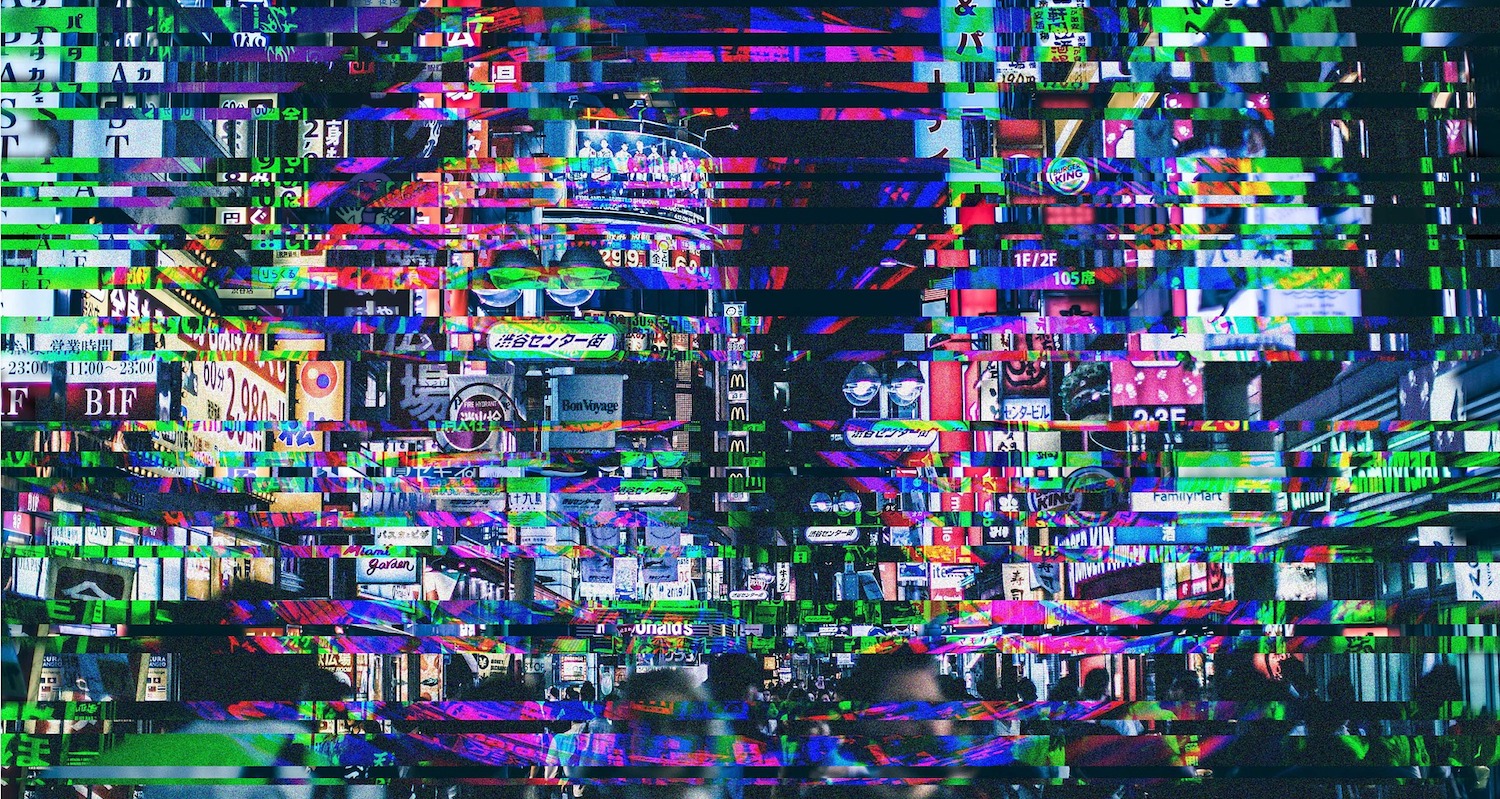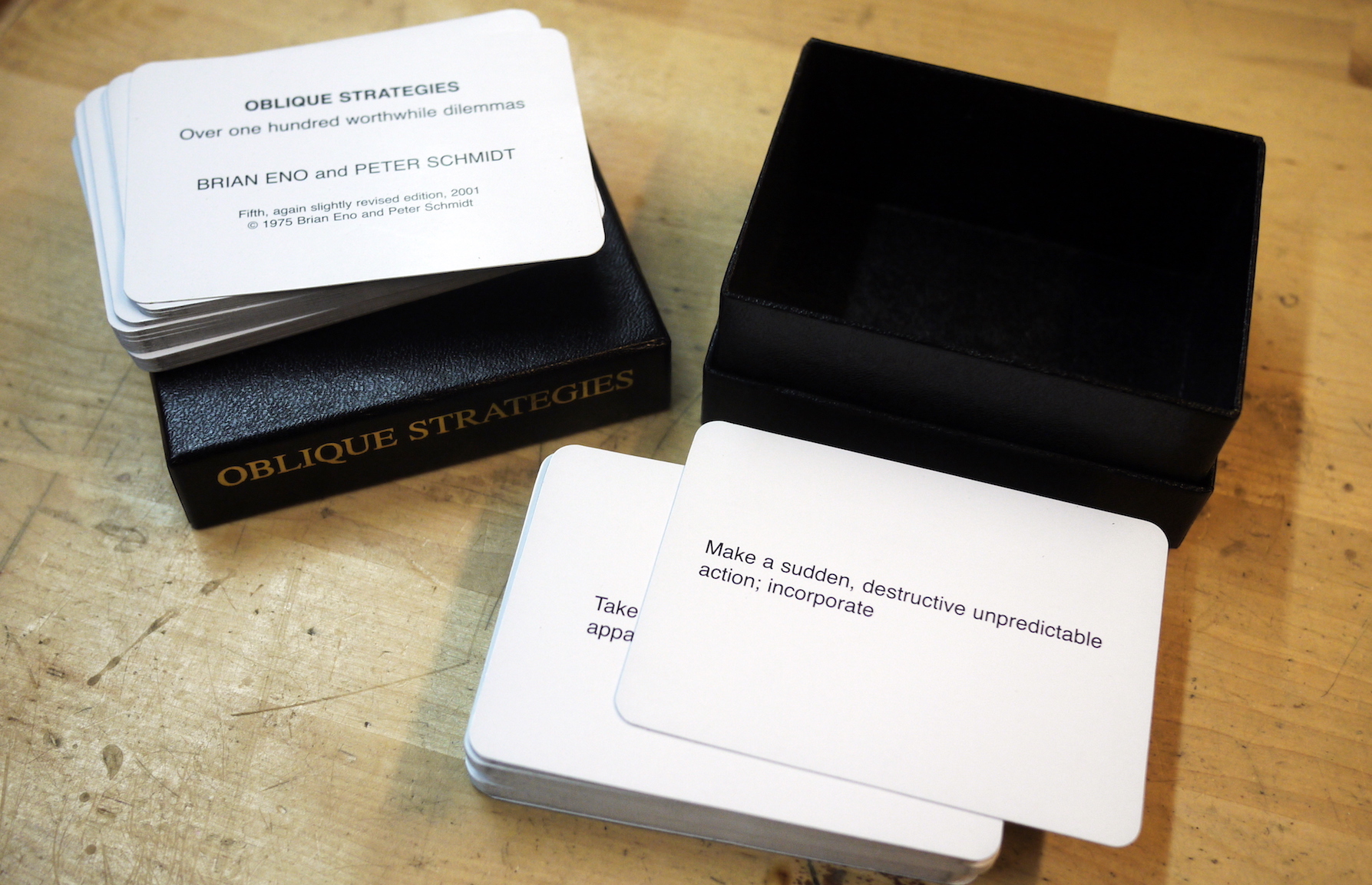6 Genres and the Effects Chains that Define Them
From ethereal 1980s-style pop to lo-fi soul, learn how to set up popular effects chains for six musical genres. Follow along with audio examples.
This article references previous versions of Ozone. Learn about the latest Ozone and its powerful new features like Master Rebalance, Low End Focus, and improved Tonal Balance Control by clicking here.
There’s no better time than now be stylistically adventurous in music. James Blake collaborates with Kendrick Lamar. Drake sampled Detroit house icon Moodymann on “Passionfruit.” And Oneohtrix Point Never sends demos to Usher.
Music genre boundaries, which were once more clearly defined, now exist simply to be tinkered with. A single artist can be pop, electronic, and R&B without completely being any of those.
As a producer, being able to move from one style to the next opens up more opportunities. Listeners have increasingly eclectic tastes—just think of how popular Spotify playlists are. If you can produce multiple styles of music, you will reach more people.
So, in this article we’ll take a look at six genres and how to set up popular effects chains that define them. Audio examples included.
Before diving in, it’s worth noting that across all of the examples provided, sound selection is equally as important as the effects chosen. Although it can be tempting to use effects to camouflage poor quality or uninspired audio (we all have our bad days), their main purpose should be to elevate sound from good to great. Here goes!
1. Bedroom pop
Bedroom pop is what the name implies: simple, catchy tales of love and heartbreak, recorded in bedroom studios. Listen to a song by Homeshake or Sophie Meiers and you’ll understand the sound. It borrows from soul and R&B, is sometimes psychedelic, and typically favours a lo-fi aesthetic, as you would expect from homemade music.
I’ll show you how to achieve the woozy bedroom pop sound using this guitar recording:
To start, I set a high-pass filter at 200 Hz and boosted at 9 kHz using Ozone’s EQ. This cleans up muddiness below and introduces a tape hiss effect up high. Vinyl’s warp function destabilizes the guitar pitch, resulting in a wobbly sound similar to that of a warped record being played.

For tremolo, I used Ableton Live’s Auto Pan at a rate of 1/2 notes. During the strummed chords, I cranked up the Auto Pan intensity for a chopping effect. There’s also a pinch of chorus and reverb. Voilà.
Chain: high-pass → Vinyl warp → tremolo pan → chorus → reverb
2. Lo-fi Soul
Lo-fi soul combines the jazzy and soulful sampling style of early hip-hop with modern electronic production. The beats are loose, and like bedroom pop, there is an intimate, sweet quality to the melodies. Listen to J.Robb as reference.
I’ll show you how to get there with this electric piano sample:
In order to introduce some audible imperfections, I turned up Vinyl’s warp setting to 30% and dialed in mechanical noise and scratch. I also tossed on distortion engine Trash 2, introducing more fuzz and grit. Distortion will increase your signal level, so keep an eye on your meters to make sure they aren’t going into the red.

Sidechaining the piano sample to a muted four-to-the-floor kick drum pattern produces the pulsating effect heard at the beginning of the clip. For a crunchier sound, try bitcrushing.
Chain: sidechain → Vinyl warp and noise → Trash 2 distortion → bitcrushing (optional) → reverb
3. Dreamy Electronica
Electronica refers to the spectrum of electronic music not necessarily intended for dancing. The results are usually dreamy, immersive, and laid back. Over the last few years, artists like Jon Hopkins, Four Tet, and Grimes have brought this sound back in a big way.
Using the delicate sound of a bell and a few choice effects, you can easily produce starry electronica ambience. Here’s the original bell sound:
Reverb and delay pull most of the weight from here on. I’m using DDLY’s granular delay paths, and a lush, diffuse reverb. DDLY’s granular delay splits the signal into grains adjustable by pitch and size, producing a flicker effect.
I also pitched the bell down one octave and reversed it.

To fill up the higher frequencies, I duplicated the bell track and pitched the new version back up to 0. Then, I panned each version of the bell in opposite directions for a clearer, larger sound.
With the effects chain set, you can experiment by sending multiple edits of the bells through at the same time.
Chain: Re-pitch, duplicate, and reverse audio → pan → DDLY granular delay → reverb
4. Moody Dub
During the 1990s, imprints like Basic Channel defined the dub techno sound with a string of releases pairing cold, driving beats with warm, filtered chords immersed in Space Echo feedback. Somehow, despite its limited framework, the dub techno sound has remained quite popular.
Here’s how to make it, starting with a dry chord stab.
Delay is at the heart of the dub techno sound. I will call up DDLY again, this time using the analog delay path and its associated Trash distortion module. My settings are below.

Increase delay feedback and wet values so the effect is obvious, but not overdone. High delay values will cause a buildup of bass frequencies, so be sure to high-pass the signal at 200 Hz to avoid muddiness. DDLY has a built-in filter for this purpose. Experiment using distortion to introduce crackling textures.
A healthy amount of reverb and panning will give the listener the feeling of being in a cavernous space. Listen as I manipulate delay time values.
From here, add automated phasers and filters to produce trippy and always-evolving atmospheres.
Chain: high-pass → distortion → phasers → filters → delay → reverb → pan
5. Ethereal 1980s pop
The 1980s have seen a huge resurgence in popular culture. TV is currently re-exploring the era with Stranger Things. And within the last two years we’ve seen movie remakes of both Ghostbusters and Blade Runner. In music, our attention has been re-focused on the sweet and spooky sounds of the synthesizer.
1980s new wave (or synth-pop) groups like Ultravox made regular use of synthesizers, then a relatively new instrument, to produce romantic, uplifting tones. With a few retro effects, you can re-produce this sound quite simply in your DAW.
I will be using this synth—a combination of a square and sawtooth—as a demo:
To remove bassy frequencies, I applied a high-pass filter at 150 Hz. Then, I set a repeating pan with Ableton Live’s Auto Pan to open up the synth and add excitement to the stereo field. Chorus and reverb are there for pop shimmer, and Vinyl gently warps the synth and sprinkles some sweet lo-fi dust.

Chain: high-pass → Vinyl warp and noise → chorus → pan → reverb
6. Robot Rock
Daft Punk’s 2005 song “Robot Rock” brought the vocoder back into pop music after a long quiet period following its heyday in the 70s and 80s. And although Robot Rock isn’t a genre per se, I’m using it as a catch-all for electronic pop songs using vocoded vocals post-Daft Punk.
Artists like Imogen Heap, Bon Iver, and Frank Ocean have all used the vocoder in recent years. But instead of fully masking their voices in the effect like Daft Punk, they use the vocoder to enhance and harmonize their vocals in a soothing fashion.
I’ll show you get this sound using VocalSynth 2. Here’s the original vocal:
I dialed in the Polyvox and Vocoder modules along with Transform, Chorus and Delay from the effects rack. This is the baseline for a robotic voice.
The change is noticeable, but the vocal lacks depth and musicality. So, I enabled pitch correcting processing and set the voicing to F Major. For better articulation, Biovox is brought in at low levels.

For the finishing steps, I relied on Neutron 2. Using its native EQ, I set a high-pass at 100 Hz and boosted around 6 kHz for presence and clarity. Compression is used to even out the vocal and give it a pop sound.
Chain: VocalSynth 2 → Neutron 2 → reverb
Conclusion
The goal of this article was to provide you with fast and easy approaches to setting up genre-specific effects chains. In most cases, only two or three effects were needed, outside of standards like EQ and reverb.
When it comes to setting up your own effect chains, feel free to follow the guidelines provided here, but also know that there is no right or wrong way to connect effects. Each setup will provide a different sonic result and I encourage you to experiment at this stage.