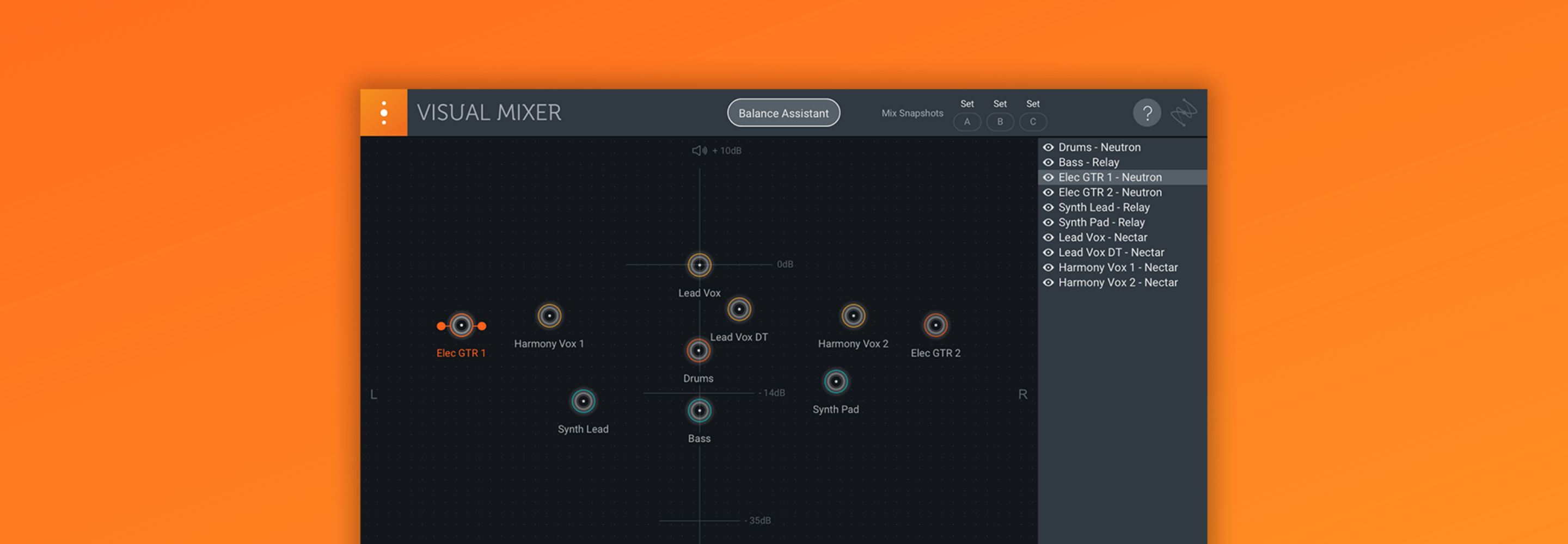5 Basic Audio Effects Every Vocalist Should Know
We break down the basics of five important vocal effects used in recording, production, and mixing. Follow along with audio examples.
This article will familiarize you with some of the most common and essential audio effects to take your vocal production to the next level. If you are new to home recording, follow these steps to drastically improve the sound of your recorded voice.
In this article you'll learn:
- How to use pitch correction, EQ, de-essing & compression to improve the sonic character of your voice
- How to use reverb as an effect and to give your voice a distinct, ambient space
- How to create solid plug-in & FX chain for your vocal production
Want to add these audio effects to your vocals as you follow along? Get your copy of iZotope


Music Production Suite 7
1. Pitch Correction

Graphic pitch correction using Melodyne
Pitch correction/tuning is used in most professional audio recordings to change or improve the intonation of a voice. It can also be used to artificially create harmonies. The amount of pitch correction used on a recording can be a matter of taste, but it’s important for every vocalist to understand the basic functions of pitch correction.
Generally, pitch correction should be added first in your channel strip, as other effects like EQ make it more difficult to perform pitch correction properly.
Pro tip:


Melodyne 5 Essential
Now, here is the same vocal with the pitch adjusted to improve intonation:
Here is the same voice re-tuned at different pitches to create a harmony:
Vibrato
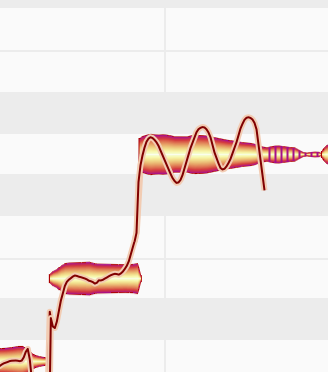
The large blobs represent overall pitch, and the lines represent the vibrato or pitch modulation
Vibrato/Pitch Modulation is another parameter used in pitch correction which adjusts the natural pitch variation created as a result of vibrato. A natural voice may alternate pitch slightly above and below the note center during the performance, and adjusting this parameter either increases or decreases the intensity.
If you’re looking for a robotic tuning effect, try removing the vibrato completely. For a more natural turning effect, keep the natural vibrato or increase it.
Here is an example of vibrato removed completely from a vocal recording:
Here is an example of vibrato being exaggerated and increased on a vocal recording:
2. EQ / Equalization

Neutron’s EQ module
EQ or equalization is an effect that adjusts the frequency content of a recording. It can be used to remove unwanted or unpleasant frequencies and also be used to sculpt a unique timbre for the voice. Parametric EQs are the most common, and they are set up with low frequencies on the left, and high frequencies on the right (measured in hertz/Hz). The range of frequencies is usually the range of what we as human beings can hear: 20 Hz – 20 kHz.
High Pass Filter
A High Pass Filter is one of the most useful EQ effects to help make your vocal recording sound more professional. A high pass filter “lets highs pass through” or cuts low frequencies. It is most commonly used to remove low frequency problems that come from plosives (recording without a pop filter, creating boomy Ps & Bs) and proximity effect (being too close to the mic while recording).

A HPF at 210 Hz on Band 1 using Neutron
Here's an example of an extreme case of using a high pass filter to demonstrate the overall shape and sound of a high pass filter. Listen to this voice recorded without a pop filter with extreme plosives in the low frequencies:
Now listen to the same voice with a HPF at 210 Hz.
“Peak & sweep” EQ
“Peak & Sweep” is a technique used to find problematic frequencies when you don’t know precisely what frequency is creating the issue. Parametric EQs have 3 parameters: frequency, gain and Q. The Q value is the bandwidth, or wideness of the range of frequencies being processed.

Band 3 has a wide Q, while Band 5 has a narrow Q in Ozone
To find a frequency that you don’t like in your recording, boost the gain of a frequency at an extreme end of the frequency spectrum and give it a narrow Q. Then, slowly start moving the boosted “peak” through the rest of the frequency spectrum until you hear the problem frequency pop out. Then, remove it by reducing the gain.
Here is an example of a voice with a bothersome frequency around 3kHz, identified by peak & sweep:
Here is the same voice with the problematic frequency cut/removed.
3. De-essing
De-essing is a process that reduces the harshness of s’s, or sibilance, in a vocal recording. It is a frequency-dependent compressor, meaning it detects and reduces the volume of a specific frequency or range of frequencies.
Sibilance can be exaggerated when recording with a condenser microphone and can be irritating for listeners, especially on headphones. To get the most out of your de-esser, use it before your compressor.
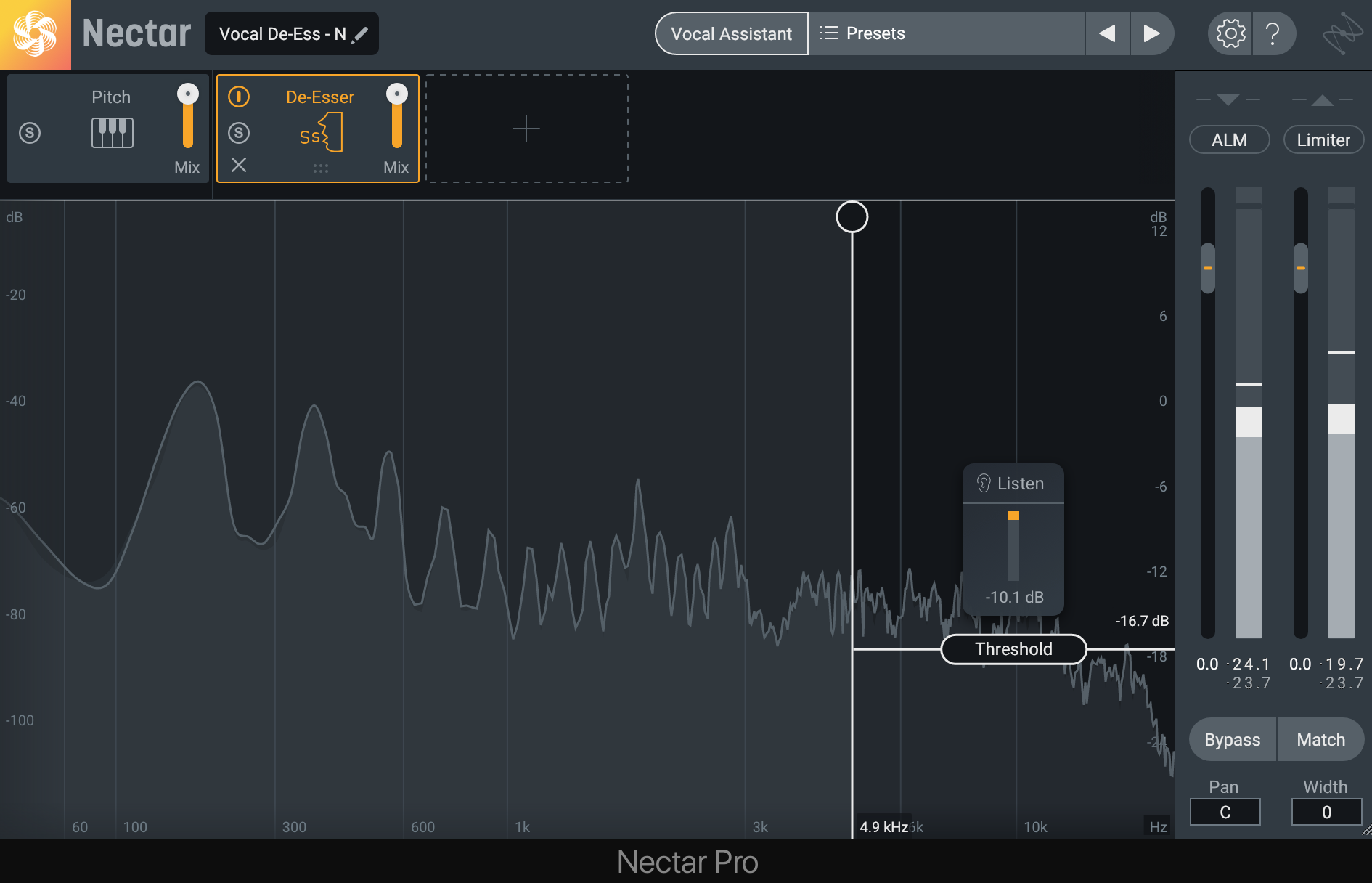
Nectar's De-esser module
Threshold
The threshold is at what level (in decibels) the sibilance has to reach in order to be reduced. The lower the threshold, the more drastically the sibilant frequency will be lowered.
Frequency Range
This setting allows you to precisely isolate the frequency range of the sibilance in your recording in order to detect and reduce it.
Here is an example of a vocal without a de-esser and harsh sibilance:
Now, here is the same vocal with de-essing added to remove the intensity of the sibilance.
4. Compression
Compression is a process that unifies the dynamic range of a recording. In other words, it reduces the range between loud and soft dynamics in the vocal, making it more consistent in volume throughout the song.

Neutron’s Compressor
Threshold
The threshold is at what level (in decibels) the compressor kicks in and starts compressing. A good trick is to set the threshold near the softest/quietest part of the signal, without going so low that breaths and excess noise are louder than the threshold. Any signal louder than the threshold will be compressed, and anything quieter than the threshold will be left alone.
Ratio
The ratio is how much a signal gets compressed after going over the threshold. Ratios are usually set up as mathematical ratios, like 5:1 and 3:1. The higher the first number, the more compression is added.
When a signal is compressed, it loses volume by reducing the level of every peak going over the threshold. This process is called gain reduction.

Compressor settings in Neutron, including gain reduction measured at -4.3dB
Makeup gain
The makeup gain (sometimes called simply gain or output gain) is the output level after the compression process and gain reduction. A good tip is to add back whatever you lost in gain during the compression process.
Here is an example of an uncompressed, dynamic vocal:
Now, here is the same vocal with the threshold set near the quietest word in the phrase, a 5:1 ratio, and makeup gain added back after the compression process.
5. Reverb
Reverb is one of the most commonly used vocal effects heard in recorded music. Reverb is the sound of a space, and we experience reverb in our lives every day. To hear the sound of the space you’re in right now, clap a few times to hear how your room responds. Every space has its own ambience, or natural reverb sound.
We can add reverb to our vocals in the DAW to give them a new or different space. Reverb can enhance the timbre and performance of a vocal with a sparkly plate, or make a vocal recorded in a bedroom sound like it was recorded in a large arena.

Neoverb Pro
Reverb time
Reverb time (sometimes referred to as decay or decay time) is the amount of time the reverb effect lasts before trailing off. The longer the reverb time, the more dramatic the reverb and larger the space sounds.
Mix
The mix value is how much wet (reverberated) signal is heard. If you are using reverb on a bus, this should always be set to 100%.
Pre-delay
Pre-delay is the amount of time (in milliseconds) it takes before the reverb effect actually kicks in. This is an excellent tool to use on vocal reverbs to give time for all of the lyrics and consonants to come through without being overwhelmed by the reverb.
Here is an example of a dry vocal recording with no digital reverb:
Now, here is the same vocal using Neoverb’s “Large Vocal Chamber” with a few adjustments including 82 ms of pre-delay.
Get started with using audio effects on vocals
Now that you know about these different audio effects, it's time to put them to use in music production and mixing. Get your copy of


Music Production Suite 7


Nectar 3 Plus
Beyond that, play around with the various modules and assistants in Nectar,


Neutron


Neoverb