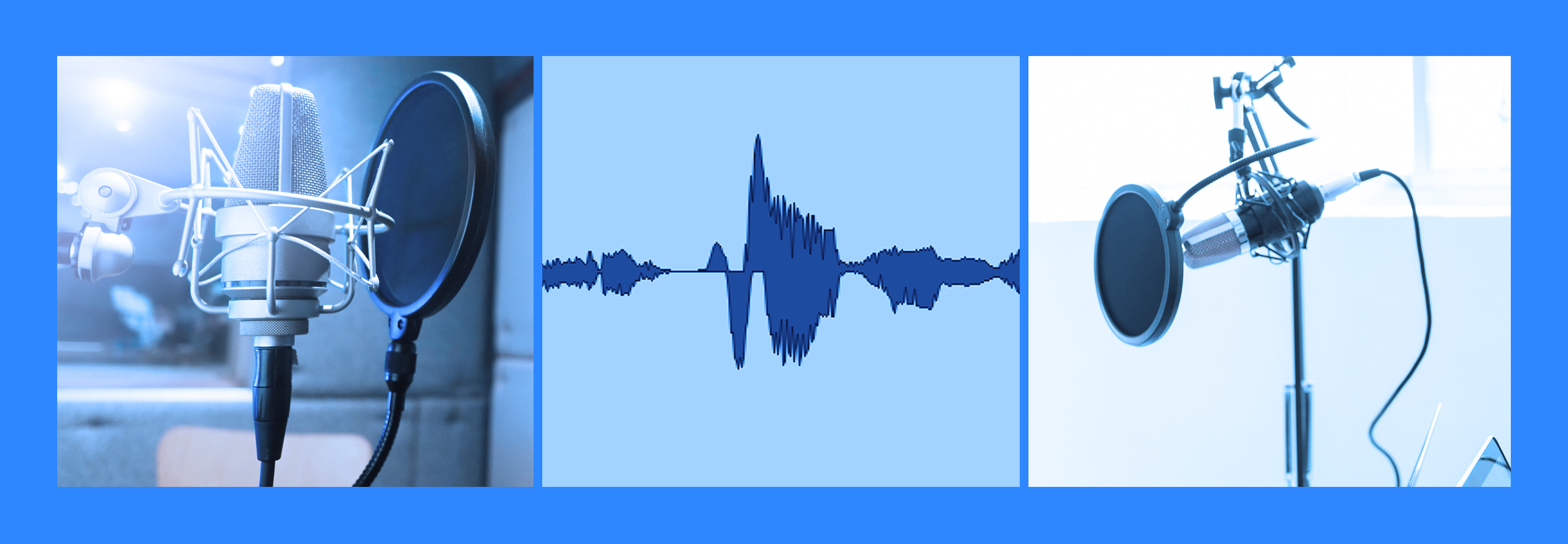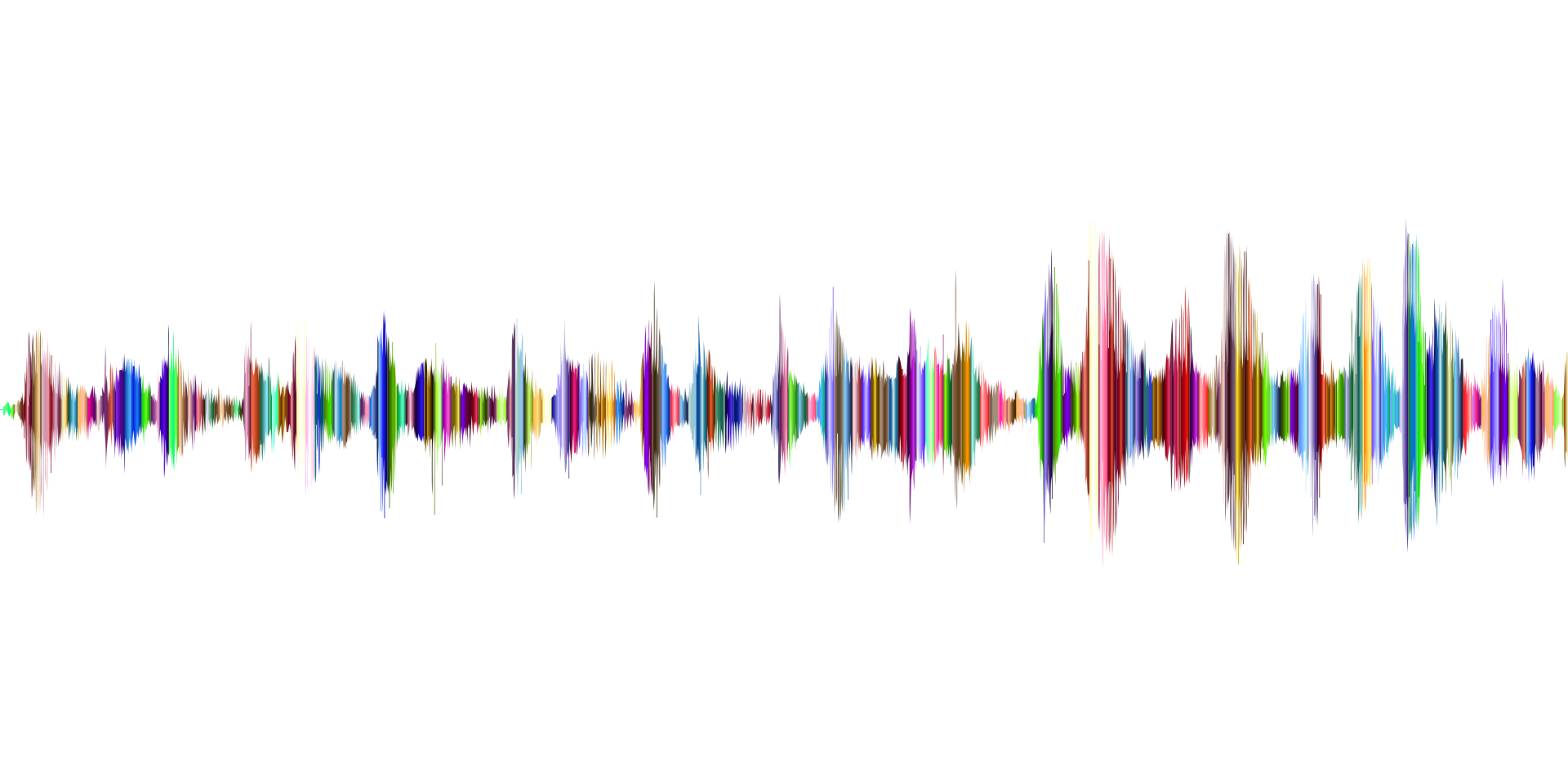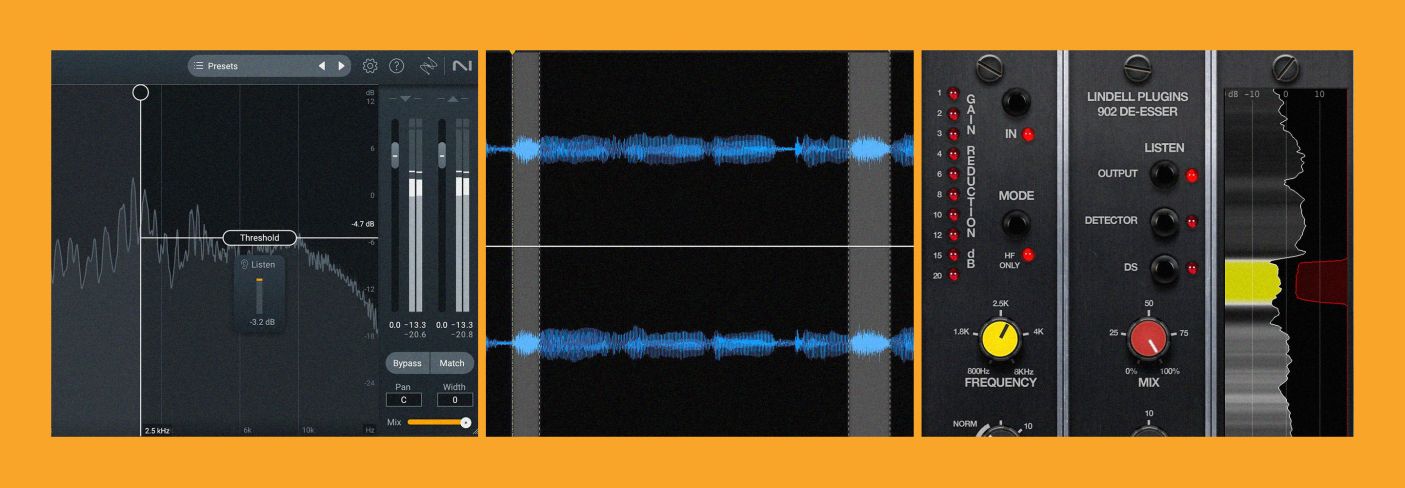
What is de-essing? The dos and don’ts of using a de-esser
De-essing is useful for reducing harshness in vocals and other instruments. In this article, we’ll discuss what de-essing is and how to use a de-esser.
Vocals are a tricky business, especially when the singer is sibilant. Sibilance can be piercing, harsh, shrill, and generally unpleasant. Yet we often need vocals to be bright in the mix. These two phenomena are at odds with each other, confounding many a beginner.
In this article, we’ll explore the best tool to reduce sibilance: a de-esser. Learn what a de-esser is, how it works, as well as how to use a de-esser in your mix to get a clean, smooth sound.
Follow along with


Music Production Suite 7


RX 11 Advanced


Nectar 3 Plus
What is a de-esser?
A de-esser is a type of audio compressor that applies gain reduction to sibilance and other high frequency issues in a vocal track.
Sibilances are high frequency sounds created by the human voice when pronouning the letters "s," "f," "s," "sh," and "ch." But, you can find these harsh high frequencies in other instruments as well, like crash cymbals and electric guitar.
Sibilance and harsh frequencies typically happen anywhere between 4 and 10 kHz depending the the vocal and instrument.
How does a de-esser work?
A de-esser operates by targeting and attenuating frequencies associated with sibilant sounds in vocal recordings. Your basic de-esser is a compressor that responds to these aggressive frequencies, turning down the vocal whenever it detects harsh piercing sibilance. But we have gone far beyond basic de-essers: with AI-powered technology, amazing things are possible when it comes to defanging these horrible noises.
Still, all de-essers rely on a similar tactic: a circuit that detects an excessive level of sibilance, typically in the range of 4 to 10 kHz, and a processor to clamp down on these frequencies in a musical manner. The goal is to maintain a natural and intelligible vocal quality while mitigating the harshness. Parameters such as threshold, attack, and release settings allow users to fine-tune a de-esser's response to match the characteristics of different vocal performances, providing a pragmatic solution for controlling sibilance in audio production.
Types of de-essers
Let’s cover all the different methods and processors that can loosely be termed “de-essers.”
Manual de-essing
Manual de-essing is done by hand. No plug-ins are required. The mixer spots the sibilance in the waveform, which isn’t so hard to do.
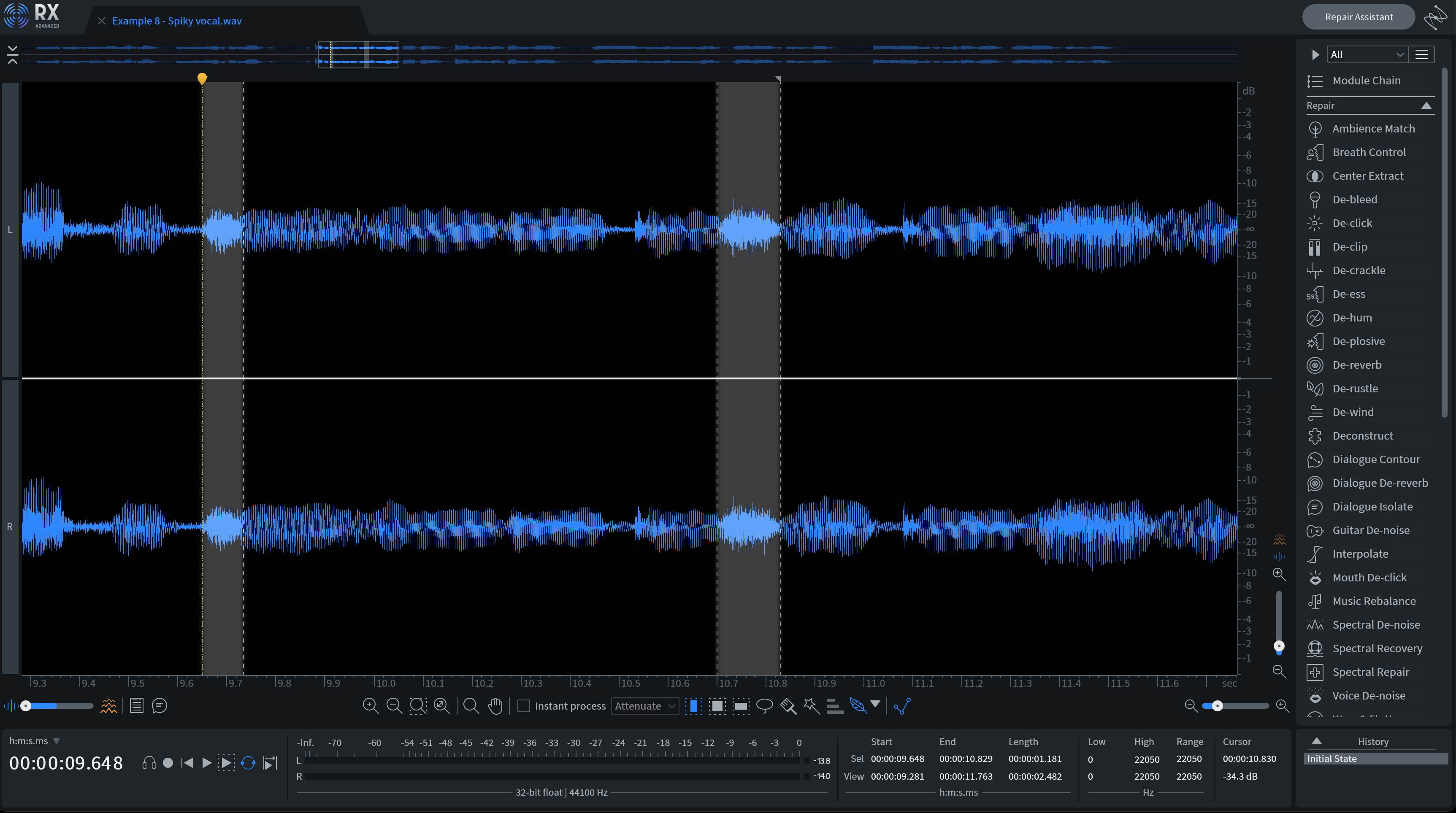
Spotting sibilance in a waveform using RX
Here I’ve high-lighted two sibilated regions. Note how densely concentrated the waveform becomes when sibilance hits the microphone – that’s the big giveaway.
In manual de-essing, The engineer splits this solidly-packed mass of sibilance into its own audio region, and then clip-gains the region down a few dB. Crossfade into and out of the new region, and presto: you’ve become the de-esser.

Wide-band de-essing
Wide-band de-essing is essentially the plug-in version of manual de-essing: the plugin identifies sibilance and brings the whole signal down.
Nectar has a wideband de-esser that accomplishes this very task.
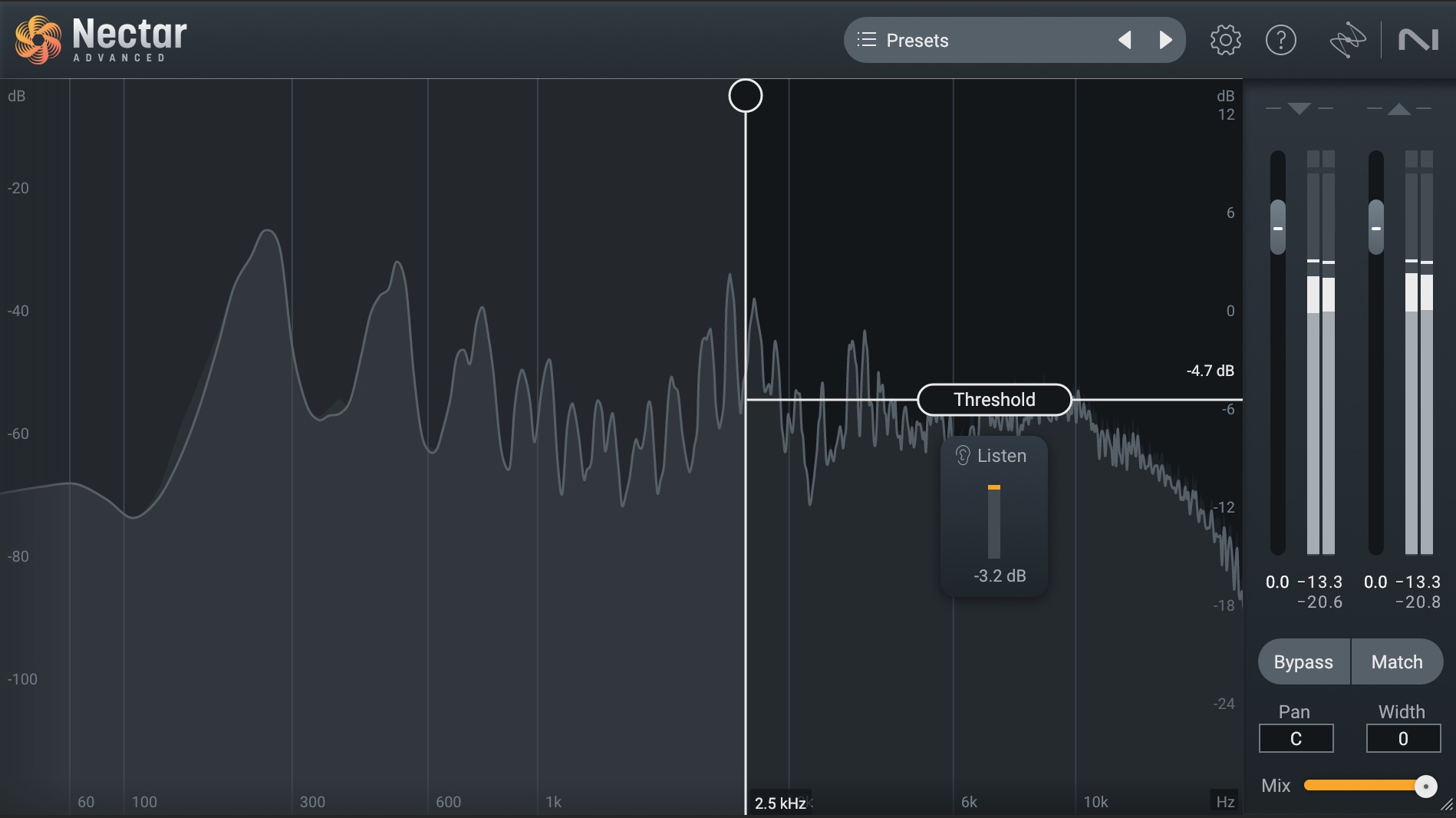
Wideband de-esser in Nectar
Let's see how wideband de-essing works in the following video.
Split-band de-essing
Many de-essers have split-band modes, which reduce sibilance above a selected frequency, leaving the rest of the signal intact. They’re almost like multiband compressors, except there’s only one band of compression occurring above a set frequency target.
In the Native Instruments world, the Lindell 902 de-esser has an HF mode which turns the plug-in into a split-band processor.

Lindell 902 de-esser
Spectral de-essing
A spectral de-esser sounds like some scary AI tool, but really it’s just a ton of compressors working on many narrow frequency bands at once to achieve a more balanced sound while de-essing.
RX has a spectral de-esser that sounds fantastic. It applies this kind of compression in a split-band manner: it targets frequencies above a point you determine and blasts it with spectral compression until the ess is not harsh anymore.

Spectral de-essing in RX
With the de-esser in RX, you can tailor the compression to the ess in more bespoke fashion, helping to curtail harshness in either the lower or upper end of the frequency band depending on how you set the Spectral Tilt control.
How to use a de-esser to your advantage
Now, let's learn how to work with traditional de-essers. Many of these tools can carry over to multiband compressors and spectral processors as well, which we'll cover after traditional de-essers.
1. Try clip-gaining or level automation first
You can help to reduce the workload of your de-esser by attenuating sibilance with clip-gain or level automation. This, my friends, is the manual de-essing we talked about earlier.
It can often sound more natural than other forms of de-essing, as you’re able to treat each sibilant sound individually. Basically, you look for the recognizable “ess” in the waveform – separate the "esses" into their own clip, and reduce the gain of that clip.
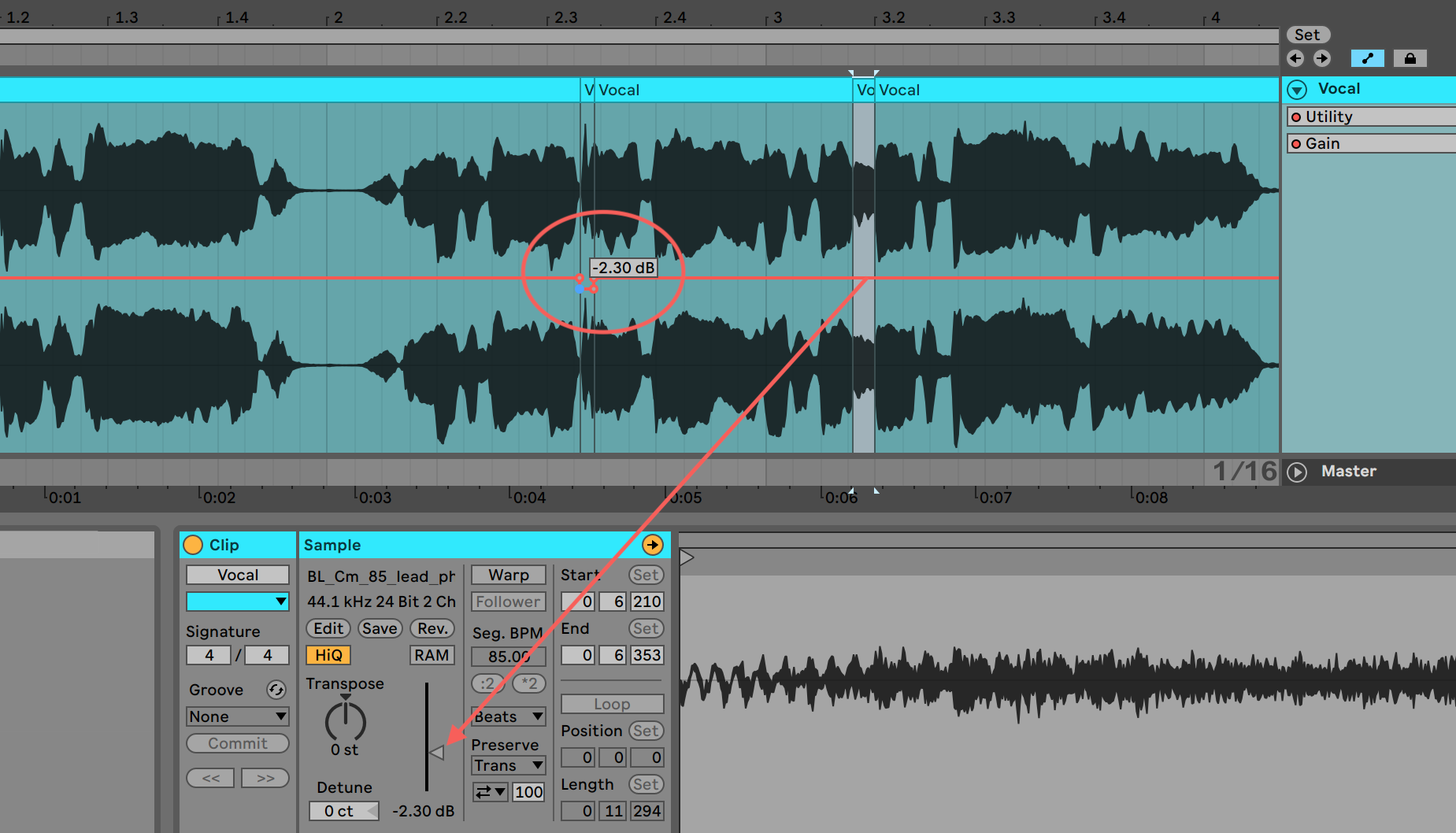
Manually de-essing sibilant sounds with gain automation and clip gain
2. Focus the de-esser on the right frequencies
With a de-esser in your vocal signal chain, you'll want to focus the de-esser on harsh frequencies you want to attenuate. Nectar's De-esser module includes a detection cut off filter for adjusting the detection and reduction of sibilant frequency content. Any frequency content that is above the cutoff frequency will be used for De-esser detection.
Sibilances typically happen anywhere between 4 and 10 kHz depending on the vocal (though with home setups, I’ve heard sibilance down below 2 kHz as well). So try focusing the frequency of the de-esser in that area.
3. Decrease the threshold until you hear gain reduction
Next, drop the threshold until the de-esser begins reducing the harsh frequencies caused by sibilance. Remember, you don't want to completely remove the "esses," since they're a normal component of human speech. Apply just enough gain reduction that the sibilance no longer sounds harsh to the listener.
4. Think of your compressor, EQ, and de-esser as a complementary system
You’ll find lots of tutorials telling you to put the de-esser after the EQ and before the compressor. This is correct.
You’ll also find opposing instructions, such as placing the de-esser last in the chain, after all the compression and EQ. This is also correct. Some people say to put the de-esser first, followed by EQ and the compression. Also correct. Even putting one de-esser after the EQ and another after the compressor isn’t wrong.
How can this be? Because these three processes – EQ, compression, and de-essing – are interdependent.
EQ can influence how a compressor operates: if you apply a static cut to a sibilant region, the compressor might not work as hard.
Similarly, compressors can affect the sibilance of a sound, as an untreated spiky ess can make the compressor work extra hard – which has a snowballing effect: the esses become even more harsh.
A de-esser can also allow you to add a lot more top-end to the signal if put before an EQ. If you’re already treating that harsh frequency, you have more leeway to boost.
Given all these options, what shall you do?
Practice! Grab yourself an EQ, a de-esser, and a compressor. Spend some time with a vocal and see what happens when you work on all three processors at once, like so:
5. Don’t be afraid of using multiple de-essers
As we know from serial compression, it’s often better to move the needle with one small processor at a time, using many tools subtly rather than one tool with a heavy hand.
This principle is especially true when de-essing. A little manual de-essing here, followed by a split-band de-esser later in the chain is far more likely to get you a natural result.
Plus, you can target different frequency ranges with different de-essers, which can also be beneficial. A singer might sibilate at a higher frequency when singing softly, but hit the esses harder in the 3 kHz region when belting.
6. Don’t be afraid of automating your de-essers
If you’re finding that one particular syllable is hitting the de-esser too hard, you have options: you can clip-gain that syllable down, but if your de-esser isn’t the first process in line, you’re also affecting all the other processors you have before the de-esser.
Don’t forget that you can always automate your de-esser! Just raise the threshold if you’re catching too much sibilance in one particular setting – or bypass it all together if it’s being unhelpful.
7. Don’t forget to de-ess your sends, if necessary
If you’re planning on sending a little of your vocal to a reverb or a distortion effect, experiment with de-essing the send before hitting that processor. A bright vocal may be too much for the reverb or the distortion process, calling too much attention to the onset of the ambiance or the harshness of distortion. Putting a de-esser before these processes can mitigate some of the unintended side effects.
8. Think beyond vocals
This is a bit of a bonus tip, but still, I’ll share it: de-essers are not just for vocals. Because of the innate harshness of many instruments – and because of the way some de-essers can respond quite smoothly – they can be great, band-specific remedies for guitars and drums, particularly overheads.
For guitars, this is especially true on electric axes that make use of amplifier simulators, as emulations often reveal their fakery in the harshness of the high-midrange. Slap a de-esser down around 4 kHz or so, and you may be able to get more authenticity out of a fake amplifier.
Likewise, if you have too much cymbal splash in the overheads – to the point that it’s just tearing your head off – give the de-esser a go. You may find it does the trick in softening the blow without sucking all the life out, as a static equalizer might.
De-essing adjacent processors
Even though there are many ways to use proper de-essers, you don’t need a traditional de-esser to mitigate sibilance. Below we’ll showcase a few kinds of spectral adjacent processors that are also available to you.
Multiband compression
You can create a split band de-esser in Neutron with a multiband compressor. Neutron has a sidechain detector circuit, which tells the compressor to favor certain frequencies. You can EQ the sidechain to favor the sibilance:

Neutron sidechain
Next, create two bands of compression. In the lower band, bypass all processing. In the higher-band, tune the controls to target the esses as you see fit:

Split band de-esser in Neutron
Before and after de-essing
Transient/sustain processing
Transient/sustain processing involves separating a signal into two component parts: its transient material (the initial hits), and the sustained material (everything after that first hit).
This processing has made leaps and bounds over the last few years, and it can be a viable method for de-essing. Observe the following vocal example in the video below, wherein we’ll put a low shelf on the transient portion of the signal to attenuate the aggression.
Spectral processing
Neutron and Ozone both have spectral processors that can perform de-essing operations. Neutron has its sculptor module, which works like so:
The Clarity and Stabilizer Modules in Ozone can operate in a similar fashion:
Start de-essing to help your vocals shine without harshness
We’ve given you a good overview of the tools at your disposal for de-essing, as well as a blueprint for how to use them. All that’s left is to grab a bright vocal and start practicing! Make sure to check out iZotope Music Production Suite, which includes de-essers as well as other processors that can help you reduce sibilance and harshness in your mix.