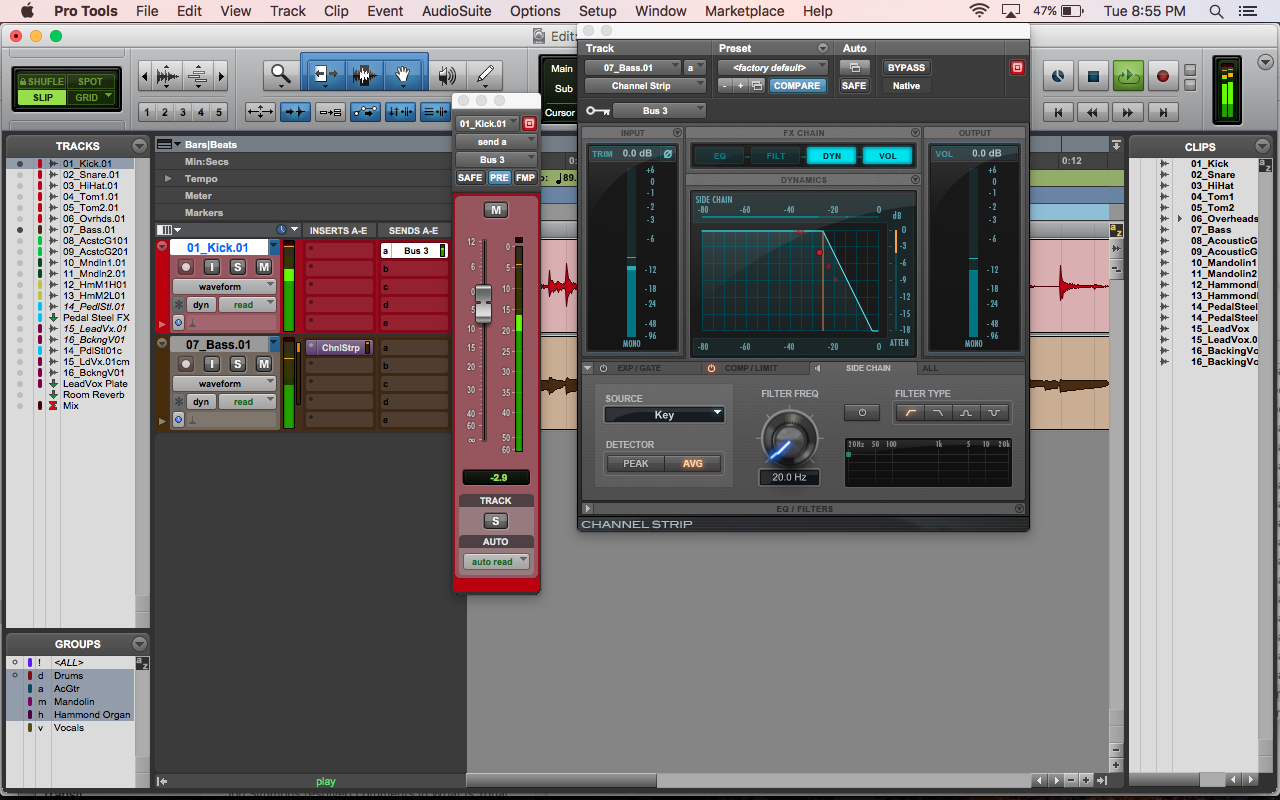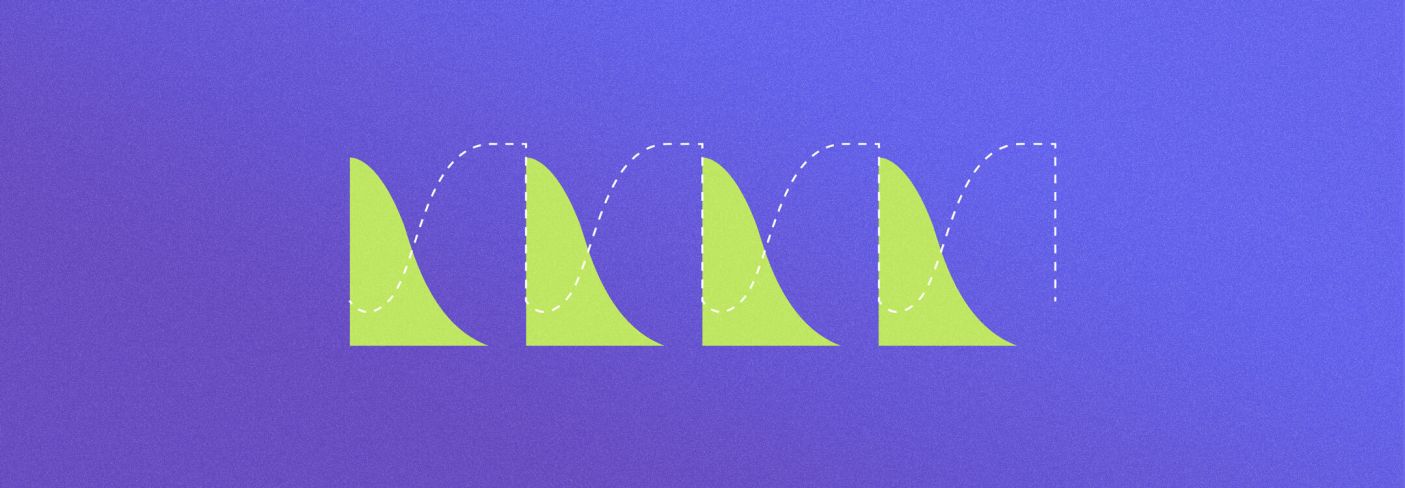
What is sidechain compression? And how to use it
Sidechain compression is a modern mixing technique. In this article, we’re going to share the basics of sidechain compression along with the best uses of sidechain compression to get you started with it in your mix.
Compression is one of the hardest things to hear when you first start mixing. But, there are so many ways to use compression that can make your mix have more impact. Sidechain compression is one of those ways. Sidechain compression is a mixing technique that deals with the volume relationship between two (or more!) tracks. Basically, as one track gets loud, the other gets quiet. But how does it work?
Add sidechain compression to your music using


Neutron
What is sidechain compression?
Sidechain compression is when the level of one instrument or sound triggers a compressor to control the level of another sound. The compressor's input is fed by the signal from the second track, also known as the sidechain, then compresses the first track in response, effectively turning down the volume of that track when the sidechain track is active.
Hear the difference between an uncompressed track and a track that uses sidechain compression below.
To get a bit more granular, here’s an isolated audio example of the instrument that’s reacting to the input of the percussion to gain a better understanding of the processing:
What is the sidechain?
In simple and analogic terms, you can think of the sidechain as the compressor’s boss: the sidechain is an aspect of the compressor that tells it how to react to the signal.
A compressor is used to reduce a sound’s dynamic range – that is, to make the louder and quieter parts of the performance closer to each other in level, be it an instrument, a loop, or even a whole mix.
The term sidechain is a shortening of the phrase “side signal chain.” “Side”, here, means “different from the main input source” (i.e., whatever you’ve slapped the compressor on). “Signal chain” refers to gear that processes an audio signal – such as an equalizer.
In fact, the first use of sidechain compression involved an equalizer.
Using sidechain compression for practical purposes
Sometimes also called a "ducker," sidechain compression can be used in practical ways such as ducking the volume of a bass track in response to the kick drum so that the kick drum can sound bigger by having less low-end competition. This is common in certain musical genres like EDM music.
In radio or podcasting applications, you can use sidechain compression to lower the volume of a dialogue track each time the other person speaks or on the theme music track so that it ducks the volume of the music when the host starts talking.
Typically, sidechains will only be found on dynamics processors such as compressors, gates, and dynamic EQs (though you may find exceptions). So, focus on threshold-based audio effects.
Here are some other ways sidechain compression can be used in a mixing context:
- Drum overheads with overwhelming snare: Toss a compressor on the overheads, then send the snare (close mic) to its sidechain. Every time the close-miked snare is played, the snare-heavy overheads will be attenuated.
- Bright guitars covering up the lead vocal: Insert a dynamic EQ or multiband compressor on the offending guitars. Set it to subtly turn down or compress the frequency range where the vocal is present and bright. You know what’s next; send the vocal to the sidechain! Whenever the vocal is heard, the guitars will get just a little bit “mellower.”
- Lots of bleed in the kick out: Put a gate on the “Kick Out” track. Assuming that the “Kick In” track doesn’t have excessive bleed, send it to the gate’s sidechain. Now, the kick track without bleed controls the gate on the bleed-heavy kick. The bleed in the “Kick Out” won’t open the gate!
Sidechaining for creative purposes
Sidechaining can also be used in creative ways such as on the intro piano of "Everything I Wanted" by Billie Eilish. Notice how we perceive a beat even though there is no audible kick drum until about 40 seconds into the video.
This is because the kick track is sidechained to the sustained piano track. The kick drum's signal is triggering the compressor to lower the volume of the piano each time the kick hits. This gives us the sensation of a beat before it actually kicks in. Here are some other creative ideas to try with sidechaining.
The history of sidechain compression
A cinema sound designer named Douglas Shearer wanted to make some spoken dialogue quieter whenever the actor said a sibilant word. He wanted, basically, to de-ess the signal – only de-essers didn’t exist yet.
So he invented one. He split the signal into two paths. One path went through the compressor, the other to an equalizer. With this equalizer, Shearer filtered the signal path until only its spikiest, most annoying ess sounds were prevalent. This signal was then routed into the compressor’s detector.
The compressor “listened” to only the harshest sibilant sounds, and then “processed” the main dialogue signal. The result? The compressor only reduced the signal level when it detected harsh sibilant sounds.
This is the sidechain in action. The sidechain bosses the compressor around in very specific ways – with very specific rules – and the compressor applies these rules to the main audio path.
In the case of a de-esser, the rules are frequency-based: the boss is saying “only compress whenever you detect this super harsh frequency range,” and the compressor is saying, “aye aye, captain!”
How to set up sidechain compression in a mix
We are going to recreate the sidechain compression example from the Billie Eilish song we listened to earlier. I've created a quarter note kick drum loop and recorded some sustained piano chords for this example. Here's what the piano and kick sound like with no sidechain compression.
I've placed Neutron 5 on my piano submix and, using my sends in Pro Tools, sent the kick drum track to a bus which I've named "sidechain." With this particular example, we will want to be able to mute the kick drum while still having it trigger the compressor on the piano track, so I've made this send pre-fader. Now, I can mute the kick drum but the piano's volume is still being ducked.

Routing the kick drum track to a bus activates sidechain compression on piano tracks
Dialing in the compression
Now that the routing is done, it's time to open your compressor of choice. I'm using iZotope Neutron 5 in this example. Set the compressor to receive the kick drum signal we sent. To do this, set the key input to the sidechain bus that we used on the kick in the previous step.

Adjust the key input in Neutron 5 to add sidechain compression to your mix
Then, dial in the attack and release times, threshold, and ratio to your liking. I've set my attack to be a little slow so that the initial transients of the piano sneak through before being compressed. The release time is fairly quick so that we feel the sustain of the piano come back up in volume after the kick. Here is what the piano sounds like with and without the sidechain compression.
We can even see the pulse the kick is giving the piano in the waveforms. The top waveform is with compression and the bottom waveform is without compression.
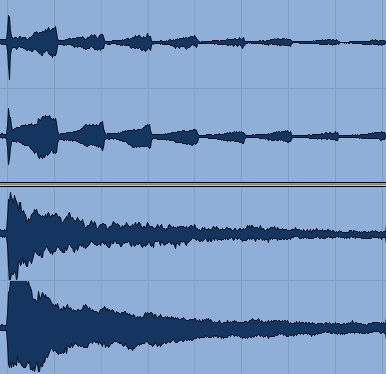
A sustained piano track with (top) and without (bottom) sidechain compression triggered by a kick drum
Start using sidechain compression
Sidechain compression is a valuable process to learn. It’s one of the most frequently used techniques in modern mixing, but beyond that, it really lets you do great work.
Now that you know a few different applications for sidechain compression and how to set it up in your session, feel free to experiment with it in your mixes. Use it to manage low-end energy between kick and bass or glue a couple of other tracks together in interesting ways. Anything can be sidechained to anything, so don't be afraid to experiment!