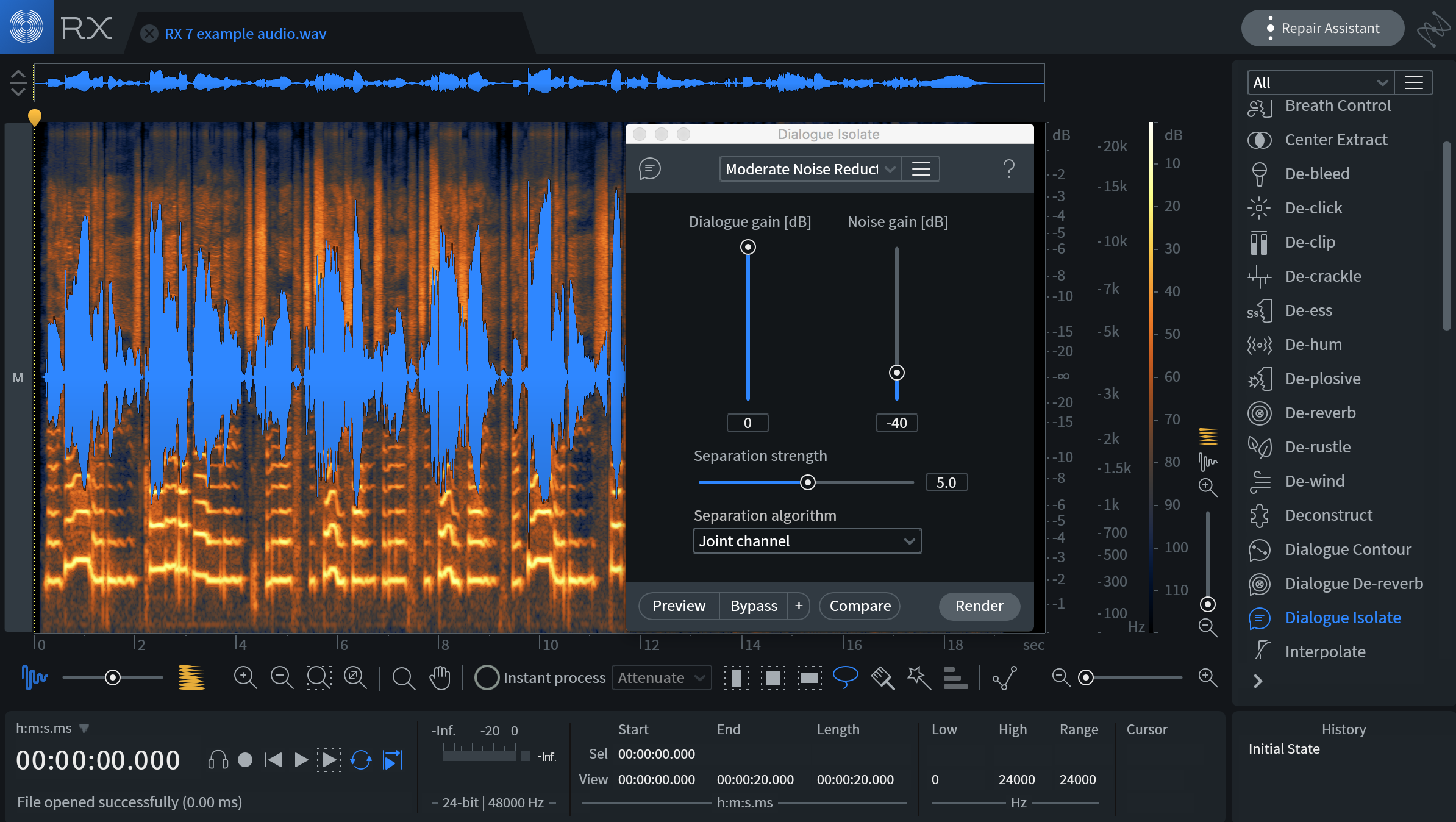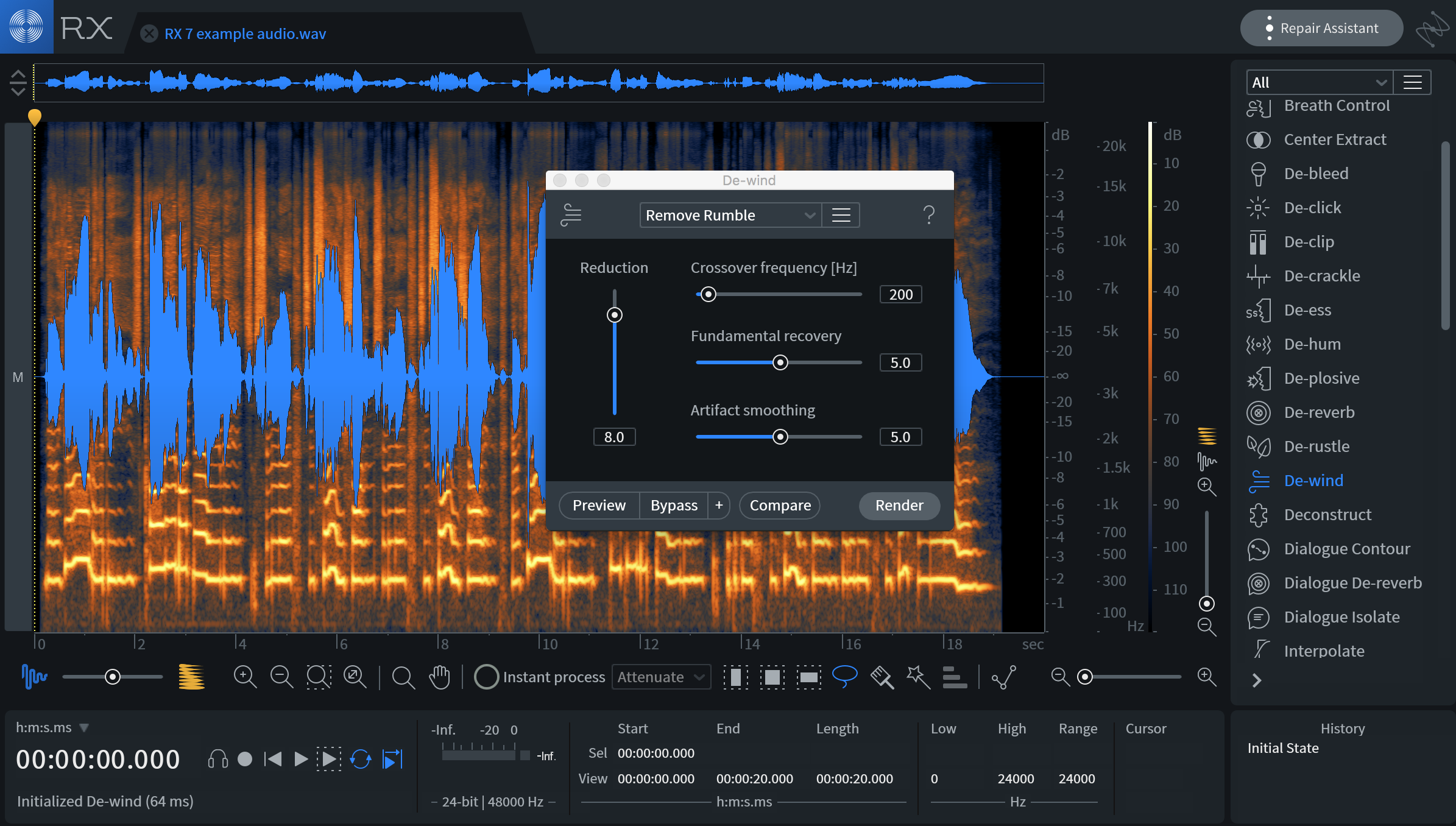Using the De-clip plug-in to fix clipped vocals
As part of the RX Plug-in Pack, the De-clip plug-in can save vocal and dialogue tracks that were recorded too hot. Take a look at how to use De-clip in a session to fix clipped vocals.
Dealing with clipped audio is something that used to be very difficult and typically meant throwing out what was sometimes the perfect take. Setting the gain too high on a preamp meant you were distorting on the way in, and there was really no way to fix that.
The De-clip plug-in, available in both RX Plug-in Pack and RX Audio Editor, is designed to essentially redraw the waveform as it would have been before clipping occurred, which means that now those takes can be rescued.
Before and After Example
Here's another example of De-clip cleaning up a phone interview for a documentary program: