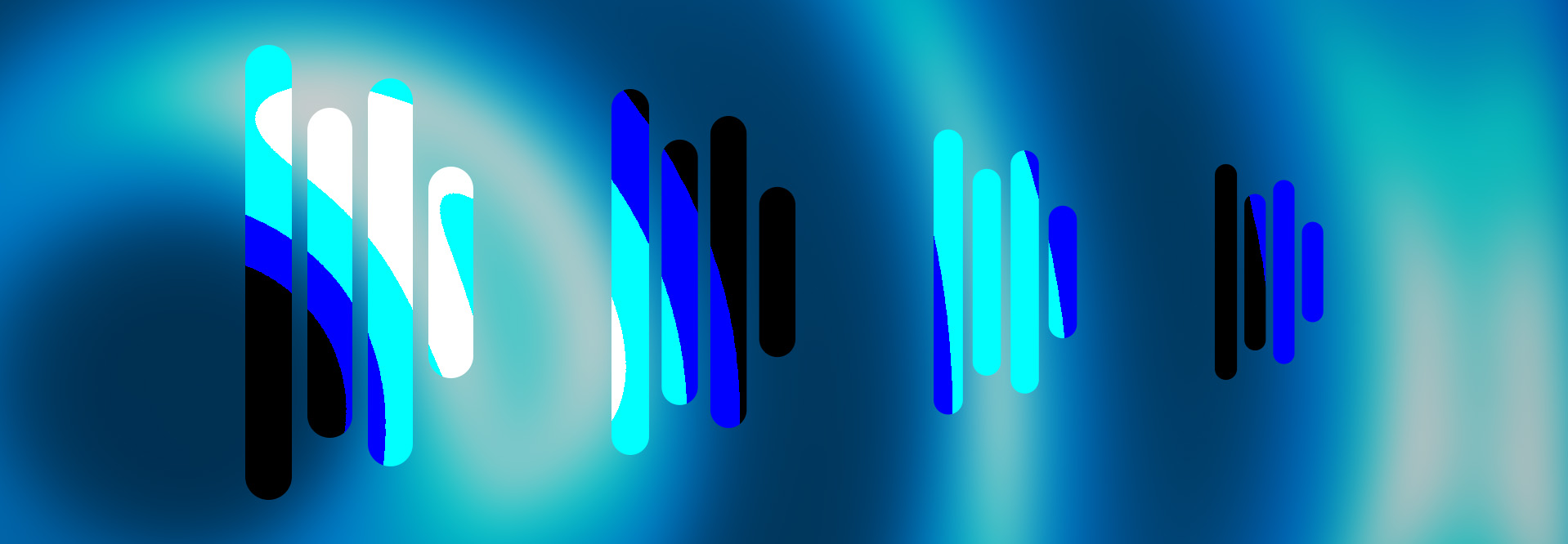The Making of Dialogue Match
Matching reverb on dialogue tracks is challenging and time-consuming. Learn why we created Dialogue Match to address this post production issue.
We’ve heard over and over how challenging and time-consuming matching reverb on dialogue tracks could be. Pressing deadlines mean there often isn’t enough time to get these tracks as precisely matched as they could be. Often editors are forced to settle for a reverb preset or a hastily-made reverb match from scratch.
When iZotope acquired Exponential Audio, it presented the perfect opportunity to fuse both companies’ tech together to create a reverb product specifically for post production that would solve this common problem. We call that product Dialogue Match.
Building reverb match
From the outset, our design process was iterative—at each step we were communicating with post production professionals to determine the best way to incorporate reverb matching into the community’s existing workflow.
We knew that this technology would be a game-changer for post production dialogue editors the world over. But to do this, we had to devise new ways of machine learning, integrate technologies from another company, and draw from Exponential Audio founder Michael Carnes’ reverb expertise to become experts ourselves—all at the same time.

Reverb module in Dialogue Match
There’s more to a match
It was incredibly illuminating to learn about the process dialogue editors and re-recording mixers use to achieve the mixes we see on screen. Many times they are working on extremely tight schedules and tasked with delivering extraordinary results.
We discovered that one of the post production community’s greatest challenges was crafting cohesion between lavalier mics and boom mics. It most often required intensive EQ and reverb tweaking, plus the addition of room tone across the whole scene to hide any edits. One dialogue editor gave us the driving purpose of Dialogue Match in one simple sentence:
“Ideally I’d be able to copy the sonic profile of one clip and just paste it on to another.”
—Dialogue Match beta tester
There are other ways dialogue editors work, of course. One post production professional prepares movies for airlines and discussed with us the difficulty of removing and replacing curse words in films:
“Probably the bulk of my work is matching ADR to a finished mix… I’m using EQ and reverb mostly... Trying to get it to be as good of a match as possible helps to not take you out of the moment.”
—Dialogue Match beta tester
In this situation, the re-recorded dialogue line needs to match all the sonic qualities of the surrounding audio. This required expert ears, experience with EQ matching, and creative use of reverb processors and added noise. This felt like one of those “ah ha” moments—if we could make that ADR fit the production audio automatically, not only would that be a useful tool for replacing specific words, but also for any ADR or dubbed audio in a project, as well as matching between microphones.
Ambience matching
Once we had the ability to match reverb with EQ match on top of that, we knew we were really getting close. But it wasn’t until we incorporated ambience matching that the results became quite convincing.
In the process of building Dialogue Match, one user working on a mix for commercial spots put Dialogue Match through its paces. Here’s what he had to say:
“The ambience adjustment is an amazing feature, and allowed me to match close mic'd voiceover to the following cut in a very ambient hallway. I've always liked using other EQ match plug-ins, but sometimes they get way too surgical-sounding. The EQ in your plug-in is much smoother, and took less time to dial in... so far I'm diggin' it!”
—Dialogue Match beta tester
Watch and listen
Watch the videos below to compare dialogue in a scene before and after Dialogue Match processing.
In the example below, production audio recorded on the boom is off-axis at times and a bit too reverberant:
In the example below, production audio recorded on the lavalier is a bit sterile and muffled:
With Dialogue Match, the openness of the boom can easily be copied to the lav audio to sound more natural. Watch and listen below:
As you can hear, Dialogue Match copies the sonic profile of dialogue recordings to help you achieve the cohesion you're looking for.

From its inception, Dialogue Match has been a problem-solving, creativity-enabling tool for post production professionals bogged down by dialogue editing’s most tedious tasks. Explore Dialogue Match for yourself and see how this tool can revolutionize your workflow.
Be sure to check out our other Dialogue Match articles and tutorials to learn more about post production workflows, and download your free trial of Dialogue Match.