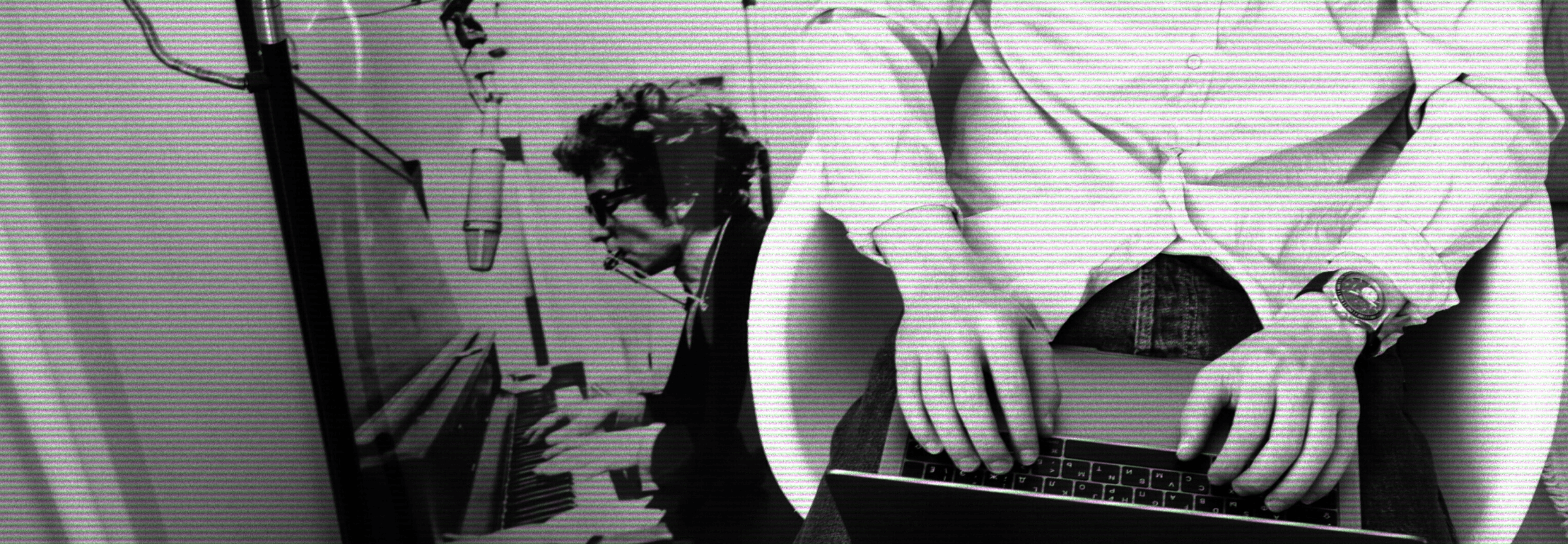Reshaping Audio with Dialogue Contour in RX 7
Explore the tech that makes the new Dialogue Contour tool in RX 7 possible. Interactive modules, a new smoothing function, and dialogue specific processing!
At iZotope our mission is to enable you to be creative. Our tools aim to streamline your workflow and solve common audio problems so you can focus on creative rather than corrective work. Dialogue Contour in RX Advanced is no exception.
In this article iZotope Engineer Nick LaPenn talks about the cutting edge tech used to build the Dialogue Contour module. While we’re focusing on the internal processes of Dialogue Contour in this article, check out our tutorial video below for more practical tips on how to use it!
What does Dialogue Contour do?
Before we dive in, let's explore what the module actually does. “Dialogue Contour allows you to adjust the intonation of words within a phrase of dialogue,” says LaPenn. “You can turn a sentence into a question just by manipulating points in the pitch envelope.
While similar to how Melodyne and Auto-Tune affect the pitch of a sung vocal line, it has an important distinction: “While Melodyne and Autotune offer pitch correction processing tools for vocals, Dialogue Contour offers dialogue specific digital signal processing (DSP),” says LaPenn.
Dialogue specific DSP is what sets Dialogue Contour apart from other pitch editors, and what makes the module a valuable tool for people who edit dialogue. “We’re very specifically going for a workflow for dialogue editors,“ says LaPenn.
For example, Dialogue Contour is particularly great for comping takes, a notoriously tricky and time-consuming process. “Say you have to take a big comped take with tons of different pieces of dialogue—you would need to piece them together and blend them in a way that sounds natural so that the tone of your voice flows from one word to the other naturally,” says LaPenn. Dialogue Contour enables you to easily correct pitch and buff out the minute differences between takes with the Smoothing control.
How does Dialogue Contour work?
When you first click render, Dialogue Contour detects the pitch of your audio and the nodes you placed on your curve. It then makes pitch adjustments to your audio against those nodes. After adjustments are made, Dialogue Contour then detects vocal range to make sure the adjustments are made to the right level of harmonics—higher for soprano, lower for alto. “The dialogue specific DSP kicks in now,” says LaPenn “and behaves according to the parameters you set.” Each parameter and tweakable setting exists to give you more control over your dialogue experience. Let’s dive into a few of those options.
Smoothing
“Smoothing is a global control that manages the amount of smoothing or blending out of the rough edges applied between nodes on your curve,” says LaPenn.
It’s an important feature that offers minute alterations to your overall sound. You can add or remove nodes and adjust semitones or time when editing the contour curve in your spectrogram.
“Smoothing is best used when making a detailed selection on a word or a specific part of a word,” LaPenn explains. “It isn’t as useful when selecting a phrase since it could potentially cause pitch shifting when you don’t want it to.”
The Smoothing module also offers easy interaction with the curve. LaPenn explains, “This is something many users have been asking for, and we hope it’s just the beginning for broader user interaction with visualizations of audio.”

Real-time spectrogram
In addition to the great interaction offered in the Smoothing feature, Dialogue Contour also includes our first spectrogram that updates in real time when you make audio selections. No waiting for calculations, just an immediate preview that’s responsive enough to be a helpful improvement to your workflow, but not so responsive that it’s a drag on your CPU.
What’s to come at iZotope and beyond
At iZotope, our mission is to enable people to be creative. By developing intelligent technology that lets people work more efficiently to solve common audio problems, such as the inter-plugin communication found in tools like Neutron 2's Masking Meter and Tonal Balance Control, we can streamline workflows and let people focus on doing more creative work, versus corrective.
We want to discover new ways to help people be creative and work efficiently and intuitively. It’s been amazing to work with new tech like machine learning to help to develop creative tools for creative people. It powers our intelligent audio tools like the inter-plugin communication in Neutron, Ozone, and Insight.
It’s hard to say what the next iterations of this type of software will look like. It’s still so new, and the roster of potential applications is always growing—and has again with Dialogue Contour. Our tech developments are and always will be based on people’s needs, solving actual problems facing editors, sound designers, music producers and industry pros, and Dialogue Contour is no exception.