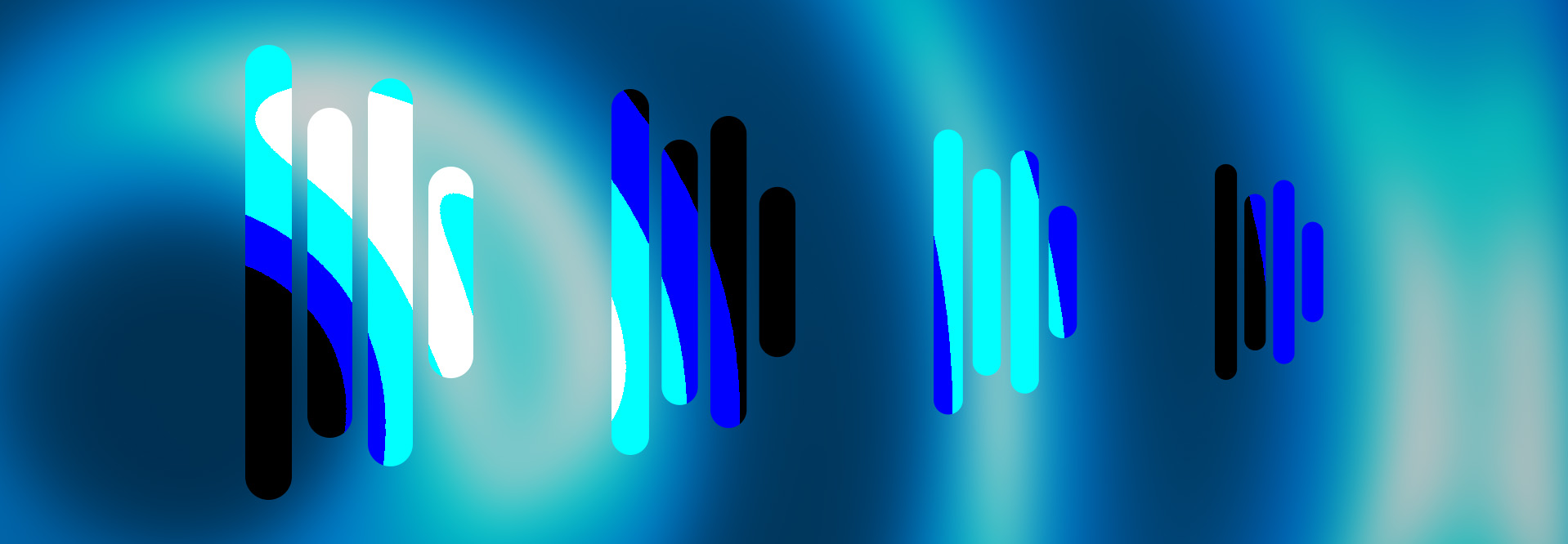Localization and Dubbing with Dialogue Match
Dialogue Match will save you significant time as you perform localization or dubbing work. In this article, learn how iZotope's latest post production tool creates seamless cohesion in localized audio.
With the proliferation of global streaming services and the growing acceptance of dubbed-language programming by audiences who used to reject it, editors and mixers are swamped with localization work. Most films, television series, and streaming shows are dubbed in at least seven major languages, while kids’ programming is often dubbed in 20 or more. That means a massive amount of production hours are spent on this work, work that is made much easier by Dialogue Match.
The challenges of localizing dialogue
Let’s say you have been tasked with replacing the original English dialogue in a film with a German language dub. Assuming you have prepped and cleaned up the German dub, you then have to remix it into the original film. This is the moment when you need to make some tough decisions about how to get the dubbed language to sit right in the original mix.
Editors and mixers often handle this challenge by using EQ, reverb, and ambience to recreate the characteristics or sonic profile of the original language recording. Once you’ve done that, you shape the dubbed language so that it fits in the mix where the original language used to be.
The problem with this method is that it is slow and you have to repeat it for every language you're going to remix with. Picture doing this 24 times an episode for a multi-season kids’ show. That is equal to days of production time.
Using Dialogue Match to speed up localization work
Dialogue Match is a tool that will save you significant time as you perform localization work. Designed to allow for easy matching between lavalier, boom, and ADR tracks, it works well for learning the profile of an original dialogue track and then applying it to all of the foreign language dubs your project requires.

The Reverb module in Dialogue Match
The workflow for matching localized dialogue is simple. Working on a scene by scene basis, select a section of the original language track and capture its profile as a reference. Then capture the same location in the foreign language dub and apply the reference profile. Audition the Apply To settings, modify them if necessary, then save and name the reference so that you can use it again on the same actor and scene in each of your language dubs.
Learn more about the Dialogue Match workflow here.
Dialogue Matching in action
The following is a short example provided by Jody Abbot at D&G Entertainment. He used Dialogue Match to lift the background of an English language sports announcer and lay it under the Spanish language dub. Listen below:
Audio samples courtesy of Golden Boy Promotions.
“I just recorded the ADR for the Spanish version, captured the English announcer, then applied that to the dry ADR, and I was blown away at how it even pulled over the crowd from the English version. I honestly thought all that crowd noise would totally screw with all the capture settings, but it did a great job.”
—Jody Abbott, Senior Re-Recording Mixer, D&G Entertainment (FX, PBS, Golden Boy, Disney)
Conclusion
As the demand for localization continues to grow, more and more post production professionals will be handling this work. We believe Dialogue Match will help you manage this flood of language dubbing and allow you to move faster than any current workflow.