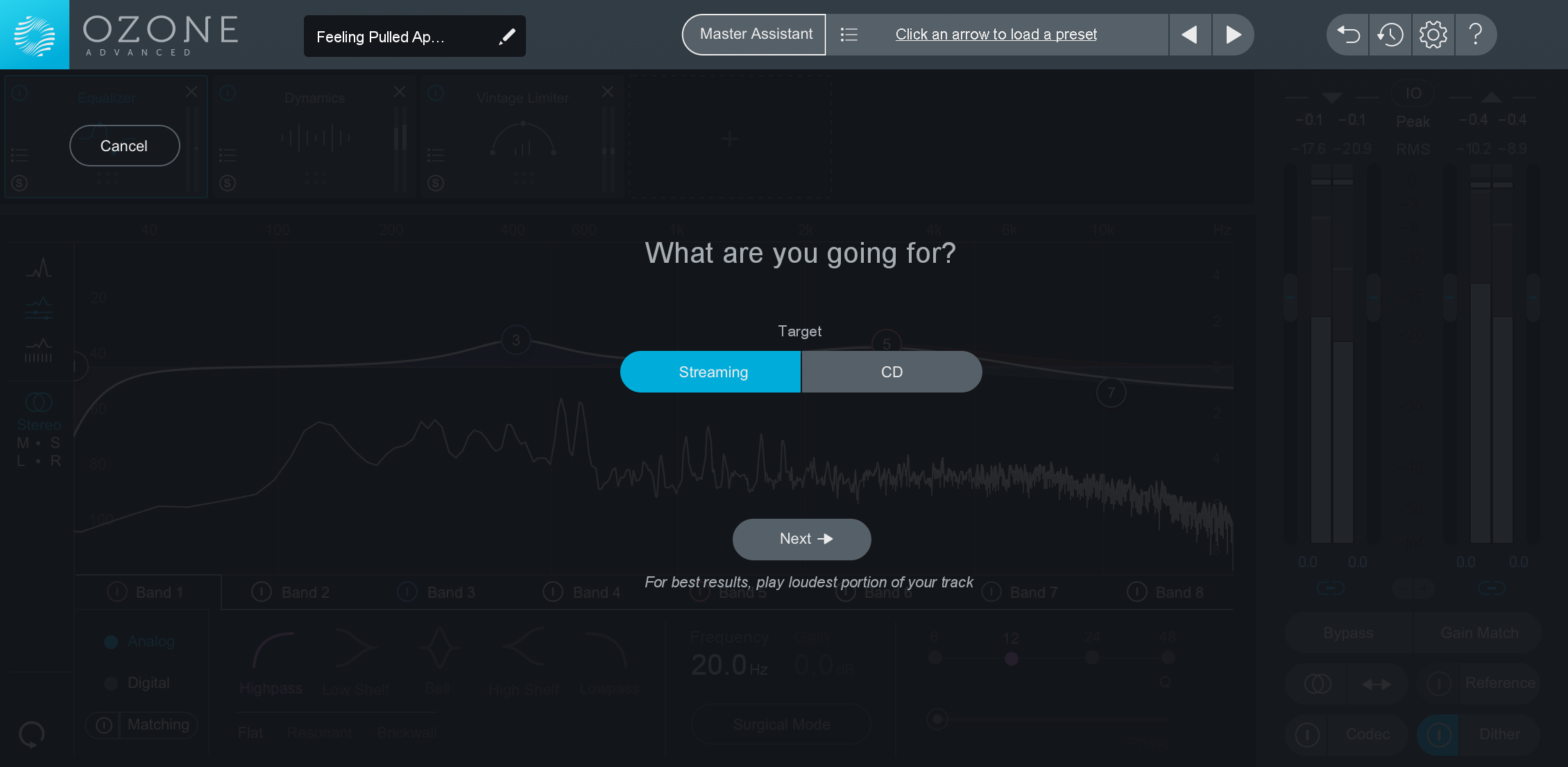How to Get Visual Mixer and iZotope Relay for FREE!
Try a free demo of Neutron 3 and get iZotope’s audio plug-ins Visual Mixer and iZotope Relay to use even after your demo expires.
This article references a previous version of Neutron. Learn about 

Neutron 5
Neutron 3 comes with a ton of new features designed to get you hyped on mixing your next project. It’s really easy to try all these time-saving, 21st-century features in Neutron 3 with a free 10-day trial. What’s even more exciting is that the Neutron 3 Visual Mixer and iZotope Relay, two time-saving utilities, are completely free with every trial of Neutron 3 Advanced. Download the demo, install Neutron, Visual Mixer, and iZotope Relay with Product Portal, and you’re well on your way to the modern way to mix.
Download a demo of Neutron 3 Advanced here.
Read on to find out how to get Visual Mixer and iZotope Relay for free.
Claiming your free plug-ins
Step 1
If you have an iZotope account, login below. If you don’t have an iZotope account, start by creating one with your preferred email address below.
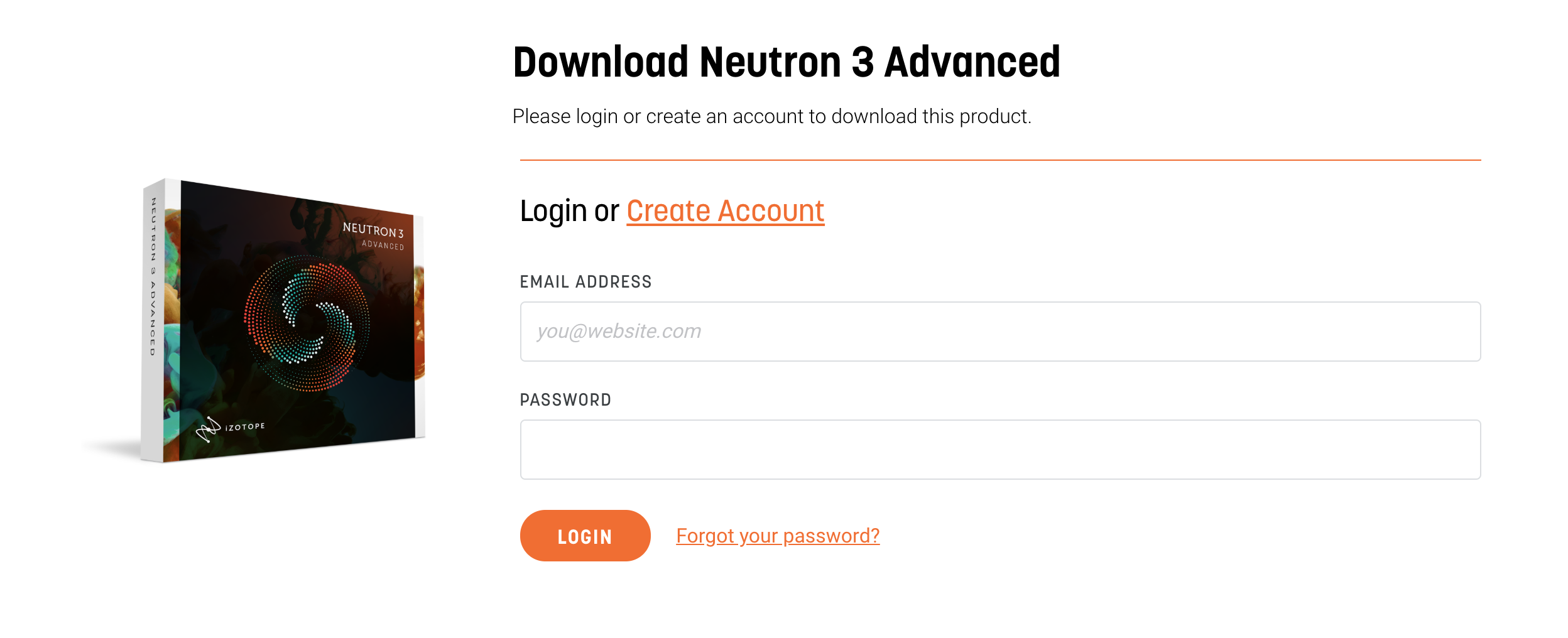
iZotope login page
Step 2
Once you’ve confirmed your account, use the same login to download a free 10-day trial from the Neutron product page. You’ll then be able to follow on-screen instructions to install your demo.
Step 3
On this same page, you’ll notice two free serial numbers for your two free plug-ins: Neutron 3 Visual Mixer and iZotope Relay. Keep those in a safe place to authorize your free plug-ins later in this process.
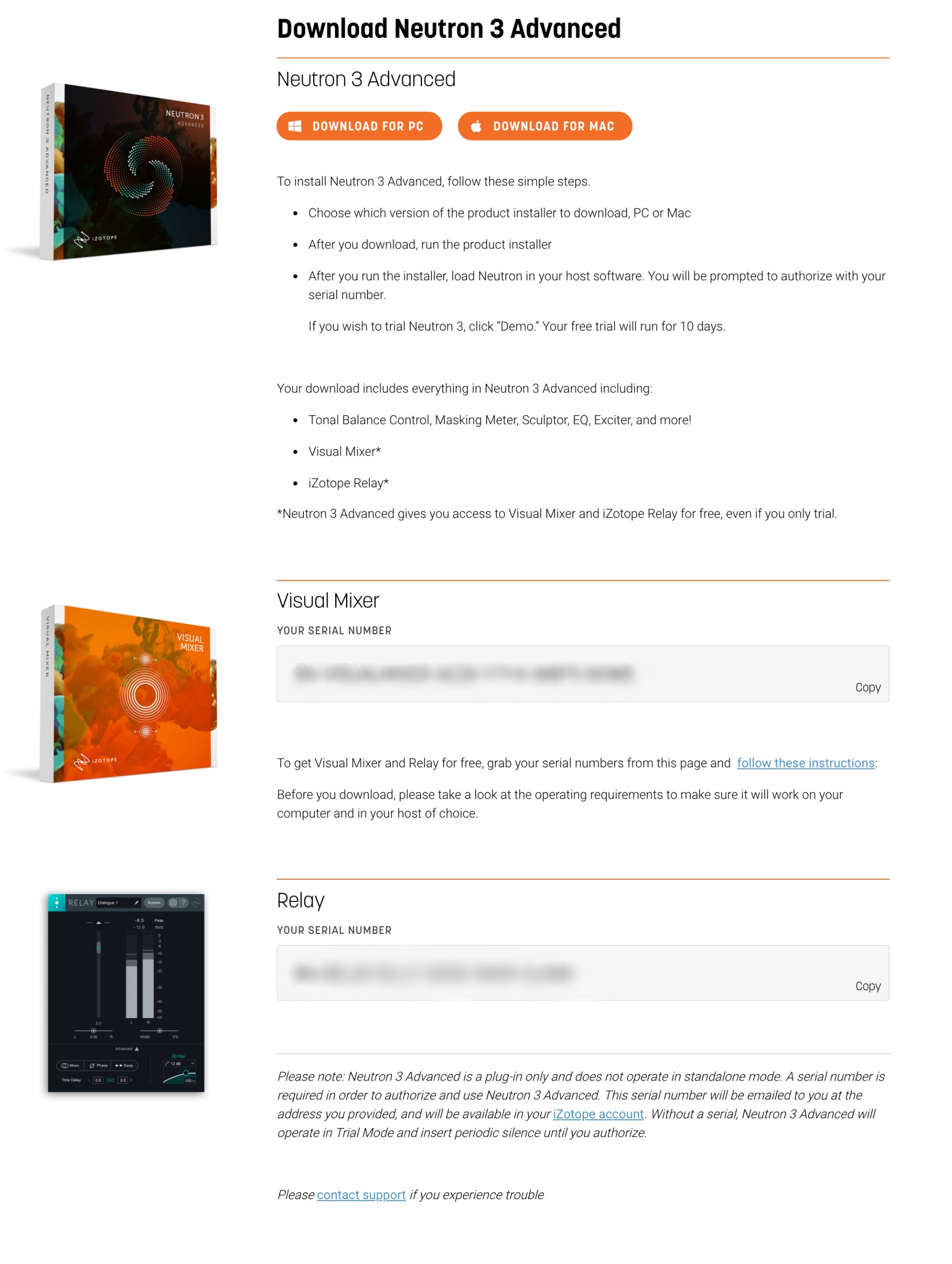
Neutron 3, Visual Mixer and Relay download page with serial numbers
Step 4
Once you’ve installed your demo, you’ll see Neutron 3 Advanced, Neutron 3 Visual Mixer, and iZotope Relay in your plug-in folder. When you open each plug-in, it will ask if you’d like to run in trial mode, or authorize. (Note: If you’re a Product Portal user, you can also use the “Add Serial” functionality in the top bar of the application window).

Click authorize and add account information and serial numbers.
Alternatively, you can wait to authorize until your trial is complete. Your trial will run for 10-days before expiration, after which point it will run in demo mode until you authorize using your serial numbers.
And that’s it! You’re well on your way to experiencing the modern way to mix with Neutron 3. Don’t forget to subscribe to our newsletter below for the latest on Visual Mixer, and head over to the Neutron learn page for more great tips and tutorials.
Having trouble? Our Customer Care team is here to help. Drop us a line if you’re having issues, downloading, installing, or authorizing your iZotope software.