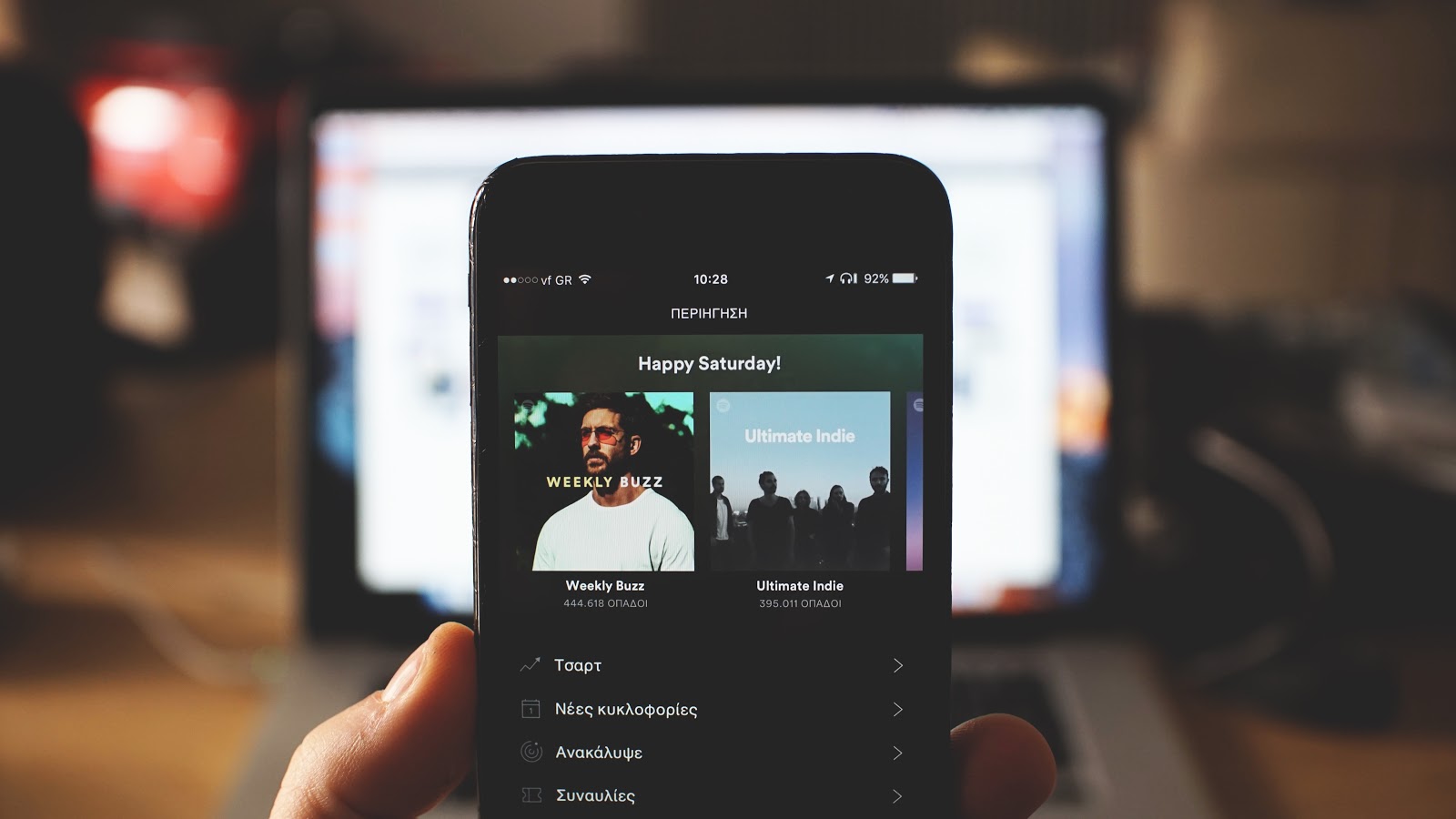How to Collaborate Effectively with Other Music Producers
Collaborating with other music producers in person or online can be one of the best parts of making music. In this article, we discuss how to do so in an enjoyable, time-efficient, and productive way.
Collaboration has the potential to be the most rewarding or the most frustrating part of producing music.
On the positive side, tapping into multiple producers’ individual musical vocabularies and tendencies often creates something greater than the sum of their parts. However, differences in communication and approach can easily suck the energy out of all participants, making the project more of a chore than artistic expression.
In this article, we’ll discuss how to collaborate with another music producer in an enjoyable, time-efficient, and productive way. We’ll cover the most common (and flawed) way that producers collaborate, how to set yourselves up for success, the importance of communication, and how to approach the collaborative process whether in-person or remotely.
Jump to a section below to read more:
- The collaborative process
- Best practices for collaboration
- Benefits of in-person collaboration
- Best practices for in-person collaboration
- Benefits of remote collaboration
- Best practices for remote collaboration
The problem with modern production collaborations
In the age of the internet, the average collaboration between music producers can be pretty impersonal.
One producer likely reaches out to another through social media, asking for a collaboration. They agree and the two send demo tracks back and forth to find a starting point.
After deciding on a track, the rest of the collaborative process likely looks a bit like a tennis match. The first producer works on the track, then sends it off to the other. The second producer works for a bit, then sends it back. And so on and so on until the track is done.
In this scenario, no real strategy or direction for the track is set at the beginning, and most work is done in isolation. Only comments and updated versions are ever really exchanged between the two “collaborators.”
This process can absolutely work, and frankly, it’s the basis for most production collaborations today. But it isn’t really that collaborative. There isn’t much communication or cooperation, only individual work.
First of all, this usually isn’t as fun as making music with someone, like actually with someone. The best part of a collaboration is having multiple musical minds working together. Simply adding “your part” to a collaboration is no more enjoyable than working on a track by yourself, only now you don’t have the ability to make all the decisions.
Second, this impersonal approach has the potential to cause each producer to work as an individual, rather than as a teammate. Like they’re each just stamping their imprint on the track rather than working together toward a common goal.
This can result in a less-connected collaborative process and potentially a less-focused end product. And worse, it can cause collaborators to grow frustrated with each other, making the track more work and stress than it’s worth.
If anything, the ideal scenario is for the group of producers to act like one unit—one producer—working toward the same endgame. This allows the group to utilize the collective musical vocabularies and strengths of each producer while maintaining the speed and focus of a single person.
With friends and frequent collaborators, you might already be able to work like this. Nonetheless, it’s beneficial to do everything possible at the beginning of the process to synchronize yourself with another collaborator.
Getting on the same page
First, it’s helpful if both of you know what you’re going for. Whether with reference tracks or simple conversation, come to a rough agreement with the other collaborator on structure, aesthetic, and other holistic ideas.
Right off the bat, all collaborators will have a target at which to aim. This can help in establishing a map for the track, allowing it to be finished more quickly. And by coming to an agreement now on what the track will roughly sound like, there’s a better chance that all collaborators will be happy with the end product.
Next, before you start to work, it’s important to understand the strengths and weaknesses of each producer. Though producers usually have a wide set of skills, each is often better at certain aspects of production than others. These strengths are the main things that you bring to any collaboration.
Make sure to discuss strengths and weaknesses with your other collaborator. If you’re really good at setting up drum grooves, but the other producer is good at bass sound design, delegate each task to the right person. This will be more time-efficient and will result in a better track in the end.

The key to effective collaboration is communication
With a reference point and with strengths figured out, your collaboration is set to start. However, before you start working, there’s one more thing to do...
Commit to open and honest communication
This is the most important aspect of collaboration. Communication is crucial in any relationship, especially in a subjective field like music. A breakdown in communication can lead to producers working against each other instead of with each other, or at least not in the same direction.
One major cause of this breakdown is when each collaborator takes personal ownership over the parts that they add.
As producers, or musicians for that matter, we have the tendency to derive personal identity and value from our music. This can make us protective of our musical choices, make it difficult to hear negative feedback, and make it difficult to discuss changes during a collaboration.
Keep in mind that when you hear criticism of your work, or when a collaborator wants to change something that you made, these are only comments on the track itself.
If you can separate your work from feelings of worth as a producer, the collaborative process will be much smoother. For starters, I always make the point to another collaborator that the track is only done when it’s released. Anything and everything should be eligible for changes at any stage in completing the project. The goal is to create the best track possible, not to stroke people’s egos.
Doing this keeps everybody’s eyes down the road, rather than taking ownership over anything in the track. Working on the track feels more collaborative, like the collaborators are solving a problem together rather than being protective of what they’ve each added.
Additionally, it’s important that everyone is encouraged to speak their minds. If you or the other collaborator hear a problem, it should be immediately brought up without fear of offending the other person. Having to go back and change something because one person didn’t speak up can waste a ton of time.
When it’s understood that anything can be questioned or changed without anybody taking it personally, you and any other collaborators should be in the best mindset to experiment and find something that ultimately works.

Work with your collaborators to establish a process.
The collaborative process
You’ll work with other producers in one of two settings: with them in-person or through the internet, sending files back and forth. Regardless of the setting, all of the above groundwork and communication tips can and should be taken into account.
However, groundwork and strategizing should mostly be done now. Sure, you can discuss things as you progress through the track, but your main focus now should be working and doing so efficiently. The more time you spend working and the less time you spend talking in circles, the more quickly the track will be completed.
With communication during a collaboration, quality over quantity is the way to go.
Whether you’re collaborating in-person or remotely, find a way to work that gives you the speed and focus of one producer. Otherwise, half your time will be spent talking, causing the collaboration to take way too much time.
General best practices
There are a couple of tips to follow in the collaboration process itself, whether it’s in-person or remote.
First, try not to start with a super developed track. Sure, it’s nice to already have a lot of the planning and creating out of the way. But without major changes, it’ll be hard to do anything but tweak things and add a bit. This really isn’t much of a collaboration, and as a result, the final track will “sound” a lot more like one producer than the other.
By starting with a small seed idea, working on the track and the end result will be much more collaborative. Also, it’s just more fun to see what you and another producer can make from the ground up.
Second, if you have enough space on your computer or hard drive, save a new version (v1, v2, v3, etc.) each time you save. “I like how the ____ was before.” happens way more in collaborations, so doing this will give you the ability to go back and extract sections from previous versions.
In-person collaboration: benefits
For most collaborative relationships, in-person work is the best option. If you have the ability to do so, this is usually the most fun, the quickest, and the most connected way to collaborate.
For starters, it’s much easier to work as that single unit, as each producer will be present while the other is working. This allows for discussion and collective problem-solving to occur throughout the process, which is much quicker than only being able to affect anything when the track is in your possession. Collaborations made in-person can also sound more like a blending of the collaborators’ styles than remote collaborations will.
By working remotely, each producer has to complete large chunks of the track before sending it back. This often causes sections to “sound” more or less like one of the collaborators, creating a disjointed, frankensteined combination of their styles. By being able to simply switch seats, each producer will have more impact on every part of the track, making the track itself actually sound more collaborative.
In the long run, in-person collaboration also allows for more efficient communication, which saves time. Remote collaborations often require producers to write comments back and forth, which can be misunderstood, requiring clarification and resulting in more wasted time.
Instead of trying to explain something that should be added, you or the other producer can just save a new version and try it out to compare. And if you or the other producer don’t like something that the other adds, this can be addressed instantly. The alternative, spending hours on something only for it to be scrapped, is a massive waste of time.
Lastly, in-person collaboration allows you to utilize each producer’s strengths in real-time. Let’s say that the producer you’re working with is great with percussion grooves, and you need them to lay down some percussion. Instead of sending them the track and waiting a day or two to get it back, the other producer can just sit down and set up some percussion right now. Over time, this ability to switch on-the-fly allows a track to be finished much more quickly.

In-person collaboration can help the creative process.
In-person collaboration best practices
Switch seats
First of all, be aware of strengths and weaknesses throughout the process of completing the track. Try to make sure that the person in the hot seat is the best person for the current job.
In an in-person collaboration, you’ll often run into a situation where the “standby” producer is making a ton of comments for what the “active” producer should do, something that the standby producer knows well. Here’s an instance where they should switch seats to take advantage of strengths in the group. Be ready to make this change at any time for the sake of the track.
A huge benefit of producing with another person is that you can switch to keep both people fresh, like substitution in sports. By switching seats often, you and the other collaborator will each be sharper while in the hot seat. This allows you to work better, to collectively work for a longer period of time, and for the final track to be better overall.
Communicate strategically
Next, it’s a good idea to communicate while working, but only if it’s actually helping move the track forward. Try to only talk about what you’re actively working on right now. Discussing parts of the track that you can’t currently affect, or just chatting while working, can slow you down and waste a ton of time.
You don’t have to be like robots, but working in-person can be so similar to hanging out that we’re too casual to do our best work. Better to put your noses down and get the work done, then have the time to hang out afterward.
Take breaks
Lastly, even if you and the other producer are regularly switching seats, it can be easy for you both to start losing some energy and momentum after a few hours. If you notice this, both of you should take a short break together to get some coffee, go for a walk, or just have a chat.
The main purpose is to completely detach from the track. Leave the room that you’re working in and don’t talk or think about the track at all. By stepping back for a second and returning with fresh ears, you should both be able to hear a ton of things to do and pick the momentum up again.
Remote collaboration benefits
With remote collaboration, you often lose the benefits of in-person communication. Regardless, your effectiveness from a distance depends entirely on your choices and your commitment to communicate well. A good remote collaboration can still be more rewarding and higher quality than a poorly executed in-person collaboration.
The most obvious benefit of remote collaboration is the ability and the privilege to work with anyone in the world. This is a huge development in music and was not possible in decades past. Remote collaboration doesn’t necessarily offer the advantages of in-person communication, but this is a small sacrifice for being able to collaborate with great producers around the world.
Another benefit is that each producer can work in their own time, not just when the other is available. Scheduling-wise, this is obviously easier for everyone involved. And by each working in your own time, you and another collaborator can potentially finish the track sooner.
Lastly, long in-person sessions can make it easy for both producers to lose reference for how the track actually sounds (this is another reason why it’s a good idea to take breaks when working in-person).
One of the benefits of remote collaboration is that each producer gets a totally fresh perspective each time that they receive an updated version. This is more similar to the reaction a new listener would have, so is important to keep in mind. It’s not every day that we can get a second first impression of our work.

Remote collaboration can be more difficult, but it has its benefits.
Remote collaboration best practices
Ironically, the best step toward a successful remote collaboration is to make the process as face-to-face as possible. Video chat and phone calls help a ton to do this, as they allow you to speak with the other producer and discuss the direction and changes as you would in-person.
I’ve worked with other producers through FaceTime, each of us playing off monitors when we were working. I made comments as he worked on the track, and vice versa when I was working. While I couldn’t really hear the track well enough through FaceTime to make mixing comments, I could still hear well enough to have input on arrangement and composition.
This route can be better than just sending comments back and forth through email or a messaging app. Comments are still an option, you’ll just have to make up for the lack of in-person communication by being clear. Be specific, descriptive, and leave timestamps (i.e. 0:00) for any comments you make.
Next, starting off with some discussion and strategy is even more important in remote collaboration, whether you do so through video chat or email. With the distance between you and the other collaborator, it’s tough to have the connection of an in-person collaboration. Therefore, it’s crucial to make sure that everyone’s on the same page.
Lastly, if you and another collaborator are working remotely, you should find an efficient way for you both to work on the track. If you’re using the same DAW, it’s possible to simply pack all relevant files (including the project file, samples, etc.) into a .zip file and send over. The other producer should be able to open the project and start working.
Additionally, you can use a project-sharing platform like Splice. With Splice, you’re able to create a synchronized version of the project online. Each producer can access the project and any changes either producer makes will be reflected by a new version on Splice’s platform. Splice is available on OSX for Ableton Live, FL Studio, Logic Pro, Garageband, and Studio One and on Windows for Ableton Live, FL Studio, and Studio One.
With these methods, however, it’s important to remember that you and the other producer may have different plug-ins, which won’t load normally if you just open their project file or they open yours.
To get around this, or to collaborate on different DAWs for that matter, you’ll likely be exporting and sending stems (audio files for each channel). You won’t be able to go back and change any processing that occurred before exporting, but this will still be the easiest way to move forward.
Make sure to bounce stems at a reasonable level and communicate with the other producer if either of you would prefer stems with or without effects (reverb, delays, etc.) before bouncing. Also, make sure you both know the correct tempo and properly name files to speed up the process.
If you don’t want to send stems back and forth, there are also a few pieces of software and DAWs that offer easy project-sharing or in-project collaboration. Spire Studio allows users to share full projects with other collaborators, who can work on them directly in their own version of Spire Studio. Ohmstudio allows in-project invites, allowing multiple people to work on the same project.
Conclusion
Collaboration, if done right, can be the most fun way to produce music. For thousands of years, music has been made in groups, as a way to celebrate and interact with other people.
As producers, we often spend hours alone in our DAW, unable to tap into that interpersonal aspect of music-making. Collaboration makes music production more like a band playing instruments together, allowing even producers who don’t play instruments to experience the joys of making music in a group.
This article has been updated to reflect the newest versions of iZotope products.