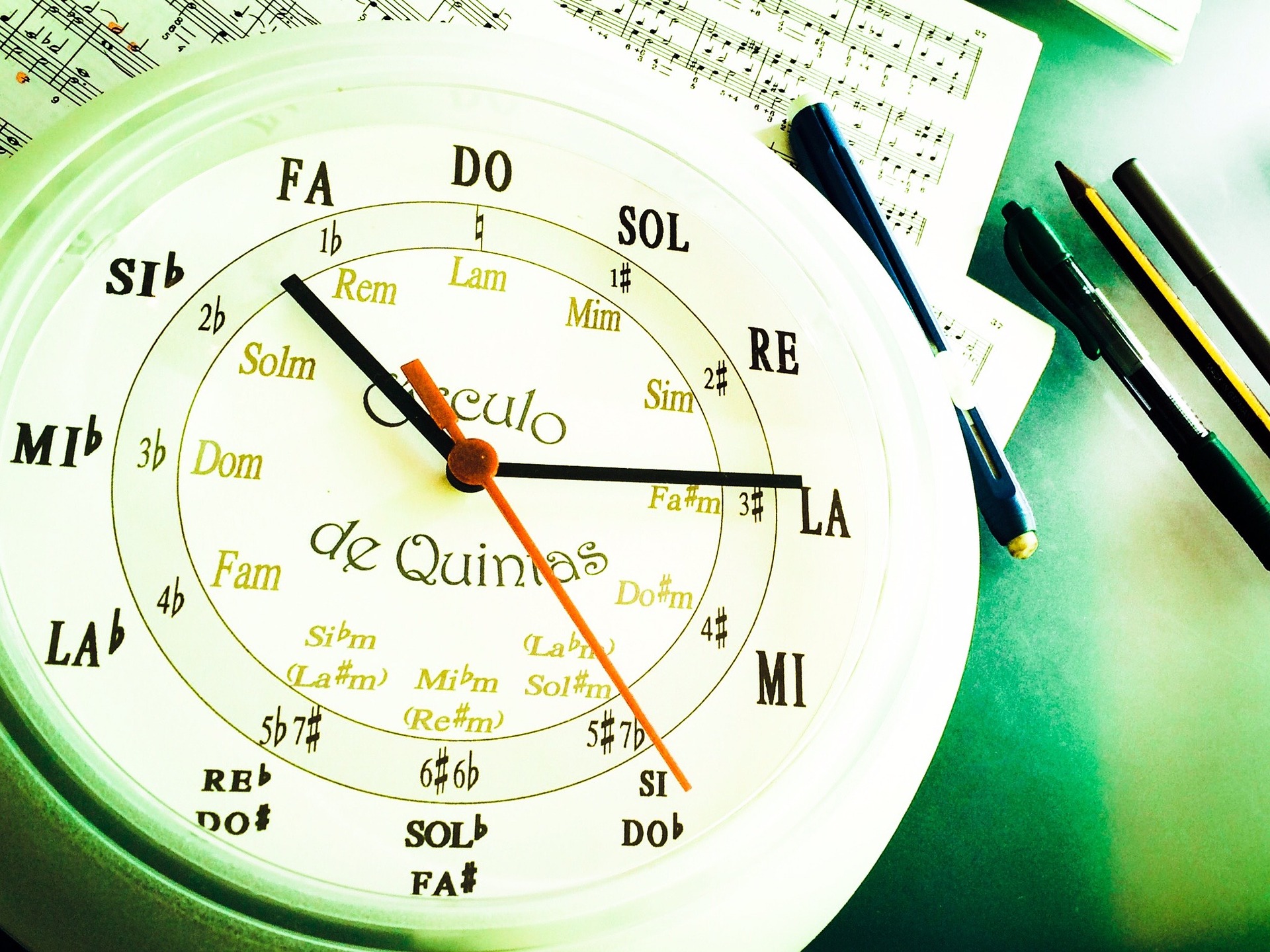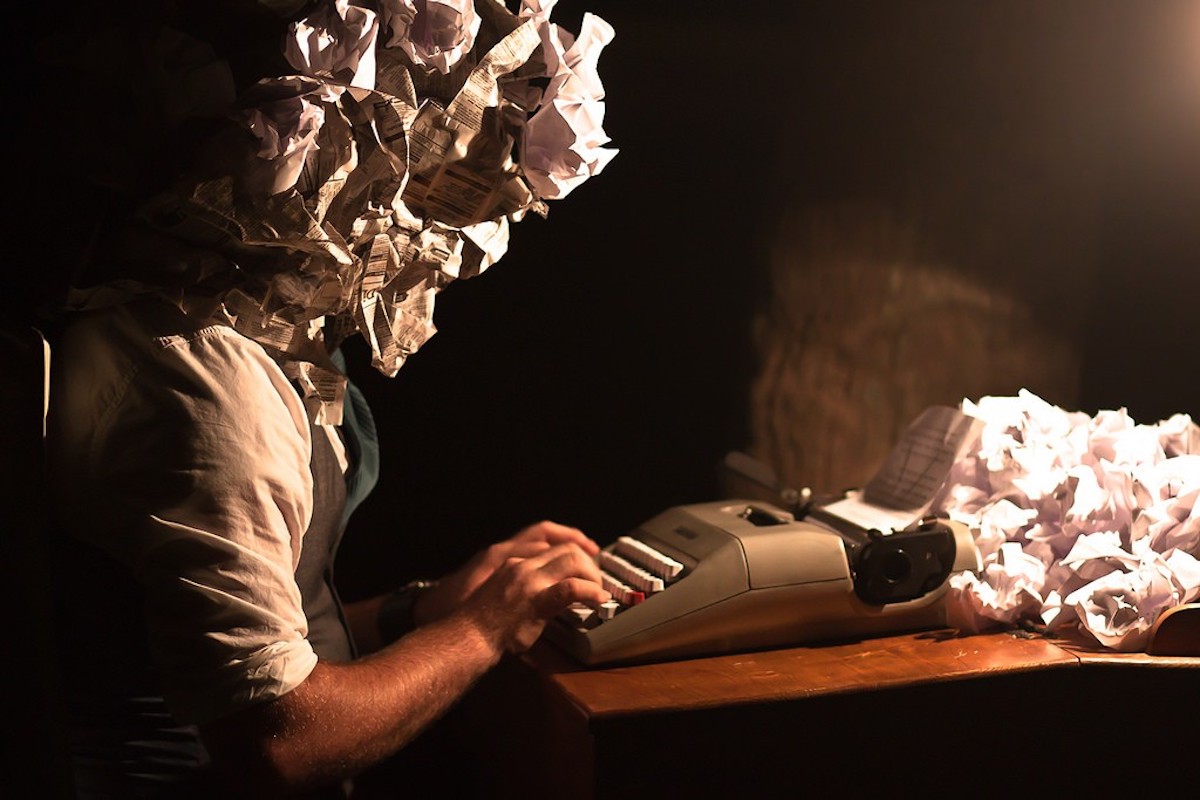How to Choose the Right DAW for Songwriters
With many different digital audio workstations (DAWs) on the market, it’s difficult to know which one to choose. In this post we weigh pros and cons for five DAWs which are suitable for songwriters.
Songwriting might be a creative practice, but today’s songwriters live in a digital age where technology is also a part of the process. Whether you’re recording demos on your iPhone to share with a producer or composing right inside of a DAW, there are many choices in terms of which tools you decide to learn and use. The question is, which tool is right for you?
In this post we’ll compare and contrast four of the most widely used DAWs across songwriting/music production, mixing, and mastering, and take a look at how Spire integrates into the mix.
What’s a DAW?
A DAW, otherwise known as a digital audio workstation, is a piece of music software that allows you to record your music in a digital format and share it with others. DAWs can be desktop applications which require a computer to run, such as Pro Tools, or they can be iOS applications which run off a phone or tablet.
Each DAW is a variation of the same idea, but when it comes down to it, there are fundamental differences, and pros and cons depending on what your goals are.
Let’s look at desktop applications as well as how you can use Spire as a starting place.
Pro Tools
Pro Tools is a household name and is one of the DAWs that most people outside the music biz have heard of before. That must mean it’s the best, right? Not necessarily.
Pro Tools has been around since the mid 1980s and it was initially developed for use by audio and mix Engineers. That engineer-forward approach to making music exists to this day with an emphasis on recorded audio and deep functionality/control. If you’re a songwriter looking for a place to be creative, Pro Tools might not be the most conducive environment.
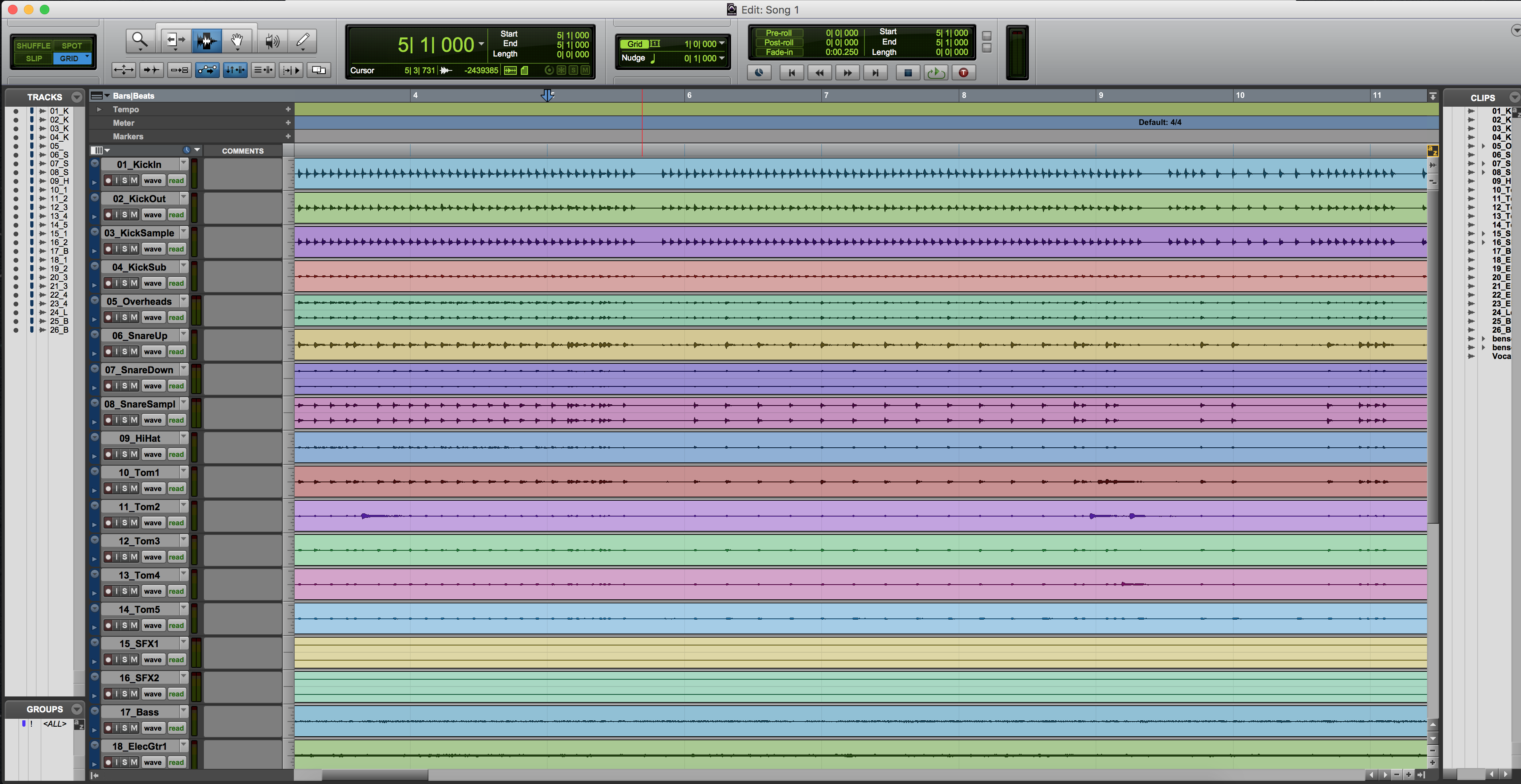
Pros
- Pro Tools is in every major studio and if you want to work in one, it might be your only choice. It’s an industry standard in the studio world and something you might encounter often if that’s where you intend to make music. You can take your session from one studio to the next and won’t run into too much trouble.
- If you’re sound is heavy on recorded audio and the use of microphones, Pro Tools is a great choice.
- Having Pro Tools knowledge is useful. Since a large swath of the industry is using it, knowing how to run Pro Tools is a great skill set to have. People stereotype Songwriters as tech averse, so being able to come to a session with Pro Tools skills is a gamechanger.
Cons
- Pro Tools is harder to learn that most DAWs. Visually it’s a bit unwelcoming and there are menus inside of menus inside of menus. Pro Tools doesn’t make things easy for the everyday songwriter and if you’re unfamiliar with signal flow and general audio concepts, you’ll have to learn those in addition to how to use the software.
- Pro Tools doesn’t come with a huge library of virtual instruments. It does have a few but they’re limited and using Virtual Instruments inside of Pro Tools in general leaves much to be desired. If you’re mainly making music with a MIDI controller or by step sequencing, look elsewhere.
- You need an iLok.
Logic
Logic is made by Apple and like all Apple products, it’s very user friendly. There are several features which are geared towards people who need to stay in the creative flow, but it also has all the deep functionality you’d expect from any other DAW such as Pro Tools. If you’ve used GarageBand before, then Logic is going to seem very familiar.
In some ways, Logic will actually help you write a song, so if you’re the songwriter who finds technology daunting Logic is something to consider.

Pros
- Logic is cheap. Retailing at right under $200, you get a lot of bang for your buck. In addition to the software, you also get a huge library which sounds great right out of the box and tons of Apple Loops for you to use in your songs.
- Logic is easy to use. Easy is a relative term, and all DAWs do have somewhat of a learning curve, but overall Logic is very plug and play, especially if you’ve used GarageBand or other Apple products before.
- Logic has a number of Flex Tools which will allow you to manipulate the pitch and time of audio files so you can do things like tune your vocal or fix the timing of a guitar solo quickly and easily. Most people end up using another pieces of software like Melodyne or Autotune but Logic eliminates the need for that.
- Drummer is a device inside of Logic that will create drum patterns for you based upon specifics that you dictate, such as groove, genre, intensity, number of fills, etc. It’s super slick and a very powerful and fun writing tool.
- Logic has several session templates you can load based on genre which already have tracks setup for you with instruments ready to roll.
Cons
- Logic is only for use on Mac devices. So although the software itself is cheap, the hardware to run it is not.
- If you want to get to the deep functions inside of Logic, it can present challenges. Just like all Apple products, they are developed for the mass user, not the person who wants to customize things or pop open the hood. Once you move past the threshold of what a general user might want to do, the menus, windows and proprietary functionality start to tumble out of dropdown boxes.
- The virtual instrument preset library is phenomenal, but if you want to tweak the sounds or create your own patches, some of the instruments are really hard to navigate, particularly their older legacy devices.
- The reason the preset library sounds so great is because there’s typically a ton of effects processing. When you load an instrument, it’s adding the track, loading devices as inserts (EQ/Pedalboard etc) as well are creating aux tracks with other effects (reverb/Delay etc) and doing all the necessary busing. This could be seen as a positive thing, but if you don’t have a particularly powerful computer, this will quickly become an issue. All those effects take up a lot of CPU and you’ll be greeted with lots of pop up menus suggesting you change the buffer speed.
Ableton Live
Live, which is made by Ableton, is perhaps the most different of all the DAWs around. It has a nonlinear view which allows you to create and work in an environment free of the traditional timeline. Writing a song is most definitely not a linear process, and Live’s Session View allows you to collage ideas together as you go, play them side by side, try different orders, loop patterns while you compose etc. Another thing a whole lot of people are using Live for is live performance. Live is the brain behind everything from house of worship ensembles, to live loopers, DJ’s, electronic musicians, to full on arena tours.

Pros
- Live mimics the way a lot of creative people's brains actually work and creates an environment which promotes creativity. Music, especially songs, don’t happen in a straight line from the first note to the last. Ableton is a forward thinking DAW that understands and promotes that process.
- Sampling in Ableton is very easy and very fun. Its sampler, which comes with all versions of Live, allows you to chop samples for playback or create custom instruments out of audio files in a heartbeat.
- Warping is the processes of making audio elastic, which allows you to speed up or slow down the timing of a piece of audio without affecting the pitch, and vice versa, allows you to pitch files up and down without affecting the speed. If you want to incorporate warped audio or are into creating remixes, Ableton is the place to be.
- The software was originally created for live performance and that real time approach to making music is the cornerstone of the platform. If you’re interested in live looping, having playback tracks on stage, doing live effects processing, DJing, launching clips, synching two laptops etc or any combination thereof, Live is it.
- There is a slew or hardware options to use with Live that allow you to do everything from compose to arrange to mix and perform with options at lots of price points. Live will also allow you to custom MIDI map pretty much any controller around.
Cons
- Since Live was developed for live performance, it lacks some key audio editing functionality that you’ll find in other DAWs, most specifically comping. If you are the person who wants to record several takes of a vocal or instrumental and then edit them together, you don’t want to do this in Live. Can it be done? Yes. Is it meant for that? No.
- If you’re coming from a linear DAW, Live can be quite an adjustment and one that you might not like at first. With anything innovative and new, sometimes you wish it worked like the other stuff and get frustrated when it doesn't. There’s a lot of functionality which is very Ableton, and that can be tough for those who have worked in another environment for a long time. That being said, once you hurdle that initial confusion, you get why so many people are using this DAW.
- Most of virtual instruments in Live aren’t easy to visually navigate, with the exception of Wavetable.
Studio One
Studio One is becoming more popular every day and for a lot of good reasons, especially when it comes to writing songs. It has a few different workflows that borrow ideas from other DAWs and caters to different users which include the writer, the producer as well as the mix and mastering engineer. Studio One is generally easy to get started with and is a great choice if you’re feeling apprehensive about going down the tech rabbit hole.
Pros
- The scratchpad gives you alternative arrangements so you can have several different versions of a composition, each with their own arrangement of regions, automation, tempo etc all within the same session. It’s like an internal Save As, which will allow you to A/B things quickly or work on multiple iterations of the same idea.
- The native effects, instruments and loops that come with Studio One sound great so you’re getting a lot of value and functionality when you purchase the software.
- There’s a chord chooser tool which will allow you to try out different chords and progressions as well as modulate keys without completely rewriting your regions. It can also detect the key and chords of an audio file which makes it a powerful transcription tool.
- It will do all your send/return routing for you so you don’t have to go through the whole processes of creating aux tracks and routing via busses.
- There’s an artist version for $99, which is slightly truncated, but has most if not all of the tools a songwriter would be looking for.
Cons
- Not everyone is using Studio One yet so if you’re collaborating or sharing sessions, chances are that the other person probably isn’t a user and doesn’t have the software.
- If you’re trying to import session data, like MIDI files, you’ll find this difficult.
- It’s not the most stable of programs and it crashes more than one would like.

Spire
The Spire app can be thought of as an iOS DAW. It integrates with the Spire hardware, Spire Studio, which is a slick and very high quality portable audio recording device.
You can record directly into the hardware without having to port around a mic, and everything you capture will automatically show up in the Spire app. It has the capability of taking whatever you created using the app/hardware and exporting the high-quality audio stems to a computer.
You can also airdrop the files right to another device or share them via other file sharing systems like google drive and dropbox. From there, you or a collaborator can easily import the stems into a DAW.
This is a powerful tool that will allow you to write in a more traditional setting while giving you the platform to create really high quality audio which is usable by you or a producer in any subsequent session you work on.
Time to Choose
There’s no one DAW to rule them all, as much as you might wish there were, but hopefully the information in this article has helped to demystify what can be a confusing choice to make. In the end, it’s all about being able to get your ideas down, stay in control of your songs and see you vision through to the end.
Which DAW is the right one for you?