
What is ADR in film? Automatic dialogue replacement explained
What is ADR in film and why is it used? Learn what ADR stands for, what the ADR recording and editing processes are like, and how to make sure your ADR doesn’t sound like ADR.
Imagine that you’re watching your favorite action film. Maybe there is a fight sequence or car chase happening yet every line of dialogue is perfectly audible over the sound of the action. How is this possible? Without ADR or Automatic Dialogue Replacement, it’s not. So what is ADR in film, why and how is ADR used, and how can the process be streamlined? Read on to find out!
Follow along with this tutorial using


RX 11 Advanced
What is ADR in film?
ADR or Automatic Dialogue Replacement is just one phase of the post production process. This process replaces dialogue recorded on set with dialogue that is recorded in a studio afterward. ADR in film usually happens after the film is edited and after the dialogue editor has sifted through the on-set audio to determine a list of cues for the actors to perform. The actor or actors come to a studio to deliver lines which are then synced with the film.
Why is ADR used in film?
ADR is used for a variety of reasons. Most often, ADR is done to get a cleaner recording of a line whether that is due to a technical reason such as background noise like a passing car, or for a creative reason like fixing a performance. Typically ADR has to match the visual of the actor speaking but sometimes a director will opt to record new lines of dialogue to further the story along or to clarify a scene. You can get away with this if you can’t see the actor’s mouth such as when they’re turned away from the camera or if they are off-screen.
How is ADR done?
First, the dialogue editor or sound editor will comb through the film and identify cues for ADR. These are sections where the on-set audio is not salvageable and need to be redone. The director will have likely noted some cues of their own during the video editing process where they’d like a different delivery of a line or places to add lines to enhance the story.
Then the film’s actors will go to a recording studio or dubbing stage to record their cues. Usually the director or producer is present for this recording session to guide the actor’s performances. The typical workflow involves playing the video clip and original audio recording for the actor to rehearse along with to get the timing and emotional delivery right. Then the recording engineer hits record and the actor delivers the new version of the line.
I personally like to roughly edit the ADR as we work through cues so we know right away if something will sync together well. Once the director or producer is satisfied, we move on to the next cue until everything on the list has been done. After the recording, the ADR is further refined in editing to blend seamlessly with the rest of the production’s audio.
How to make ADR transparent
There are some big challenges to consider when doing ADR such as changes in ambience or differences in microphone quality and tone that have to be addressed.
1. Match the ambience of the original recording
Luckily, there are tools available such as Ambience Match and Dialogue Contour in RX 11 that help to match the ADR to the sonic character of the original audio.
In this audio example, the last line of the dialogue was ADR and it didn’t have the outdoor ambience and footsteps that were present in the earlier lines, so I used Ambience Match to get them closer together sonically.
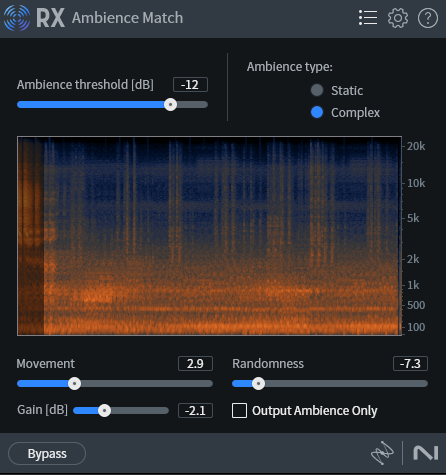
Ambience Match in RX 11 takes the ambient sound of a recording and applies it to another
2. Fix frankenbites and inflection with Dialogue Contour
Even after a movie is written and shot, the director may still want changes to be made to add to the story or help move it along. One approach is to get creative in editing and cut together pieces of dialogue to create a new sentence. This is called Frankenbites and when not done carefully, can sound disjointed.
Another approach is to use ADR to have the actor redo the performance by giving certain words a different inflection, which can change the meaning of a sentence entirely. Think of how the pitch, or inflection, of our voice goes up at the end of a question or down when we are finishing a thought.
In either case, for the dialogue to sound natural the sentence has to work as a whole and the emphasis has to be on the right words. To understand this concept a bit more, say the following sentence out loud, placing emphasis on the bolded word: "I didn't know she was invited." Now say it again, placing the emphasis in a different spot: "I didn't know she was invited." Do you hear how that changes the meaning of the sentence?
In this example, we wanted to change the inflection at the end of the sentence to make the actor sound a little more uncertain. I used Dialogue Contour to gently raise the pitch of the actor's voice as she finished her sentence.
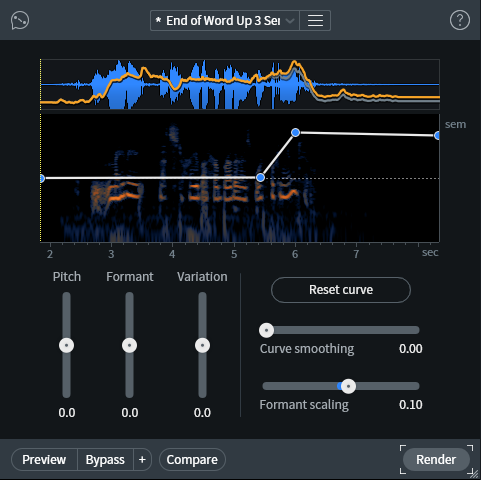
Dialogue Contour gently changes the inflection of a performance to give certain words more emphasis
3. Reduce the number of ADR cues with background noise reduction tools
ADR in film can be a very tedious and time-consuming process. Using tools like RX 11 to clean up original dialogue recordings can reduce the number of ADR cues by salvaging previously unsalvageable recordings. Modules like Spectral Repair can be used to remove intermittent background noise while Spectral De-noise works well to remove steady background noise. For more on cleaning up different types of background noise for dialogue, check out this guide.
Start making professional ADR for film
Now that you know why ADR is done and how the process works, you can take your audio quality up a notch by incorporating ADR into your next production. Avoiding common pitfalls like mismatched ambient sound and inflection will give you a more professional-sounding film. While ADR for film isn’t a quick process it does give you a lot of control in the mix which is always worth it in the end. If you are craving more tips for post production, check out our guide on audio post production workflow.


