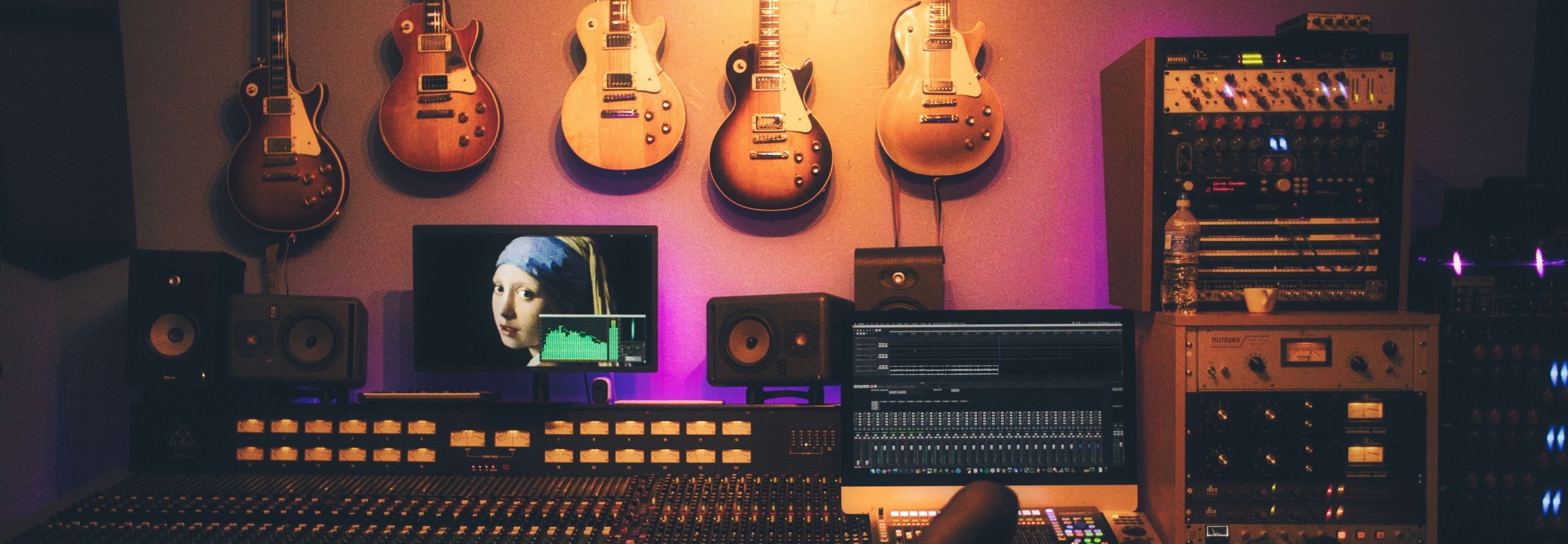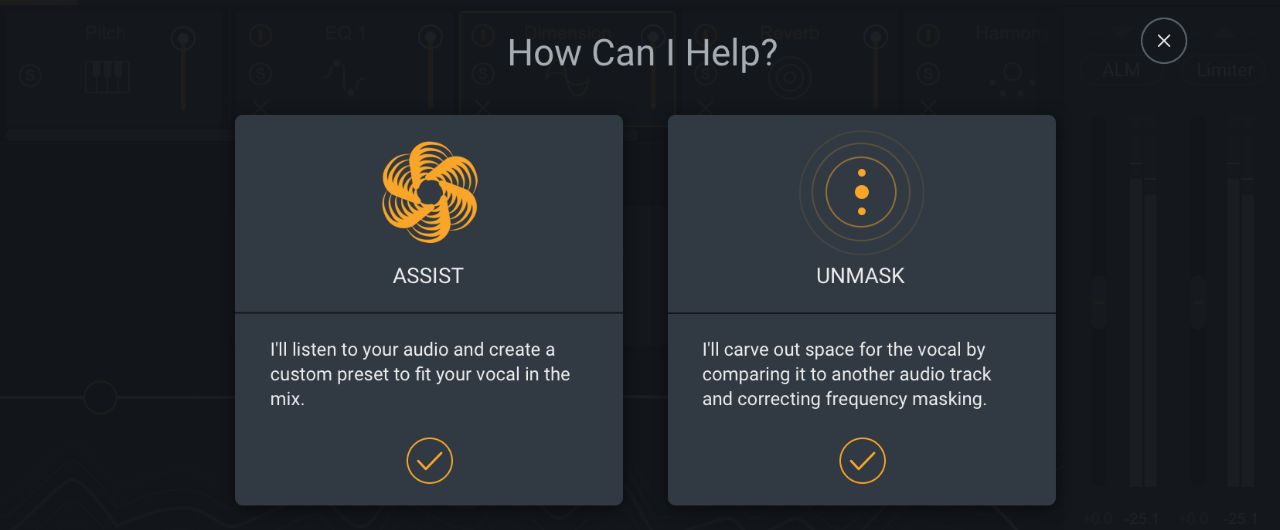
5 Real-World Tips for Using iZotope Assistive Audio Technology
In this article, we’ll cover some wonderful ways to implement iZotope’s assistive audio technology, in limiting, EQing, post, and general experimentation.
This article references previous versions of Ozone and Neutron. Learn about the latest versions included in Music Production Suite 5 Universal Edition here.
Don’t tell the brass, but I’ll let you in on a secret: as an iZotope blog contributor and mix engineer, I wasn’t too enthused when I heard about iZotope’s assistive audio technology. I thought it would be cheating to use it.
The reason I can share this, of course, is that I’ve come around to the other side—and it didn’t take long. These assistants can be of vital, practical use in the real-world. They can save time in the face of looming deadlines, inspire creative decisions in the face of boredom, and even bring multiple ideas of how to tackle a job to the table (much like a human assistant can).
I pride myself on coming up with repeatable, action-oriented ways of solving audio problems. With iZotope’s assistants, I’ve got more tricks up my sleeve, and new ways ways of solving problems judiciously.
I shall share them with you presently.
1. Ozone’s Master Assistant as a mastering limiter
Sure, you can use Ozone’s assistive audio technology as a way to get a clean master. But I’ve found a different use for Ozone’s Master Assistant in my workflow: I often use it as an intelligent limiter, either at the beginning or end of the process.
In this article, I advised you set up the final level first before tweaking everything else. You can engage Ozone’s assistant as a way of achieving this level in a way that doesn’t murder your dynamic range, and start tweaking after setting it up.
The equalization decisions are gentle. They can be informative, and they can also be disengaged. The compressor, in my experience, is hardly deployed; when it is, it usually appears in multiband, and frequently targets your low end. This gives you an indication (or, a corroboration) that there might be some low-end issues for you to sort out.
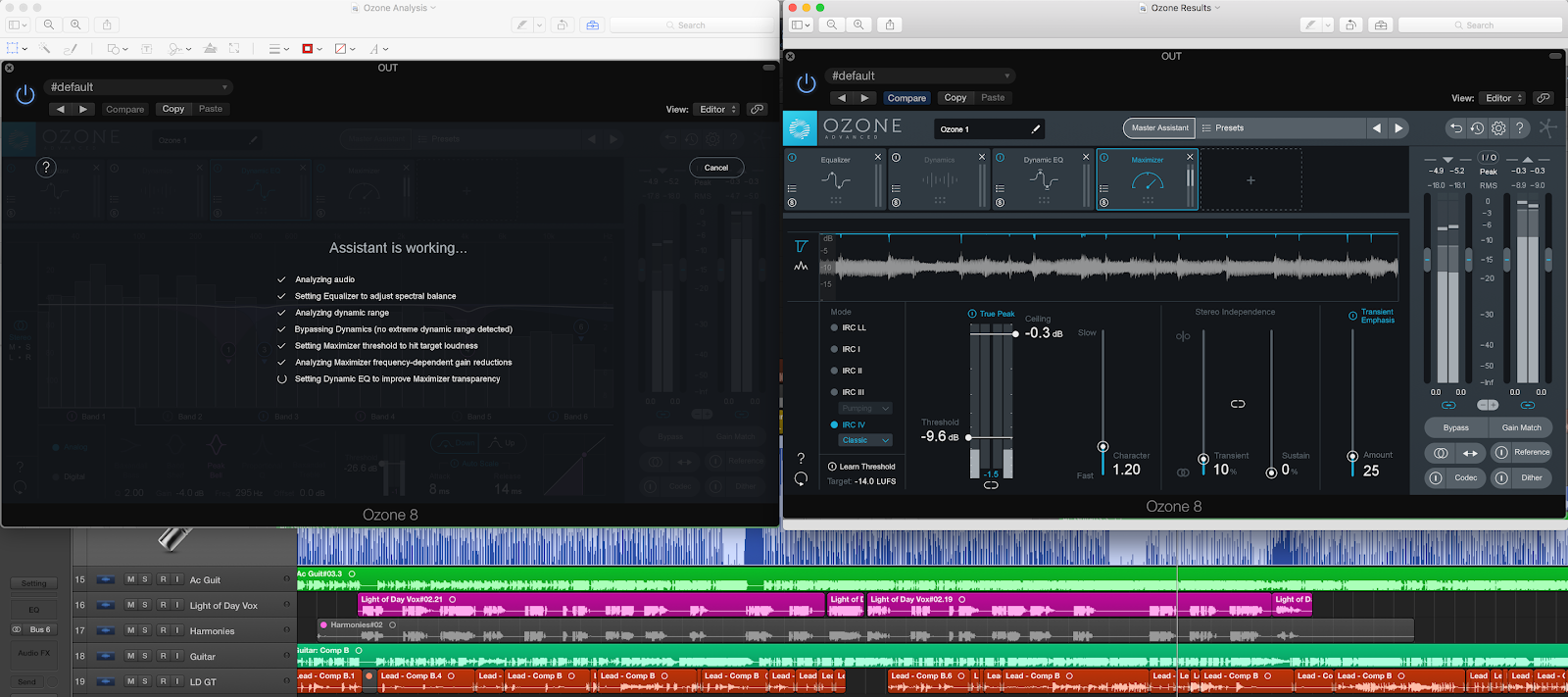
Ozone Master Assistant
Don’t touch the dynamic EQ, however. This works in concert with the limiter to protect transients as you approach the digital ceiling (0 dB). It makes working into the limiter often quite easy.
The assistant used in this way is not a one-stop solution for me—it’s a way of setting up the limiter to work into it, at the beginning of the process.
Pro Tip: If you like the way your master is going, but feel held back by the limiter, try switching it off, calling up a new instance of Ozone 8, and deploying the assistant again. A/B the two instances, and see which you like better.
Sometimes, however, I save Ozone’s Master Assistant for the end of process. This is usually when I’ve already selected a different limiter for a project, but it’s not working on one particular tune.
See, a limiter’s operation can affect the sound, and no one limiter is suited for every tune—at least not in my experience. Sometimes, I realize that I’ve been using the wrong limiter all along.
Here it can be very beneficial to try the Ozone Master Assistant. It won’t be responding to the original mix; instead, it’ll be taking into account all the processing I’ve done already—all the stuff I believe to be working—and base its suggestion off that. The answer can often be sonically pleasing, and this has saved some projects.
2. Nectar 3’s Vocal Assistant as a leveler
I’m fond of an old slogan: “take what you like and leave the rest.” I apply this slogan to my use of iZotope’s assistive audio technology. I deactivate aspects of the assistant that don’t serve my purposes, and this does me a lot of good. Here’s an example:
If I’m given an inconsistently dynamic vocal track and a really fast deadline, Nectar 3’s Vocal Assistant can help me level the track quickly, so I can focus on other things. This is especially useful for a spoken-word, podcast, or dialogue track.

Nectar Vocal Assistant
I engage the assistant, which looks for an optimal level. Of course, it will recommend equalization curves and effect settings. But I’m not interested in those right now, so I disengage them. I’m more concerned with how the auto-leveler will feed the De-esser (which is quite transparent), and how that, in turn, will set me up for the rest of my mix.
Sometimes Nectar’s suggested compressor stays in the chain, and sometimes it doesn’t. Sometimes it stays on, but I drag an equalizer before it and dial in my own settings. The starting point is what’s important; with a deadline looming, this is an incredibly quick and frequently transparent way of balancing a dynamically inconsistent track.
3. Neutron 2’s Track Assistant as a resonant peak eliminator
I remember it clearly: I was auditioning for a post-production mixer position for a big project, and was given three days to process fifteen minutes of audio. The opportunity landed suddenly, in the midst of other projects. Time was a factor in securing the job.
On a whim, I put up Neutron’s assistive audio technology on a vocal (Nectar 3 hadn’t landed yet) and gave it a whirl.
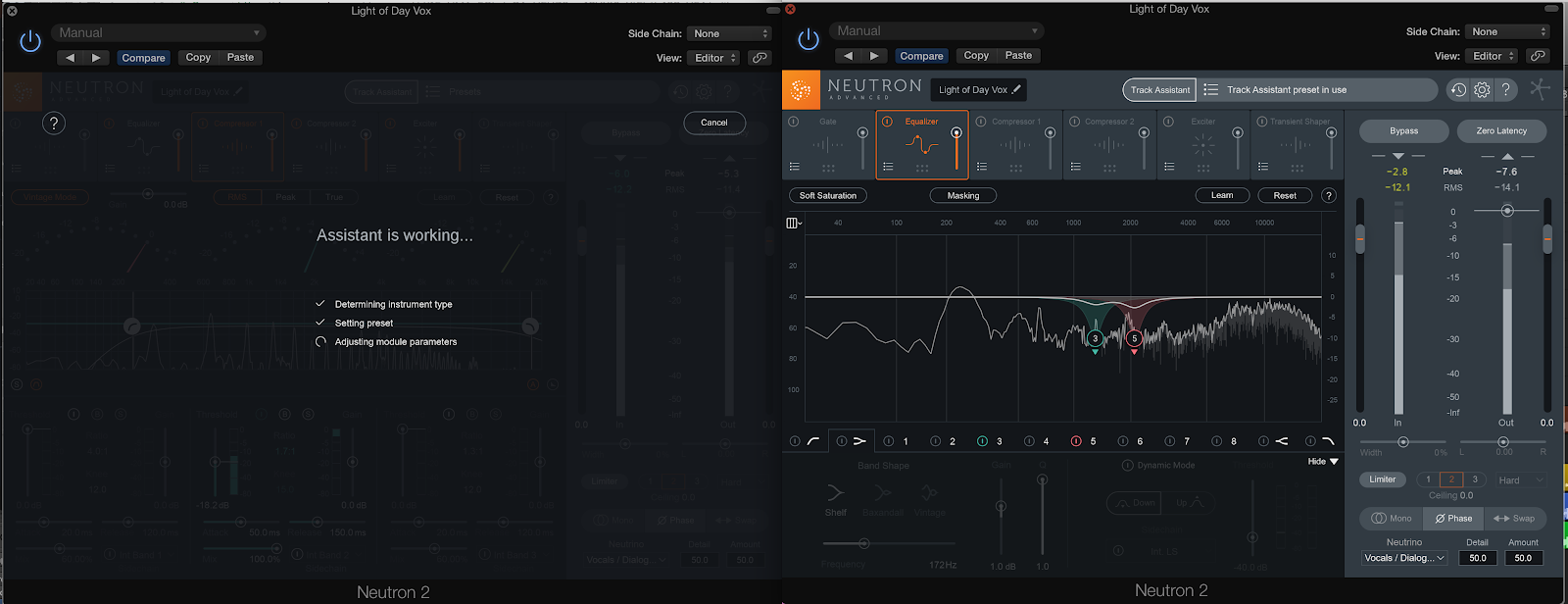
Neutron Track Assistant
What did I find? The unpleasant sibilance, nasal quality, and boominess of the speaker were all handled. Dynamic choices were made intelligently as to the upper registers, and the static cuts centered on the right places in the midrange. Did I leave on the compression, saturation, or transient shaping settings? No. I didn’t need them.
I took what I liked and left the rest. And once I did, I was able to move faster to the sound design aspects—you know, the fun stuff.
It’s rare that I work with human assistants. So the faster I can get to the fun stuff, the better. I didn’t forge this career to edit esses all day, but to make audio sound more appealing to a listener.
That’s why I made the choice to at least try audio assistive technology out on choice elements (usually the vocal or the snare): it detects nasty peaks and dispatches them handily and musically.
With analyzers on lots of EQs, sure, it doesn’t take long to dial in a corrective EQ setting. But assistants can still be quicker—provided they work. Neutron 2 often works for me.
4. Nectar 3 as an idea generator
A dirty little secret from the personal vault: Sometimes, I get a vocal or a synth lead that is painfully uninspiring—at least to me, in that moment, creatively speaking. I can balance the frequencies, get the dynamic range right, and slap on some ambience. But what if the part itself engenders no ideas? What if the standout part leaves me sitting down?
Publically, we like to say the work we mix is incredibly produced, incredibly performed, no matter what the circumstances; how many times have you viewed a tutorial and heard the famous engineer laud the production, only to feel “meh” about the actual music?
Yet it is our job to forge a connection with the music we mix. If none is there, we have to do something to fool ourselves into falling in love with the material.
Historically, I tried to induce accidents—to introduce something unexpected that changed my perception on the track, something that could help me take it in a new direction.
Of course, I keep the artist’s intentions in mind, at least ultimately. But for me, at the beginning of the process, I would need to forge my own connection.
Now I find audio assistive technology to be quite inspirational—and none moreso, within the iZotope framework, than Nectar 3. Why? Because it has the ability to influence equalization, time-based effects, modulation, and distortion, all at once. I can run something through it and, even if I don’t agree with every choice, grab onto one decision and feel connected to it; it forces me to think differently about material otherwise lackluster to my ears.
I don’t reserve this treatment for a lead vocal alone; if a synth part or guitar solo (remember those?) aren’t doing it for me, I might give it the assistive boost. It beats randomly trying to foster accidents, because random acts yield random results. Instead, it provides something just left-field enough to work with. Give it a try the next time you’re stuck—you’ll be surprised.
5. RX 7 as a trip preview
In RX 7, iZotope introduced Repair Assistant, an assistive technology tool that really lives up to human assistants in one particular aspect. I love to have someone around who, when asked, contributes a good idea. Sometimes an enterprising assistant can contribute three different avenues of approach—and that’s even better!
It’s rare for me to have assistants, even rarer when I’m cleaning up post-production audio. That’s where I find the assistive technology particularly handy. Say I’ve got a really noisy, badly recorded bit of dialogue. I may have my intuitions of where to begin, but time could be an issue: I can only move in one direction at once, and if it’s wrong, that’s time I’m not getting back.
RX 7 also offers processing options for you to compare in real-time. These options often involve different modules and different settings; one may use vocal denoise, the other spectral denoise, and the third dialogue isolate.
I find this invaluable. My assistant has taken three different approaches—gone down three different roads—before I ever had to do anything. On a macro level, I can audition which sounds the best, and then I can zoom in to see the module chain, including the order and settings of each processor. I may go with one, I may go with none, or more commonly, I’ll use one as a launch point and further tweak to the needs of the project, backing off a process here (maybe there’s too much noise reduction) or going harder on another there (still too much mouth-noise).
It isn’t a matter of letting RX do the engineering work for me. I’m still very much hands on. It’s two other helpful additions to my process: the saving of time, and the corroborative process between me and the plug-in, one that approximates having another pair of ears in the room.
Conclusion
I’ve always been a tinkerer. I’ve always worked right up to the deadline. This hasn’t changed with assistants. My deepest fears—that assistive audio tech would somehow replace me; or that it would be cheating to use them—have proven themselves unfounded.
After all, if assistive audio tech could replace me, why do I still get work, given they’ve been around for a while? A different argument defangs the second fear: if it’s cheating to use an assistant, that assumes you don’t have the ears to hear when its decisions aren’t working.
And if you didn’t have the ears to hear when the assistant wasn’t working, you wouldn’t get work, would you?
iZotope has been very careful in marketing these tools. They don’t call them panaceas; they don’t make claims about them that aren’t true. All they’re promising is a perspective on your choices, one that you can take or leave. Sometimes these choices make your job easier. And sometimes, the right decision involves knowing when to do things the easy way.
Either way, the right decision involves making a decision, and it’s still you making that decision. In other words, it’s all helpful, and it’s all within your control.