
5 Creative Uses of iZotope RX in Audio Mastering
Here are five creative uses of iZotope RX that will help you unleash its full potential in audio mastering.
We all know iZotope


RX 11 Advanced
Here are five examples of recent mastering sessions where iZotope RX took on a more creative audio mastering role. Featured in this article is GRAMMY-winning mastering engineer Glenn Schick (Future, Ludacris, The Weeknd) and educator Jonathan Wyner (David Bowie, Howie Day) to also share some key insights on how they’ve used RX in their mastering workflow.
This article references a previous version of RX. Learn about 

RX 10 Advanced
Example #1: Harnessing the power of Repair Assistant
Let’s start with the functionalities RX is most known for—noise reduction. Many times, you need to think outside the box when it comes to dealing with more challenging audio sources. And it’s even more challenging in the world of mastering where you’re left to tackle just the stereo file with all its audio sources compounded into one noisier signal.
This was a recent case for award-winning mastering engineer Glenn Schick, an icon especially in the hip hop world thanks to his work on all of Future and 2 Chainz’s albums, just to name a few of his accomplishments.

Mastering engineer Glenn Schick
One recent project involved a thorough use of RX in an unconventional context.
“...a client’s audio recording had a bunch of hiss including one from his prison sentencing. The recording of the courtroom during the prison sentencing is obviously not ideal. The microphone placements were in different parts of the courtroom, and the mic placements made the recording loud for the judge but not for the bailiff. So I also had to deal with the different levels of noise.” shares Glenn.
What Glenn Schick just described is not an audio forensics session. “It’s actually a music album. It’s hip hop and part of the skit was his sentencing.” The client is Atlanta-based hip hop artist Eldorado Red who’s about to drop a new album featuring the track titled High Max Musik which showcases this audio clip as a verdict & sentencing skit.
Song: High Max Musik (Release date: May 2019)
Artist: Eldorado Red
Mastered by: Glenn Schick
Below is a brief clip of the courtroom recording BEFORE the RX treatment:
To tackle the various challenges of this recording, Glenn utilized a thoughtful combination of multiple modules in RX. Starting with the Leveler, he addressed the inconsistent volume which was caused by the mic placements. Next, Glenn used RX’s De-rustle module to control the noise caused by all the mic movements throughout the recording.
The next step was accomplished with the help of RX’s latest feature Repair Assistant which intelligently scans an entire audio clip for suggestions on additional noise reduction. From there, Glenn was able to strategize the last amount of RX treatment—a subtle amount of Voice De-noise and Spectral Repair work.
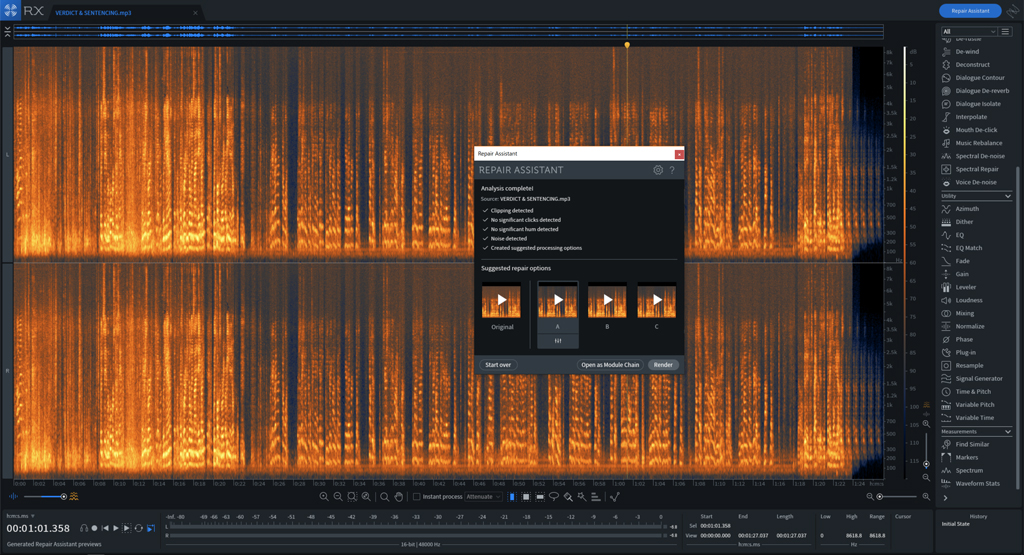
Using RX 7’s Repair Assistant to analyze the noise on the audio clip
Here is the same clip of the recording AFTER the RX treatment:
As you can hear, the audio now sounds more audible, cleaner, and balanced throughout. This is a unique circumstance where the mastering engineer went through a lot of work on the noise reduction stage. At the end of the day, not all recordings require a heavy hand with the noise treatment. In fact, it doesn’t need to be removed by default simply because it’s “noise”.
“I think every engineer that grabs this stuff (noise reduction tools) knows that too much of anything is a vibe killer. If there comes a point where the processing becomes intrusive, sometimes it’s better to leave the music as is...warts and all. Some of my favorite recordings are lo-fi recordings that I really wouldn’t want anybody to touch. And I’ve heard cleaned-up recordings of some classic albums and it wasn’t all for the better.” —Glenn Schick
Example #2: Spectral Repair for Subtle Spot EQ Adjustments
Song: Foraker
Artist: Cyrus Reynolds featuring S. Carey
Mixed by: Jay Marcovitz
Mastered by: Jett Galindo at The Bakery

Foraker by Cyrus Reynolds featuring S. Carey
Spectral Repair, for many engineers, is the heart of iZotope RX. The ability to visually isolate any noise and then be able to surgically remove it out of the audio file is an astounding feature. But it isn’t just for removing extraneous noise/clicks in your master.
Educator Jonathan Wyner can attest to the power of Spectral Repair. “It’s remarkable what you can do when you start to think about audio being represented in that environment. Some of the uses I’ve found include spot EQ. You might find a note in a vocal performance that’s being pulled forward because of how a compressor reacts to the music. With Spectral Repair, you can lasso in that note along with its harmonics to rebalance the performance, for instance. It works really fast and with high fidelity.”

Mastering engineer and iZotope’s Education Director Jonathan Wynerv
One recent mastering session dealt with a similar scenario. The song Foraker by Cyrus Reynolds is an ambient folk record that showcases a lush production with a sweeping vocal performance by S. Carey. My mastering approach was to highlight these qualities in the final mastered sound. Achieving this, however, resulted in a byproduct which made the high-frequency vocal timbre pop out too much in the climactic section (“ay” from the word “same”).
Below is a clip of that section BEFORE the RX treatment:
The typical method to address this without RX usually involves a narrow band EQ. First, you would do a band sweep to determine the frequency range and then bring down the gain. The downside to this is that you’re only able to target the fundamental frequency. It also runs the risk of affecting other production elements that sit in the same frequency range.
With Spectral Repair, however, you can isolate your desired fundamental note and harmonics without being intrusive to the overall sound. In this example, I used the time-frequency selection tool to target the desired frequency. And then by holding the Shift key, I was able to select multiple areas in the spectrogram, including harmonics.
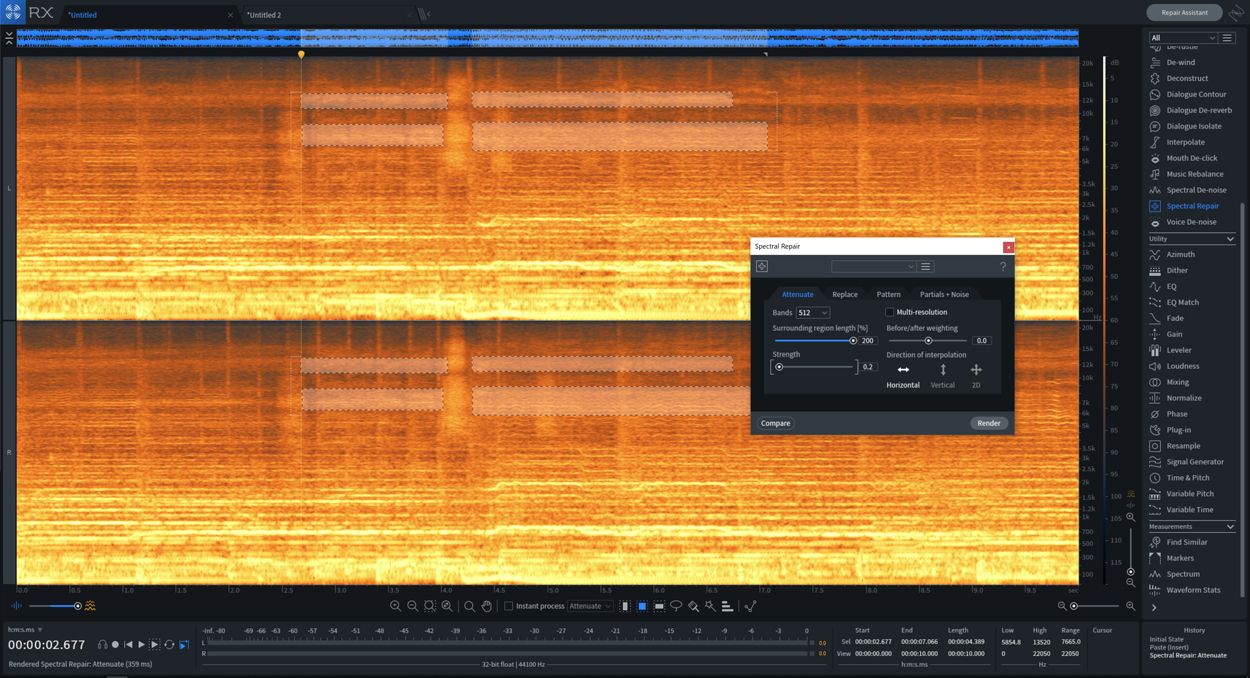
Spectral repair for spot EQ adjustments
With Attenuate mode at a minimal strength of 0.2, I was able to soften the bright timbre just enough to address what’s needed without disrupting the clarity and vibe of the musical performance.
Here’s the same track AFTER the RX processing:
Example #3: Spectral Repair for Spot Treatment on Vocals
Song: What I Did For Love (From the album Hajimete no Jazz)
Artist: Mayumi Oka
Recorded and mixed by: Nori Shiota
Mastered by: Jett Galindo at The Bakery

Hajimete no Jazz by Japanese jazz artist Mayumi Ok
Typically in the mastering world, certain details that weren’t noticed prior to the mastering stage can come out after the fact. In the song What I Did For Love, there was originally a low-end thump in a few parts of the vocal performance that became more noticeable after going through the mastering chain. If you listen closely, it’s most obvious in the words “wish me luck” and “to you”.
Here is a brief audio clip BEFORE applying RX:
Instead of adjusting my overall signal chain to compensate, I used Spectral Repair to zero in on the low-end frequency range and attenuate the thump without interfering with the music’s overall sound and character. To do that, I had to magnify the spectrogram to get a better visual of the lower frequency spectrum, 100 Hz and below. Then using the time-frequency selection tool, I selected the low frequency “thump” in the spectrogram, as seen in the example below. Spectral Repair’s Replace mode was most effective in treating that spot in the audio.
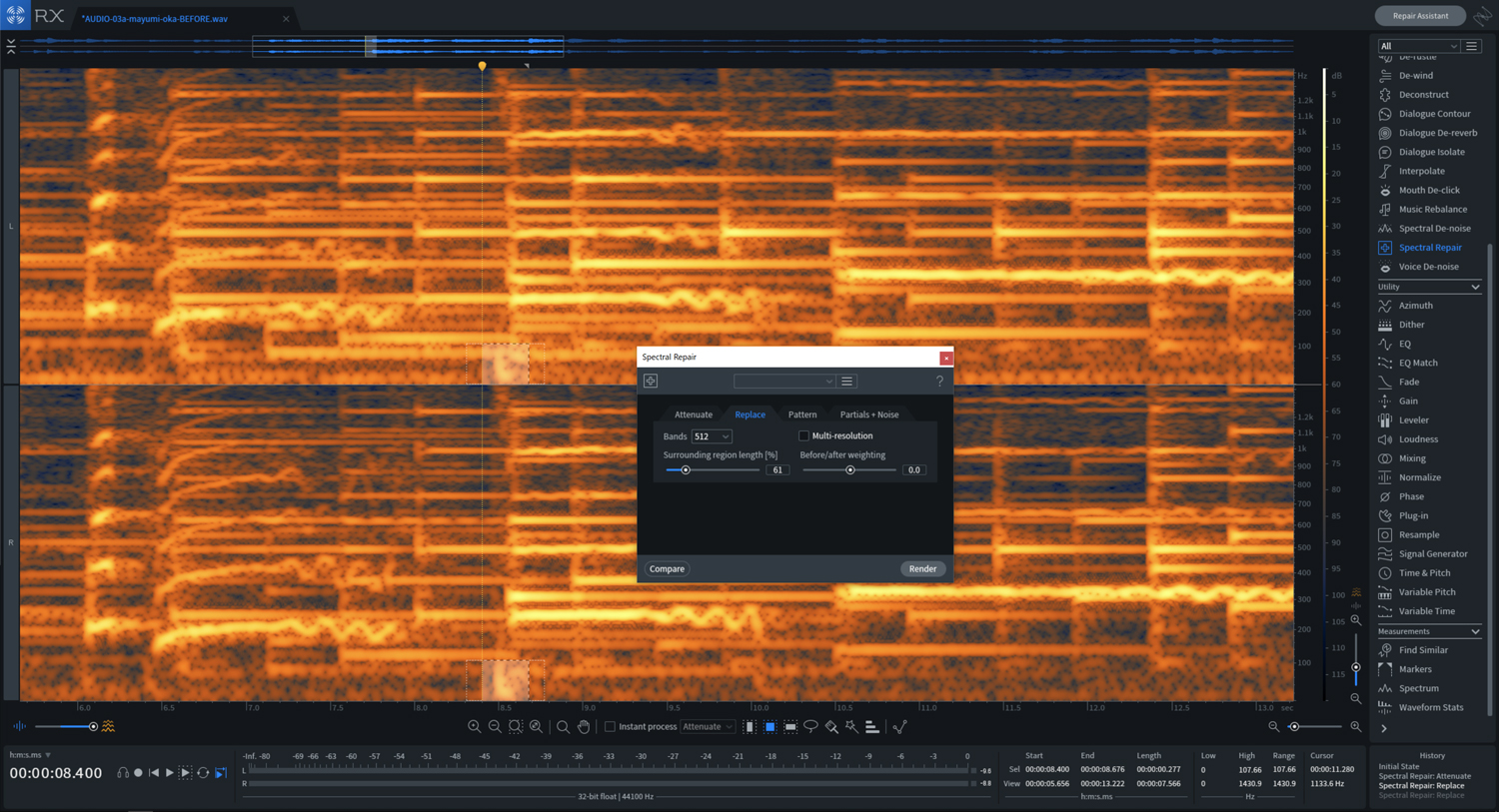
Spectral Repair for spot treatment on vocals
Below you’ll hear the example of the same audio clip AFTER the RX treatment:
Example #4: Taming sibilance and plosives with Spectral De-esser
Song: Karma
Artist: Stillwater Sound
Recorded and mixed by: Josh Story
Mastered by: Jett Galindo at The Bakery
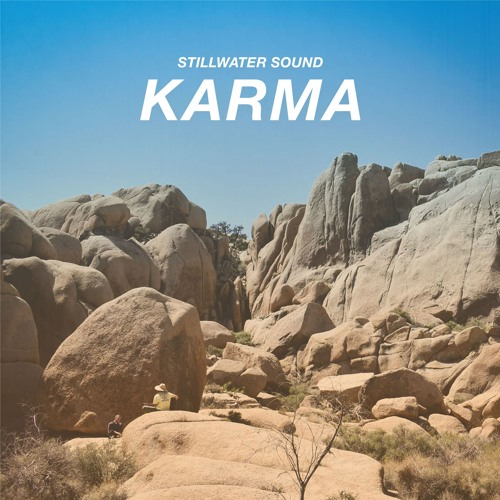
Below you’ll hear the example of the same audio clip AFTER the RX treatment:
Spectral editing within RX also lends itself to a variety of other functions. “...the most obvious would be de-essing. You might have a track that’s about 4 minutes long and you have eight esses that are too strong. It’s so fast to navigate to those clouds of high-frequency energy and just push them back a little bit in the spectrum,” shares iZotope’s Jonathan Wyner.
That’s exactly the case on a mastering session with Stillwater Sound for their recent single Karma. The mastering direction didn’t veer much from the original tone of the mix, but I sculpted the EQ slightly to add air and clarity to the master, along with some articulation in the bottom end. Though we’ve achieved the ideal sound for Karma, the mastering chain did enhance sibilance and consonant plosives in a few sections.
Throwing in a de-esser plug-in on the mastering chain and calling it a day would’ve significantly altered the sound of the master. In contrast, applying Spectral De-esserspecifically on those problem spots helped do the trick with little to no effect on the overall sound.
Listen to a brief audio clip of the music BEFORE using RX:
Hearing the clip, the D on “days” and S on “seasons” definitely needed to be tamed. Using Spectral De-esser and RX’s time-frequency selection tool, I zeroed in on this plosive D and sibilant S then adjusted the parameters to taste.

Taming sibilance and plosives using Spectral De-esser
Here’s the same audio clip AFTER using RX’s Spectral De-esser:
Example #5: Treating Distortion Using De-crackle
Song: Loving and Losing You
Artist: Joe Kirk
Produced by: Andrew Bergthold
Mixed by: Lynn Gräber
Mastered by: Jett Galindo at The Bakery
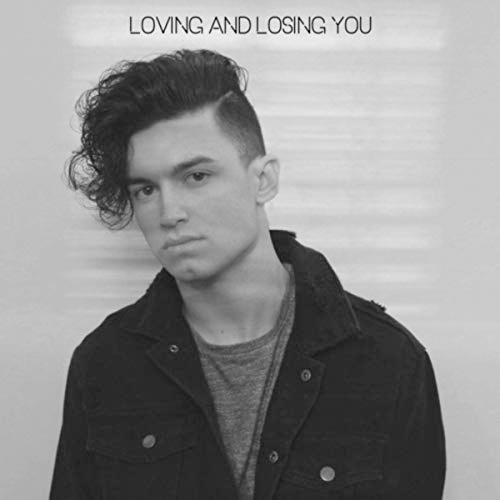
Loving and Losing You by Joe Kirk
It helps to keep an open mind when utilizing all the tools that come with


RX 11 Advanced
In the mastering session for Joe Kirk’s single Loving and Losing You, De-Crackle took on this crucial role. Pop productions are known for their distinctly saturated, compressed sound along with a bright open top-end. The mix delivered on all these characteristics from the get-go. Now, my job as the mastering engineer was to bring out that last 1% potential in the music wherever needed. Subtlety was key.
Given the limited headroom, some distortion might’ve slipped through the cracks after the mastering parameters were nailed so extra vigilance was needed during the mastering session. For this song, I noticed an apparent clipping distortion in the 1-minute mark right when the chorus drops.
Below is a brief audio clip of the section BEFORE RX:
You can hear the distortion specifically on “I” and the “a” on anger. By loading the De-crackle module and adjusting to taste, I was able to take out the distortion without disrupting the sound of the overall master.

Here’s the same audio clip AFTER the RX treatment:
Noone can deny the versatility of RX even in the limited expanse of a mastering engineer’s world. Above are just 5 of the many possibilities but there’s so much more you can do beyond these examples. It helps to think outside the box and keep the creative juices flowing. How have used RX in a mastering session lately? We’d love to hear about it.


