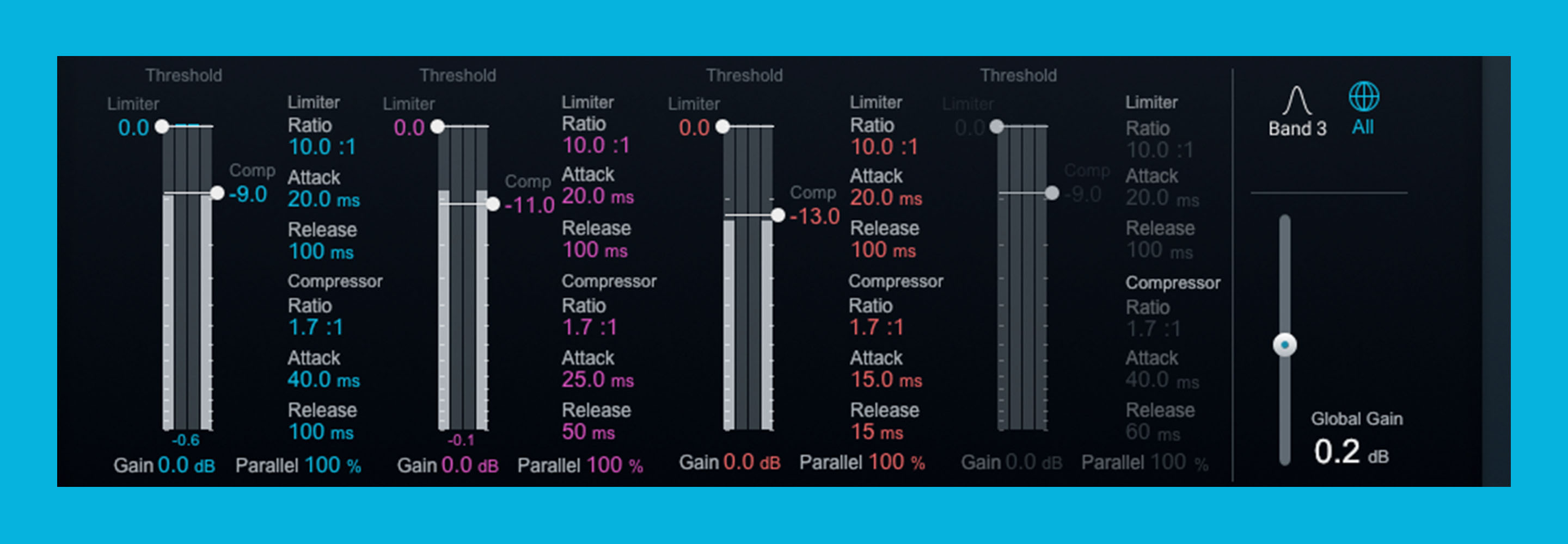10 common uses for audio restoration in mastering
iZotope RX is not just great for post production and forensic applications. This audio restoration software is great for mastering, too.
iZotope RX is used for audio repair and restoration in many different industries: film post production for dialogue editing, audio archival to preserve important recordings, law enforcement for forensic purposes, to name a few. The repair tools in iZotope RX are also helpful in the mastering process to remove unwanted mouth clicks, room sound, or distortion to help a musical work reach its fullest potential.
A key difference between using audio repair in a musical context versus a more a straight dialogue-centric context is being aware that “corrections” may ultimately be a part of the aesthetic of the music. For example, certain kinds of distortion might be intentional – the tape hiss you hear in the quiet sections of music may be wanted, and blanket cleaning up of plosives across a stereo track may weaken any low end transients.
Like most things in audio, nuance and context is crucial. In this article, we’ll cover a few of the most common uses of audio repair in mastering. We’ll also talk about discernment and artistic integrity: two very important parts of the creative process, including when you are fixing audio.
If you’re hoping to learn more specifics about the differences between types of background noise, ticks, pops, etc – check out this article.
Follow along with this tutorial using iZotope RX.
So what do we really mean when we talk about audio “cleanup” in general? Perhaps more than any other topic in audio, this particular subject spans all media – movies, television, podcasts, music. It can mean fixing bad ticks and audio pops, removing background noise, matching ambiance, improving intelligibility – as well as rebalancing musical content in a pinch or removing excess reverb from a recording. Sometimes the music is recently created, other times it might be a digital transfer from a tape from many years ago. In that instance, audio restoration can be helpful in the remastering process.
1. Removing Clicks and Pops
Perhaps the most “ordinary” cleanup of audio, whether music or straight dialogue, is removing clicks and pops. These sorts of sounds can be introduced throughout the recording process; a dropout during a recording, a bad edit during a mix, a mechanical noise in the tape transfer process. In these instances, once the nature of the sound is discerned, De-click is extremely helpful.
2. Spectral Repair
The spectrogram in RX affords us the benefit of visually placing noises in a specific frequency range and time within an audio file. The bolder the color, the louder the offending sound is in the mix. Through the different selection tools, we can hone in on one frequency. Instant process allows for instant fixing right as you select the audio. I don’t always find this as useful when I’m tweaking a specific glitch I’m trying to clean out; if it doesn’t work, then I have to keep undo-ing. I’d rather use the compare function in the module and find the right settings that way.

Spectral Repair toolbar.
Spectral repair is incredibly useful for all sorts of problems. Ticks and pops, “analog” sounds – like a chair squeak or a bumped mic, to fix a plosive that is hard to get out – hopefully by the time you get the files for mastering, these will all be addressed. But as we know, in mastering, everything usually becomes more apparent, good and bad! So you might hear things that were missed in the mixing process.
That being said, sometimes page turns, mechanical sounds, amp sounds add to the context of the mix, and if removed would make things sound unnatural. I once recorded a solo piano recital where the pianist would sometimes hum or sigh, kind of like how Glenn Gould hummed when he played piano. I didn’t want to remove the sounds entirely, as they added to the performance and it would have been difficult to do that and have it sound natural anyway.
3. Dealing with problems in the left or right channel
One of the most versatile things in RX is to be able to choose to affect the Left or Right channels separately. If you select L or R in the editor window, you’ll see the unselected channel go dark, which means you won’t be affecting the audio.
Removing a click using De-click, Spectral Repair
In this example, we have a click in a stereo mix that is most likely from a bad edit. We can use both De-click, the left and right selection tool, and Spectral Repair to take care of it.
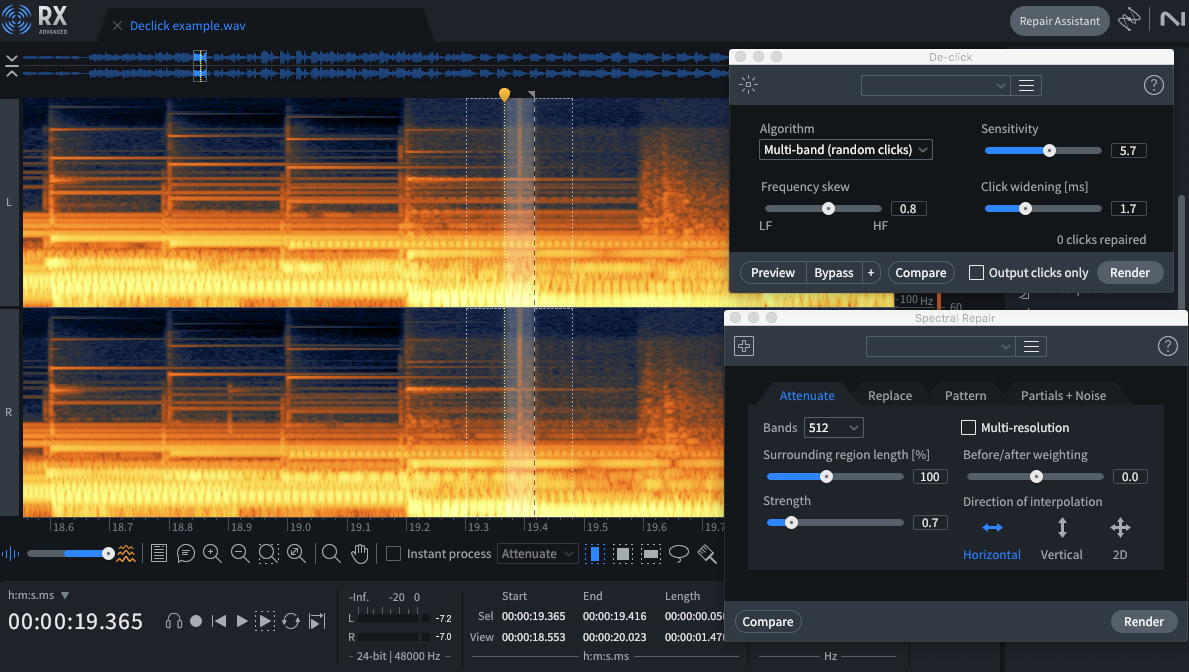
Before De-click.
First, let’s highlight the click. I’m choosing my De-click settings based on how wide the click is, and how aggressively I want to go after it.
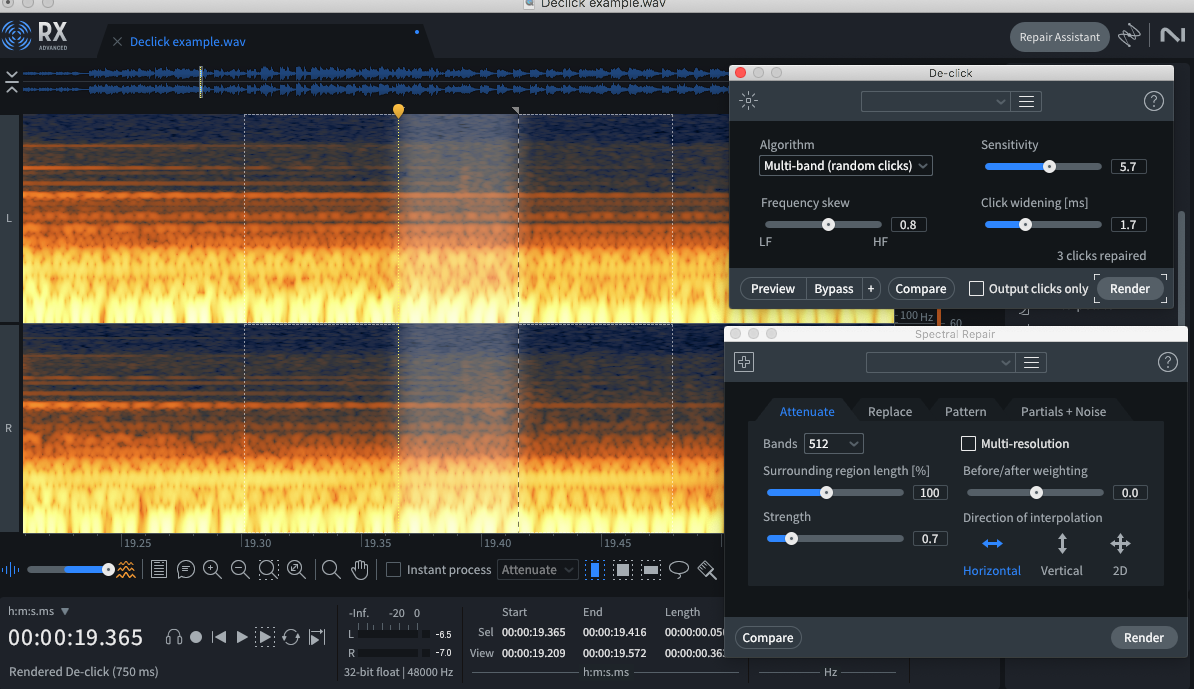
After De-click.
Click is removed! But if I listen to that section, I still hear a bit of the tail of the click. If I were to guess, I’d say the audio was sent through a reverb bus and that also affected the dryness of the click sound.

After Spectral Repair.
I first run Spectral Repair over both channels, but I notice there is still a bit of an artifact in the right channel.

After Spectral Repair on the right channel.
I deal with this by using Spectral Repair on just the right channel. I choose horizontal interpolation to keep in context of the audio around it.
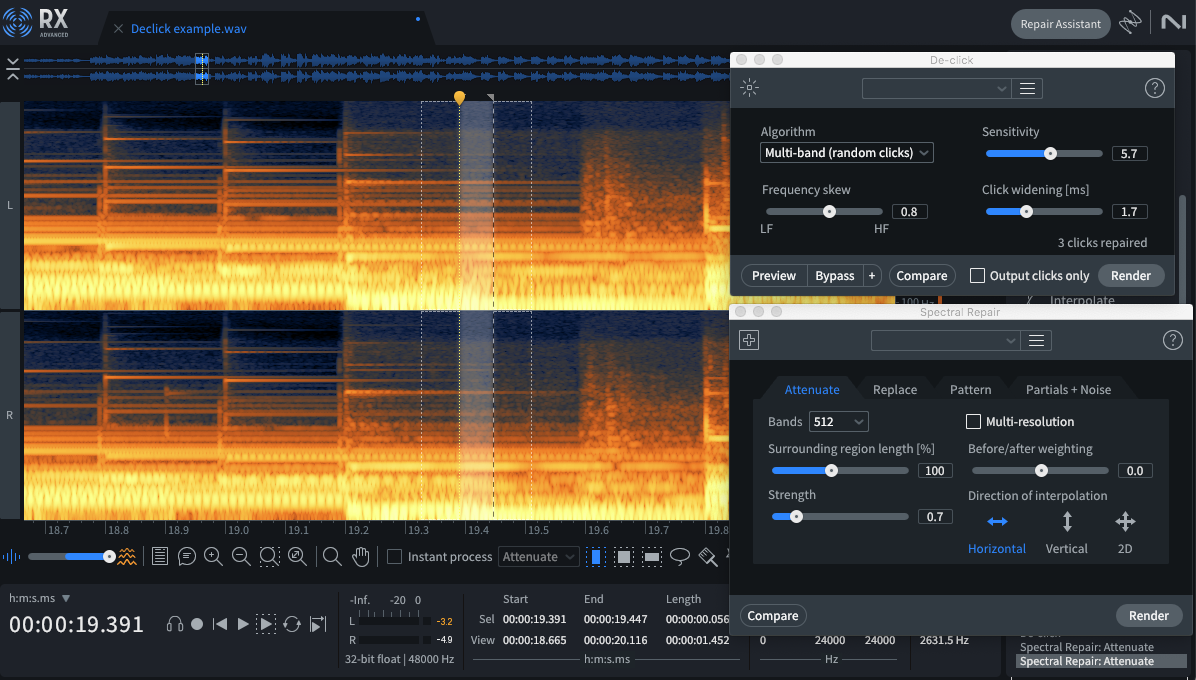
After Spectral Repair: Zoomed out.
Voila! The click and its “after effects” are gone.
4. Removing mouth sounds
Oh, the human voice! So beautiful. So expressive. So…noisy. While ASMR is definitely a thing and music as of late has embraced a close mouthfeel when it comes to singing, most of the time we don’t want to hear how dry a person’s mouth was when they were recording. Or how percussive “Peter Piper picked a peck of pickled peppers” sounds. In these instances, Mouth De-click and De-plosive are two very helpful modules to utilize. In addition, using Spectral Repair and the Time, Lasso, or Paintbrush tool can let you zero in on specific frequencies. Just be careful to keep in any information that adds to the impact of the track – sometimes, trying to remove too much ends up being worse than the noise itself!
De-plosive in particular needs to be used with caution on a stereo mix. Unlike when working with just a vocal track, whatever you do in mastering will affect the whole of the mix. If you find that De-plosive, even on light settings, is doing too much to the overall mix, it might be more beneficial to simply use EQ on that particular section – a high pass filter might do the trick. If not, and it feels like the song is suffering, and you have the ability, it might be worth an ask of the mix engineer to quickly remove the egregious spots.
In a dense rock song it might be less noticeable if someone is making a lot of mouth clicks. However, in a sparse acoustic track, being able to lasso or paintbrush out plosives or clicks may be more handy.
5. De-noising on-location stereo recordings
You were asked to master a demo of your friend’s jazz band in a performance space they were able to rent for the night. Great! The music was amazing, everyone had fun, but unfortunately, the stereo recording is a bit compromised. The lights were buzzing, the room mics ended up being a bit too much in the mix, and there were some weird room resonances that the engineer didn’t quite hear in their headphones. Also, there’s some clipping across the board during some of the loud sections.
Now what? De-reverb can help minimize resonances in the room tone, Spectral Repair can help you carve out a static buzz using the time selection tool, and de-clip can help minimize the distortion caused from clipping. In situations like these, the goal is to get things “as best as you can.” I’ve often found in these situations, less is more. You might be able to get all the light buzz out, but the music will sound hollow or dull.
De-reverb allows you to tailor the reduction to the tone of the ringing. Perhaps the room your friend’s jazz band was very reflective in low/low-mid frequency content. It makes everything sound muddy and undefined. You can use the “Learn” function to get a general snapshot, and tailor the bands as needed. There’s an ability to “enhance” the dry signal as well. I don’t consider these more “drastic” ambience changes as common for normal recordings that aren’t either compromised in the production process or where the budget allows for more serious mixing/fixing.
6. Rebalancing the instruments in a recording
Another more manipulative function in RX is the Music Rebalance module. Similarly to the above scenario with our friend’s jazz band, this module is probably not as necessary in mixes that are properly put together. But mixes come to us in all sorts of states - and our job is to make the audio sound the best it can. Sometimes it isn’t possible to go back and remix something.
In the sample below, this mix wasn’t quite what the artist wanted when it was originally released, and he’s looking at options, years later. We can’t go back and ask for a remix, and he’s on a time and budget constraint. He’d like the drums to pop a bit more. Using music rebalance, we can adjust things to find a better balance.

Music Rebalance
I brought down the level of the bass a smidge, and brought up the level of the drum stem. I adjusted the sensitivity of the drum stem to grab on to more of the kit so I could bring everything forward. I also brought out his voice, so it wasn’t as much in competition with the new level of the drum stem. Here are before and after clips:
Now, for a few more utilitarian features that come in handy for mastering purposes.
7. Streaming Preview
A new feature in RX 11 is the Streaming Preview module. Now before you send the final masters off to a client, you can preview how it will sound on Apple Music, Spotify, etc. While you should usually master for taste and not for “stats” having an example of how things will sound to the public can identify any odd anomalies that may occur when uploaded to streaming platforms. Choose a preset and render to see and hear the difference.

Streaming Preview
8. Mid/side Processing
Another new feature in RX 11 is the Mid/Side Processing module. Mid/Side mastering techniques are something many mastering engineers employ in their DAW or out board gear, and now you can correct issues in the mid or side within RX. When Mid/Side is selected, the channels show up as M and S as opposed to L and R. If there is any distortion, crackle, pops, clicks in only the Side channel, simply select the S, tweak your settings, and clean it up.

Mid/side mode
9. Audio restoration
Occasionally, you’ll need to use RX for more restoration processes: removing a repeating tick in a record transfer, repairing bad edits in a tape transfer, etc. In these instances, De-crackle, De-click, and Spectral Repair / Spectral Recovery / Spectral De-noise take on a more utilitarian function. That being said, if we are listening to an and old record transfer, it is better to hear some crackle vs artifacts of too much noise removal. Same with tape hiss, or even mild distortion. If it affects the audio too much, we’ll hear it. In cases where you are being trusted with someone’s old tapes or recordings, remember to have good communication about expectations with your client – as you should for so many things audio related.
10. Ambience Match
Ambience Match can help smooth out bad edits and fades. Perhaps a note gets cut off abruptly at the end of the song, or a bit of room tone is needed to add some space between tracks. You can choose between a static and complex ambience. A room’s HVAC is an example of a static environment sound versus something more complex, like a fade out of a song. I’ve found this module helpful on live recordings as well as studio recordings.
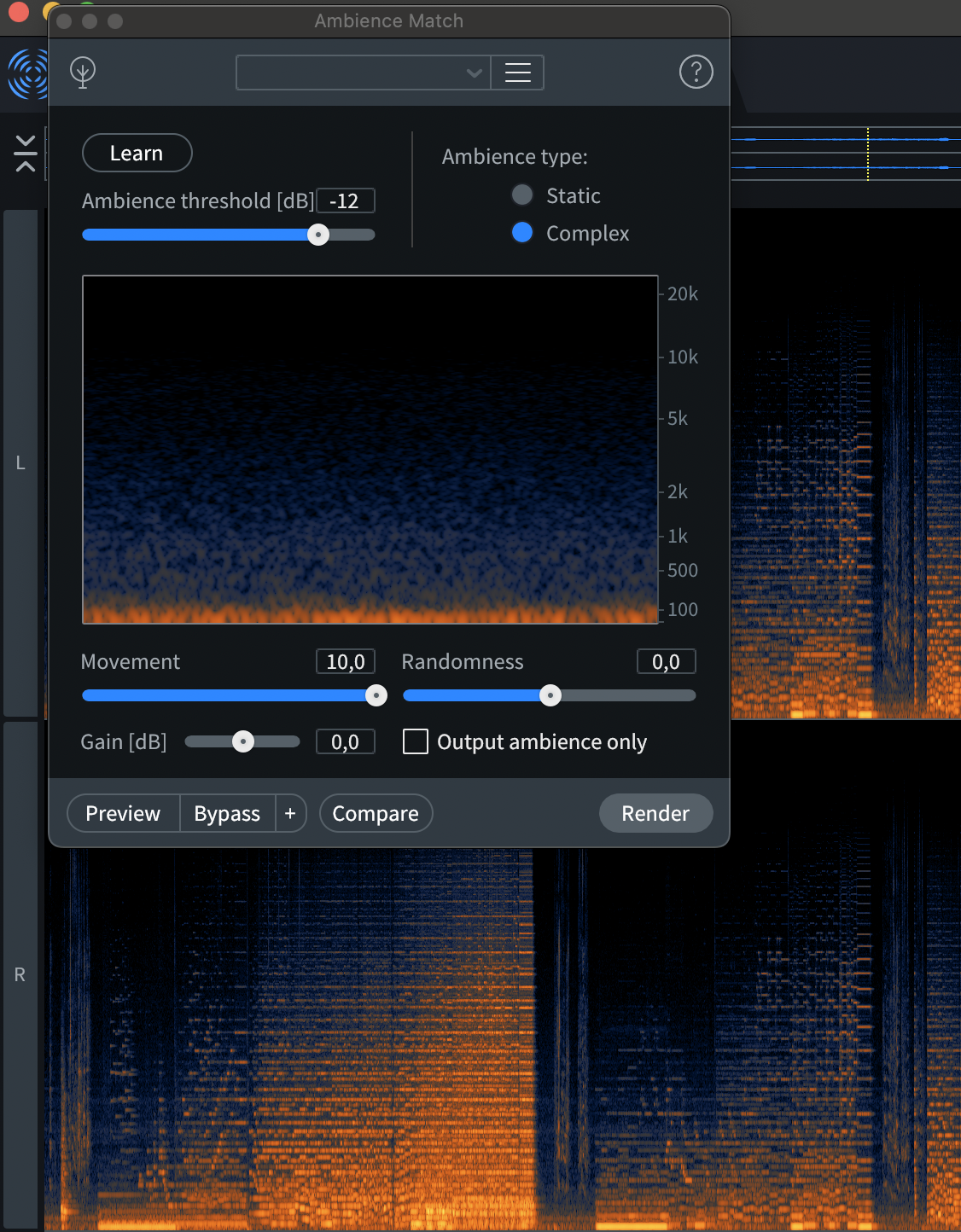
Ambience Match
Start using iZotope RX 11 to master music
Audio repair and restoration are part of the mastering process and can be used to help bring a song polish and fix errors that might have been missed in other parts of the production chain. Like all aesthetic choices, taste and nuance are key to not distract from the overall artistic vision. It’s important to not go overboard, and if you find yourself spending a long time on a project, take a break and come back to it with fresh ears. When we are in the weeds with noise removal, it is easy to get heavy handed.
That being said, if (reasonably) heavy handed audio restoration is needed, RX is up to the task.