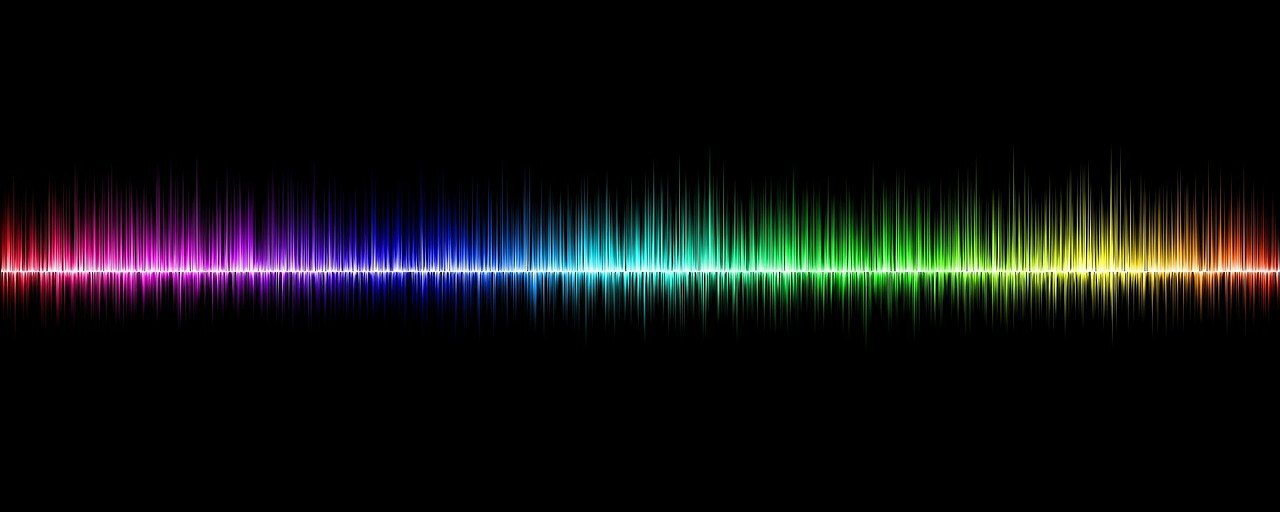Understanding Atmosphere in Ambient Music and How to Create It
Ambient music is full of lush, sonic landscapes that have a ton of atmosphere. In this tutorial, learn how to create atmosphere in ambient music with sounds, reverb, panning techniques, and more.
When talking about music, “atmospheric” can be somewhat of an ambiguous term. Some people use it to describe the lush, sonic landscapes created by artists like Brian Eno and Jon Hopkins. Others may say that music by post-rock bands like Mogwai, or Hans Zimmer’s soundtrack for Interstellar have a lot of atmosphere.
In this tutorial, we’re going to focus on creating atmosphere in ambient music, but these techniques can be applied to any genre of music.
What is ambient music?
Ambient music is a style of gentle, largely electronic instrumental music with no persistent beat, used to create or enhance a mood or atmosphere. All music with atmosphere and ambience share one thing in common: the sounds help create a sense of space for the listener with tools like sound design, panning techniques, reverb, and more.
A great example of how ambient music uses a variety of sounds and mixing techniques to bring the listener into the atsmosphere of a sonic space is "Piano Aqueiu" by Stars of the Lid.
How to create ambient music
There are many approaches to creating spatial ambience in music. Let’s look at some of the most common technical tricks for creating dense, sonic atmospheres in ambient music and beyond.
1. Define the space
Let’s start with defining the type of ambience you wish to create. There are any number of approaches for creating, or even just thinking about, atmosphere in music. It helps to have a good idea of what flavor of ambience you’re hoping to achieve before you begin. So, ask yourself, what sort of atmosphere do you wish to create?
In order to answer this question, it helps to envision the space you want your track to live in. After all, the purpose of creating ambience in your music is to transport listeners to another place, whether that place be real or imagined. So, close your eyes and visualize where you want your song to exist. Do you picture a grungy warehouse or a lavish concert hall? Maybe your song takes place on the edge of a canyon cliff or deep in outer space. Or, perhaps you envision somewhere more abstract, like inside a fur-lined submarine. You get the idea.
Beginning to visualize the environment you want your music to live in is the first step to being able to create the right atmosphere for it. Once you have a clear idea of the space your song will exist in, you can let this information guide your decisions when it comes to your sound design and use of mixing effects.
2. Layer sounds to create atmosphere
One of the easiest ways to create atmosphere in music is to simply add a ton of instrument layers. This is where artists like Jon Hopkins really shine. In his track, “Abandon Window,” he intricately layers soft piano over droning beds of distant synths, choir vocals, and foley recordings. Each element contributes a unique texture to the track, but when combined, they work together to build the environment the song lives in. Give it a listen below.
When it comes to choosing which sounds to layer with each other, that’s where you get to flex your creativity. But, it does help to have some good sound sources to pull from in order to get your creative juices flowing.
ABSYNTH 5 from Native Instruments is one of my favorite synthesizers for creating ambient pads, evolving soundscapes, and otherworldly textures. For experienced sound designers, it provides enormous flexibility to be able to craft and modulate really unique sounds. It also comes packed with over 2,000 presets to get you started.

ABSYNTH 5 by Native Instruments
The ETHEREAL EARTH sample library is another great tool I’ve been using in my productions lately to create atmospheric textures. This library comes with KONTAKT 6 and is perfect for creating organic, ambient environments.

ETHEREAL EARTH KONTAKT library
Another way to create more texture in your sonic atmospheres is to add in some layers of foley recordings. Whether you find foley samples online or record your own with a portable microphone, incorporating recordings of everyday sounds can help create a sense of environment and provide a little ear candy for the listener.
To demonstrate the power of layering sounds, I quickly created the audio example below using one bass preset from ABSYNTH 5, one lead preset from ETHEREAL EARTH, and a foley recording of Pop Rocks candy. Check it out:
3. Use reverb and delay to create ambience
No matter the genre you primarily work in, adding reverb to your instruments is one of the best tricks for creating atmosphere in your music. For example, check out the intro of “Hollywood’s Bleeding” by Post Malone. Even though the song begins with only an electric guitar and a falsetto vocal, the use of reverb on both creates a lush, ambient soundscape. These techinques can also be applied to ambient music itself.
Reverb plug-ins like


Neoverb

Neoverb reverb plug-in
Check out the before-and-after audio examples below to hear Neoverb in action. In the first audio clip, I have a completely dry piano riff I created using NOIRE, a piano library created for KONTAKT by Native Instruments. In the second, I’ve drenched the piano in reverb with a Neoverb preset called “Infinity Hall + Chamber” (settings pictured above).
NOIRE Piano: Before & After Reverb
It’s worth noting that Neoverb comes included with


Music Production Suite 7
Another tool you can use to create ambience in your mixes is delay. Plug-ins like REPLIKA allow you to add echoes to your original audio to help create the illusion of space and further fill out your sonic landscape. REPLIKA lets you control the type of delay (Modern, Vintage Digital, or Diffusion) as well as add modulation to the feedback in order to craft some pretty luscious sounds.

REPLIKA delay plug-in
In the audio example below, I’ve taken the original, dry piano loop from above and applied a preset in REPLIKA called “Sigma Draconis” to create a rich atmosphere. Give it a listen.
Both reverb and delay can really work magic when it comes to creating atmosphere in ambient music.
4. Add movement and variation
One surefire way to create interesting, evolving atmospheres is to employ the use of motion throughout your music. While not exactly ambient music, this example from Purity Ring does an excellent job at this—changing the pan position of elements in the stereo field, modulating reverb settings, and modifying filter cutoffs over time. You can hear their impeccable use of movement in their track, “Pink Lightning,” below.
Adding movement and variation really helps breathe life into your musical atmosphere. To add auditory interest, try employing the use of mix automation on just about any sort of parameter or control you can think of. Here are a few ideas of how to add movement and variation to create more ambience in your music.
- Automate the Reverb Blend Pad position in Neoverb to transition from a small space to a large space, creating the illusion the sound is rushing away from you (or vice versa to bring a distant sound more into focus).
- Modulate the stereo width of an instrument over time using the free
 plug-in to create a contracting/expanding effect.
plug-in to create a contracting/expanding effect.
Ozone Imager V2
Ozone Imager contains technology from Ozone 9, a suite of industry-standard mastering tools to help you get your music ready for release on CD or streaming services. Visit the Ozone 9 page to learn more about new features like Low End Focus, Master Rebalance, and more! - Change the pan position of various instruments throughout your song to move them around in the stereo field.
- Modify a low pass filter’s cutoff frequency in an EQ (like the EQ module in
 ) to gradually muffle a sound or make it more crisp over time.
) to gradually muffle a sound or make it more crisp over time.
Neutron
Meet Neutron 5 – featuring three brand-new plugins, a faster and smarter Mix Assistant, Mid/Side and Transient/Sustain modes, and much more. - Use a combination of all of these at once to create the illusion of sound sweeping and circling around the listener.
How much motion you add to your various instruments is up to you, and will depend on the type of atmosphere you wish to create. But, adding a touch of automation to various effect parameters will definitely help create energy in an otherwise static mix. Check out the audio example below to hear some of the automation ideas listed above in action.
Start creating atmosphere in ambient music
Creating ambient music comes down to defining the space your song will live in and then strategically filling that space with sound. Hopefully this article has helped you think about how to create ambience in your own compositions and given you some useful techniques for achieving the sound you’re going for. With the right mindset and the proper tools, anyone can create more atmosphere in their music. How you choose to do it is what sets your tunes apart and makes them uniquely yours.
To use all the techniques in this tutorial for ambient music, check out iZotope


Music Production Suite 7


Neoverb


Ozone Advanced
Looking for even more tips for creating ambient music? Check out Native Instruments' tutorial on how to create ambient music.