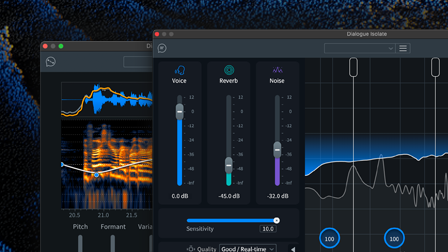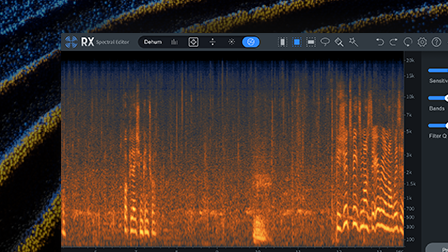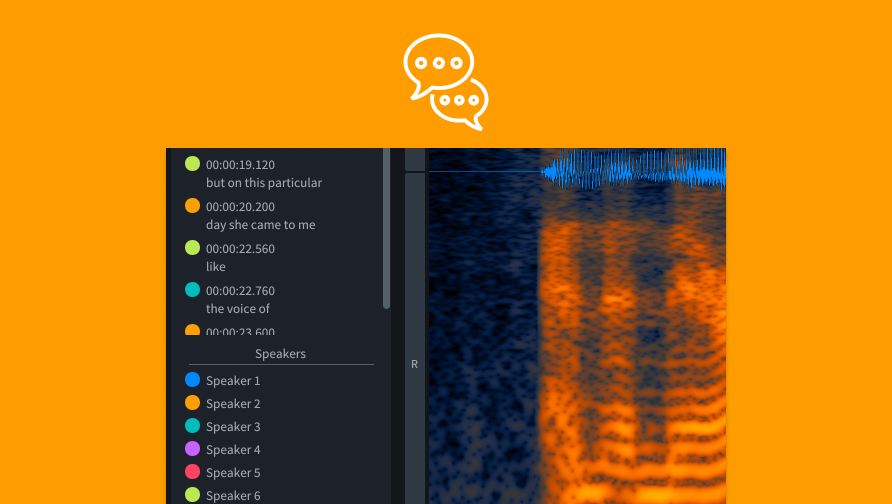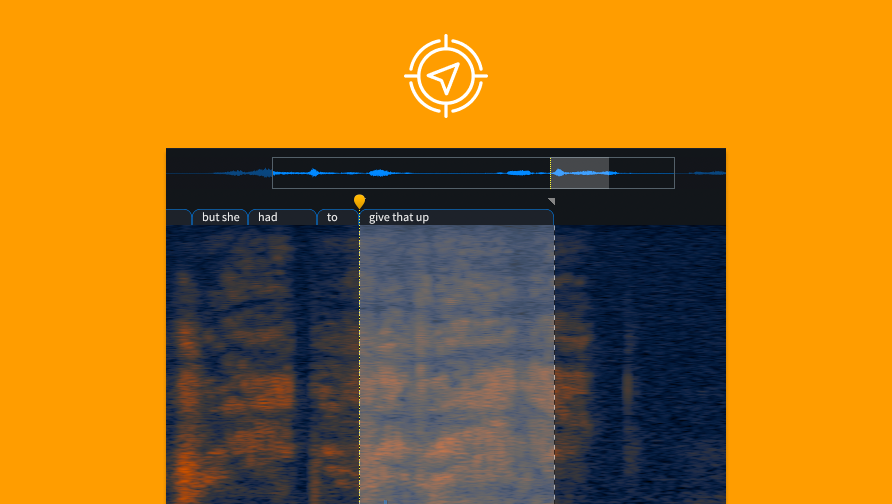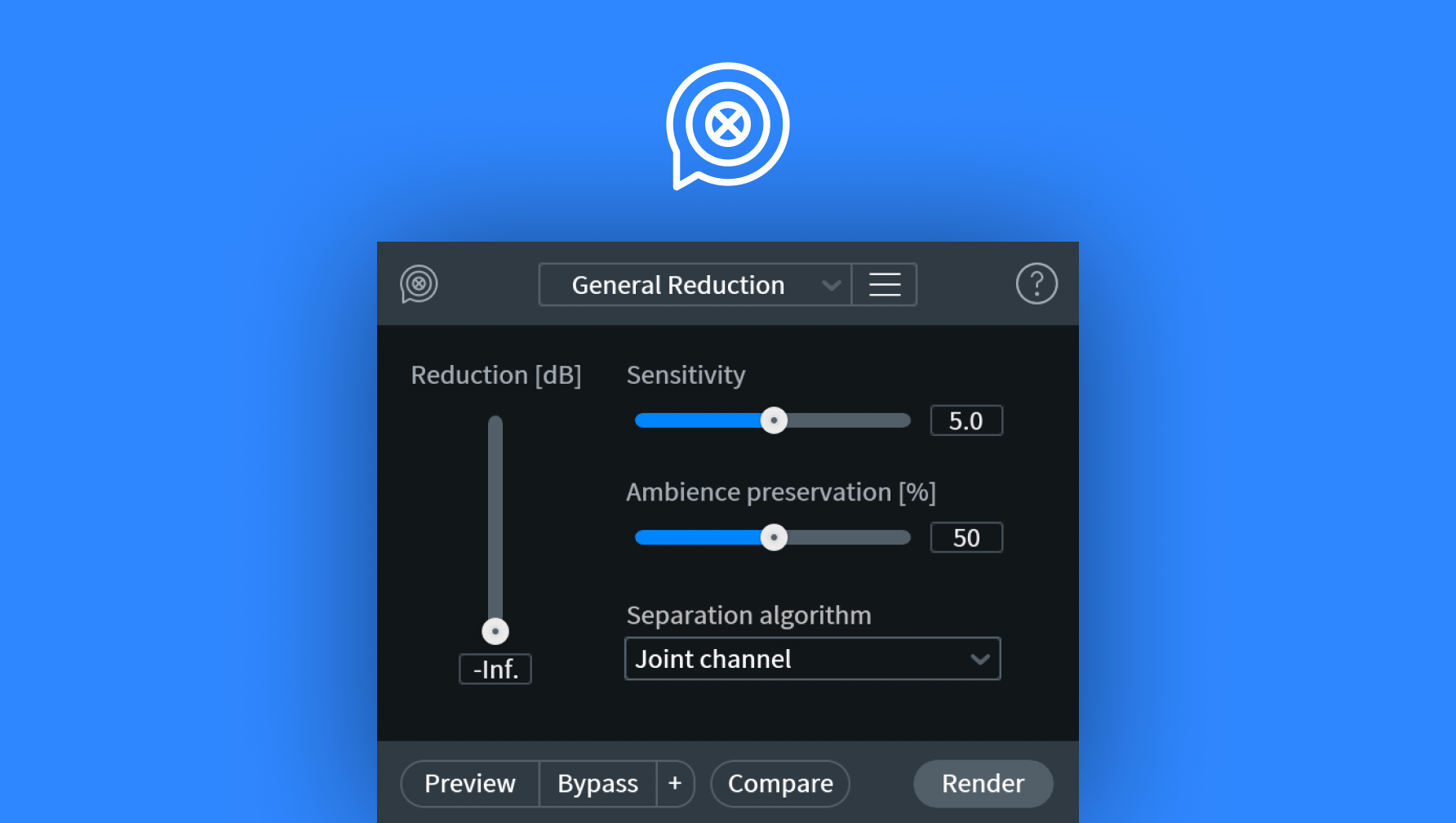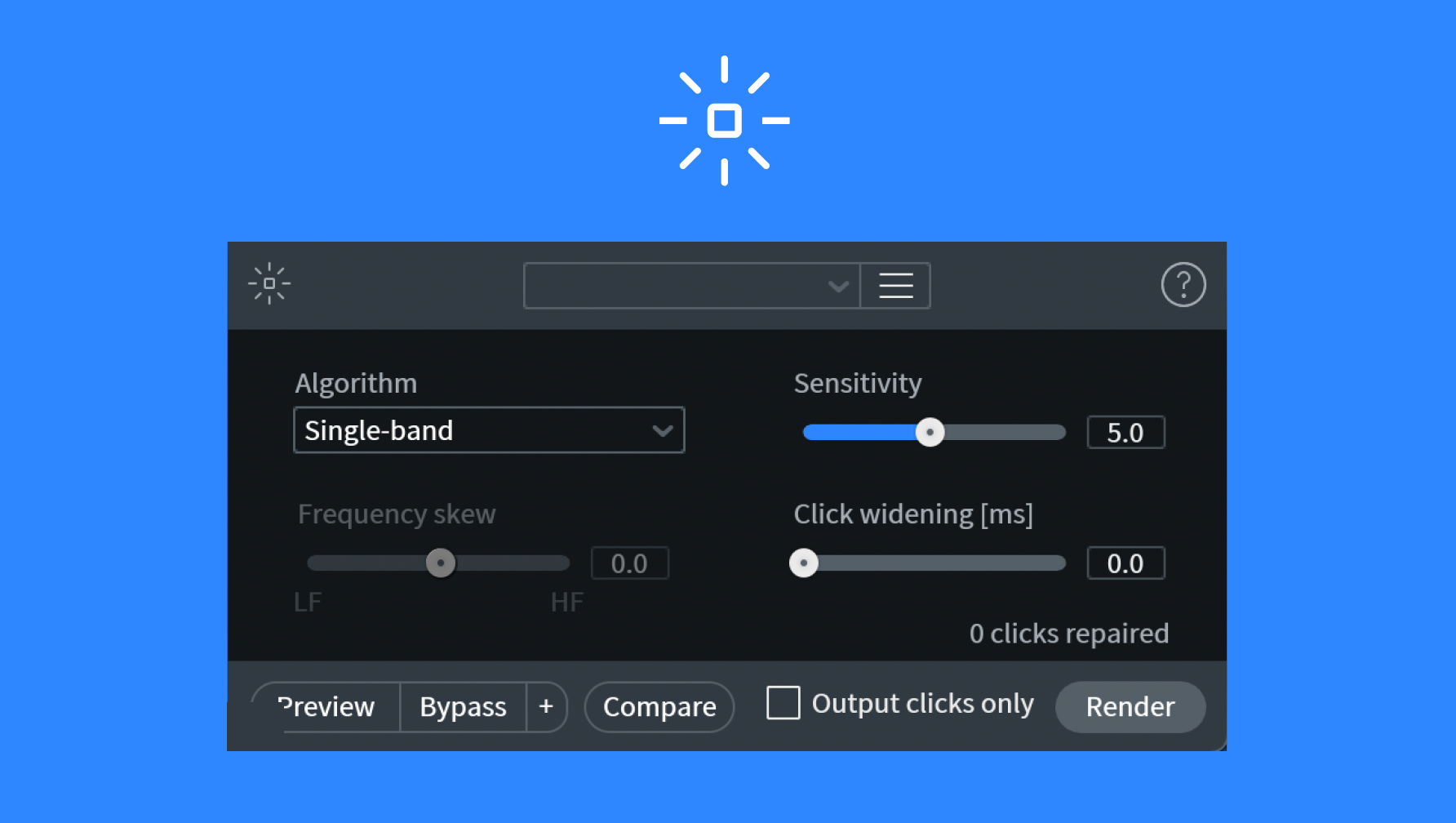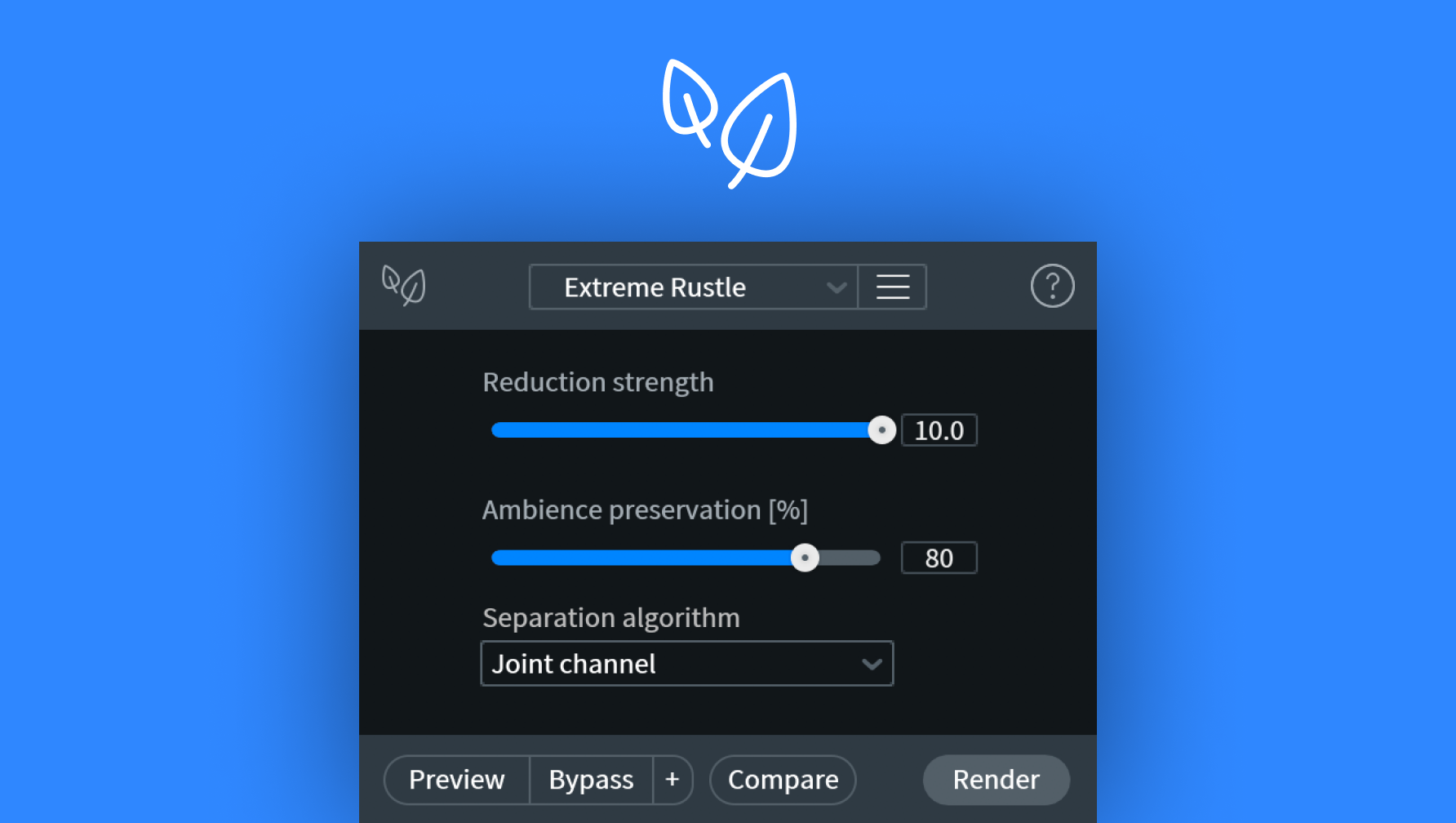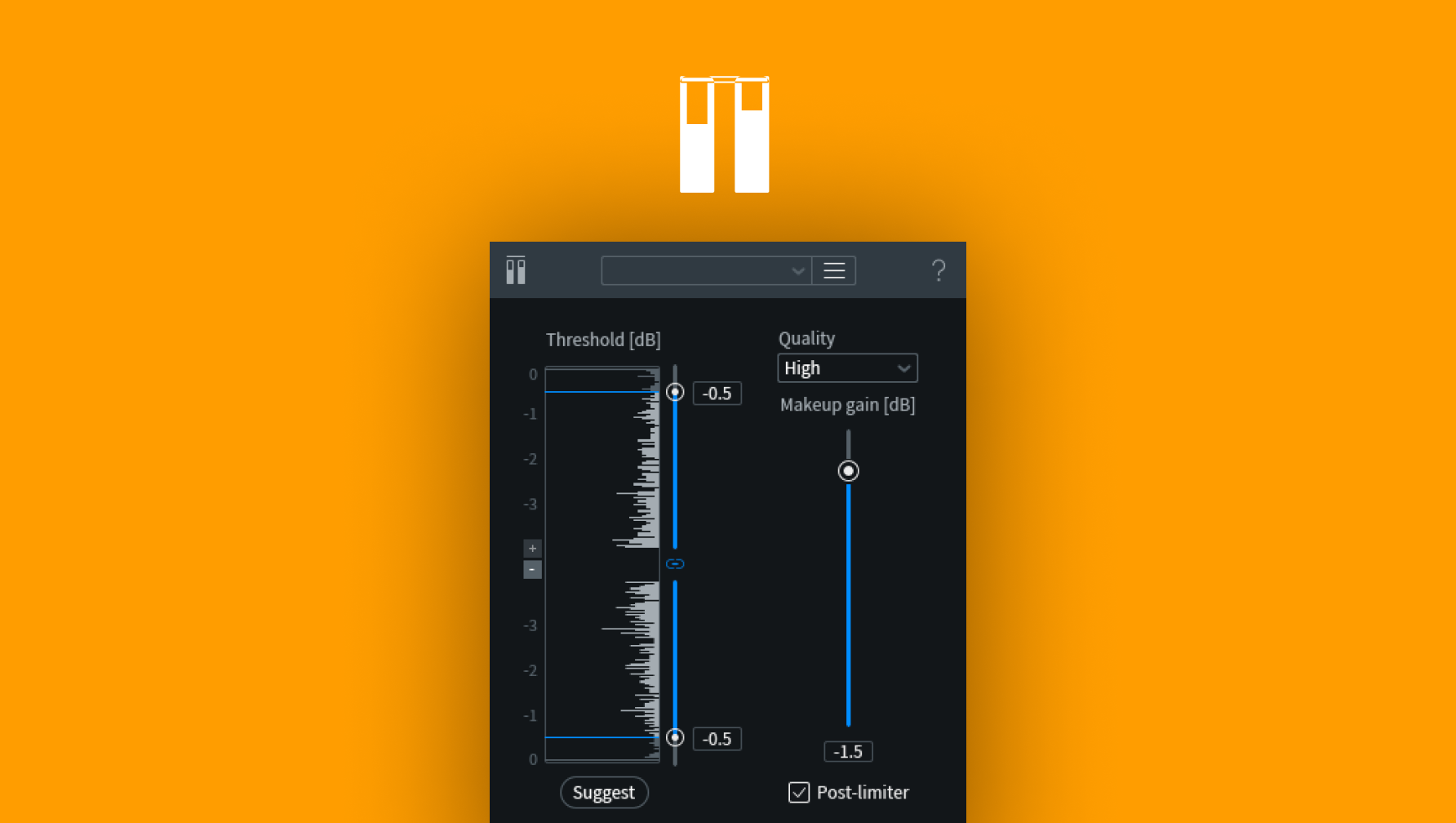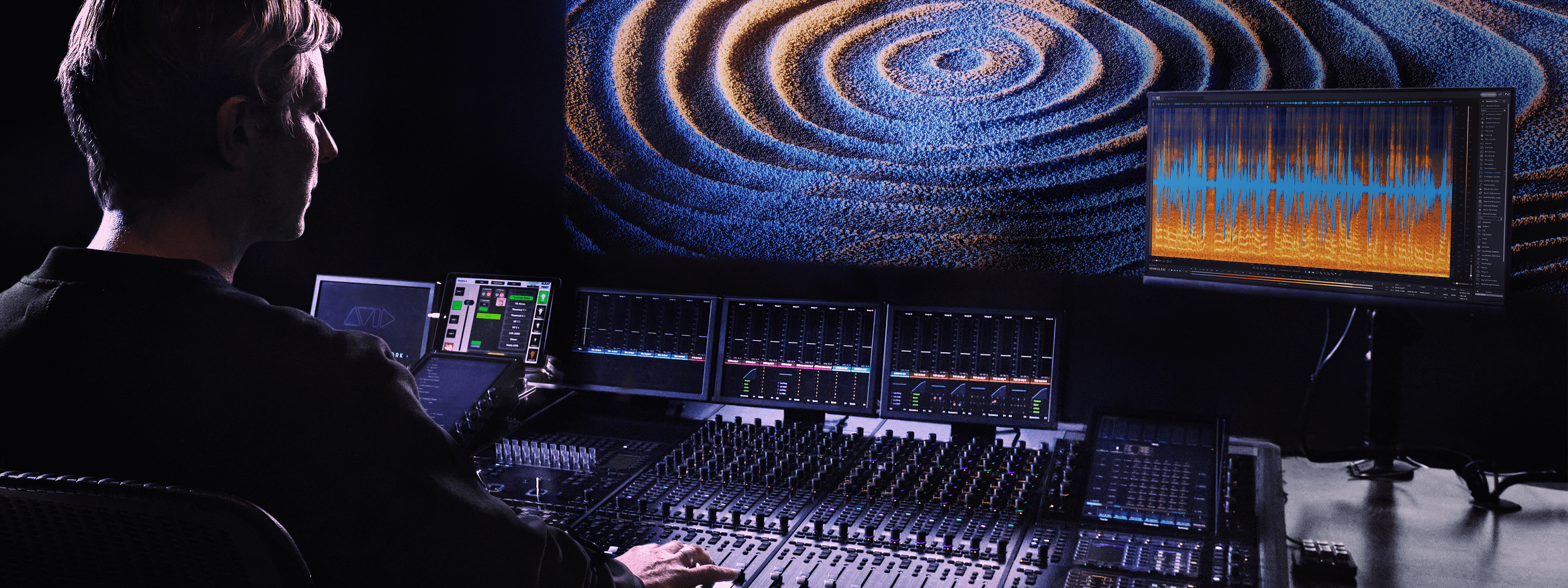
RX 11 for Post
When working in audio post production, RX speeds up your dialogue editing workflow, salvages poor quality recordings that were once unfixable, and delivers reliably clear sound quality.
Compelling dialogue
De-noise and de-reverb dialogue in real time thanks to state-of-the-art machine learning tech in Dialogue Isolate, and fix Frankenbites with ease in Dialogue Contour.
You name it, RX solves it
Clean up rustling on a mic, an interfering swirl of wind, the hum of production equipment, explosive plosives on a voice recording, and much more with ease.
Which edition of RX is right for you?
From assistant sound editors to post production engineers, there’s an RX just for you.
Complete your audio repair toolkit with RX 11 Advanced, or take things up a notch by adding mixing, vocal production, and creative effects with Post Production Suite 8.

RX Post Production Suite 8.5
$1,799.00
New in RX for Post
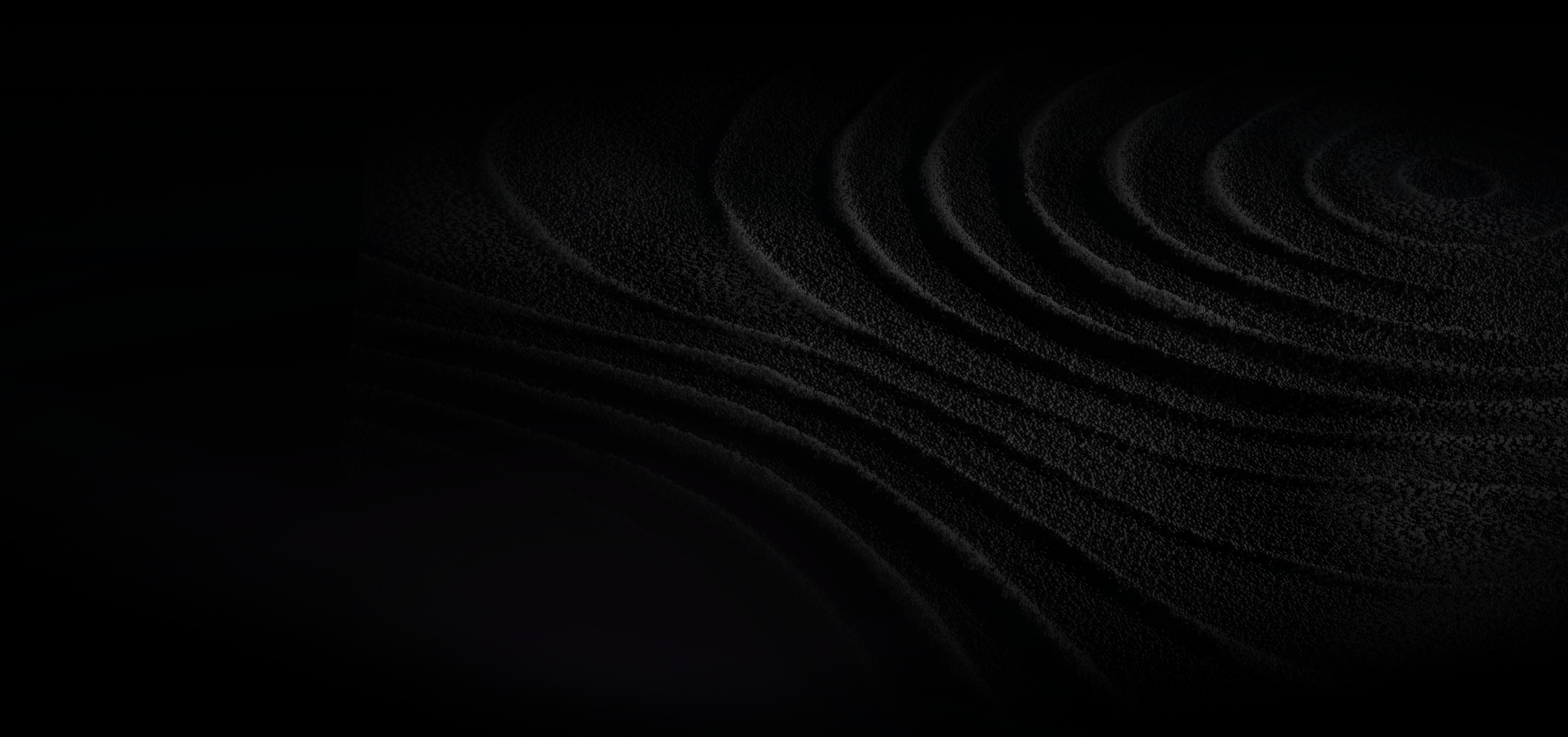
Dialogue Isolate
We’ve overhauled Dialogue Isolate, adding in Dialogue De-reverb and state-of-the art machine learning that enables lightning-fast (real time) processing. Now you can de-noise dialogue or vocals and control reverb in one easy-to-use module, also available as part of RX 11 Standard for the first time. The Advanced version includes a brand new, highest-quality offline processing mode as well as multi-band processing.


Repair Assistant
Clean up tracks faster than ever with enhanced precision. Polish dialogue and sung vocals with ease thanks to new machine learning tech, and make final tweaks with deeper controls. The next generation Repair Assistant goes from trusty helper to lifesaver.


Spectral Editor ARA
Remove background noise, clicks, and hum from dialogue or tracks without shuttling between RX and your DAW or NLE with Spectral Editor, thanks to new digital signal processing and essential tools like Gain, De-click, and De-hum. Now available for Apple Logic Pro (in Rosetta mode), Avid Pro Tools (pending Avid's 2024.06 update), and PreSonus Studio One.

Dialogue Contour
Adjust the character and expressivity of a voice with new levels of control in Dialogue Contour, ensuring that dialogue edits flow seamlessly. Smooth out fluctuations in pitch or tone in voiceover recordings, and seamlessly piece together Frankenbites to create a cohesive performance.


Mid/Side Mode
Explore a new level of control over your sound with RX 11’s new Mid/Side mode. When Mid/Side mode is engaged, you can visualize and manipulate the center and side components of your audio separately, all in RX’s main window. This opens up greater flexibility for repair tasks, making it possible to address issues only present in the mid channel or just the sides individually, so you’re not processing a part of the audio that doesn’t need work.
Popular RX features
Multiple Speaker Detection
Dealing with a file featuring more than one voice? RX 11's Multiple Speaker Detection can automatically distinguish between different voices so you can apply per-person processing for a consistent mix throughout.
Text Navigation
Use Text Navigation to instantly see what you hear. This feature will analyze your dialogue and display the text right on the Spectrogram timeline.
Spectral Recovery
Is your recording lacking highs and lows? Was it recorded by mobile phone or any other non-studio-grade equipment? Spectral Recovery improves the quality of re-synthesized upper frequencies and recreates missing lower frequencies too.
De-hum
De-hum instantly removes any amount of hum, wireless ring, or interference, without artifacts or affecting the audio quality.
Spectral Repair
Use familiar drawing tools to identify, select, and repair problem frequencies or unwanted sounds.
Spectral De-noise
Remove unwanted tonal and broadband noise from any type of recording with unparalleled clarity and control.
Dialogue De-reverb
Rescue production audio with too much reverb to avoid ADR using a machine learning algorithm optimized to separate dialogue from reverb.
De-click
Automatically identify and remove clicks, pops, and digital impulse noises that can ruin a listening experience.
De-rustle
Remove the noise or rustle generated by a lavalier microphone rubbing or brushing against a person's clothing.
De-wind
Remove the low frequency rumble that occurs when intermittent bursts of wind come into contact with a microphone diaphragm.
Music Rebalance
Control the gain of vocals, bass, percussion, and other instruments of mixes to reanimate a mix, create instrumental versions, or even isolate vocals.
De-clip
Recover recordings with digital and analog clipping artifacts caused when A/D converters are pushed too hard or magnetic tape is over-saturated.