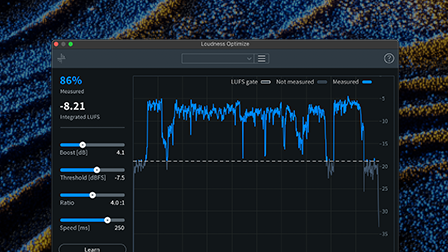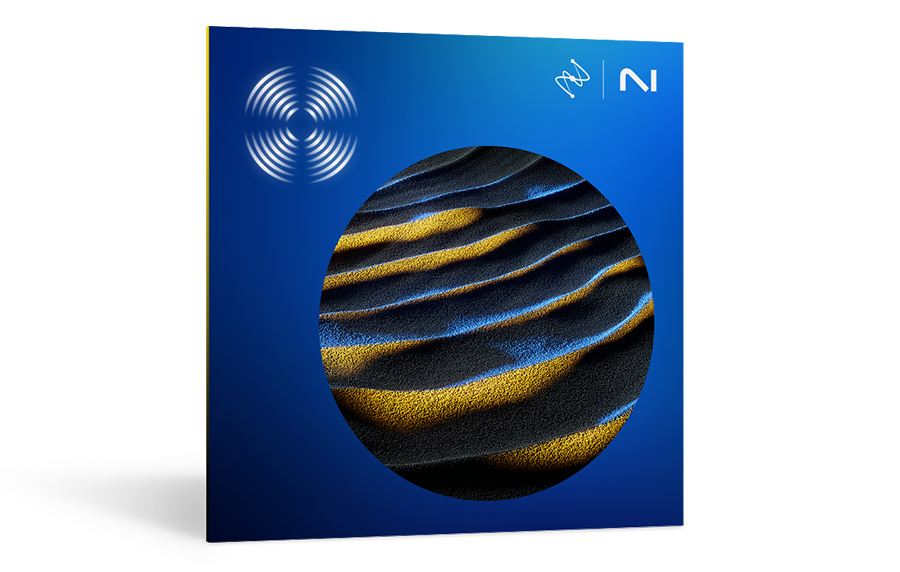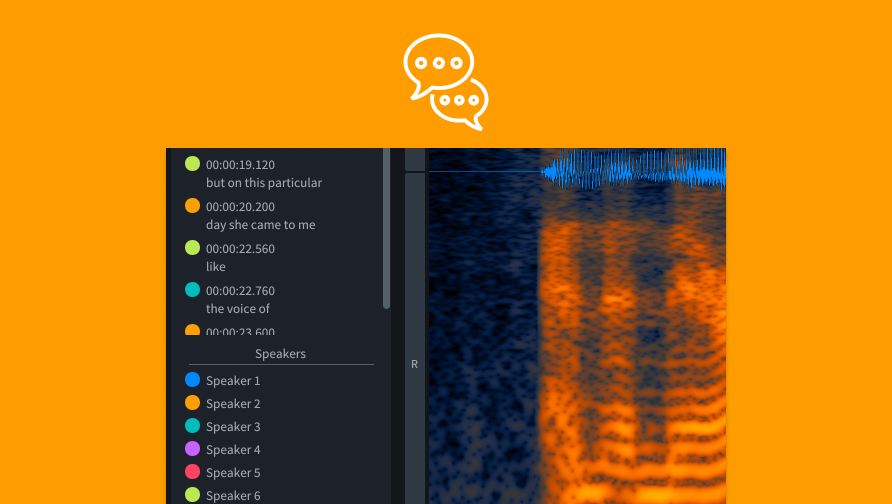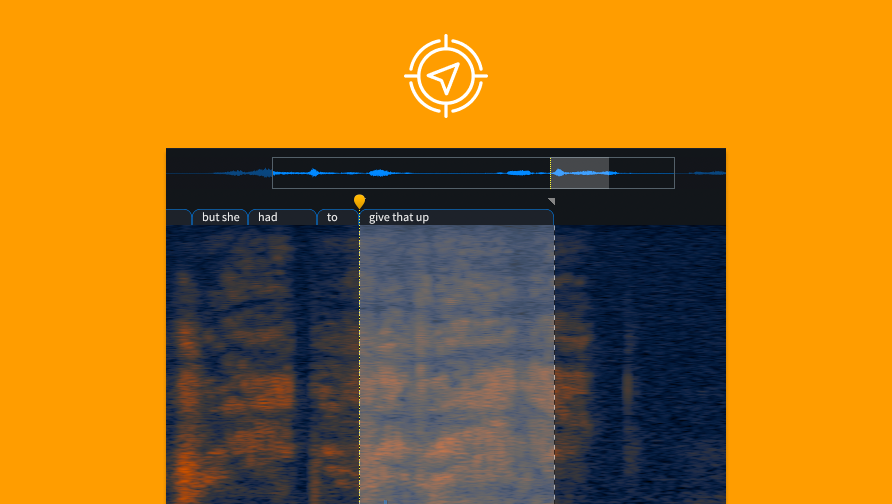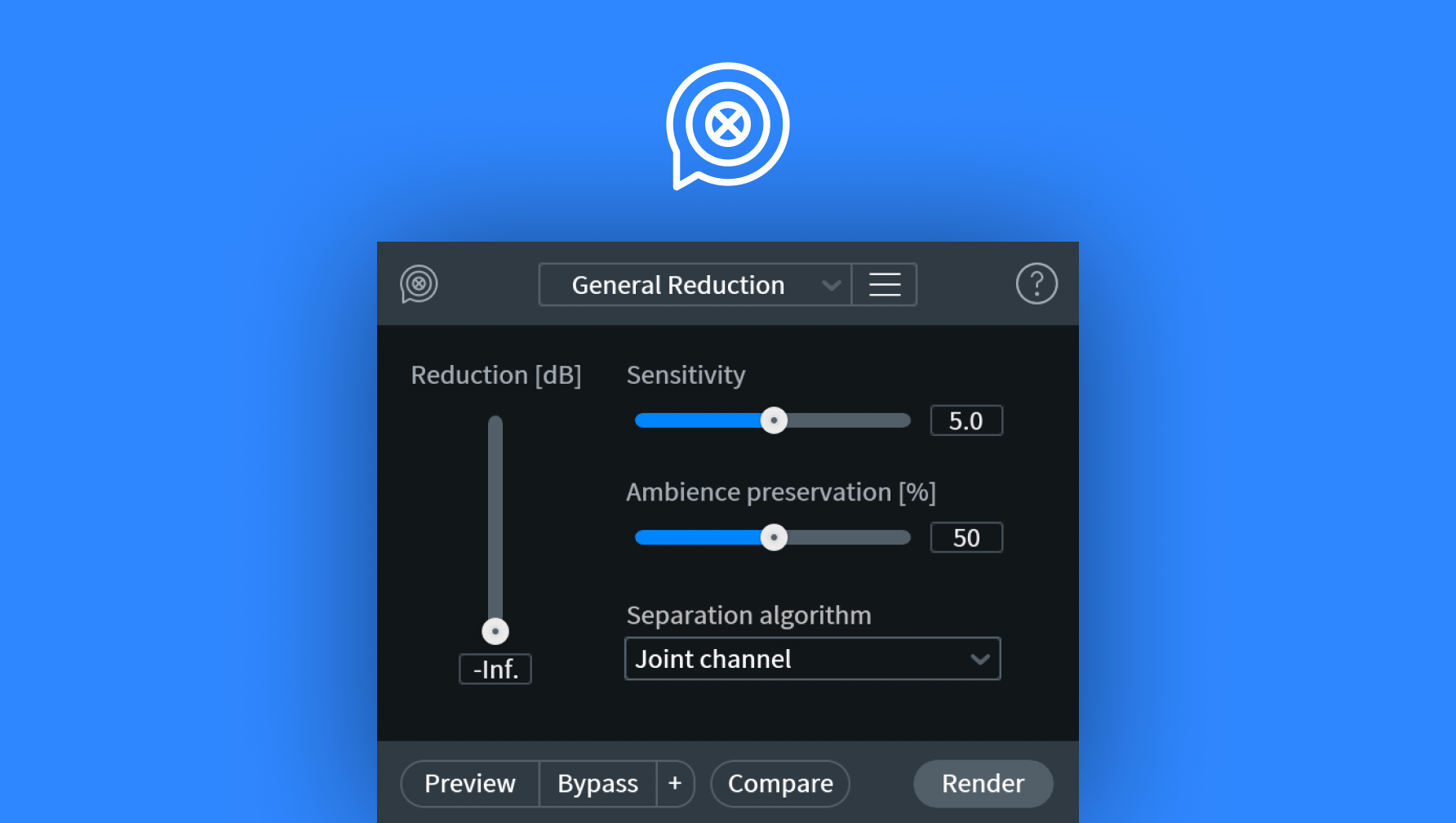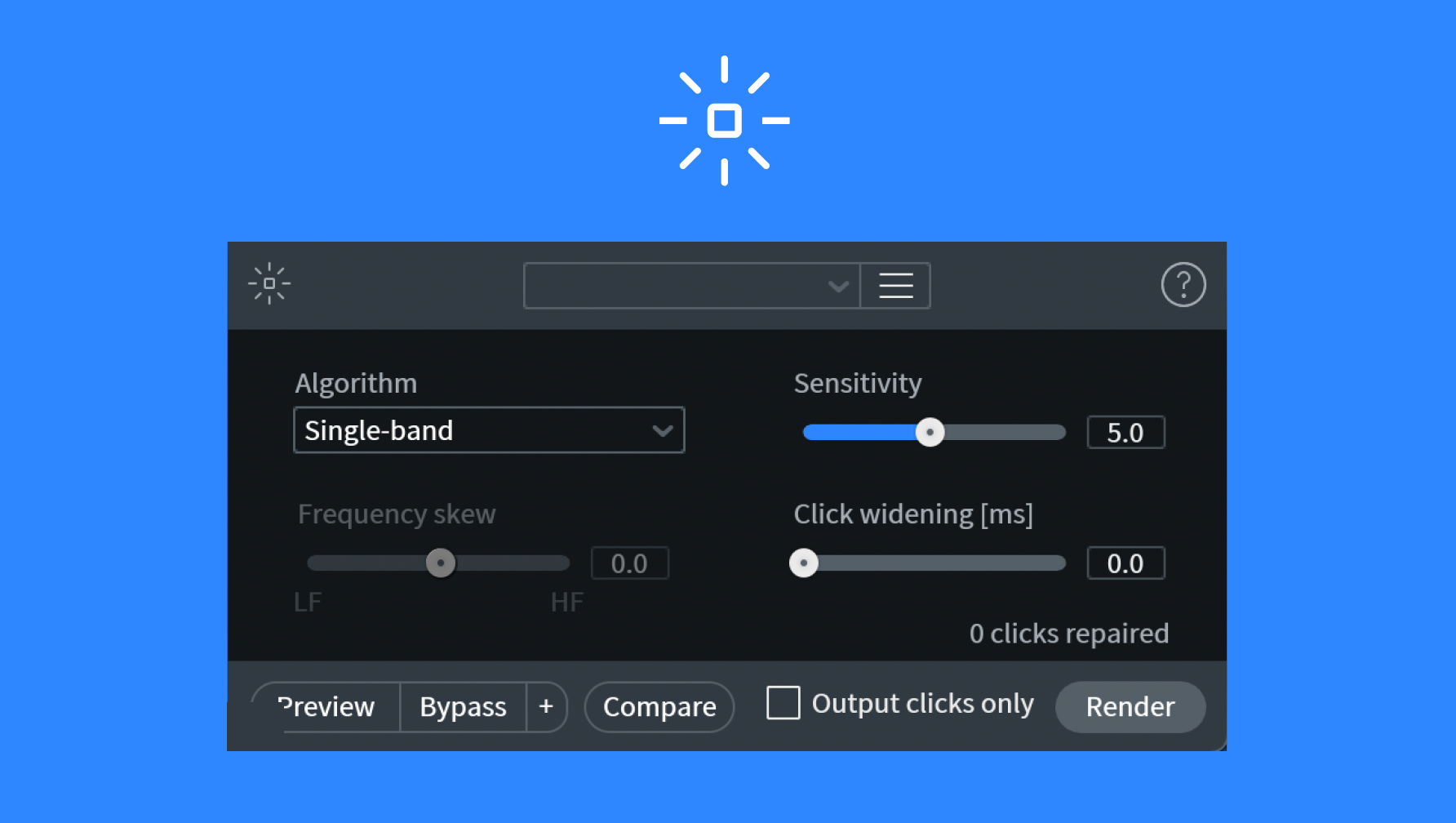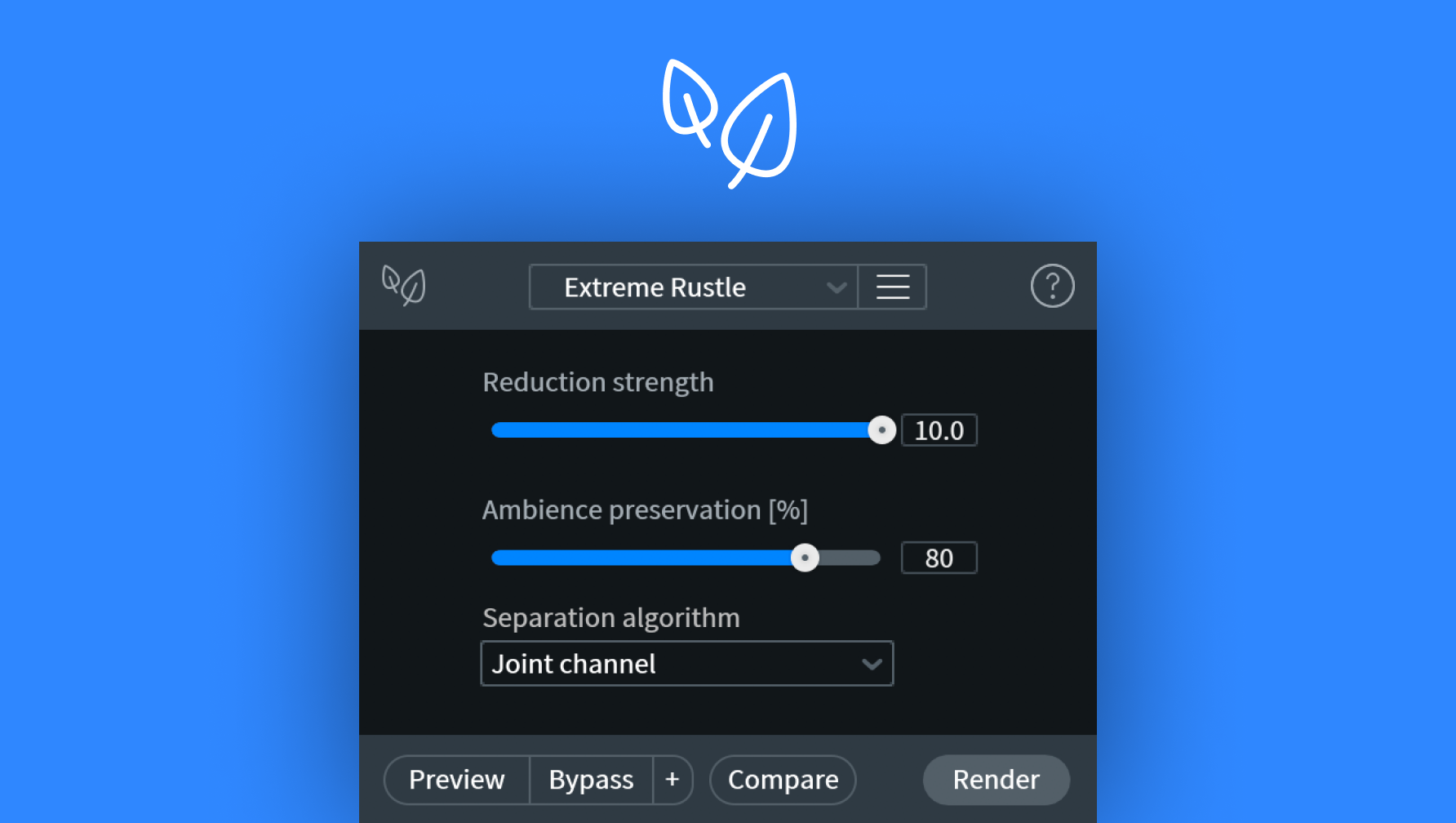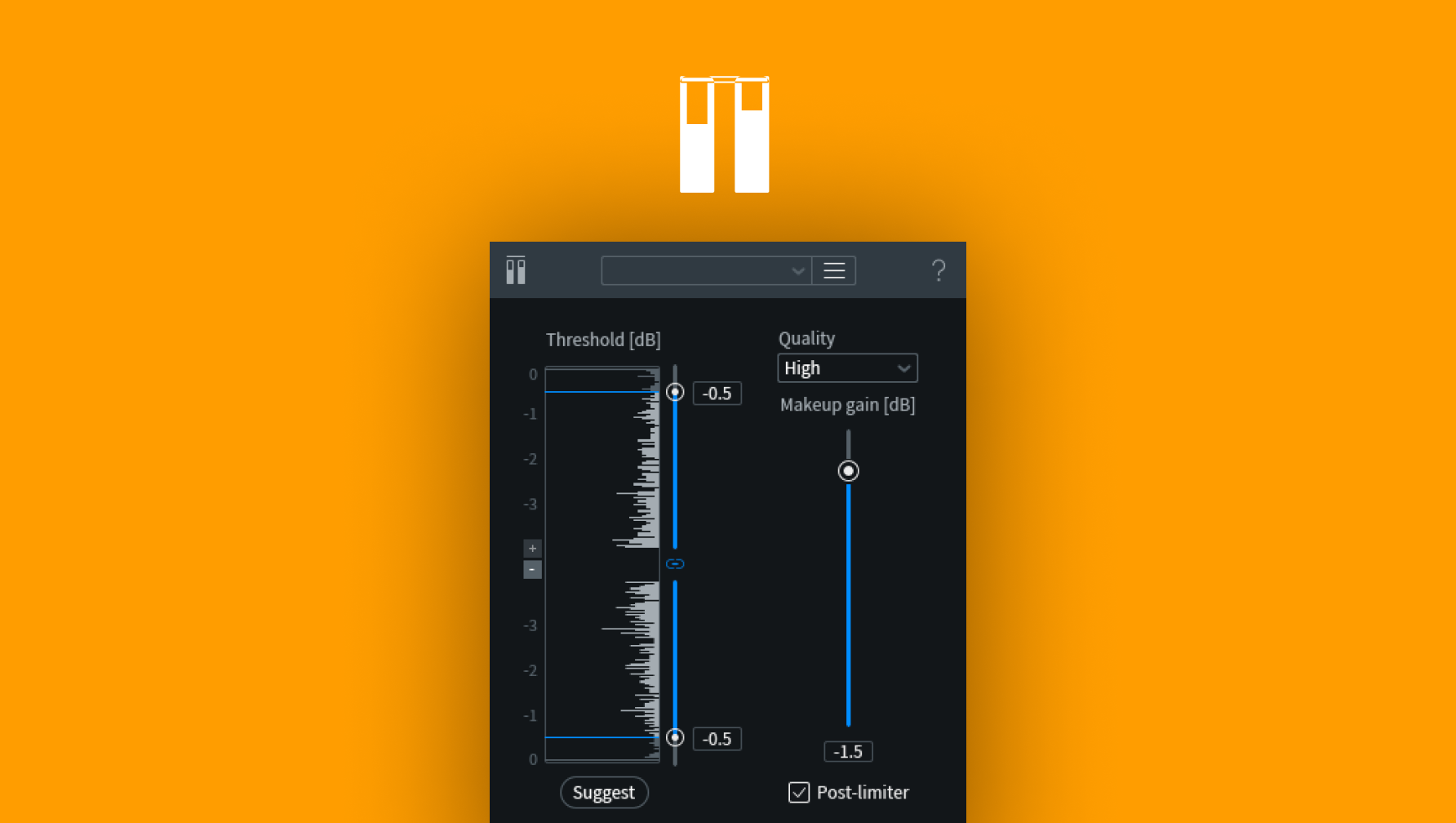RX 11 for Content Creation
Whether you’re editing a podcast, narrating an audiobook, or working on the next viral video, RX enables you to captivate your audience by bringing out the best in recorded audio.
A big help
Clean up your tracks faster than ever with RX 11’s next-gen Repair Assistant, fixing background noise, clicks, pops, hums, and more. Plus, with deeper access to controls, you’re free to dive in and make any final tweaks.
Professional results
Polish your content with laser precision using RX’s award-winning dialogue editing tools, from clearing up interference on video calls to taking traffic out of the spotlight.
Which edition of RX is right for you?
From beginner podcasters to professional content creators, there’s an RX just for you.
Take your first steps into audio repair with RX 11 Elements,
or control your sound with precision through RX 11 Standard’s intelligent set of tools.
New in RX 11 for Creators

Repair Assistant
Clean up tracks faster than ever with enhanced precision. Polish dialogue and sung vocals with ease thanks to new machine learning tech, and make final tweaks with deeper controls. The next generation Repair Assistant goes from trusty helper to lifesaver.

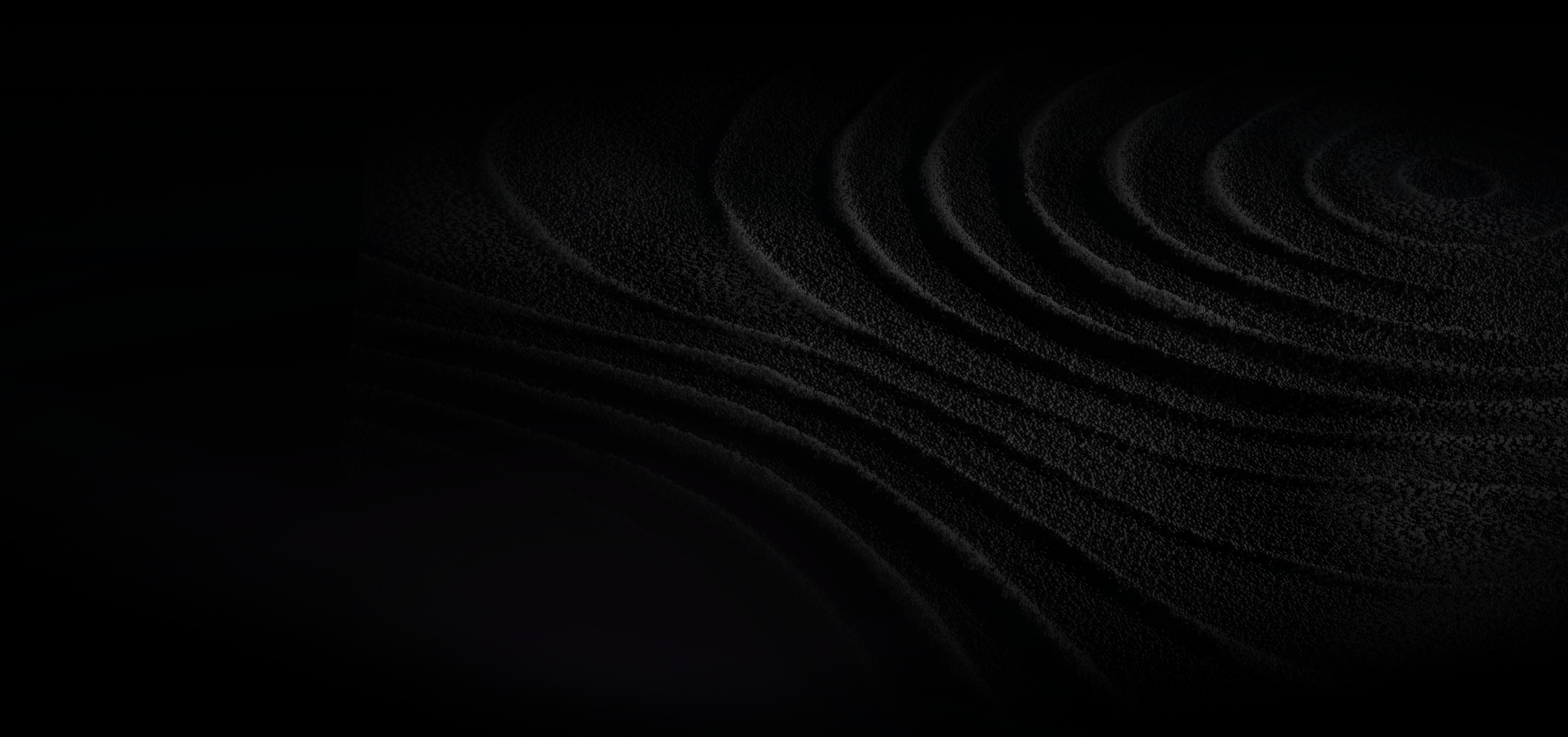
Dialogue Isolate
We’ve overhauled Dialogue Isolate, adding in Dialogue De-reverb and state-of-the art machine learning that enables lightning-fast (real time) processing. Now you can de-noise dialogue or vocals and control reverb in one easy-to-use module, available as a real-time plugin in your DAW and as part of RX 11 Standard for the first time. The Advanced version includes a brand new, highest-quality offline processing mode as well as multi-band processing.


Streaming Preview
There’s no worse feeling than putting heaps of time into a track only to be disappointed with how it sounds on streaming services. That’s where the new Streaming Preview comes in. Now you can hear your tracks the way the rest of the world will hear them and release with confidence. Happy with how it sounds? You’re release-ready. Needs a little work? Jump over to Loudness Optimize or back into your mix.

Loudness Optimize
Have you ever released a song on a streaming platform and felt like it didn’t sound as loud as your favorite songs? Get the most out of your masters with Loudness Optimize, an unprecedented approach for controlling the LUFS algorithm to maximize your music’s perceived loudness after normalization. Just press Learn, and let RX 11 optimize your master. No room for improvement? Sit back, relax, and release your track.

Popular RX features
Multiple Speaker Detection
Dealing with a file featuring more than one voice? RX 11's Multiple Speaker Detection can automatically distinguish between different voices so you can apply per-person processing for a consistent mix throughout.
Text Navigation
Use Text Navigation to instantly see what you hear. This feature will analyze your dialogue and display the text right on the Spectrogram timeline.
Spectral Recovery
Is your recording lacking highs and lows? Was it recorded by mobile phone or any other non-studio-grade equipment? Spectral Recovery improves the quality of re-synthesized upper frequencies and recreates missing lower frequencies too.
De-hum
De-hum instantly removes any amount of hum, wireless ring, or interference, without artifacts or affecting the audio quality.
Spectral Repair
Use familiar drawing tools to identify, select, and repair problem frequencies or unwanted sounds.
Spectral De-noise
Remove unwanted tonal and broadband noise from any type of recording with unparalleled clarity and control.
Dialogue De-reverb
Rescue production audio with too much reverb to avoid ADR using a machine learning algorithm optimized to separate dialogue from reverb.
De-click
Automatically identify and remove clicks, pops, and digital impulse noises that can ruin a listening experience.
De-rustle
Remove the noise or rustle generated by a lavalier microphone rubbing or brushing against a person's clothing.
De-wind
Remove the low frequency rumble that occurs when intermittent bursts of wind come into contact with a microphone diaphragm.
Music Rebalance
Control the gain of vocals, bass, percussion, and other instruments of mixes to reanimate a mix, create instrumental versions, or even isolate vocals.
De-clip
Recover recordings with digital and analog clipping artifacts caused when A/D converters are pushed too hard or magnetic tape is over-saturated.