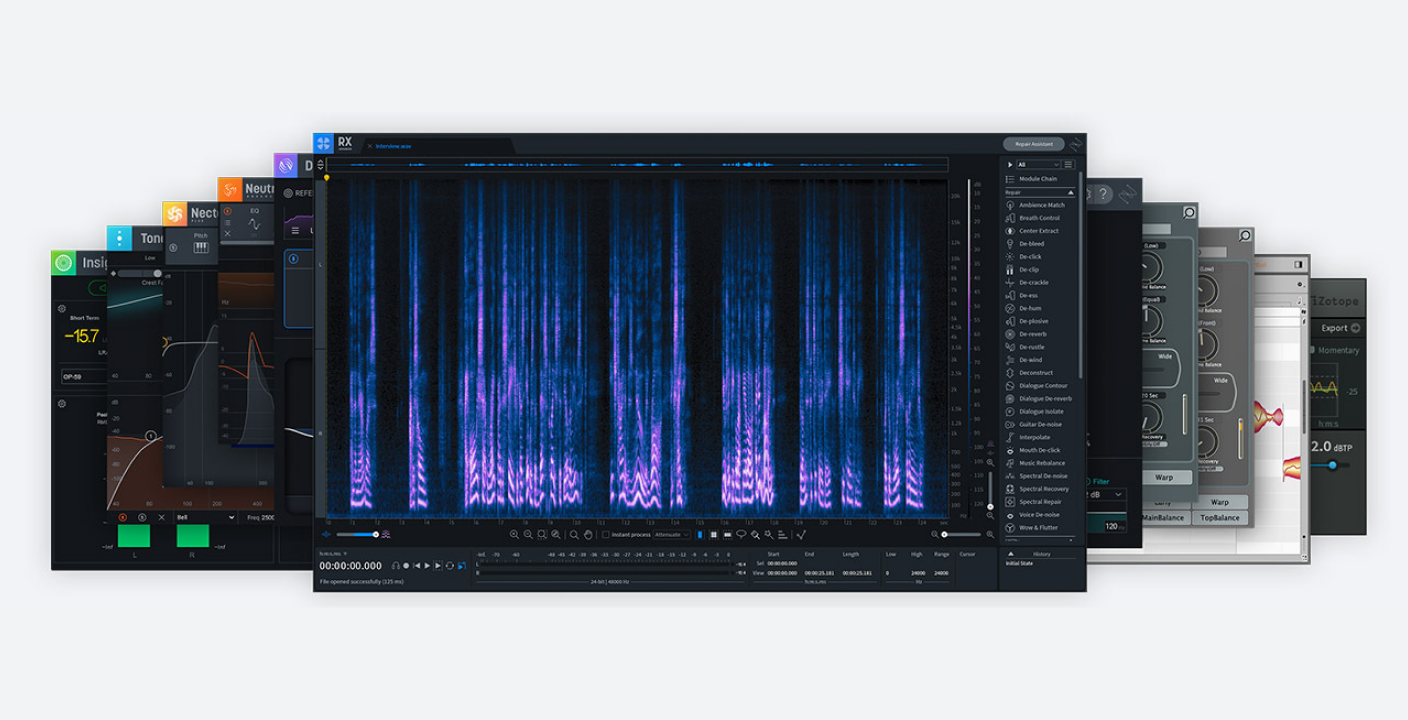Welcome to the iZotope family!
If you haven't already done so, please follow the instructions below to download Product Portal, your central hub for accessing your iZotope products, and authorize your product.
Then select the iZotope product below that you have purchased to redeem your third-party product.

Activation Instructions
Activate your iZotope products
Step 1: Click the link below to install Product Portal, your central hub for accessing your iZotope products. After installation, launch Product Portal and log in using the email address linked to your iZotope.com account.
Download for Mac Download for PC
Step 2: After logging in to Product Portal, click the Add Serial button in the top right corner of the window to enter your product serial number. This button is marked with a barcode and "+" sign icon.
Redeem your products
Click "Redeem" under the iZotope product that you purchased and authorized to redeem your related third-party product.
Music Production Suite
If you purchased Music Production Suite, one of the many plug-ins your received is Nectar—which comes with Celemony's Melodyne 5 essential. Please click the button below to redeem your products.
Nectar
If you purchased Nectar, in addition to over 11 vocal processing modules, and RX Breath Control, you get Celemony's Melodyne 5 essential for pitch correction. Please click the button below and follow the instructions to redeem your copy.
Redeem
RX Post Production Suite
If you purchased RX Post Production Suite, one of the many plug-ins your received is Nectar—which comes with Celemony's Melodyne 5 essential.
Please click the button below and follow the instructions to redeem your copy.
Need help installing and authorizing your products? Click here.
Still need help installing, authorizing, or using your products?
Contact iZotope support at support@izotope.com.