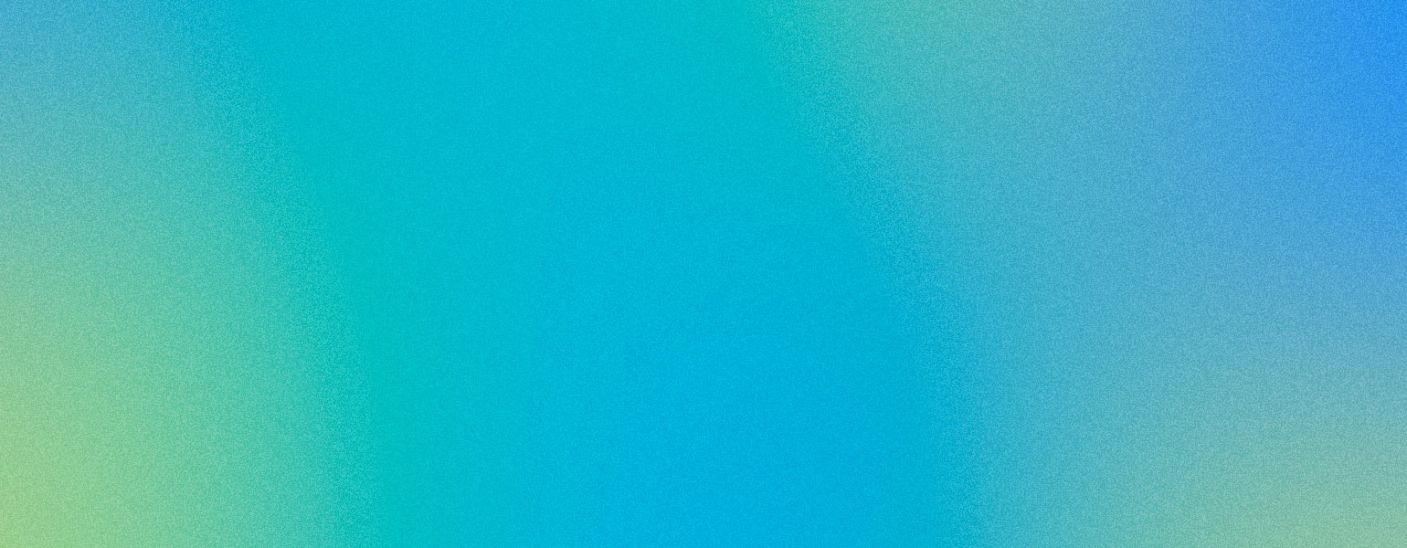Mix smarter and faster
Introducing Neutron 4
June 2, 2022
Your Music Production Suite Pro membership now includes Neutron 4, your complete suite for crafting a professional mix. Check out what's new in Neutron 4:
- Make intelligent improvements right from startup, using Mix Assistant and customizing your results in the Assistant View
- Magically match references with the Target Library
- Fix muddy mixes in seconds with the Unmask Module
- Add sonic character to your track with Trash Mode, combining two iZotope favorites into one powerful tool
Music Production Suite Pro members have this update waiting for them in Product Portal. Just navigate to My Products>All>Neutron 4 under your Subscriptions tab.

Work faster with new updates
Apple silicon Rosetta and M1 compatibility updates
MAY 16, 2022
All Pro plug-inis in iZotope's Music Production Suite Pro membership are now compatible with M1 Apple silicon. Additionally, All Music Production Suite Pro products now have Apple silicon Rosetta 2 compatibility so you can speed up plug-in performance.
Music Production Suite Pro members can go to Product Portal to access the latest updates to their products.

Ditch background hums instantly
Dynamic De-hum and more added to RX Pro for Music
DECEMBER 21, 2021
RX Pro for Music has new features waiting for you. Instantly remove all hum with Dynamic De-hum, use the Restore Selection tool to easily recover edits, and track your changes with the new expandable History list. Kick off your workflow with a clean slate.
Plus! ICYMI - Logic® users can use the new RX Pro Spectral Editor to clean up unwanted sounds directly in Logic without having to toggle back and forth.
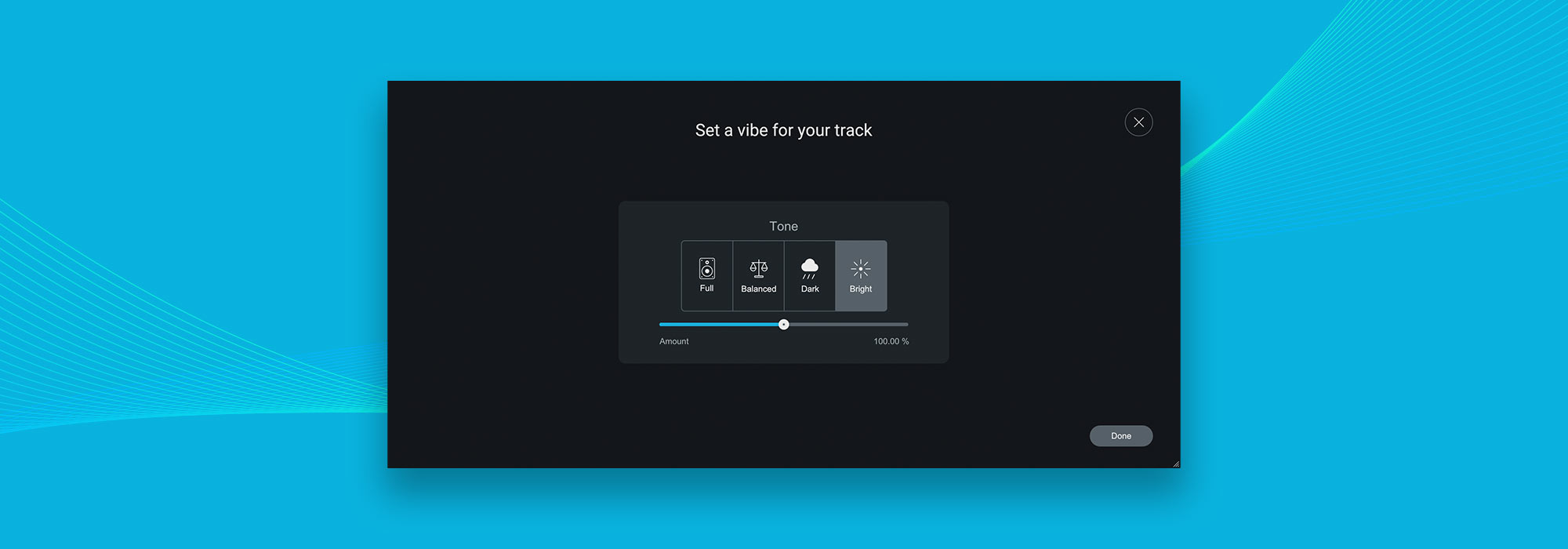
New in Ozone Pro: Set your vibe
OCTOBER 6, 2021
The new Realtime Tone Controls and Amount slider in Master Assistant let you shape the Assistant’s recommendations to your taste. Use the Tone Controls to preview four different tones: Full, Balanced, Dark, or Bright. Then level your vibe with the Amount Slider.

See your sound. Scope your sidechain.
OCTOBER 1, 2021
The perfect sidechain? It’s now within reach.
Dial in your perfect sidechain with the new oscilloscope view in Neutron Pro’s compressor. Now you’ll be able to visualize your kick and bass together to see your compression as settings are applied. Intrigued? We didn’t stop there. Speed up your sidechain workflow even more with a single click and get your default settings in no time. You’ve heard compression. Now, see it too.
What's new exactly:
- Kick competing for attention? Dial in the perfect sidechain by visualizing your kick and bass instruments together with Neutron's new oscilloscope view.
- See what you hear. In the compressor. Not just for sidechains, this view shows the output waveform as your compression settings are applied allowing you to visually confirm the sound you seek.
- Speed up your sidechain workflow. Activate default sidechain settings with a click. Scrap the long setup and get right down to business.