
How to know when your mix is done
We can always tweak compression and EQ settings, but how do we know when a mix is actually finished? Use this checklist as your guide to know when a mix is done.
"How long does it take to mix a song?" Well, it depends on the number of tracks, the genre, and a bunch of other factors. A better question to ask is "how do you know when your mix is done?" We can tweak EQ and compression for weeks if we let ourselves get carried away but eventually we start making changes that actually make the mix worse, not better. So how do we avoid this?
Here are some tips from professional mixers on how to not overwork a mix and how to know when the mix is finished.
Follow along with this checklist in your mix using intuitive plugins from iZotope


Music Production Suite 7
Identify what you want to accomplish with your mix
Try to think of your mix in terms of specific tasks you need to accomplish. For example, you need to make sure instruments aren't sonically overlapping or masking each other and you might also need to add automation to a delay so it gets louder during key moments.
I find it helpful to divide these tasks into two categories: technical and creative. Starting with the technical tasks gets your mix sounding balanced and detailed, then shifting focus to creative tasks adds interest and depth to the mix.
1. Walk through a technical checklist
Here's a list of technical things to listen for as you work on your mix. I like to think of this as the "taking out the trash" phase. Once all of the factors that make a mix sound muddy or sloppy are taken care of, then the more creative aspects can really shine.
This process broadly involves making sure that everything is tuned well, timing issues are fixed, volumes are balanced, and the mix translates well between systems.
Are there any places that make you wince?
Let's start pretty zoomed out and focus on just getting the mix to a listenable state. As you listen to your mix, take note of any spots that give you a little twinge of a negative feeling. Is it an out of tune note? An instrument entrance that sounds out of time? Start by fixing these things and anything else that might make you feel embarrassed to show the mix to another person.
As Justin Fish Jackson says, a mix is done when "nothing bothers me or pulls me away from the creative expression of the song."
Are there any spots where the groove is lost?
Mixer, producer, engineer William Bowser says "I feel like the mix is done when it feels good, I can dance to it, and everything just sits right."
As you listen to your mix, get your body involved! Dance, tap your toes, bob your head, or anything that gets you to physically feel the groove of the song. If you fall out of the groove or if something catches you off guard such as timing issues between instruments or an extra loud instrument entrance, the same thing will happen to the listener. The ultimate goal is for the listener to groove to the song the whole way through so if anything interrupts your groove, it needs to be fixed.
Can all of the lyrics be heard and understood?
When music has lyrics, they're the most important element and need to be heard. Voices are dynamic so some of the softer spoken lyrics or lower-pitched notes often need some help to be heard. Compression can help with some of this, but shouldn't be relied on to fix everything as this can lead to a vocal that sounds over-compressed. For louder passages when a singer is belting, try using clip gain to soften those spots so the compressor doesn't have to work as hard. You can also use clip gain to turn up the softer words. Once the compression sounds good across the track, use volume automation to bring up the few lyrics that might still need help to be heard.
How does it sound on other systems?
A mix is done "when it sounds just right across the board" according to mixer Travis Counts. Understanding how your monitoring and mixing room affects your mixing decisions is crucial. Listen to reference mixes on your monitors in your room and compare them to your mixes. Taking your mix out of your monitors and onto a different system such as listening in your car is just as important. This helps you to keep perspective and figure out what may be missing from your mixes or what elements (usually bass) are not translating as well as they could be.
Is there unintended distortion or clipping?
As you adjust volume, add EQ and compression, be sure to keep an eye on your meters to avoid a mix that distorts or clips. Clipping can happen further upstream than your master bus so make sure none of your channel meters are clipping and that the output meters of any plugins are also free of clipping. Tools like Insight 2 can help you understand the loudness of your project.

Insight 2 measures loudness of a mix project
2. Move on to a creative checklist
Now that you've "taken out the trash" and have a listenable mix, it's time to add some interest! In this phase we'll focus more on how we feel when listening to the mix. Do the big moments feel big? Does the mix guide the listeners focus as intended? What else can we do to help tell the story better? This creative checklist will help you get there!
Are there any spots where you lose interest in the music?
To have an effective mix, we need to keep the listener's attention throughout. A mix should change and grow as it progresses, taking the listener on a journey. Try listening to the mix, beginning to end, without touching anything. Note where your mind wanders or where you absentmindedly check your phone or email. Do these feelings come up in the same spot during the song each time? If so, that's where we might be losing the listener. Try bringing a new instrument into focus, or adding a vocal effect to keep the momentum of the song. In the screenshot below, I added some panning automation that speeds up and acts as a push toward the next section of the song.
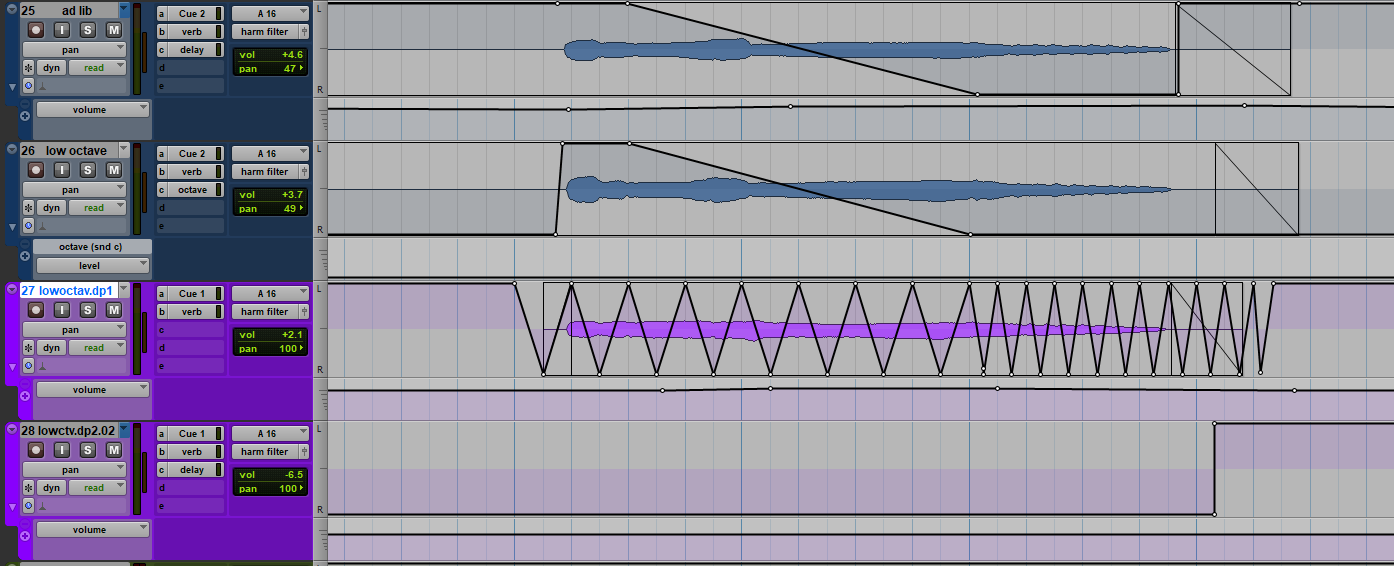
A look at panning automation on a vocal track in Pro Tools
Does the mix have the desired emotional impact?
William Slater says "I know a mix is finished when the emotional intentions of the artist(s) can be felt, and heard without the artist saying a word to the listener." Think about what emotion you want the listener to have. Should we feel a sense of comfort when the song is done or an unsettled feeling? Make sure to tune into the emotional side and not obsess over whether to set your compressor's threshold to -25 or -26. After all, people listen to music that resonates with them on an emotional level so if we aren't delivering that, what's the point?
Get feedback from others
Mixing can be a very isolated task. Often, we are in our room alone, analyzing and focusing so intently that we lose the big picture perspective. When that happens, it's time to look to others for feedback. Turn to peers whose opinions you trust and ask them for notes on your mix. However, I would take each note with a grain of salt. Each person will have their own style and not all feedback will be changes you need to make. That being said, if a couple of people give you the same note such as the guitar being muddy, that might be something to fix.
Start finishing mixes with confidence
Using these checklists helps keep you focused on the tasks you want to complete without getting distracted by endless compression tweaks or the snare sound. Having a specific list of goals like "balance low end between bass and kick" instead of vague items like "play with bass sound" is a time-saver and sanity-saver. Once you've made sure the technical issues are fixed and added some creative effects to keep the song moving, you're ready for mastering!
Try mixing with tools included in iZotope


Music Production Suite 7


