
Producing a Song with Free VST Instruments in KOMPLETE START
Looking to produce your own music with free tools? Discover a variety of free musical instruments, samples, and plug-ins that will help you create professional-sounding tracks, even if you're on a tight budget.
Here at iZotope, we’re often looking at ways to improve our mixes and masters. But what about our music production? Producing music can seem daunting, but it’s far easier to improve your tracks from a creative perspective than you think.
There are plenty of free VST instruments, plug-ins, effects, loops and samples available to get you started in the right direction with KOMPLETE START from Native Instruments. Get access to over 2,000 studio-quality sounds, 16 professional grade synths, tons of effects and samples—all for free.
In this tutorial, we’ll walk through many of the ways you can use the tools in KOMPLETE START to enhance your productions and level up your producing skills by making a relaxing chillwave track.
1. Create a drum foundation using TRK-01 Kick
First we’re going to set a foundation for our track using a really simple drum pattern with TRK-01 Kick. The beauty of this instrument is that it can work really nicely for both the kick drum and a very light rim shot when using the higher notes. We’ll put the high notes on the 2 and 4, and a little bit of a syncopated pattern for the kick.

Creating a drum foundation with the TRK-01 Kick
Here’s how it sounds. Nice and simple, right?
2. Add percussion loops using EXPANSIONS SELECTION
In addition to the 16 pro-level synths you have in KOMPLETE START, you’ll also find literally thousands of samples. Some of them are fantastic loops that you can use to enhance your drum groove. We’ll look in EXPANSIONS SELECTION, which includes some of the best sounds from the many incredible Expansions packs available for Native Instruments plug-ins.

Percussion loop from EXPANSIONS SELECTION
We’ve found this very cool percussion loop that seems like it will fit really nicely with the pattern we wrote using TRK-01 Kick. It’s got texture, space and groove, and will help create the foundation for the rest of our track.
Here’s how that sounds.
3. Create bass lines with TRK-01 Bass
The next part of our foundation is going to be our bass, and the best way to get a surefire bass sound is to use TRK-01 Bass. This plug-in has the sounds of all the classic analog bass synths that define the best of electronic music, and puts them all in your hands for free.

TRK-01 Bass
For this track, we want something easy on the ears and smooth, with just enough crispness to stand up in the mix. We’ll get a really simple bass line like this:
4. Find spacey chords using MIKRO PRISM
The free synths in KOMPLETE START don’t just emulate classic sounds—there are some really far out and innovative plug-ins included. One of these is MIKRO PRISM, which has a futuristic very advanced synth engine capable of making some incredibly rich harmonic textures and sounds. This is the perfect tool to use for adding some lush, spacey chords to this track.

MIKRO PRISM chords
We want something that feels chill, but interesting. We’ll stay in the same key of C as our bass line, but just make a relaxing two chord progression.
That sounds great, but it might be a little harsh for the track. So let’s use the built-in filters to take some of the edge off this. After all, we want to sound futuristic, but we also want it to stay chill.
5. Write a simple melody with BLOCKS BASE
Since this track is starting to fill out nicely with a drum foundation, a solid bass line and some chords, it could use a good melody on top. We want to keep it simple so the track remains chill, but we want something that will stand out over the chords.
Another great synth that’s included for free in KOMPLETE START is BLOCKS BASE. Designed to work just like high-end modular synthesizers, BLOCKS BASE uses all the complex routing and control capabilities of the modular world, and puts them in your hands.

Writing a melody with BLOCKS BASE
A simple melody here will help fill out this track. It’s just 3 notes in our key of C, so it’s simple enough to keep the chill feeling of the track, and fits in nicely, but we’ve varied the pattern to keep it from getting boring.
6. Add harmonies with HYBRID KEYS
Among the many great plug-ins available in Komplete Start is HYBRID KEYS. This synth offers a really innovative set of combinations of keys and piano sounds. By merging classic piano samples with rich and innovative synths, HYBRID KEYS creates the best of both the old and new.
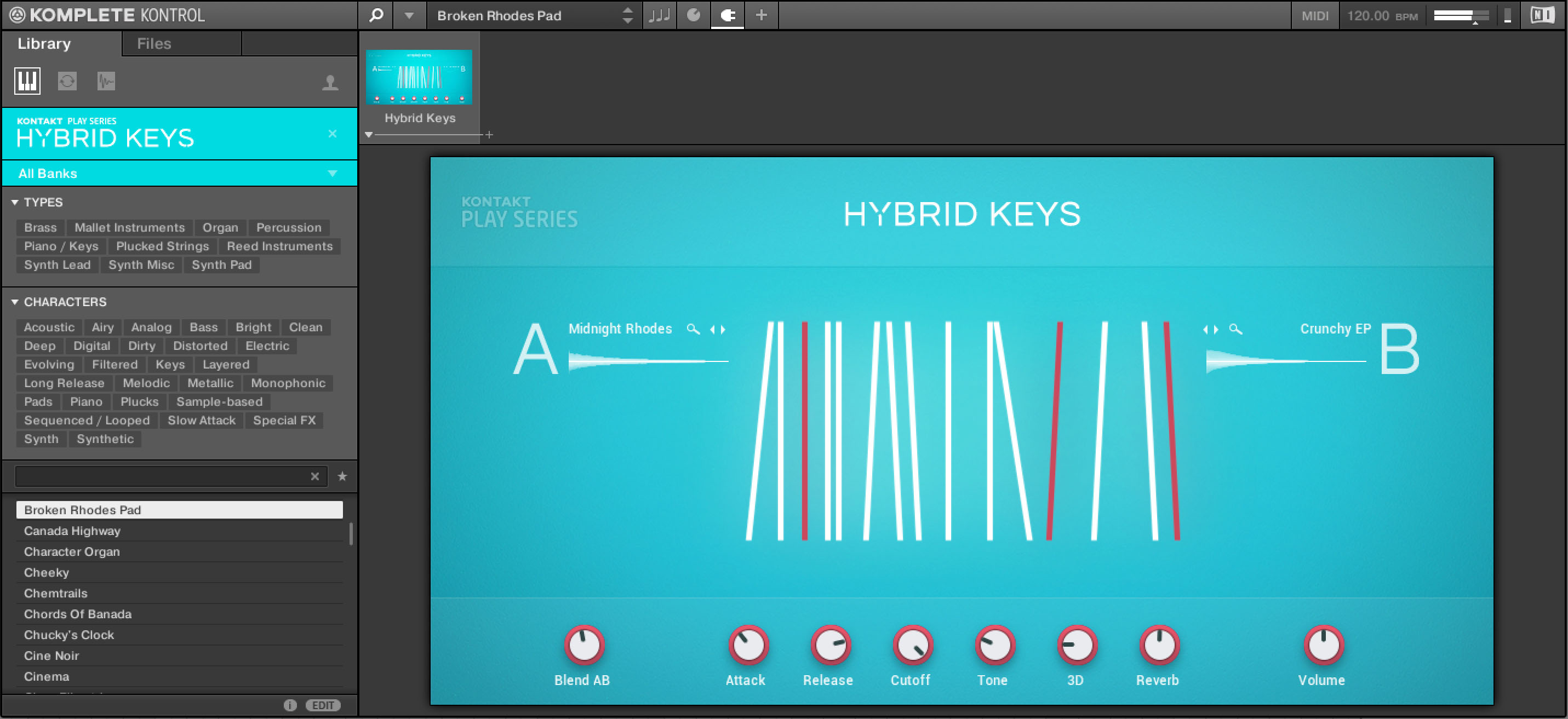
Harmonies with HYBRID KEYS
We’re going to use it here to back up some of the chords with a little extra harmony, adding depth and filling out the space between our chords.
7. Enhance your sounds with filters and effects from GUITAR RIG 6 PLAYER
Now that we’ve got all these great sounds, we can take them to the next level by enhancing them with some of the effects offered in KOMPLETE START. Let’s look at some of the options in GUITAR RIG 6 PLAYER.
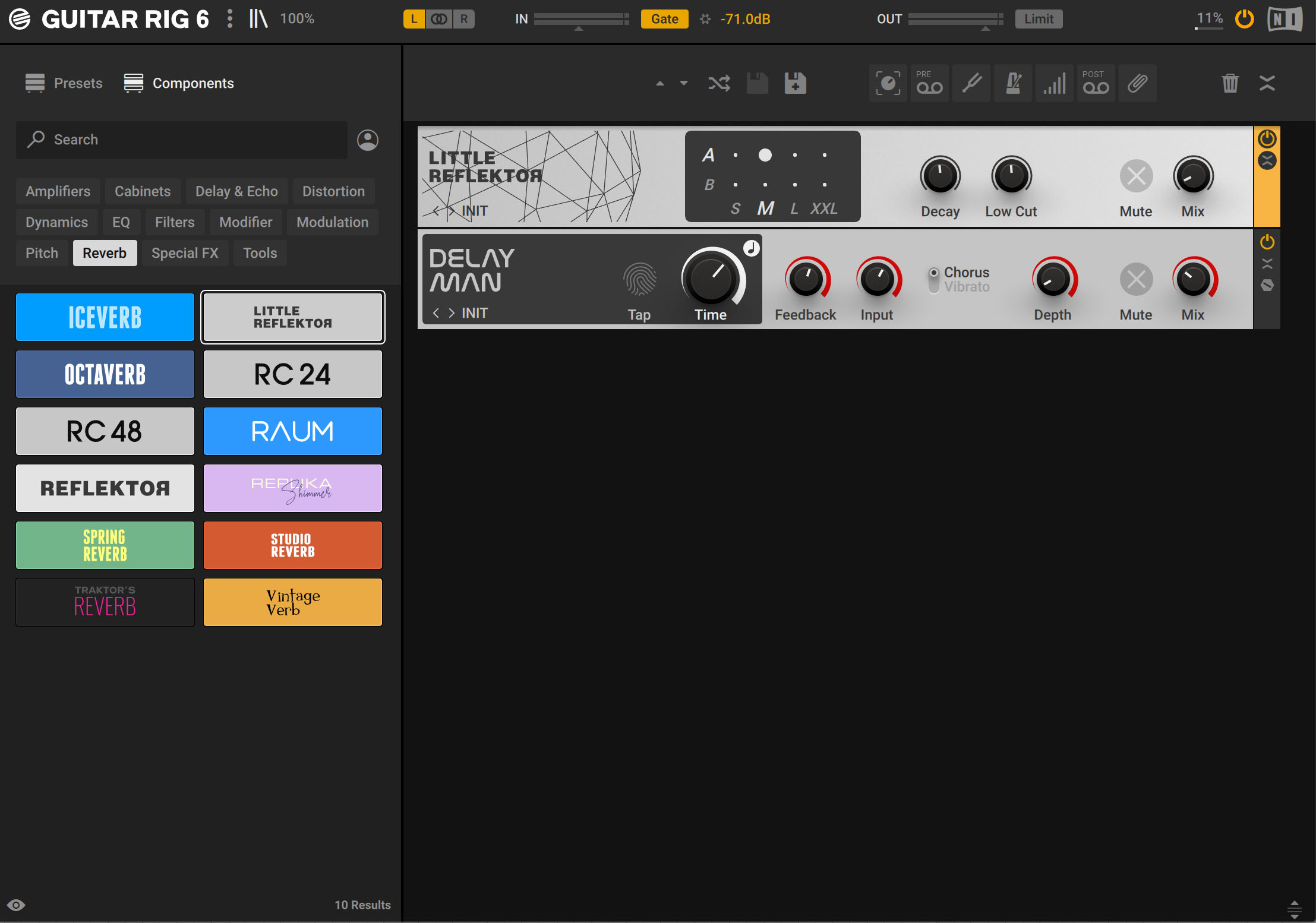
GUITAR RIG 6 PLAYER options
First, we can take our percussion loop from EXPANSIONS SELECTION. We’ll use a filter to remove some of the low end, and a bit more reverb to add some space.
Our melody might sit a little better in the track if it had some reverb. Let’s use the RAUM reverb in GUITAR RIG 6 PLAYER, which uses one of Native Instrument’s best reverbs.

RAUM in GUITAR RIG 6 PLAYER
8. Build some crunch and punch using SUPERCHARGER
Everything is starting to sound really lush and floaty, so let’s make sure we still keep some body and weight to the rest of the sounds. KOMPLETE START includes a great compressor SUPERCHARGER that adds punch and thickness to your sounds. Let’s try it out in a few pieces.

SUPERCHARGER compressor
Here’s our kick and rim with a bit of compression and drive added.
Compressed Drums
We want our low end to have body, and that’s working well on the kick. Let’s also try it on our bass line.
Compressed Bass
9. Add some dimension and width using free iZotope plug-ins
In addition to the enormous number of options available in KOMPLETE START, you can also get free mixing plug-ins from iZotope. We’re going to use a few of these to add some dimension and width to our mix.
Let’s put Vocal Doubler on our melody, and see how that sounds.

Vocal Doubler
Melody with Vocal Doubler
That’s nice. It makes the synth feel a little fuller and still softer.
Our chords could widen a bit, let’s check them out with a bit of Ozone Imager. We want a subtle effect, because they’re already nicely in the stereo field.
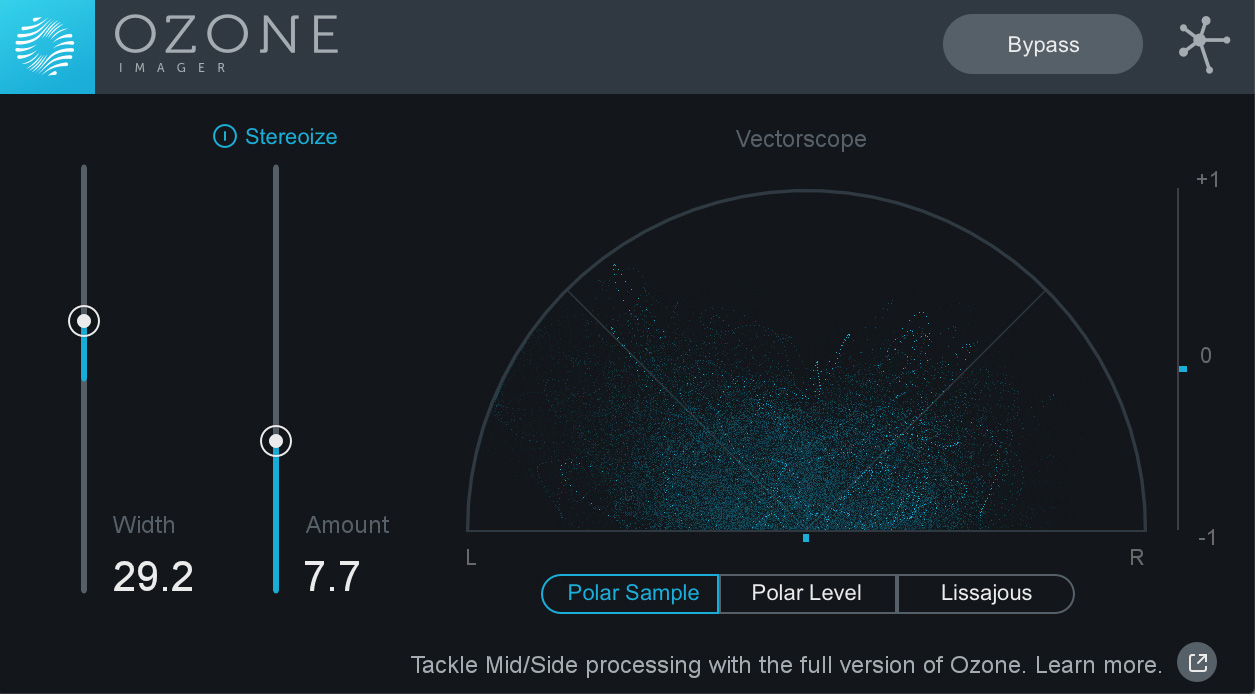
Widening the chords with Ozone Imager
Chords Widened with Ozone Imager
It’s a subtle effect, but it’s working nicely, and will make a lot more impact when the whole mix comes together. We want everything to blend together in a lush, wide stereo field.
Start producing music with free tools
Now that we’ve got everything shaped up nicely with all the free plug-ins we’ve used, let’s take a listen to our track.
This is definitely hitting the mark for chill and relaxing. It also sounds like a professional production—wide and full, with depth, body and just enough thump to keep it interesting.
We made all of these sounds with totally free plug-ins, loops and effects, and you can too! Get started using the same tools as professionals with KOMPLETE START.
You can also unlock even more free instruments in the KONTAKT 7 PLAYER from Native Instruments.


