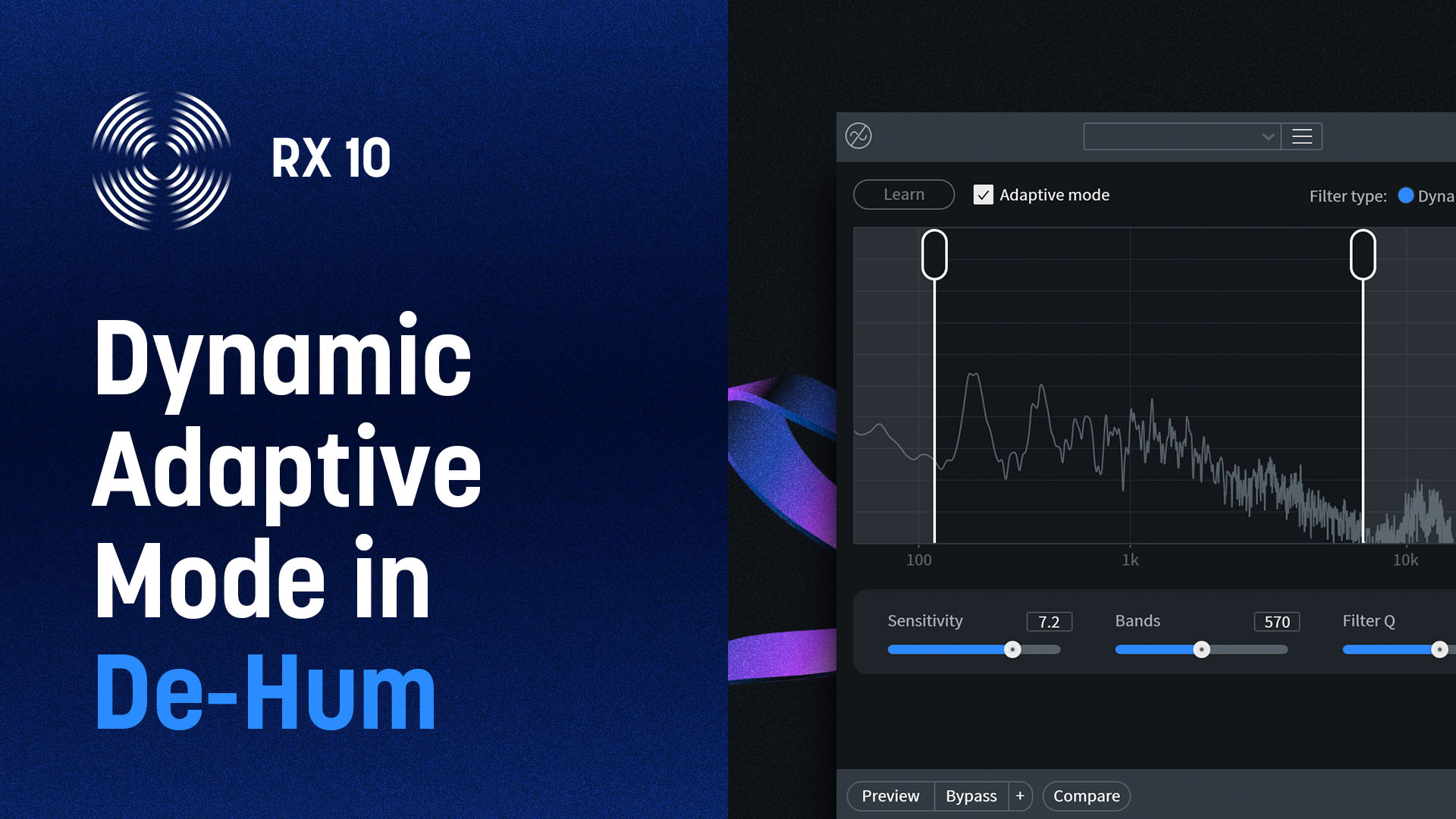A Deep Dive into RX De-hum and When to Use It
Take an in-depth look at some of the recent developments in iZotope RX De-hum and learn when to use it as well as explore the differences between the Static, Dynamic, and Adaptive modes of operation.
From electrical interference to air conditioner noises, removing hum from audio has been a staple function of noise reduction and audio cleanup tool iZotope RX. RX De-hum is one of a few modules that has existed since RX 1, which has just celebrated its 15 years.
In this article we will take an in-depth look at some of the recent developments in De-hum and learn the differences between the Static, Dynamic, and Adaptive modes of operation.
Follow along with your copy of iZotope


RX 11 Advanced
Download the audio and load it into RX! Audio examples in this article can be downloaded from SoundCloud to analyze in RX. Audio examples in this tutorial are best listened to on studio monitors or headphones.

RX 1 and RX 10
What is hum?
When it comes to classifying kinds of noise, we often think of noises that are transient or short-lived, and those that are stable and constant. The first kind includes all sorts of clicks and bumps, while the second kind includes hiss, buzz, rumble — anything that affects the entire duration of the recording. Speaking of this second category, we can split these static noises into two kinds: one is broadband and random, like hiss, while the other one is tonal, like hum or buzz.
Originally, the RX De-hum module was designed to treat low-frequency tonal noises, like the 60 Hz hum of the power line leaking into the signal. Starting with RX 9, De-hum became capable of treating upper-frequency buzzes, too. Now the module is suitable for removal of the entire spectrum of steady-state tonal noises.
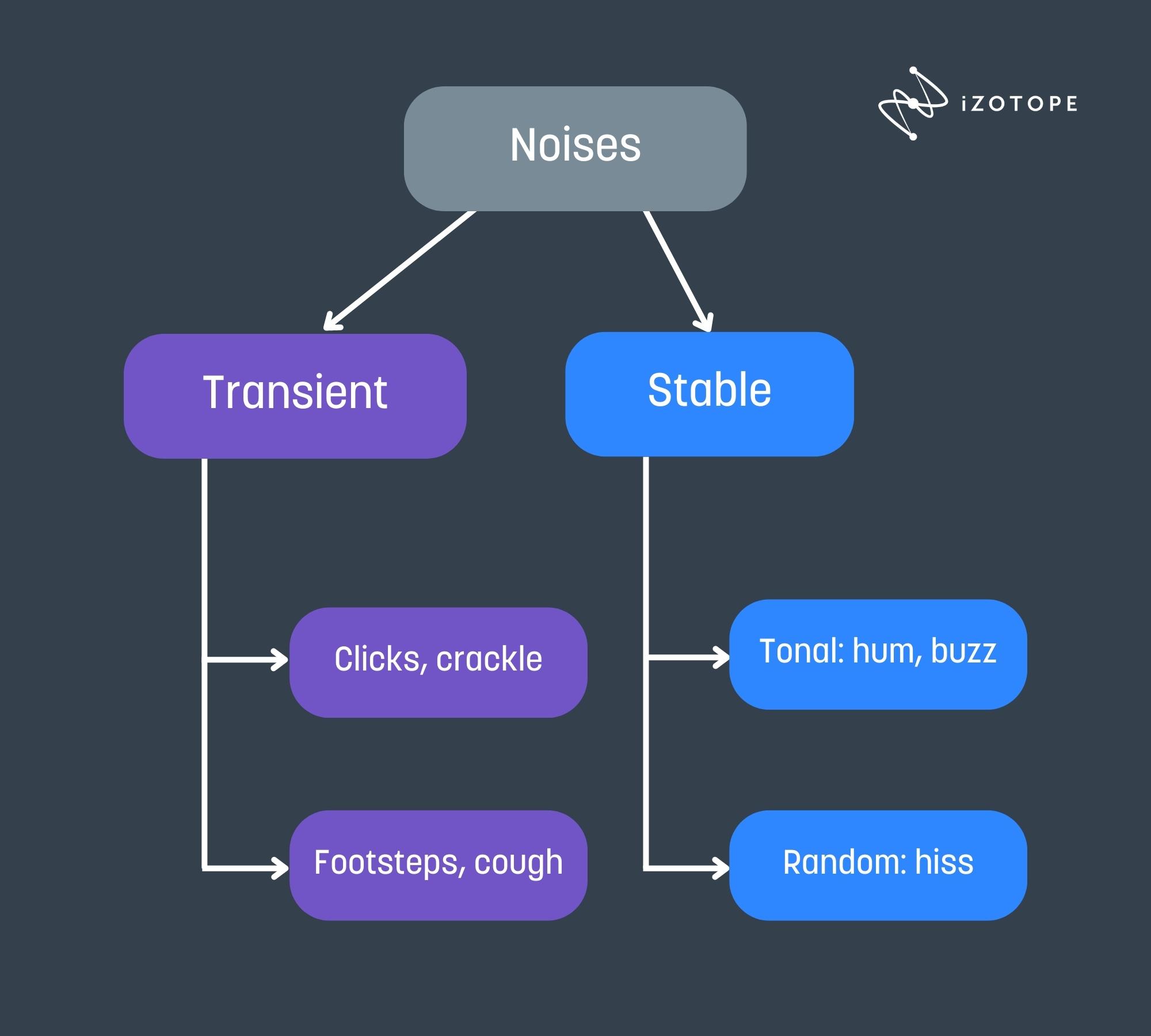
Different types of noises
Here are examples of different types of steady-state noise in RX Spectrogram and what they sound like.

Broadband noise in the RX spectrogram
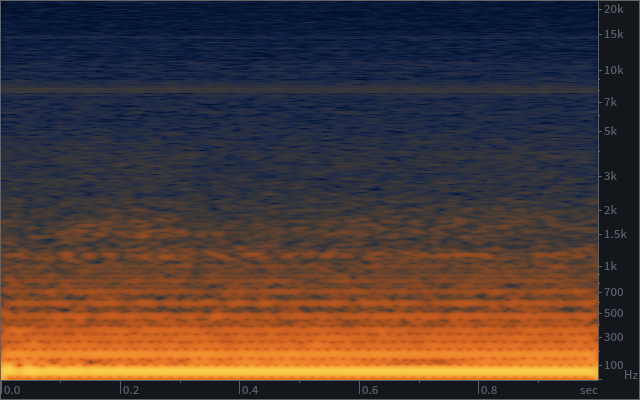
Hum in the RX spectrogram
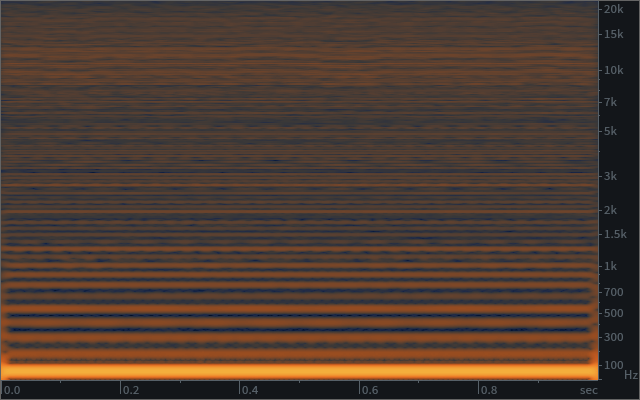
Buzz in the RX spectrogram
Removing hum with notch filters
What is the simplest way to kill an unwanted tone? Every engineer will say: a notch filter! So, the traditional design of a De-hum module was based on a battery of notch filters tuned to harmonics of a base tone, such as 60 Hz. Sounds good on paper, right? Well, it is time to learn about the limitations of this approach.
One obvious limitation is the number of harmonics one can attenuate. In RX it was capped at 8 for a while, until RX 9 extended it to 16. For typical fundamental frequencies of 50 or 60 Hz, this covers the range up to roughly 1 kHz. Is this enough? Many real-world hums are primarily concentrated at lower frequencies. However some variants of hum are more wideband. They sound more like buzz and can extend beyond 1 kHz or even 10 kHz and contain hundreds of harmonics.
Would it be practical to use hundreds of notch filters? Possibly, but one has to consider the side effects. Every notch filter has a frequency, attenuation depth, and Q (a.k.a. quality factor which defines how narrow is the notch). When notch filters are stacked together, their frequency responses are also adding up and attenuating more of the useful signal, like in the picture below. What if we make the notches narrower by increasing the Q? This also has an important side effect called ringing, which can potentially damage the signal more than the original hum does.

Adding more notches also builds up attenuation of the useful signal
Ringing
Every notch filter (and every EQ in general) can be characterized by its frequency responseand its impulse response. The frequency response determines how the filter is changing amplitudes of different frequency components in the signal (as in the plot above). Theimpulse response determines what the filter does to the signal waveform and how it handles transients.
One important fact about filters is that frequency response and impulse response are related. More detailed and jagged frequency responses inevitably require more spreading of the impulse response in the time domain.
For example, increasing the Q of a notch filter makes it narrower, but adds more “tails” to the impulse response of the filter. These tails are called ringing because they add a reverberant, ringing character to the perfect click of the impulse. This ringing matches in frequency with the bends in the filter’s frequency response.
Take a listen to the click of the impulse as the Q is increased. It is soft and subtle, so headphones are recommended.

Is ringing bad? When a signal transient passes through the filter, the ringing of the filter’s impulse response is imparted on the signal through a mathematical operation called convolution. In effect, the signal itself begins to ring. The narrower the notches, the longer the ringing.
Does ringing always happen with notch filters? One condition has to be met for it to happen: transient signal energy must happen at the same frequency as the notch (or, more generally, — at any bends in the frequency response). In other words, the filter has to “cut through the signal”. If the useful signal does not share frequencies with the notches, then ringing is not going to happen. For example, if speech is all above 150 Hz, then notching out hum at 60 and 120 Hz is not going to make this speech ring. However notching out more than two harmonics will inevitably cross frequencies with speech. And speech is transient enough to make ringing audible.
There are two popular designs of digital EQs that place ringing slightly differently. One is called linear-phase and it spreads the ringing equally in time before and after the signal transient. When ringing is strong enough to become audible, it creates an unnatural pre-echo ahead of the signal.
Another EQ type is called minimum-phase and it approximates the behavior and sound of analog EQs. This type places all ringing behind (after) the signal transient, where it has a higher chance of being psychoacoustically masked by the signal itself. Since narrow notching in De-hum is likely to create significant ringing, minimum-phase filters are usually the preferred type.

An example below demonstrates the case where hum does not overlap with frequencies of the singing voice. Nevertheless we still apply all 16 notches just to show the effects of ringing, which would not have happened if we applied only two notches. After notch filtering, the originally dry recording starts sounding reverberant, while the amplitude of voice harmonics drops dramatically when they cross the frequencies of the notches.

Dynamic De-hum
As you now understand, the traditional approach to de-hum based on notch filters has some serious limitations: the growing number of notches creates more and more damaging ringing. Is there any solution to the problem of ringing?
The answer is RX Dynamic De-hum, introduced in RX 9! It features two radical differences from the traditional method. First of all, it supports up to 1,024 notch filters that can cover the entire frequency spectrum. This makes it suitable for attenuation of buzzes that were unreachable by the traditional method. The best part: the frequencies of the notches do not need to necessarily be harmonically related. The algorithm can handle complex noises that include several unrelated fundamental frequencies—all with zero latency.
The second radical change allows Dynamic De-hum to largely avoid ringing. How so? Does it break the laws of physics by challenging Heisenberg's uncertainty principle? As you remember, ringing is created when the notch is cutting through the transient energy of the signal. With Dynamic De-hum, we do not let this happen. The algorithm is monitoring the energy of the signal at each frequency and controls the amount of notching in real time. When the signal looks like a hum, it is filtered. When the signal energy exceeds the expected energy of hum, the notch stops attenuating and does not cut through the signal. We call this gated notching, because each notch now works as a dynamic processor — a gate.
Compare the action of a traditional “Static” De-hum and the new Dynamic mode on the sample below. You can see how the Static De-hum cuts through the harmonics of speech and creates spectrogram holes visible between 300 and 700 Hz. This also leads to the loss of signal levels visible in the waveform. On the other hand, Dynamic De-hum does not damage the signal harmonics, which leads to a higher amplitude of the processed signal. In addition to that, Dynamic De-hum is also able to attenuate buzz happening around 8 kHz.
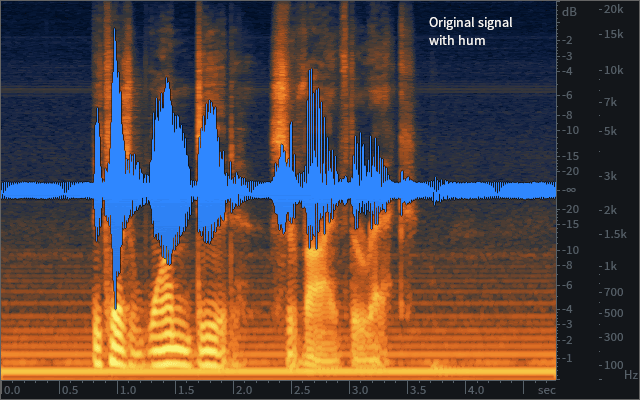
Adaptive Dynamic De-hum
Because the notches of Dynamic De-hum are so narrow, the algorithm is very sensitive to even small frequency variations in a hum. Such variations are not uncommon, especially when the recording is spliced from several takes. The variation in amplitude of hum may also affect the performance of the module, because gated notching is based on a learned amplitude threshold.
In RX 10, we have developed the Adaptive variant of Dynamic De-hum. In this mode, there is no need to learn the hum profile. The algorithm is automatically analyzing the signal to determine what looks like hum and what looks like speech or music. Then the constantly updated hum profile is used to drive the Dynamic De-hum algorithm. This Adaptive variant is able to detect slow changes in hum’s frequency and amplitude. However it requires significant lookahead to react to these changes, so the latency of De-hum plugin in this mode increases to roughly 2000 ms.
So, which mode should you choose: Dynamic or Adaptive Dynamic? If you know that hum is stable in amplitude and frequency, go for Dynamic, especially when you have a few seconds of pure hum to capture. By accurately capturing the hum profile, you are setting the algorithm up for more accurate filtering.
If, on the other hand, you are seeing that Dynamic mode did not attenuate hum equally well throughout the file, then you have a reason to suspect that hum might be changing. It warrants the use of the Adaptive mode.
Be careful when using the Adaptive mode on music, where sustained notes can trigger the algorithm to treat them as unwanted hum. The Adaptive mode has been primarily formulated for speech, where steady-state tones are a rarity.
Alternatives to De-hum
The Dynamic mode of De-hum is a powerful tool for attenuating tonal noises prior to other denoising algorithms that target random components of the noise: Voice De-noise or Spectral De-noise. There are cases, however, when other modules may successfully replace or complement De-hum.
When there is no time to run De-hum and then follow up with De-noise (for hiss), just using RX Spectral De-noise can also take care of the hum rather efficiently. Spectral De-noise has separate controls for reduction of tonal and broadband components of the noise. A manually drawn reduction curve provides an additional way to fine-tune the amount of attenuation.
When the buzz is very harmonically rich, sometimes using RX De-click in either Single-band or Multiband (periodic clicks) mode can treat the clicks that comprise buzz.
Finally, a quick fix for an occasional single-tone buzz is provided by RX Spectral Repair: just select the offending frequency on a spectrogram and apply the Attenuate Verticallymode with a reasonably high number of Bands (1024 – 4096).
Start using RX De-hum in your audio
Now that you know the ins and outs of De-hum, it’s time to use it on your audio projects. Get your copy of iZotope RX to start, and make sure to check out our other tutorials on removing hum from audio, cleaning up Zoom or phone interviews, and removing background noise from dialogue recordings.