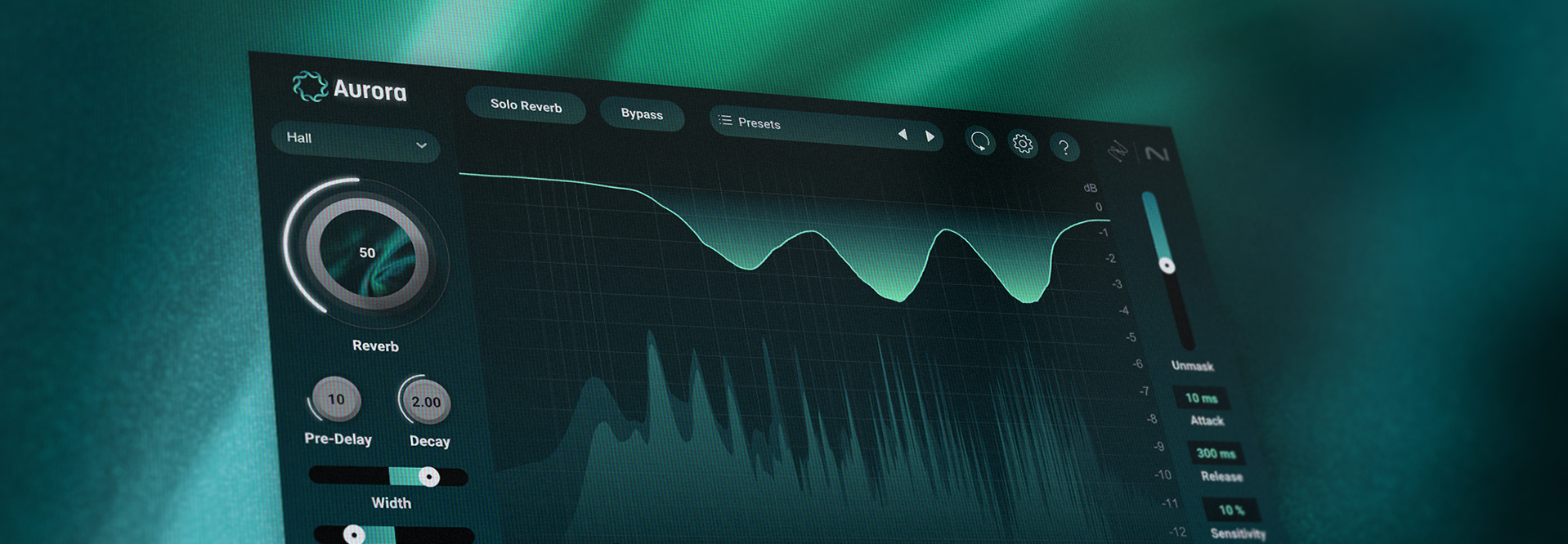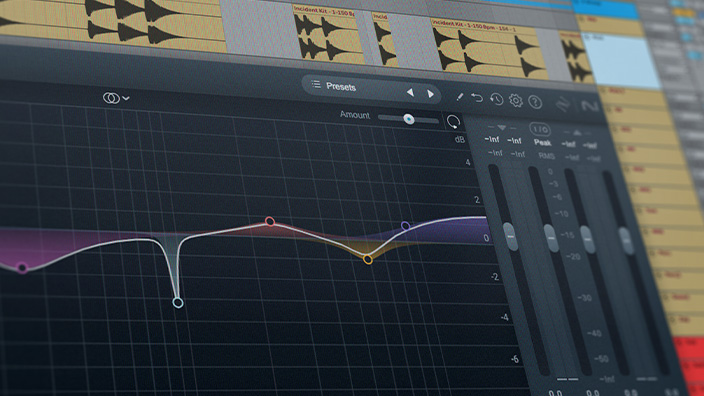Top 10 DAWs in 2024 and how to choose
Looking to jump into production, but confused about which DAW to choose? Explore the different DAWs and their pros and cons to see which one might be right for you.
Digital Audio Workstations (DAWs) are at the heart of modern music production. So, choosing the right one is crucial for your creative workflow.
Whether you're a beginner, a professional, or somewhere in between, the DAW you choose can significantly impact your efficiency and the quality of your work. But how do you choose the best DAW for your purposes?
In this article we’ll explore the top DAWs to help you pick the right one.
How do I choose the right DAW for my needs?
Choosing the best DAW depends on many factors, such as your experience level, your creative field, your budget, your goals, and your collaborators.
First, however, we should list some of the more popular DAWs so you can make an informed choice:
Top DAWs: features and comparisons
Here are some of the more popular DAWs of 2024, each with unique features that cater to different types of users, and listed with only the slightest bit of editorializing:
1. Pro Tools
The industry standard for recording and mixing, especially in professional studios, with fantastic audio editing capabilities.
2. Reaper
Known for its affordability and extensive customization options, Reaper is a powerful tool for all types of audio work. Visually it’s not that appealing (it’s the “Minecraft” of DAWs), but it’s very tweakable, and has a large and helpful userbase.
3. Logic Pro
A favorite among Mac users, Logic Pro X is packed with virtual instruments, effects, and workflows that suit both the beginner and pro users. It's often considered a powerhouse DAW for composition and MIDI integration, though Apple can be slower than smaller DAW providers to fix bugs.
4. Ableton Live
Known for its powerful live performance features and intuitive session view, Ableton Live is ideal for electronic music producers and live performers. It’s a bit harder to get around for mixing duties, so it might not be the best choice for those who simply want to mix music.
5. FL Studio
Highly popular among hip-hop producers, FL Studio’s easy-to-use interface and robust feature set make it a top choice for creative beat-making. Mixing in FL studio is possible, but many producers often export their creations to other DAWs for mixing.
6. Presonus Studio One
With its drag-and-drop functionality and seamless hardware integration, Studio One is perfect for users who want to stay inside their ecosystem and do their own thing.
7. Cubase
In terms of features on hand, Cubase is the most similar to Logic Pro X – with one glaring difference: you can use it on Windows machines. Cubase is a favorite among composers and sound designers that are disenchanted by Pro Tools, and find Reaper too visually complex to work with.
It’s also one of the only mainstream DAWs with post-fader inserts, if that’s a thing that matters to you. Post-fader inserts allow you to use the DAW’s fader’s to push your levels into software effects without resorting to bloated auxiliary channel counts.
8. Nuendo
Nuendo is Steinberg’s one-stop DAW for post-production. The people who use it swear by it. However, Pro Tools is still the industry standard for post-production, so Nuendo is its own little niche.
9. Wavelab
The third of the Steinberg DAWs mentioned here, Wavelab is one of the most trusted DAWs for mastering audio. If you’re interested in mastering, this is a fantastic DAW, allowing you to tag metadata with ease.
10. Bitwig Studio
This modular DAW offers innovative sound design capabilities and customizable workflows. It’s great for the tweakers out there. It’s a bit byzantine for everyone else.
Worth mentioning: Audacity
This is a free DAW that works on Mac, Windows, and Linux platforms. These days, it’s a go-to choice for people who record voice-overs at home. If you’re an actor or an audio-book narrator, this is a good choice for recording yourself. Otherwise, it’s pretty slim on the feature front.
Choosing the right DAW: factors to consider
When selecting a DAW, it's important to consider the following factors:
Learning curve
How intuitive is the DAW’s interface for your way of thinking and working? It’s tough to say which DAW has the easiest learning curve, because people think in different ways. One thing I can tell you: if you already have familiarity with a particular company’s offerings, it might be easier to learn their DAW.
For instance, if you have experience in Garageband or Final Cut Pro, Logic might be easier to get around. If you’ve used Avid Media Composer, perhaps Pro Tools is the way to go. If you’ve ever used Photoshop, consider Adobe’s DAW for post-production usages – Audition.
Compatibility
Does it work well with your operating system and hardware? Do your collaborators use this DAW? For example, Logic Pro X only works on Apple Operating Systems. And pretty much every pro studio still runs Pro Tools, so you want to get familiarity with that DAW if you intend to play outside of your sandbox.
Features
What tools and plugins come standard with the purchase of the DAW? Are these features what you need for your projects?
Support and Community
Does the DAW have a strong user base and plenty of learning resources? For instance, Reaper has a ton of tutorials and scripts available – definitely when compared to something like BitWig.
Price
Quite simply, can you afford it? Many DAWs come in tiers; is the cheapest tier good enough for your purposes? Consider that Reaper is only 60 bucks, while Pro Tools carries a monthly or yearly fee to update it.
Flexibility
Does the DAW allow for a variety of workflows, from electronic music production to podcasting? For example Ableton Live is great for EDM production, but would be a subpar choice for Podcasting. Audacity would be great for recording your own voice over work, but would be a poor choice for EDM production.
Sound Quality
Ensure the DAW has high-quality audio engines and supports the necessary file formats.
Expandability
Can you easily add third-party plugins or expand the DAW’s capabilities with additional tools? For instance, Pro Tools only supports AAX plug-ins natively, and many indie plug-in developers don’t code for AAX.
Support for Collaboration
Some DAWs offer cloud-based collaboration tools, which are essential for remote teamwork. Pro Tools has Avid Link, for example.
Best DAW by category
Now, let’s move on and categorize the best DAWs for various different kinds of people.
Best DAWs for beginners
For beginners, simplicity and accessibility are key. FL Studio and Studio One are excellent choices, offering intuitive interfaces and a wealth of tutorials. I would argue that Logic is pretty simple to use as well.
Best DAWs for pros
Professional producers often require a DAW with advanced features, high stability, and industry-standard tools. Pro Tools is the go-to for audio professionals, especially in recording studios. If you are intent on going pro in any of the audio disciplines, you still ought to learn Pro Tools, because it will make you more hireable.
Reaper, Cubase, and Logic Pro X are also used by pros in their respective fields. Major composers and songwriters often use Cubase or Logic, then hand off their files to a mixing engineer who probably works in Pro Tools.
If there is any all-around DAW that is nipping on the heels of Pro Tools, it’s probably Reaper. Reaper has replaced Pro Tools for many podcasters, and quite a few mixers as well.
I’ll let you in on another secret if you want to be efficient as a pro: own and learn all the DAWs you possibly can. On a normal day, I’m in Pro Tools, Logic, Reaper, and Wavelab.
Best DAWs for producing
When it comes to electronic music production, Ableton Live and FL Studio are at the top of the list. Ableton’s session view is unmatched for building tracks in real-time, while FL Studio’s pattern-based workflow is perfect for beat-making and electronic music.
Logic Pro X, Cubase, and Reaper all have solid MIDI integration, and as such, they are fantastic DAWs for composers working with real instruments alongside VSTs.
Best DAWs for podcasting
Reaper and Pro Tools are the big ones in pro circles. Plenty of people use Audacity for recording themselves. Sometimes you run into people using Adobe Audition, while Hindenburg Journalist is lurking at the margins.
Bottom line: if you’re in podcasting in any professional manner, invest in Reaper and Pro Tools.
Best DAWs for post-production
For post-production, where precise editing and sound design are critical, Pro Tools is the industry leader. Nuendo is also highly regarded for its film and game audio capabilities. Reaper is a cost-effective alternative that still offers robust post-production features.
Best DAWs for mixing
Pro Tools dominates in mixing, providing top-tier tools for detailed audio work. Reaper, Cubase, and Logic are also favorites among people who don’t like Pro Tools. Studio One seems to show up in YouTube videos a lot, but I’ve yet to meet a peer in real life who makes their bread in Studio One.
Best DAWs for mastering
You have a few options when it comes to mastering. You can work in a DAW like Pro Tools, Logic, Reaper, or any other platform that supports third-party plug-ins and hardware I/O capability.
Then, you can sequence the songs in something cheap like Hofa CD.Burn.DDP.Master, which also allows for metadata tagging. Plenty of pros use this combination.
Or, you can use something like Steinberg Wavelab, which is a one-stop shop for creating masters.
Get yourself a DAW
As we’ve established, the right DAW is the one that fits your workflow, meets your needs, and inspires your creativity. The correct DAW for post-production engineers in their own ecosystem will differ from a musician working in collaboration, which will in turn differ from the software of someone who only masters records for a living. Consider the factors discussed here, try out a few options, and choose the one that helps you bring your musical ideas to life.
Do remember, however, that whichever DAW you use, iZotope's Music Production Suite, plug-ins from Native Instruments, and all the good stuff from Plugin Alliance can elevate your experience in any software platform.